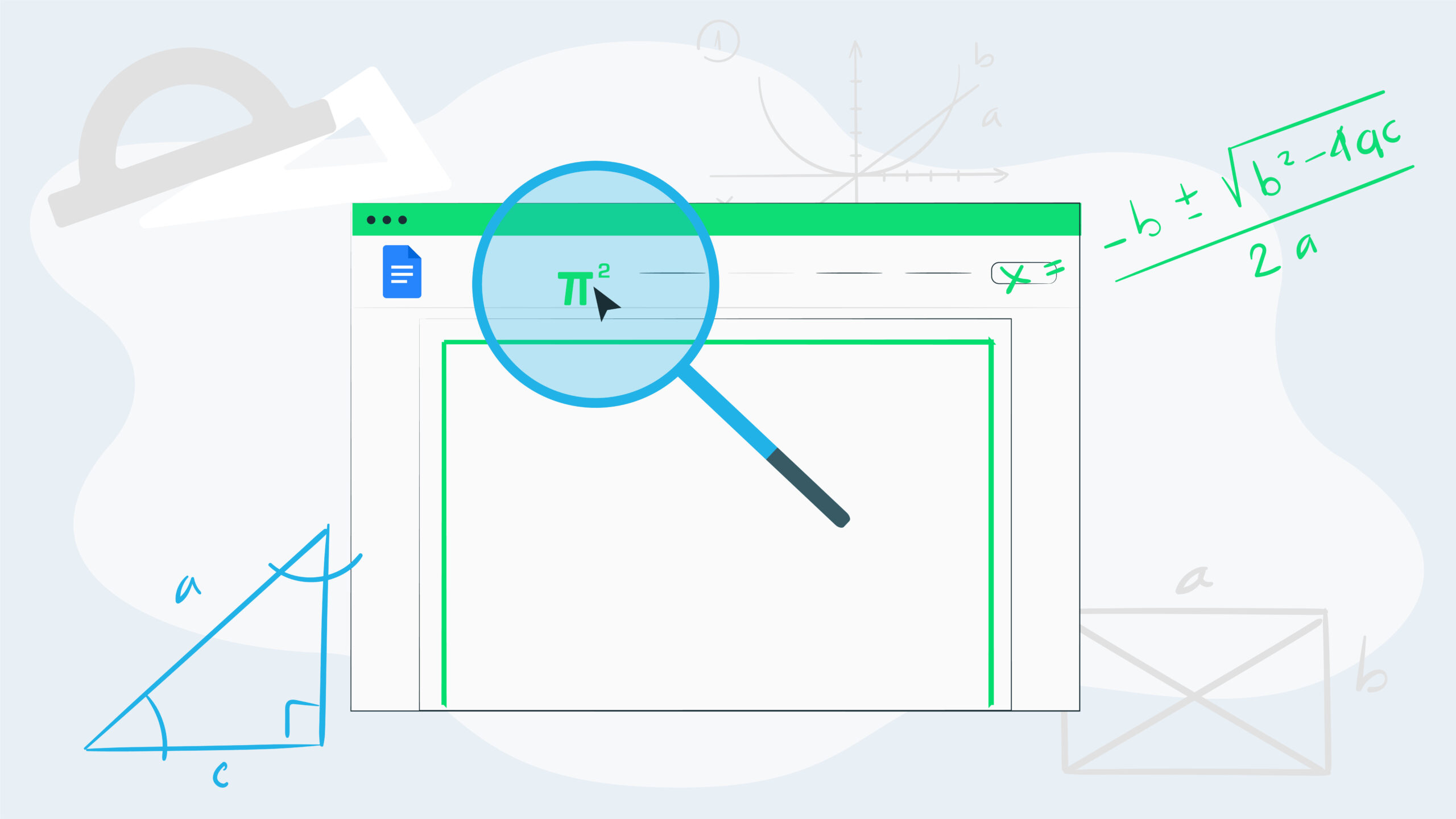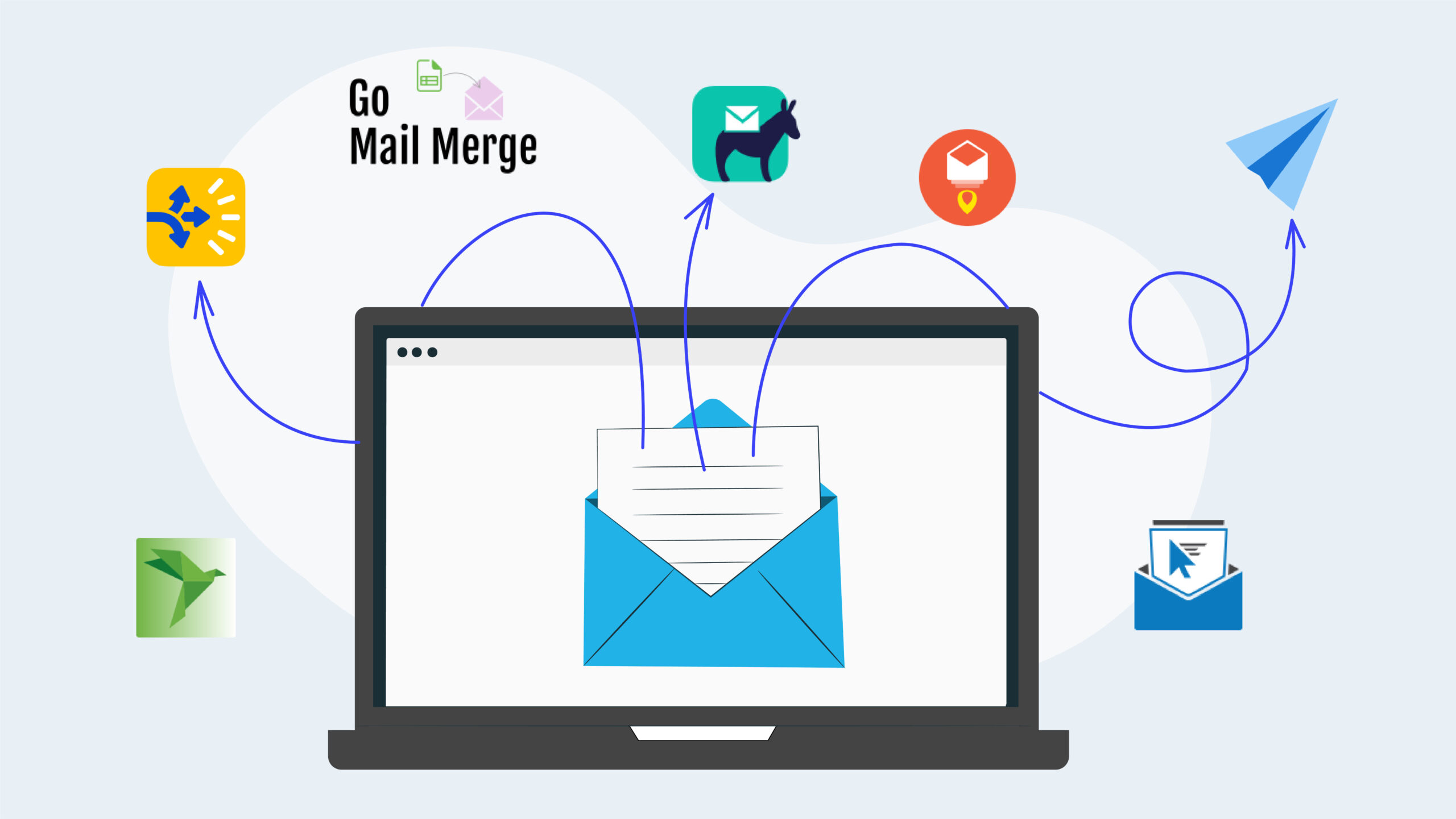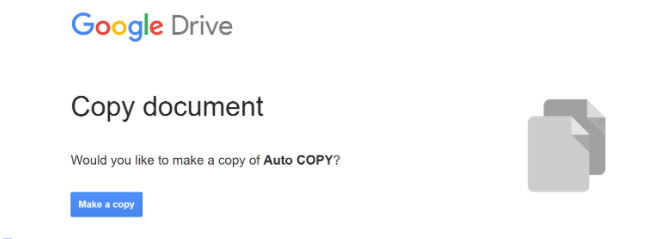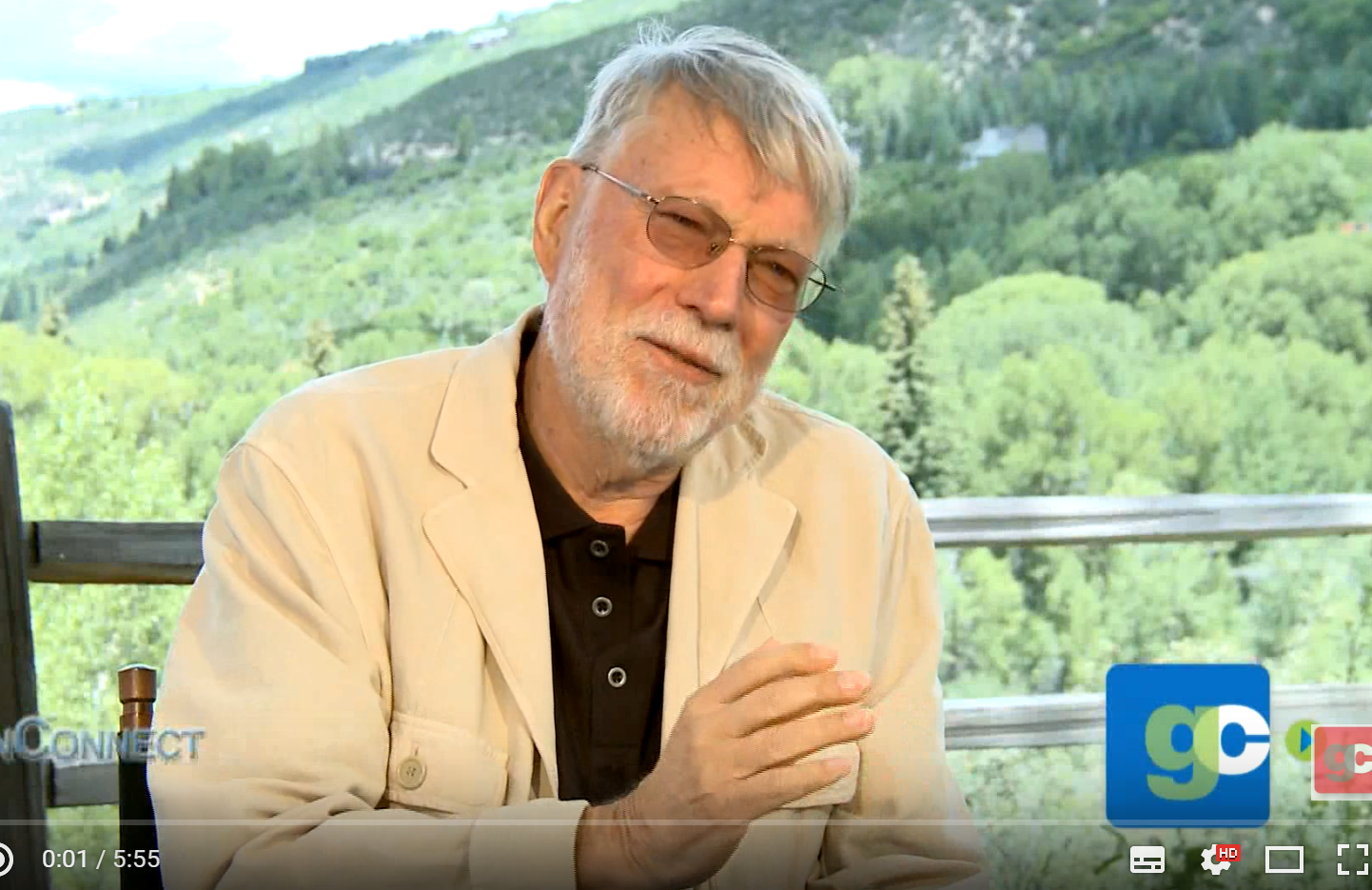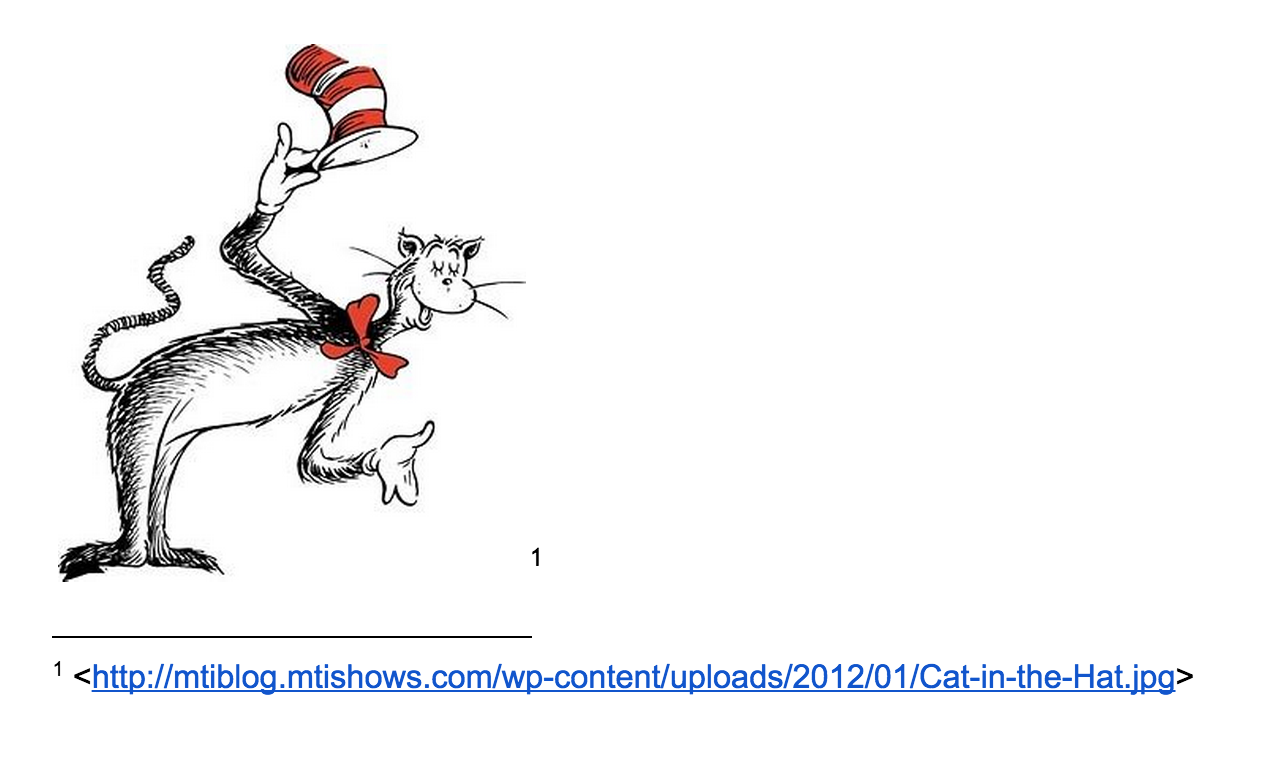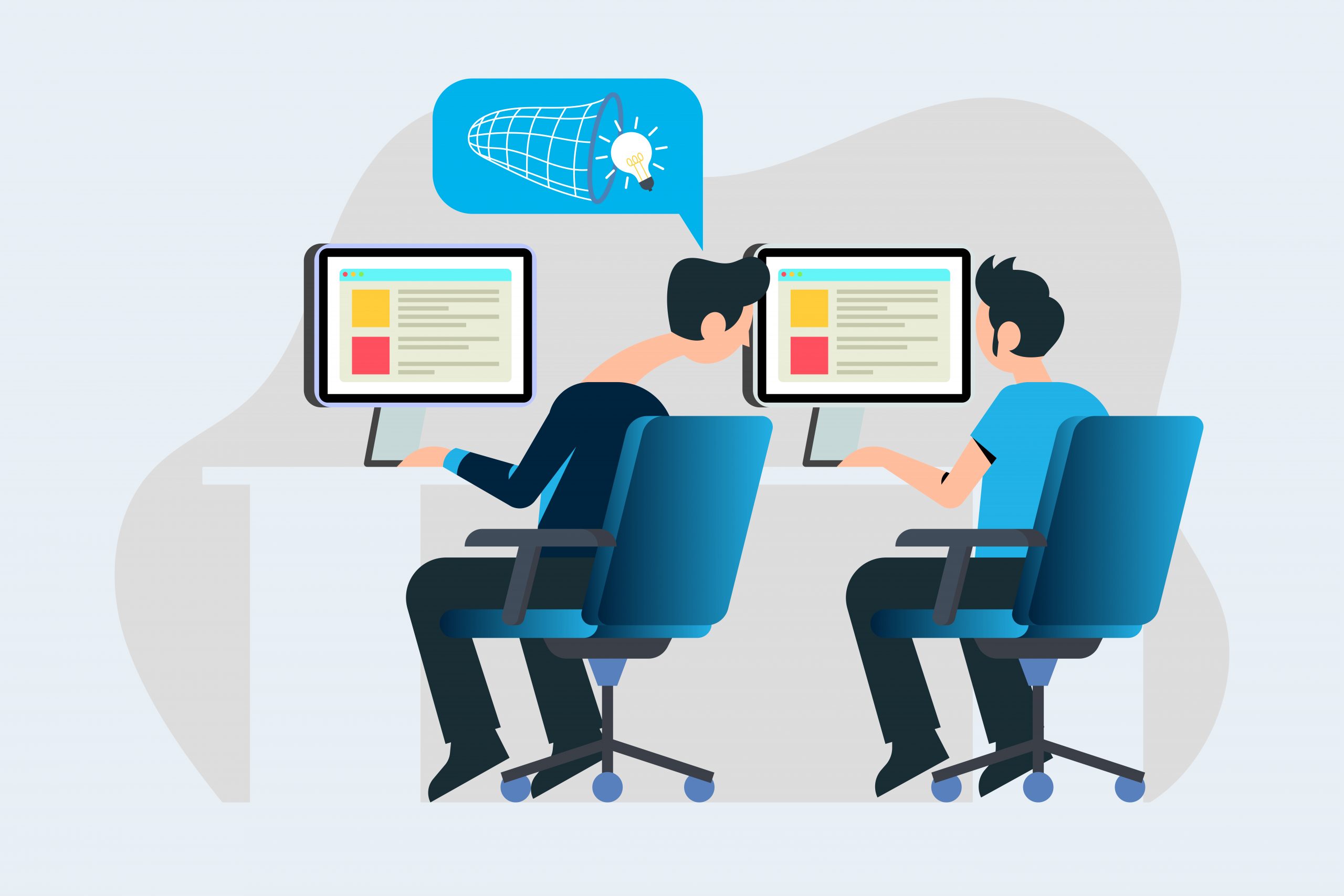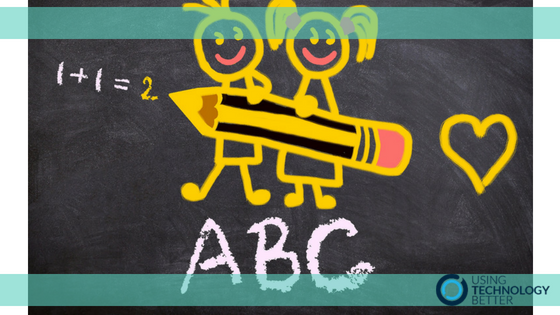
How to create a Hyperdoc to encourage independent learning in your classroom
Encouraging our students to work independently can be a challenge at the best of times. By introducing hyperdocs into our class programmes we can begin to move our students towards working more self sufficiently. Here’s a beginners guide to creating effective hyperdocs to use in your classroom.