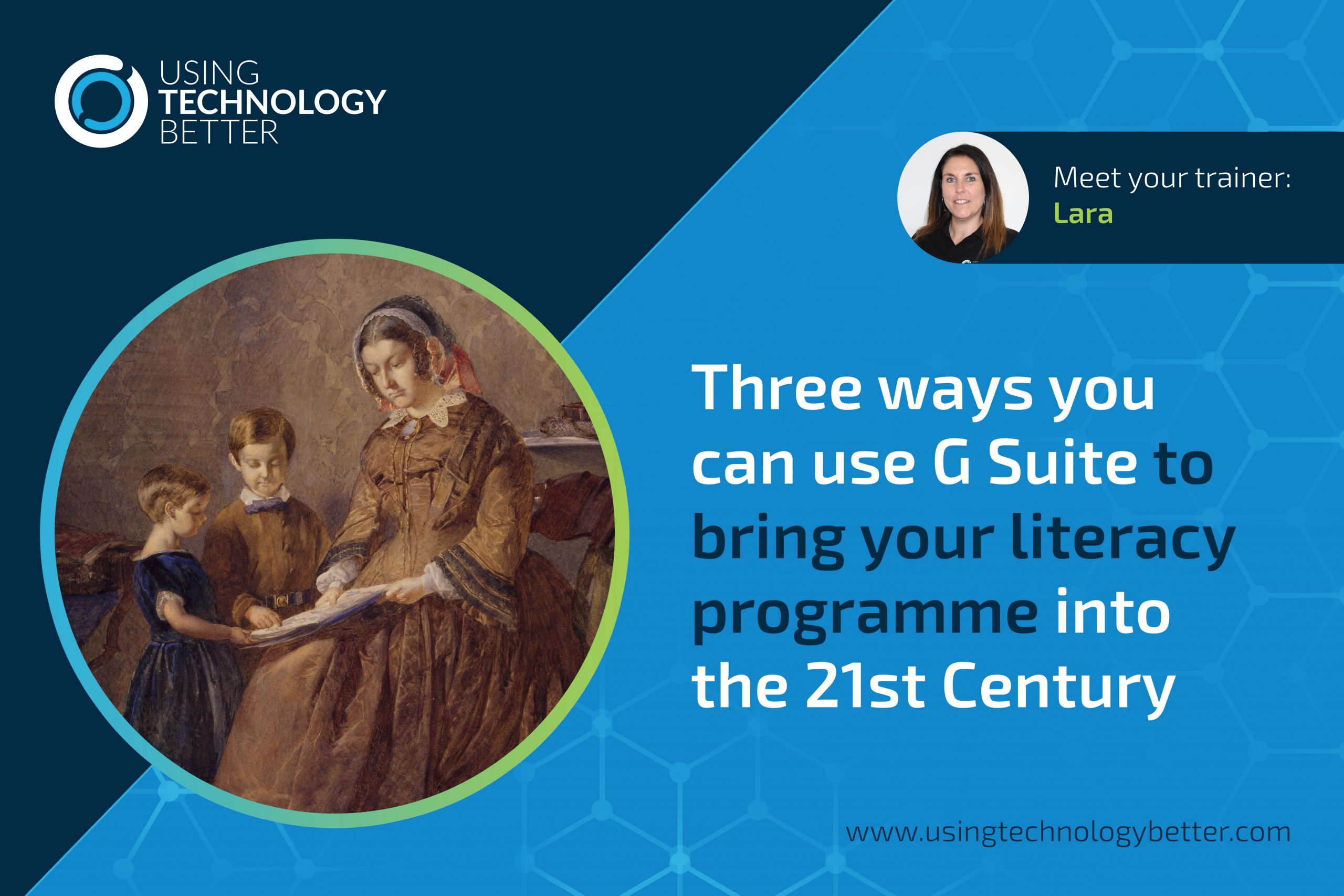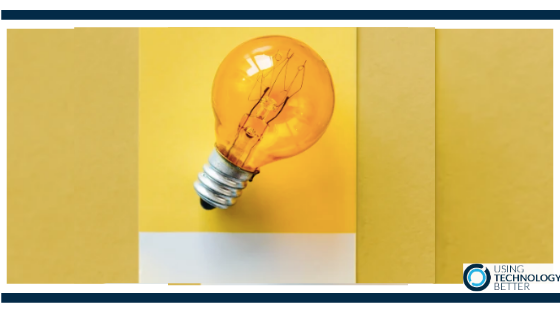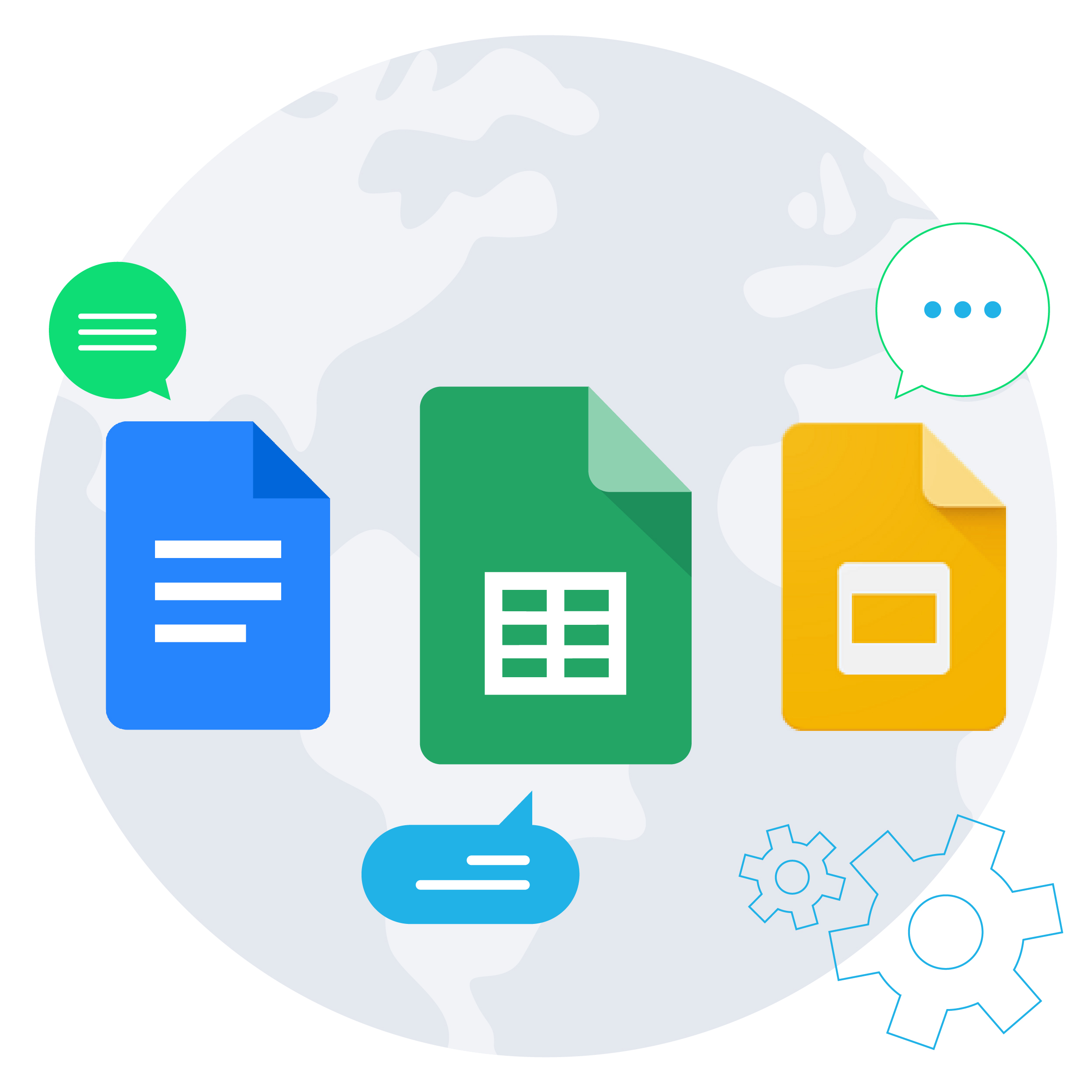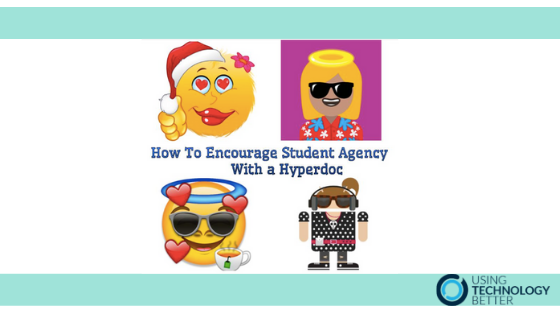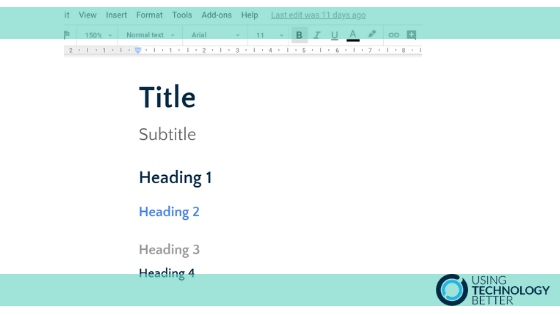How to maintain best practice when teaching remotely
The nature of education is a continually changing landscape and over the years the way it has been delivered should be altering significantly. Sometimes these changes are driven by education research and sometimes they are driven by societal or business influences. Currently many schools across the world are facing a marked shift in how they deliver their curriculums – what makes for best practice when teaching remotely?