[This is part of the How to Search Google Series]
So far we have looked at how to conduct a basic and advanced search, and considered some strategies to help your students think through the process of searching Google in a way that produces relevant results.
One of the problems I have with my students is that they just type in search terms randomly hoping for the best. The way I keep this to a minimum is that I require them to use the basic and advanced search tools first. However, if they are unable to find any suitable answers, I then get them to use the related search feature.
When you perform a Google search, related search terms appear at the bottom of the search results.
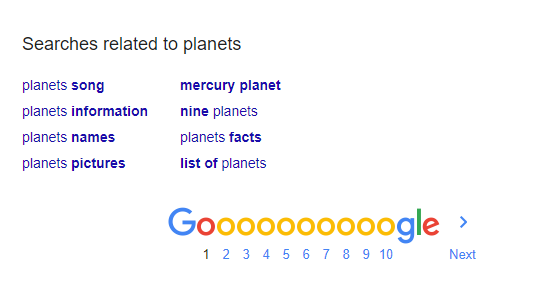
Related search simply suggests other search terms related to your original search query. Each time you click on a related search term, all the results change and the related search terms change as well.
The related search terms that Google suggests are all terms that other people regularly use when searching on your topic. This gives students a helping hand when searching, as instead of using random terms they can identify and use terms that are popular with other users.
















