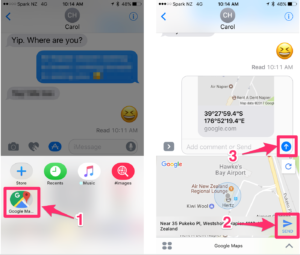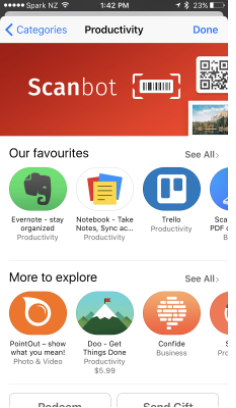 Have you seen the new apps you can use inside Messenger on your iPhone? If you have a recent model iPhone that is running iOS 10 then you have access to an ever-growing range of apps that can add some great functionality to your texting (SMS) game. There are some apps to share files and notes from your Evernote account, a PDF scanning app called Scanbot 6 and lots, lots more to explore.
Have you seen the new apps you can use inside Messenger on your iPhone? If you have a recent model iPhone that is running iOS 10 then you have access to an ever-growing range of apps that can add some great functionality to your texting (SMS) game. There are some apps to share files and notes from your Evernote account, a PDF scanning app called Scanbot 6 and lots, lots more to explore.
To access your apps, follow these steps.
1.Open your Messenger app.
2.Open a thread and click on the arrow in the bottom left corner.
3.Then click on the Apps icon and you’ll open the last app you’ve used in place of the keyboard.
4.To see the other apps you’ve installed or activated, click the apps draw icon that looks like 4 dots in the bottom left.
[bctt tweet=”Did you know that the Messenger app on your iPhone has some inbuilt apps to use? Here’s how to access and use them.” username=”markherringnz”]
This will show you apps that you’ve got ready to go. It will also give you the option to go to the Store to find more. In the Store you will find the ‘Featured’ and ‘Categories’ sections which have other apps you might like to install. The ‘manage’ section allows you to turn on and off the Messenger apps that come attached to the iOS apps you have already installed on your phone.
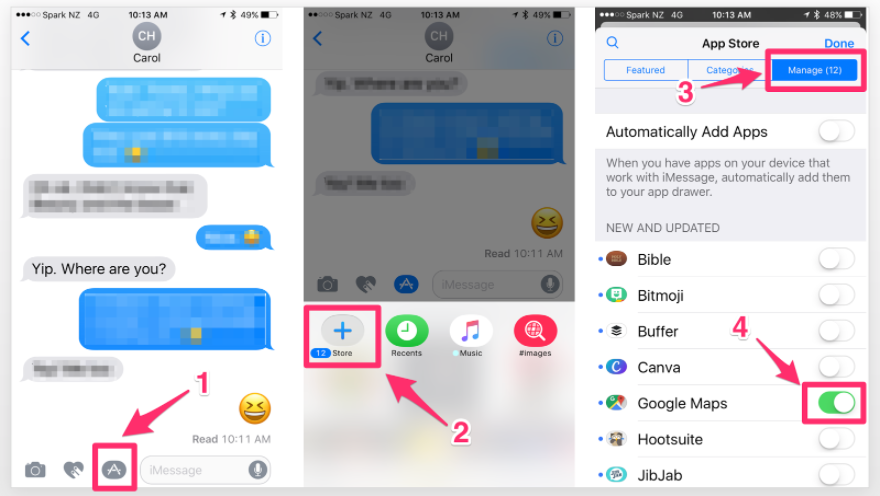
One app that I really like is the recently included Google Maps Messenger app which lets you share your location within a text.
To use this app, follow these steps.
1.Simply toggle this option on in your Apps Manager.
2.Next, click the Google Maps App.
3.Then click ‘send’ and the arrow in the text box to send it in your text thread.
This is a perfect app to use when you travel a lot and your wife asks where you are, often. Like someone I know. Even better for keeping track of your teenage children!