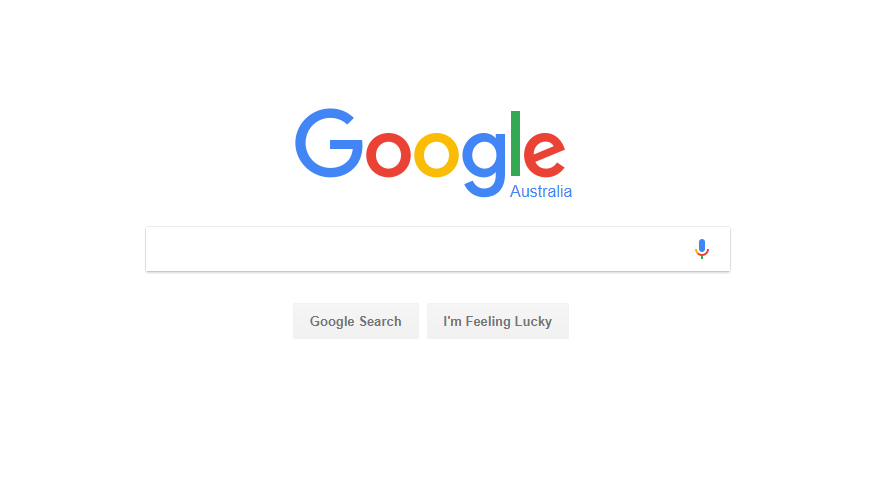
I am really excited about this series on how to search Google. Whenever I take teachers through this training in a live event they are always amazed at the number of tools that are available. There are several ways to search Google that filter out the irrelevant results and reduce the random nature in which our students conduct their searches.
This post will serve as a table of contents and a way to quickly find the information or tip you are looking for.
As always, if you have any questions please just ask in the comment section and I will make sure that I cover it either as a reply or in a separate post.
1. The things you need to know & do before you get started
2. How to conduct a basic search
















