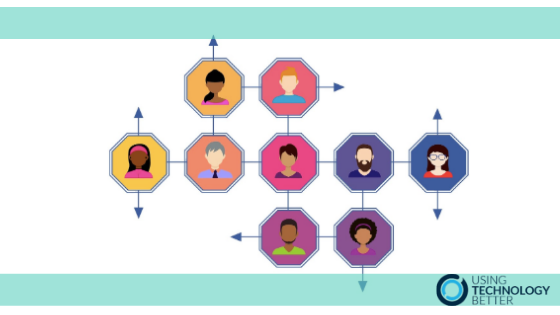Do you sometimes share a Google Doc, Sheet or Slide with someone only to wait for what then seems like forever for their contribution? Wouldn’t it be great if you could quickly check when they actually viewed it and then send them a prompt to action what you’re waiting for? Well, you can! Here’s how to do it.
[bctt tweet=”Check the activity on your #GoogleDoc, #GoogleSheet or #GoogleSlide with just one click.” username=”donnagolightly1″]
[bctt tweet=”Quickly send a prompt to a viewer in your domain to contribute to a shared #GoogleDoc, #GoogleSlide or #GoogleSheet.” username=”donnagolightly1″]
[bctt tweet=” See the viewer trends on #GoogleDocs, #GoogleSlides or #GoogleSheets you own with just one click.” username=”donnagolightly1″]
If you would like to more tips and tricks for Google Docs check out Lara’s blog on fast, easy formatting here or Sam’s on how to customise & use text styles here.