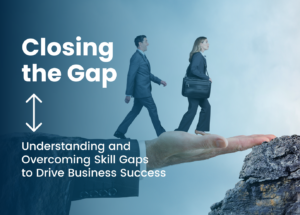When was the last time you had a refresh of the tools, processes and culture of your school’s communication plan? There are so many ways we can be more efficient and build a better team culture. This week Mark and Bex give you a process and some practical tips to overhaul your internal communication practices.
Show Notes:
Future Now Leadership Summit NZ 2023
We post every week and would love to have you keep up with us. If you know someone who would get value from these episodes, hit the share button and let them know. Lastly, if you have questions or anything to share with us, email us at team@usingtechnologybetter.com. You can also contact Bex at bex@usingtechnologybetter.com to find out how you can get free PD in your schools (NZ) or follow us on Instagram at @usingtechnologybetter or on youtube.com/@utb
We’d love to hear from you! See you next week.
Chapters:
17:33 – The advantage of having that third party in schools
Podcast Transcript Podcast Below:
Mark Herring: 0:00
All of the new technologies that are in place now the ways that we can communicate, we haven’t transferred any of those new systems and processes into the way that we operate our school. So there are lots of things that are still ingrained in the practice of a school that no one’s ever questioned. Is this the right thing for us to be doing? Is this a good use of the students time is sending an email to the whole school to tell them that there’s a staff meeting on this afternoon, and then having one or two people accidentally replying all So now everybody in the school has had responded to that email to say, okay, Message received? Yeah, that’s fine. Okay. Thank you for that. The better mindset podcast, welcome to The Better Mindset Podcast, episode 13. I’m Mark Herring.
Bex Rose: 0:47
And I’m Bex Rose,
Mark Herring: 0:49
conversations about leadership, learning and educational technologies. On today’s episode, we dive into the nightmare that communication can be for schools. If you’re tired of overflowing inboxes unnecessary reply emails and meetings, that could have been an online message. Stay tuned. Right back, so what we’re gonna be talking about today on this special internal communication, so for a lot of people, I guess what they may not realize is that we work with a lot of schools, and we’re working with schools around digital transformation, and what that looks like. And one of the topics that comes up over and over again, in that leadership space, when we’re consulting, and we’re working on what their priorities are and what their goals are, is what their communication processes look like. And it’s something that is a pretty common theme. I heard it two weeks ago, when I was in a network of schools that we were looking at. And there were some, I would say, maybe we could start off with some horror stories, we could actually just sort of kick it off with some things that that trigger a lot of those conversations when we’re in the leadership space, with schools. So I’ve got two here that I’ll give you, you might have some that you could bring to the table as well. But the first one was, I was doing a one on one coaching with a teacher. And he was talking to me about having at least over 2000 unopened emails on. Yeah. Like, I know, if you looked at my iPhone, because I don’t tend to use my mail app on my iPhone as my main internal work, you know, mail client, that tends to be all of my subscriptions, and all of those types of things. And so there’s probably about there on the, you know, the little red bubble that everybody gets horrified when they look at the screen, your screen. But when he was talking about, you know, 2000, he said, I said, don’t tell me those are emails from the school because he was talking about, you know, how he never reads his emails. And he said, Yeah, he said, the majority of them are from people in the school, a rather large school. So lots of students and lots of teachers and lots of emails going back and forth. But he said, it actually gets so overwhelming for him, he just can’t look at it. He just he just refuses to look at it. And I say, Well, how do you even know what’s going on, you know, at any particular time. And he said, I just asked a colleague, or I’ve got a friend who story, I just asked her what’s going on. And she tells me, that’s definitely what I would pass is a bit of a horror story. And that it may be very in degrees of those for people listening, you know, you may have people in your school who know, you know that don’t look at those emails, because of that very reason. Or they may look at them. And it just sort of creates that feeling of stress whenever they see lots of things coming in, and lots of things happening. The other internal communication horror story that I’ve got kind of on the tip of my tongue was when you’re in a school, and it happened to me three weeks ago, there were messages coming over the intercom on probably a 20 to 30 minute basis about things like you know, don’t forget that there’s a staff meeting this afternoon, the time is 310 instead of 315. Or it will be a message for you know, Johnny, can you come to the office to collect your lunch, you know? And so, in that situation, what you’re having is everybody in the school being disrupted from whatever they’re doing, whether they’re a teacher trying to get some planning and assessment done, or whether it’s, you know, a classroom who’s in that learning flow who have to stop because then there’s a message going across the school, have you? Have you seen that kind of thing in schools?
Bex Rose: 4:12
I actually completely forgot that was even still a thing. I remember my first my first years of teaching, we had one and we had like 30 Something classes and that’s exactly what happened. And like, they’d be like cats, put your hands on your feet.
Mark Herring: 4:25
Let’s go pee for us. Oh, wow. So they had to actually do an action before that. Yeah,
Bex Rose: 4:30
yeah, I had five year old so I couldn’t hear. But I think from from there, my next school, we had like just phones in our class. And so and when I was teaching DP, my phone would go all the time, it’ll be like, and I’d have like a monitor that would have to answer the phone and then sort of like screen the calls if they were really important, like get me out of teaching a group lesson to deal with something or, or was it really important that I needed to actually go going through something. Yeah, so it’s kind of motor phones, but oh my goodness, it just that just brought back like PTSD almost like stop every two seconds like that was that was horrible. And then also I think another one that would always be would and especially I know you DT leads out there, we’ll know this to
Mark Herring: 5:21
explain why the DT leaders are sorry, a digital
Bex Rose: 5:23
technology lead. So if you’re a digital technology stuff and the scope, you get that knock on the door, the key has fallen off the keyboard, can you fix it? Or my passwords not working anymore? Can you fix it and you’re like, I’ve got this class for sitting here, like a class eyeballs looking at me, and I’ve got to fix this password. This is not gonna work for me. So you’d have these kids that would constantly be this revolving door of your classes? Or a note from another teacher that that the internet’s not working in the room. I need to break this
Mark Herring: 5:59
trigger. Yeah, well, a lot of schools, you know, have will have one or two teach students who are out of their class for a whole day of learning sitting at a desk in the office. You might see that, you know, have you seen that before? Yeah. And they certainly are a runner.
Bex Rose: 6:14
It’s still happening. I was it to go drop something off at college the other day for my daughter, and I saw that there was someone sitting there. And I remember, do you remember that feeling doping the kid and you’re like,
Mark Herring: 6:26
yeah, just to get out of class. It was so good. Yeah, and they’re, you know, good leadership hosts, if you’ve got somebody who’s a hosted or welcome, new people, that kind of thing. But if you’re, you’re solely a runner have a piece of paper, or you’re the person who takes the clipboard from class to class with the class notices. Like that sort of thing is still happening. And all of those horror stories, I think are indicative, I think there’s so the fact that we’re so busy in schools, that we’re working in our schools, and we’re not working on our school, so all of the new technologies that are in place now the ways that we can communicate, we haven’t transferred any of those new systems and processes into the way that we operate our school. So there are lots of things that are still ingrained in the practice of a school that no one’s ever questioned, is this the right thing for us to be doing? Is this a good use of the students time is that a good interruption of every classroom style is sending an email to the whole school to tell them that there’s a staff meeting on this afternoon, and then having one or two people accidentally replying all So now everybody in the school has had, you know, Mary, responded to that email to say, okay, Message received? Yeah, that’s fine. Okay, thank you for that, you know, it’s one of those things. So there are things that you can do to be able to improve those. And that’s what we want to unpack today, we want to have a look at what a successful internal communication plan looks like, and how you actually get there. And some of the tips that we’re learning along the way, when we’re working with schools, the first thing to start with, is to have a look at what successful internal communication looks like. So what is your criteria, and I’ve got a few things here for you to be able to have, like a vision really, or, you know, like a criteria that you have for what we’re trying to achieve. So there’s a few things to start off with number one, you want to be able to have transmission of information to everybody in the team in the appropriate way. So the main, the main aim of communication is for me to be able to get some messages to you and for you to be able to get messages back. And so there are ways to be able to do that the first thing, you want to be able to make sure, make sure that everybody’s getting what they need. That’s the first thing. The second thing is you want to be able to build culture and celebrate success. And there are ways that you can do that, right with some of the tools that we’ve got in place, we’ll have a talk about the technology behind that, and maybe some of the face to face ways that you can get that sort of thing happening. But it’s about transfer information. But it’s also an opportunity to build culture, isn’t it, it’s also a way to you what you want to be able to do is connect with the team at the appropriate level. So you don’t want some messages to go to absolutely everybody in the school. If you’re looking for the PE shared key that somebody has lost, you don’t want the science department to be asked about that, you know, it’s not a reply or so you want the right messages to the right people at the right time. And then the the I think probably one of the most crucial things that schools don’t even consider or have as something that is important, is making sure that whatever you do, it’s an efficient use of everybody’s time. So to have everybody sitting in the staff meeting, for example, this is probably not a great use of time to have everybody sitting in the staff meeting hearing messages that don’t relate to them, when it could have been an email to specific people, just because it’s more convenient for me as a leader to be able to give that message to everybody at one time so that I know that everybody’s heard it. It’s not actually the best use of everybody’s time. So it’s about thinking about that efficiency as well. So, transfer information, build culture, connect with The right people at the right time and then make sure that, you know the communication is efficient. Those are some things to be able to have, as I think the thing that you’re trying to aim at, right? So yeah, what does that look like when you’re working through a bit of a plan, and we can have a have a chat about this and some of the things that we’ve seen schools do. But the first thing that we recommend to schools to do is to number one, actually be intentional about developing a plan for change. And so what you can do is you can just let everybody know that this is what you’re doing, but have the intention as the leadership team, to be able to look at what you’re doing and assess it against the criteria that you said, there may be things that you’ve added to that criteria that we just described. But start off actually being intentional about it, right saying, right, we’re going to look at this, and maybe at the beginning of next year, or the beginning of next term, we’re going to roll out a new plan, that’s our timeframe, we’re going to be intentional about it, and we’re going to move, that’s the first thing, isn’t it? Because it’s really hard for a lot of schools to actually make the decision that they’re going to do that.
Bex Rose: 11:00
And that’s, you know, change management 101 It’s basically a change management plan in this context, isn’t it? Really, yeah.
Mark Herring: 11:07
So you just have to have to be intentional about it make a decision, rather than little tweaks here and there, let’s let’s take a concerted effort to go through a process and do it right. So that’s the first thing. Number two, the second thing you want to be able to do is develop a team that are going to help you make that decision with representation from all of the different areas in some way, shape, or form. What that doesn’t mean is that you have a team of 12 people who are making decisions, it might be four or five people, but you want to have, you know, people who are involved at the exec level you and you want to have, you know, some staff representation at the teacher level so that they can give their input for any of those critical components. And you want to have, you know, a bit of a range of maybe some age groups, that’s something that a lot of schools don’t think about, you know, have we got some older, older, more experienced teachers, but do we have some younger teachers as well, so that everybody can give their perspective, because what I think a lot of schools don’t realize is that in any teaching cohort, you have probably got three, maybe four different generations, you know, operating within that you’ve got people in their 20s, I won’t go into names of millennials, and Gen Z’s and all those types of things. But you’ve got, you know, 20s 30s 40s, and 50s, and 60s, very different, you know, so that your 40 year old age group operate very different, even from your 30 year old age. Yeah, but
Bex Rose: 12:25
they also bring different perspectives on things that you may not be thinking of, as well. So it could be that the older generation has some really, you know, they’ve been around for long enough, they know what works in some respects, but the younger generation also have all these new ideas and new apps and things that have come through and, and taking the best bits out of that. So not only that, it also enables that buy in from those people across the those age levels as well. Because if they know that their voice is being heard in some way, or form, by someone that’s representing them in that forum, they’re going to be more inclined to want to be part of it, because they know that that person is representing them in that really important time of change.
Mark Herring: 13:06
Yeah, yeah, 100%, I think that’s the critical thing, just making sure that you’ve got people being able to be represented in that group. And then then the third, the third part of that relates very closely to that, make sure that you’ve got people who are representing the different areas and age groups, but also making sure that you’ve actually mapped out who the stakeholders are, who are the people that you’re trying to communicate with. I think that’s really important. A lot of people forget to do that. But it’s, it’s changed management 101, who are the people who are impacted by the change? And so just sitting down with that team of people, it might be four or five people just get a big bit of paper and start to put those people into groups. Okay, so we’ve got different departments, that could be one set of stakeholders, we’ve actually got different age groups of teachers, that’s another department. We’ve got different levels of leadership. That’s another sort of area of stakeholders. We’ve also, now we’re talking internal communication. But let’s say you’re we’re going to look at your communication plan overall, we work with a lot of schools to be able to map the stakeholders in their community as well. So parents, caregivers, what does it look like for extended family? What does it look like for you know, older and younger siblings, all those types of things?
Bex Rose: 14:12
And governance is another one. I’m on a public trustees, and I feel like sometimes that group is forgotten. But it’s so important because the visibility needs to be there in terms of the documents and bits and pieces, so they’re not included. So maybe that’s another key area that we need to make sure that is included.
Mark Herring: 14:34
Yep. 100%. Yeah, so just map those people out. And new governance as part of your internal did I do before?
Bex Rose: 14:41
No, no, no. I’ve got one ready to go though. We’re going to do here analogy. It’s really good. I just execute your bet.
Mark Herring: 14:49
You probably got to put me off now. I won’t use any metaphors or analogies. I said so number so that was number 123. Now we’re up to number four. Number four is build your criteria. So what does this successful communication plan look like for you? And that you could, you could use the four that we talked about before. But there may be some things that are really important. And it’s at that point that you want to start to do number five, you want to give everybody a voice. So by giving everyone a voice, you’re actually asking them, you know, things like it could be a survey, or it could be, you know, just some discussion points that people pull back, it could be a discussion that you map on to the faculty meeting, you just ask people, you know, your faculty leaders, when at the next meeting, just have a bullet point, what are the what are the key pain points? What are the things that are working, what’s not working for you, but give people an opportunity to be able to feed in to not only the criteria of what it should look like, but how are things going at the moment, you know, what processes do you have in place that are working, what’s not working? What are the pain points, that kind of thing, and giving people an opportunity to have input in is, is super important. So that’s, that’s number five, number six. Now, what you’re going to be able to do is create a map of the teams and the groups. Now it’s very similar to that map of the stakeholders. But now what you’re doing is you’re starting to think about the aims and the processes and the groups that you need to be able to communicate with. And I think this is really important. What a lot of people do is they start with an idea of a tool, and they say, how can we use this tool? And what would be the best use of this tool? As opposed to thinking what are the different groups? What are the processes and pathways and actually map it out on a plan. So you might have the SLT you’ll have you faculty groups, you’ve got individual groups of teachers, you’ve got lots of other groups actually map out those internal communication processes, and what that looks like, you know, include your admin staff, you know, so when a notice comes from a local partner, or you know, the the swimming pool, or that sort of thing, how does that message feed through to your teaching team, so actually mapping that out on a big bit of paper, and you can do that digitally. That’s not a problem. There are lots of different, you know, Infinite Canvas tools out there that you can use, like OneNote, and freeform and things like that, on Apple,
Bex Rose: 17:03
I think this is a really important thing to consider is having someone like you to be coming in at this point, because we’ve done so many of them that we know what is missed, or, you know, like you don’t know what you don’t know, right? And so because this is something that we do regularly, we know, you know, who sometimes is forgotten, where how this can be this suited. So if you did have PLD, ours, or if you didn’t want to work with us, it would be a good chance for us to help at this point at this point.
Mark Herring: 17:33
Yeah. And so that point that then you can, you know, when you’ve got people who’ve got ideas that they’ve seen working at other schools, that’s, that’s the advantage of having that third party coming in, yeah, we can, we can sort of make suggestions for different things, you know, particularly based off what platform you’re on, you know, if you’re, if you’re within the Microsoft ecosystem, then there are tools that are really well developed within there, like teams and different chats and channels, and things and recommendations that we can make, that we know are working, you don’t have to make the mistakes for yourself, we can talk about the things that we’re seeing working in other spaces. If you’re in the Google ecosystem, then you’ve got Google Chat, you’ve got Google Spaces now and rooms and those types of things and in different ways that you can use those and utilize those to be able to just achieve some really efficient communication processes. So then, once you’ve mapped that out, now we’re talking about number seven, which is developing a flowchart for full visibility. And when we say a flowchart, what we don’t mean is the groups of people who are going to be receiving the messages. But it’s almost like a flowchart that helps people understand the decisions that you have to make, to be able to communicate the most effective way for every situation. And we created one of these for using technology better for all of our team. So we’ve got over 25. And I think we might even be pushing on 3030 Different people were in the team’s environment. But we’re in the in the Google ecosystem as well. But we’ve decided to use teams as our main internal communication tool. And then what we did is we created a communication charter that helps new people, but also existing people understand the different processes that you have to be able to go through. And so it just has a question that’s asked, and then it has an arrow that goes to whatever the answer is, and it tells you what to do at that point. So the first question could be, is this for everybody in the company? And if it’s a no, then it goes down to the next question, which is, okay, which which group of people? Is this a couple of people? Or is it a is it an actual team? And then so then you got Okay, so it’s a group chat. If it’s an individual sort of group, or if it’s a team that’s that’s designated, then it goes to a team channel. And so there are little things like this and then you know, if it’s, if it’s somebody that’s outside of the company, then it goes over to email, but it’s just directing people to the right pathways to be able to make the right decision for the right tool and the right group and the right situation,
Bex Rose: 19:57
and then making sure that is followed through because I came from so like, like, this is what happened to me. So I came from education where, you know, it’s predominantly email, right? So I get back to my desk after being out, you know, going into a class or whatever, come back to my desk, and I had like, 40 new emails, like, this is like constant, like you constantly have emails coming in. And it would just be like, Have you remembered this or like, just from from my friend in the office, or, you know, sharing, or, you know, the principal or whatever, and it just be like a, like a, basically like a text message, right, but it’ll be on email. And so I’ve been working like that for the last 20 years, you know, so I, when I came to use eBay, I was like, I’d flick an email through and ask Mark a question or fucking email to ask a question. And they’d be like, Yeah, this is not how we do it. Go to teams, like copy it. So then, like, I think sometimes people would even like, copy the message from the email, bring it back to teams and be like, This is how we communicate. And oh my gosh, like, I mean, I still get emails, obviously, from external schools and people that I’m working with, but predominantly, you probably sometimes actually hear my My Thing, Thing, Thing, and that’s people in the in the, in our teams environment, but it is so much better having them in those channels, because it just keeps everything together, you can go what’d I say last time, rather than having to go back through the thread of emails, just just keeping everything in the same place. Or if it’s, you know, you know, a group, I work with other dudes now. And so having our Ozzy chat and being able to keep all the all the stuff in one place, and keeping it just is, so you just feel so much more organized.
Mark Herring: 21:36
Yeah, everything’s got its place, and everything has its value. Now we’ll talk about, you know, a lot of people are thinking, Well, what’s wrong with emailing people in the school, that kind of thing. We’ll talk about those types of things in a second. But just to continue, so don’t get over over our skis. But just to carry on with our levels. Now, it’s good, those are good, good things to be able to bring up in a second. So number seven, was develop a flow chart. So once you’ve made some decisions about how you’re going to use the different tools, and what decisions people need to make, that are going to lead to those different tools and how they use the tools, then the next thing you need to be able to do is once you’ve got that drafted, then let everybody know, number eight is inform of the change and give an opportunity for feedback. So what we did in the company is we went through numbers one to seven. And then what we did is we shared the draft form, or we let everybody know, hey, look, this is what we’re thinking is a good process. These are the things that we’ve heard from you. This is the these are the groups, this is the steps, this is the flowchart of how you make a decision about who you how you’re going to communicate with somebody, give us some feedback, let us know. So I walked through with everybody on a call one of our team huddles, and then gave people an opportunity to give feedback there on the spot if there was something that they wanted to bring up, or they had chance to do it offline as well. And by offline, I mean, you know, in a written message, or a DM or whatever. So we posted that online and got some feedback. And then we made some changes, there were a couple of things that we realized that were not identified, there were a couple of groups that hadn’t been identified, that could be included, one of them was internal communication with external partners. So we have people that we work with, who have access to our internal teams. And so it wouldn’t have been appropriate to be out, or it wasn’t really efficient to email those groups, you know, people that we’re working with, when we could actually go into the team that we’ve set up for them. So we have a whole team set up for partners outside of UTB. For us to be able to communicate, especially when we’re working on different projects. So that was a part of the the flowchart that we adjusted.
Bex Rose: 23:34
Was the does the flowchart also include defining the communication channel channels like for for like, when appropriate? So a general like a formal announcement? Or? Like, was that part of that as well, you know, say if there’s a formal announcement about something that’s happening within the company, or something that’s happening within the school? Is that was that also kind of defined at that point? Was that further down the track?
Mark Herring: 23:57
I don’t think we are articulated absolutely everything on that chatter. And we wouldn’t recommend that schools do that. Because I think you need there needs to be an understanding with people that you know, once it’s on the flowchart, it’s not set in concrete, this is a it’s a guide. So it’s like a team protocol that needs to be, you know, a lot more agile than it does need to be set in stone. I think a lot of schools like to have things, probably like the old days where you would put it on paper, you’d put it in a ring binder, and it was photocopied, and it was on the shelf, right. Whereas with a digital wage, one of the advantages that we have with that is that if you decide to make a change or an adjustment, or there’s a new feature that comes out on one of the tools that you’re using, you know, you can adjust it and change it. So we didn’t have absolutely everything on there. There were things that were kind of just kind of known as SOPs or standard operating procedures. That would have to be agile. Yeah, good question. So the number eight once you’ve been funded the change and giving people an opportunity to get feedback, then you want to roadmap what the transition looks like. So people will want to know, are we starting this tomorrow? When are we actually shifting, you know, all of that sort of thing. So I think making some clear decisions about what the date is that the things are going to change over to, I think, is really important. So, you know, you could have like a milestone of the beginning of a school term or the beginning of a school year, sometimes that can be a good way to be able to transition things. Or you could just say, hey, look, what you know, if you’re a small school, and there’s not too many of you around, you can say, by on Monday, this is the way we’re going to be doing things, let’s trial it out. And we’ll give it a trial. And we’re going to have a, you know, an adjustment period or whatever it is. But I think being really clear, and communicating that effectively is super important.
Bex Rose: 25:39
I’ve also been in a meeting with the school that had did none of this process and ended up just they when they started back at school this year, they’ve moved over to the slab talking like this. And can you imagine the backlash from that it was not going well for them. That change management piece 101 is making sure that all the people are on this journey with you. Because even if they think it might be a good idea, if they haven’t been involved in that process, the backs gonna go up. Yeah, they don’t change. They weren’t part of it. They had no, they had no piece of that puzzle whatsoever. So yeah, just that importance, I think just keep reiterating that bring people on the journey, the communication, making sure everyone knows when they’re starting, when it’s when it’s, you know, even getting some buy in on the most appropriate time, it could be that if you are a smaller store could start the start of a term. And so they can have a bit of a play with it over the holidays, you know, that kind of thing. But just that communication piece is
Mark Herring: 26:36
so important. Yeah, 100%, it’s, it’s just such a crucial, crucial part about any change, I think my dad has been involved in a lot of change processes with his career, you know, over the years, and brought in some quite major, almost international level of change. And he always tells me that, you know, you’re always going to have 10% of people 10 to 20% of people are actually not going to like what you’re doing, it’s that middle group that you’re trying to aim for. And what you want to try and do is keep the dissenters or the people who are negative about it down as small as possible. And one of the ways that you can do that? Well, there’s a few things, number one, be really clear about the communication, to let people know that this is what we’re doing. And this is why we need to be able to do it, involve them, you know, involve people in the process all the way along, from the beginning to the end, you know, at the very start, this is what we’re doing by that by this time, this is what we’re aiming to have achieved it get the voice along the way, but also explain, you know, that that we are going to be able to have to put things things in place for this reason, you know, we want efficient communication, we want to save you time, we want to lessen the disruption in your classroom, all of those types of things, you know, just reminding people about why things need to change, and where you’re going, where you’re gonna go in that direction. So numbers one to nine. So we went all the way through, you know, that from the very beginning of being intentional all the way through to roadmapping, the transition and then communicating and being agile and flexible and being able to change not flip flop like, Oh, we’re trying Google Chat this weekend or next week, we’re doing teams, you know, it’s about refining one tool and getting that happening and getting the most out of it. So here’s here’s some tips that we think are really important. And I guess answering some of the frequently asked questions that we hear all the time from people. So the first tip that we’ve got is creating a chart, we talked about that, but making sure that that chart is agile. So going back to it all the time making sure that it’s part of the process of bringing in new people, but it’s also something that is visible for everybody. And reminding them we have onboarding processes and videos and slides and things that people can access. And we have a list of things that you have to tick off when you first come into the company. So if you’ve got new staff joining, I know some schools will have like an onboarding manual, or they’ll have a day where they they onboard all new staff, and they go through what these processes look like. I don’t know, have you been involved in any onboarding processes in schools before?
Bex Rose: 29:00
Yes, there was nothing when I started. So it was something that I was really passionate about doing and refining. And it’s just that it’s just that fluid, you know, refining, getting feedback from the people that have been on boarded recently and what we’ve missed. And because when you’ve been here for so long, you forget you just do everything, you know, like I’m on autopilot. So by having fresh eyes come in, it’s really, really important to hear their feedback.
Mark Herring: 29:26
I think back to some of the onboarding I’ve had. It’s like, this is the security code. This is the key. This is this is where your classroom is well done. We see your IT staff. Oh, no, here’s the manual. Here’s the manual for you to be able to do all your planning and that sort of thing. And there are lots of ways of you being able to create some, I guess, some more interesting process to be able to do that. There’s a lot that schools can learn from the corporate world and from the business world. And there’s a lot of HR tools that you can enable now. There’s there’s apps that you can download. There’s websites that you can sign up for where they have little onboarding videos. And they have, like scaffolded templates of you being able to go through things, we use an application called Monday and a lot of schools have taken that on board, where you can create a board with tech sheets that you can work through. So once you’ve got an onboarding template set up with the tick boxes, that you can include videos and slides, and you can put links to different things, then then you can duplicate that for people, right? So you can create a copy for Bix, and then this is Texas copy. And then if I’m your team leader, or, you know, whoever it is that I, you know, you report to, you can be going through that when you’re, you’re having your, you know, weekly meetings or whatever, and you can sort of have a look at that process. before school starts. Thanks. Yeah, once we go, yeah,
Bex Rose: 30:46
our Oh, sorry. I mean, not doing it. Every start of the year, teacher only day who sat in front of that, every year, when you’ve been there for like 1015 years at a school and you hear the same onboarding processes. Every year at the start, you can pretty much recited off, that’s also not an efficient use of time. But anyway.
Mark Herring: 31:05
Yeah, what and I think, you know, it’s an opportunity for you to be able to build culture too. So it’s not just about here’s the key. And this is the tool that you use when you need to email if you know, when you need to communicate with people use this tool here, it’s actually about the way that you use the tool, we’ve had some some good conversations internally UTB, about when to use direct messages and when to jump on a video call. And that’s been a really good development, I think has solved a lot of issues over the last couple of years. For example, one of the guidelines that we have is that the more emotional the conversation has the potential to become, the more you need to do it either face to face or on a video call. And that’s happened a number of times, you know, it’s very easy for me to fire off, you know, quick little, you know, just just have a bit of a rant and fire some shots at somebody, or when I’m giving a message or a reply or maybe having to say no to something or, you know, maybe redirecting somebody, and I know that there’s a potential for that person to take it the wrong way. You know, that’s part of your onboarding communication processes, is about teaching people to actually it’s better to say, Hey, have you got five minutes for a quick call? Or can I make a time to jump on a call with you, if we’re remote, or if we’re in a school, go and see the person, you know, actually drop into this for the classroom after school and just have a quick chat.
Bex Rose: 32:21
I think another good point here as right at this point, as well as setting the boundaries. So, you know, it can be you can be contacted 24/7 Nowadays, so what does that look like for your internal team? Is it okay to message your, the neighbor, neighboring classroom teacher at 930? When you’re planning at night when they started at seven in the morning? Is that okay? You know, so putting those boundaries in place of work hours, when can you? When is it? When is it okay? That might be individualized, it might be team wise, it might be homeschool, wise, but just having that clear, and clarity around that boundaries point
Mark Herring: 32:58
and giving people permission. So if you’re the leader of the school, one of the most important things you can do at that school is to give people permission to not have to answer messages outside of school hours, you know, so that I find, I find that I want to get a message across and I need to get a reply, you know, things like and one of the tips that will give us is using the thumbs up or an emoji as a response so that you can see who’s seen this message, you know, if there’s something that’s really important for tomorrow, that’s one thing, you know, if it’s like, hey, something sports has been canceled tomorrow, you know, can you give a thumbs up to this so that I know that you’ve seen it, and then I’ll reach out to the people who haven’t thumbs up. That kind of thing is different, when you do need to get in contact with people. But I think it’s really important for leaders to be able to give permission to say to people Hello, on the weekend, I’m not expecting a response, just because I’m messaging at, you know, two or two o’clock on a Sunday afternoon, doesn’t mean that I need a reply from you, because that might not be your time to be able to work on things. So having those conversations and that direct that direct conversation is really important.
Bex Rose: 34:01
There’s lots of other things that we could teach you as well around scheduled sending and things like that. Yeah. We just it’s all ours all under their wellbeing banner. So if you’ve got wellbeing and your strategic plan, this is an actionable way of showing that you are doing something not just putting on some sausage rolls that morning tea time like this is actually actionable stuff that we can help you with.
Mark Herring: 34:24
Yeah, yeah, let’s go and thinking about time too, with a lot of these digital tools. This is one of the beautiful things about tools like teams I’m thinking of, and you know, Google chats and through Google Spaces, there are features in there that can really help you. Things like automation. So you can set up an automatic repeat reminder to people that the staff meeting is on in 10 minutes. You know, so you can do that. You don’t have to go in there and do that all the time. I remember in the classroom, I was using Google Calendar, announcements or the reminders function where it would announce a regular event and I Never, never forget, it’s burned into my brain the shame of walking into Assembly Law late because my classroom was right down the other end of the school. And I always used to rely on classes walking past my class to remind me that simply resigned, you know, but we were down the far end, and no one was asked. And so we were, we had to walk in with it. I was the one who felt really shame. So what I did is I created a repeating event on my calendar, and it would ding on and it was send me a text message. And I don’t think Google Calendar does that anymore. I think there’s other ways that you can do that to, to other tools that you’ve got. But yeah, you can set it up. You can sit
Bex Rose: 35:42
moneybags, just send your buddy back to the office by certain time or the lady of the office will get grumpy because the value was added on time. It will be another one.
Mark Herring: 35:52
Banking or something?
Bex Rose: 35:53
Yeah. Like, we had to make sure that everything was down at the office at a certain time or the absences were back. No, before
Mark Herring: 35:59
attendances, yeah, like filling out your attendance register, that kind of thing. There are theory. Yeah, but but as a as an admin staff, you can actually set a repeat message to go out to every teacher, you know, make sure your routine is so that when they’re periodically checking in or, or looking at different things, then they get a reminder of that, to make sure that they stand before they get a morning tea. The next little tip here is about smartwatches. What a lot of people have when whenever you’re in schools is they’ll have things like this, I’ve got a Garmin, you’ve got an Apple Watch, there’s things that you can use in the classroom space, where you’re not picking up your phone, and like doing this in the middle of class all the time. But you get a little ding on here. Now, that requires some discipline, and some know how to be able to set up the notification so that you only get the notifications that you want, right. So you don’t want, you know, text messages from from your kids at home or what, but you probably do want those, but you can set up Do Not Disturb with exceptions for different things. And so you could set up an exception to come from teams and a particular channel or to come from certain sort of areas that you know, you need to be reminded of maybe your calendar is really important for you to be able to get some notifications from and so leverage that. Because there’s nothing worse than trying to get a hold of somebody, like if you’ve been in a school and tried to find somebody in the school and kind of like do you know where the principal is? Or where you see Mr. Richards? Fine. Yeah. Yeah, we can’t find it. Well, if you just see. So how cool would it have been when I was, you know, on duty way down the end of the cricket field or something, to get a little ping on my watch saying, like, you know, someone at the office is here to see you if you’ve forgotten about this appointment? You know, that would have been fantastic. But, you know, rather than having to run around and try and find someone, I always used to wish that you had like a little map. And you could identify where key people were on your time, you could do that with different apps like the app if you’re saying, we’ve seen those apps before,
Bex Rose: 37:59
even find my phone, like people only find my phone or anything like that. Yeah, I mean, yeah, slightly creepy. But yeah, I get it.
Mark Herring: 38:07
But we have one for our family. That’s called life 360. And once you’ve signed up with those with, you know, I can see my wherever my teenagers are anywhere in town, not the older one. So Oh, yeah, yeah, it’s really good. You can ping it. And it’ll even tell you things like how much power the phone has got lifted, and all those types of things. Maybe there’s potential, I haven’t heard of any schools doing that kind of thing. But maybe there’s potential for key people in the school who are roaming all the time to be set up with a life 360 app. So you could see where anybody isn’t, you could ping them at any particular time and find them. So thinking about those tools, and just having those conversations, you know, what would be a good way to use these tools wisely. And I think that’s, that’s one of the other tips, thinking about the ways that you use all of the different communication channels and the features that are available. Now this is it’s a bit of a plug for companies like ours who have got expertise in this area, but our trainers are across all of the features and how to use them and how to use them effectively. So in teams, for example, you’ve got different channels, but you’ve got different direct message groups that you can set up. And what I’ve discovered recently is that when I’m working on a particular project, like let’s say I’m working on a project with you and a couple of other trainers, I can start a new group, but then if I name it, it creates a whole nother group with those people. And I don’t have to keep jumping into the same group that I was in with those people before. So it starts a whole new thread. And I can put the project files and those types of things up the top. So one of those little nuances are just things that you’ll learn as you go along the way to being smart, really, isn’t it? Yeah. So this brings me to the question of why would you use an internal communication tool like teams or like Google Spaces, as opposed to emailing? Can you think of a couple of reasons why schools should get out of their inboxes?
Bex Rose: 39:55
Well, I know I know personally, the direct feeling from not having Having so many emails coming in constantly was just an like, actual weight off my shoulder not having to go. I get I get emails now still, but not the cause not not the vast amount that I wouldn’t get when I was in school, and it would be the reply, or that would just be like, yeah, yeah, would write me. And I think it’s a lot more safer. You know, like, how, how easy can those emails just get audit on someone else, you know, I know that you probably can still copy and paste, but it’s so much easier to go forward. Look at this, you know, like so much easier and dangerous for our profession. When you have so many privacy issues.
Mark Herring: 40:41
Yeah, one of the biggest things too, is the time it takes to send an email as opposed to just a quick message. You know, like, so if you’re sending an email, usually people stick to an email protocol, because that’s important when you’re communicating with external partners or external people. So parents or communities or you know, businesses and that type of thing or other schools. It’s, it’s a high Bix, leave a space, right? Formulate a couple of lines, and then you leave a space and the you know, might say, you know, talk to you soon, that kind of thing. And then you have your email signature at the bottom. And then you got to remember who you’re sending it to, and all those types of things. Whereas if you’re just sending a message, it’s Hey, BEX, have you seen this thing tomorrow, you know, and then you don’t say anything, it’s just a message. And then it’s a very quick message back and forth, I think and especially if you’ve got those channels already set up. So you and I’ve got a direct message channel, we can just ping each other all the time. And the person’s developed available. Yeah, you do tend to beat each other. Or
Bex Rose: 41:35
sometimes you can even just communicate and gifts, which is so
Mark Herring: 41:39
fun. Absolutely, yeah. And they’re a little bit trickier and email. And that leads to the next step about creating some channels for fun. So a lot of people think that, you know, like, obviously, you’re communicating information, or you wanting to get information back and forth and get some feedback and things, but sometimes just being able to share a picture of something funny that your dog’s doing or, you know, Hey, have you seen this, you know, listen to this funny thing that happened in class today, or that kind of thing? You know, you can create some fun channels.
Bex Rose: 42:06
Yeah, well, even you know, we’ve spoken about love languages, and there’s so many teachers out there that need that words of affirmation, it’s just one of the things one of the one of the, I’m going to call it, I wasn’t going to call it a trait, but some special thing about teachers is that they do do the work to feel like they’re doing a good job. Good job. So having a we’ve got one that’s called core values, shout outs, which is, so aligning with our values this person has done first, and you can tag the person in and then people go, Yeah, this is awesome. You’re awesome, you know, and all just a cup of your words of affirmation person. So having something you know, you could say, hey, I really I walked into Mrs. Body bars class the other day, and the kids were so engaged with that learning on Nearpod, that it was so cool. And just popping it up on the channel. And just that warm, fuzzy, you know, like, it’s just Yeah, it’s
Mark Herring: 42:58
cool. It’s that we’ve got a random fun channel too. So everybody in the team can can be communicate. So you know, it’s that kind of water cooler conversation. Did you see that thing that happened on the sports game last night, here’s a screenshot or something I saw, you know, those types of things. So that’s a real fun way, just building community and having fun together and kind of enjoying each other’s company, online. So that’s a really important thing that’s been going for a long time, we could talk about communication all the time, couldn’t we’re pretty passionate about Yeah. One of the things that I think is something that leadership could think about is looking at your engagement metrics. So you know, one of the things that we find quite funny is we give sometimes an award to the person who sent the most messages throughout the quarter or the term. And there’s, there’s, you know, there’s little funny things that happen, because we do have people in our team who will say, hey, and then enter, and then they’ll say, What are you thinking about this space, and then they’ll have a message. And they’ll like that, it’ll basically that could have been one or two sentences as one message, but they seem to about six messages. So that 10
Bex Rose: 43:59
people, one of the people on my team will write each word like, just to be annoying.
Mark Herring: 44:05
Yeah, yeah. But, but as a, as somebody who can, you know, when you can get your IT team or if you’ve got access to your dashboard, you can go into the back end and see who’s communicating with who and how much and who’s not communicating, you know, maybe there are people who are a little bit isolated and not connecting with other people. So that can be really interesting. Um, just to be able to see and you can kind of get a gauge of what’s happening in your team gives you a little bit of insights. The last one, I think that is really, really important is there are lots of situations where we’ve talked a lot about online communication tools that are really handy. But there are situations where it’s important for your communication plan, to be thinking about when to use a face to face meeting and when to use some of those online tools. And, you know, the classic scenario is everybody’s in the staff meeting, and you know, he’s spent about half an hour transferring information. Now that can be quite important when you want opportunities. For people to have a face to face discussion, whether it’s things that, you know, you might want them to discuss and give you some feedback right there on the spot, that can be, that can be a good way to be able to do or have a discussion, write your feedback on a piece of paper, we’ll collect it, and we’ll feed that back. But there’s a couple of things that you can do, where instead of doing that, maybe that staff meeting could actually be an email, you know, but in our situation, we’re not talking about an email, we’re talking about a principals post. And I know that there are lots of staff out there who really appreciate on a Monday morning, having a rundown from the principal of all of the different things that they’re thinking about, or the information that they’ve collected from different things. Or it could even come from the admin, you know, it’s like an internal newsletter of the things think about things coming up sort of, we used to have a nuts and bolts meeting at one school I worked at, which I really liked, like it was like Tuesday morning, at 815. Every every week, you had a nuts and bolts, which was just, you know, this is what’s happening. These are the things
Bex Rose: 45:54
on a Sunday, yeah, schedule seemed on a Sunday evening, on what’s coming up this week, just while there, I knew that there would be planning and we’d come to that we’d had a conversation that Sunday evening was the best time for it to come through. So yeah.
Mark Herring: 46:07
Awesome. So So lots to think about lots of tips, we could probably keep going on about all of these sorts of things. But but when you’re working with a company like ours, or any third party, that I guess the big idea is to be intentional about it to go through a process where you’re you’re thinking about who you want to connect with, who are the people who are going to be involved in that process, and then be intentional about what that change process looks like. But keeping it agile as well. So there’s lots of little things that you can be able to do. But if we can just say encourage one or two people in your school to just have a little bit of a look at that process and invest some time, it may take some time for you to be able to do it. So it needs to be a priority, you might need to move some stuff off your priority list to be able to do this. But if you think about the long term benefits of culture, building of transferring information, the efficiency that can come out of that and then just releasing that overwhelm for people to not have to go through their inbox and sift through things, I think is really important. So lots of things to talk about. If you are interested in finding out more about this differently, get in touch with us team at Using Technology Better, we’d love to help you but hopefully there’s some takeaways for you to be able to get out of that conversation to make things better at your school.