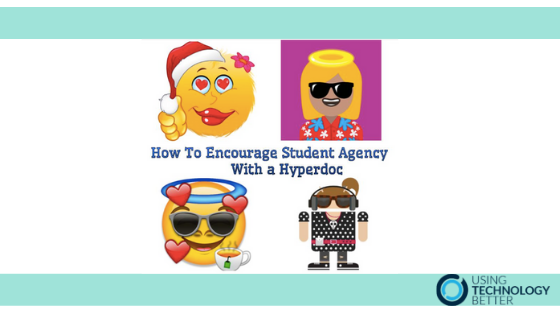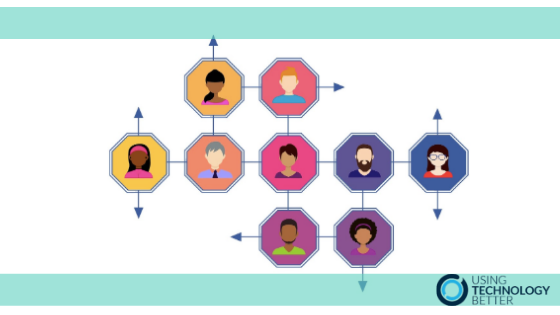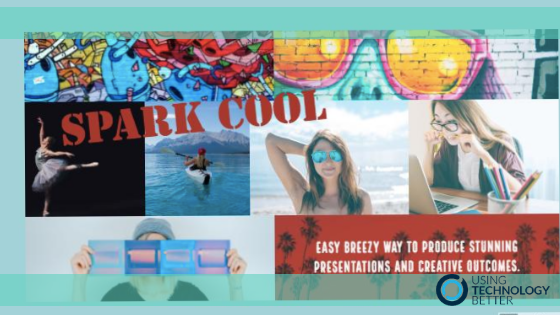How to make a single Google Doc available offline
Many of us are now working with a G Suite account as our primary source of a digital word processing tool. Some of us are using it as our secondary source – but whichever way we are doing it, there are times when we just may want to access it offline. Here’s a way to do it with just a few minutes of forward planning.