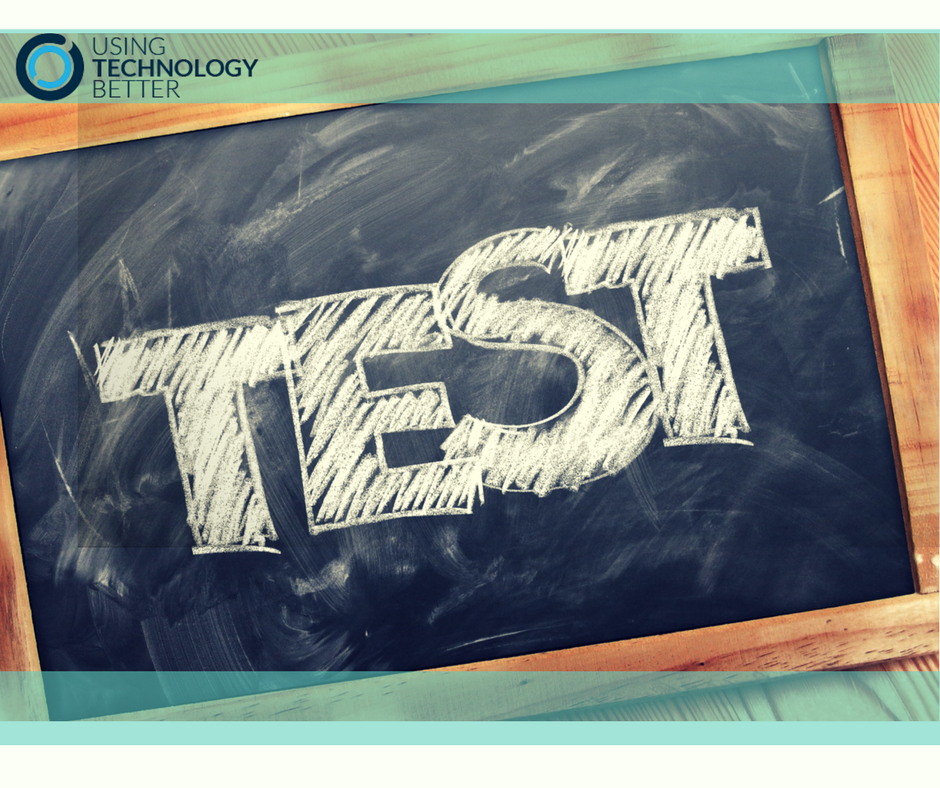
Google offers numerous certifications for educators who want to prove their proficiency and classroom practice with G Suite for Education tools. The starting point is the Google Certified Educator Level 1, which includes a 3 hour practical exam. For the teachers we work with, this exam is always the most daunting part of becoming certified! In this blog post, I’ll share some tips and advice for tackling a Google Certified Educator exam (either level 1 or 2) and becoming certified.
[bctt tweet=”Here are 10 tips for taking the #Google Certified Educator exam” username=”samvardanega”]
1. Have confidence and experience across a range of G Suite tools
The biggest mistake teachers make when attempting the Google Certified Educator Level 1 exam is to assume that ‘Level 1’ means it is for beginners who are new to G Suite. It’s not. The certification is designed for teachers to demonstrate their existing competency in several core G Suite tools. As a general rule, you are ready to attempt the Google Certified Educator Level 1 exam if:
- You regularly use G Suite tools for a variety of purposes in your classroom/school.
- You have experience with most of the core G Suite tools, including Gmail, Calendar, Drive, Docs, Sheets, Slides, Forms, Classroom & Sites. It’s OK if you have less experience in a couple of these, but you should be very familiar and comfortable with most of them.
- Your general confidence with G Suite is high. You know and can use many features and can move reasonably quickly between different apps.
If you don’t think you have the confidence and experience needed, consider undertaking other G Suite training first. Our G Suite Training Readiness Tool for educators can help you determine the level of training that is right for you.
2. Work through the Google for Education Training Centre
The Google for Education Training Centre includes both fundamental and advanced courses. They feature a range of ideas and strategies for using G Suite tools in your classroom, including stories and tips from other teachers. Each section has links to Google help topics, which you can use to learn more about specific tools or features.
3. Consider attending a preparatory course
Several Google for Education partners (including us!) offer Google Certified Educator Boot Camps. These courses are designed to prepare you for taking the exam. Our two day courses cover all the G Suite tools and features that you are likely to encounter in the exam. We also provide you with both multiple-choice and practical scenario practice questions that give you a feel for what the exam will be like. At the end of the course, you sit the exam in a supportive environment. However, as their name suggests, these boot camps are intensive, fast-paced workshop that are only suitable for teachers who already have a good level of confidence and experience. A beginner would be overwhelmed! If you are interested in attending a boot camp, check out our events page to see what is coming up, or get in touch with us about hosting one in your school/region.
We also have our training sessions recorded in our online PLN You can watch the training videos in your own time, ask our team any questions and then sit the exam when you are ready.
4. Don’t register for the exam until you are prepared to take it
Once you register for a Google Certified Educator exam, you must take it within 7 days. If you fail the exam, you need to wait 14 days before taking it again. If you fail a second time, the wait period is 2 months. Failing a third time will require you to wait 12 months before sitting the exam again.
5. Be prepared to use G Suite tools during the exam – and do so efficiently
The exam is conducted using a dedicated exam G Suite account that is created for you when you register. The Level 1 exam includes 11 scenario questions where you will be required to complete tasks using G Suite tools. For example, sending emails, creating and sharing Google Docs, setting a Google Classroom and more. Every scenario questions has multiple components, so it is essential that you are able to move between and within G Suite tools efficiently and confidently in order to complete all the tasks within the allocated time limit.
6. Pay attention to the details – remember what is grading your exam!
The Google Certified Educator exams are graded by a computer – not a person. That means that it is crucial that you pay attention to the details of the question. You must name files correctly, share them with the right people and complete every task exactly as the question asks. If the machine marking the exam is searching for a specific file name, and you’ve made a typing error, your effort will not be recognised.
7. Use the knockout method for multiple-choice questions
The level 1 exam includes 20 multiple choice questions. The best way to approach these is to eliminate the answers that are clearly wrong. Then you can pick the best answer from those that are left. It’s wise to always have your ‘teacher common sense’ hat on during the multiple choice questions. If an answer would not be appropriate in your own classroom, chances are it’s wrong.
[bctt tweet=”Want to become a #Google Certified Educator? Check out these 10 exam tips” username=”samvardanega”]
8. Use shortcut keys
Time is a precious resource during Google Certified Educator exams. Keyboard shortcuts are a good way to work efficiently, particularly when copying and pasting (which you will do a lot of in the exam!). If you don’t currently use keyboard shortcuts for copying and pasting, start doing so before you take the exam.
9. Keep things tidy during the exam
During the exam you will use a range of G Suite apps and open many files. This can cause your browser to become very messy with lots of open tabs, meaning you waste valuable time trying to find the right tab. Close files and apps after you have finished with them!
10. Choose a quiet location with a stable internet connection
Taking a Google Certified Educator exam requires lots of concentration. So be sure to choose a quiet, distraction-free location for sitting your exam. You don’t want to waste time asking people to be quiet or leave you alone! A stable and reliable internet connection is also a must. If you lose your connection for 5 minutes, the exam will end in failure.
We hope these 10 tips will help you prepare for and ace the Google Certified Educator exams! If you have other questions, check out the Google Certification Policies and FAQ page or leave your question for us in the comments below.
Remember, you can also gain access to our online training program where you will save time, and gain support from our Google Certified trainers.
















