Are you looking for some creative ways to get to know your students this year? Well, look no further; these 3 ways to use Canva at the start of the year will spark creativity, are easy to plan for, and are great ways to get to know your students.
Digital Self Portraits
My favourite update with Canva right now is its Magic! Integrating AI (Artificial Intelligence) into the platform makes using Canva so much easier and more efficient. Instead of a Bit Moji or your students drawing a self-portrait, why not combine descriptive writing and AI together?
Here’s how to do it: Log into Canva and choose a template (I usually select Instagram square as it’s a great size. Not too big, not too small.) Next go to the apps and search for “Magic Media.” From there, input some descriptive language to describe your image that you want the Ai to create. Click onto generate and it will begin to create a digital self-portrait.
Handy tip: For those who want their portraits to be similar across their classroom, add prompts specific to the style of the image you want. – e.g. “Pixar style”
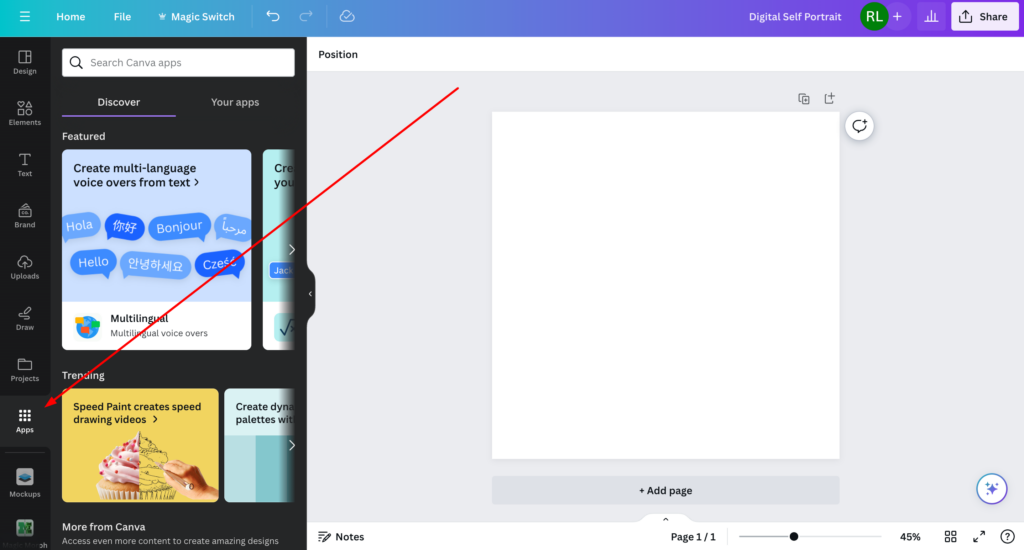
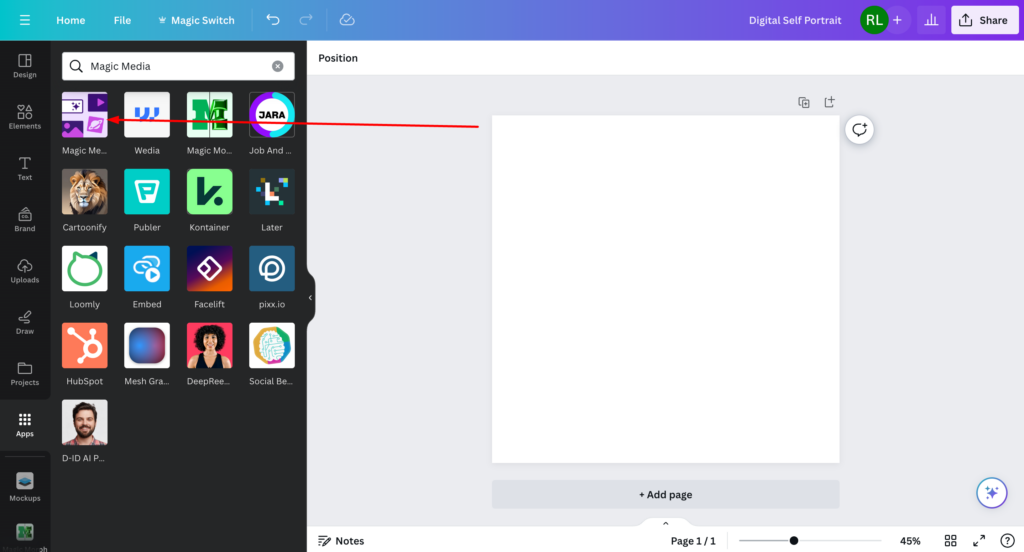
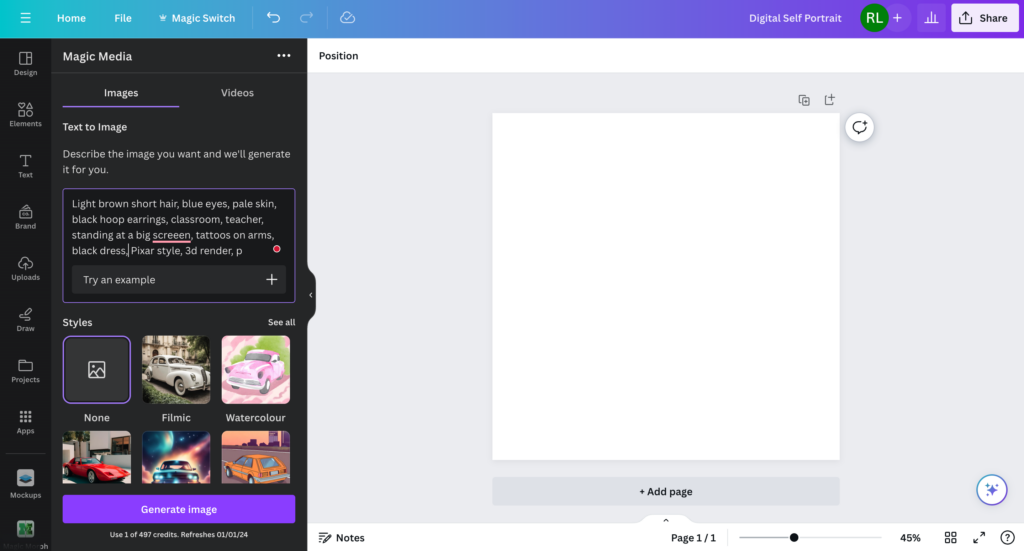
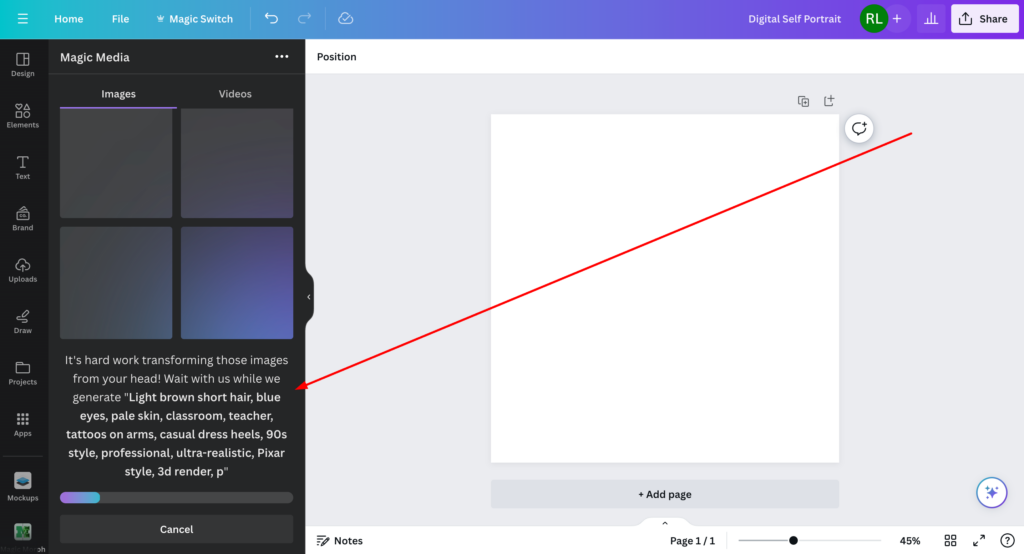
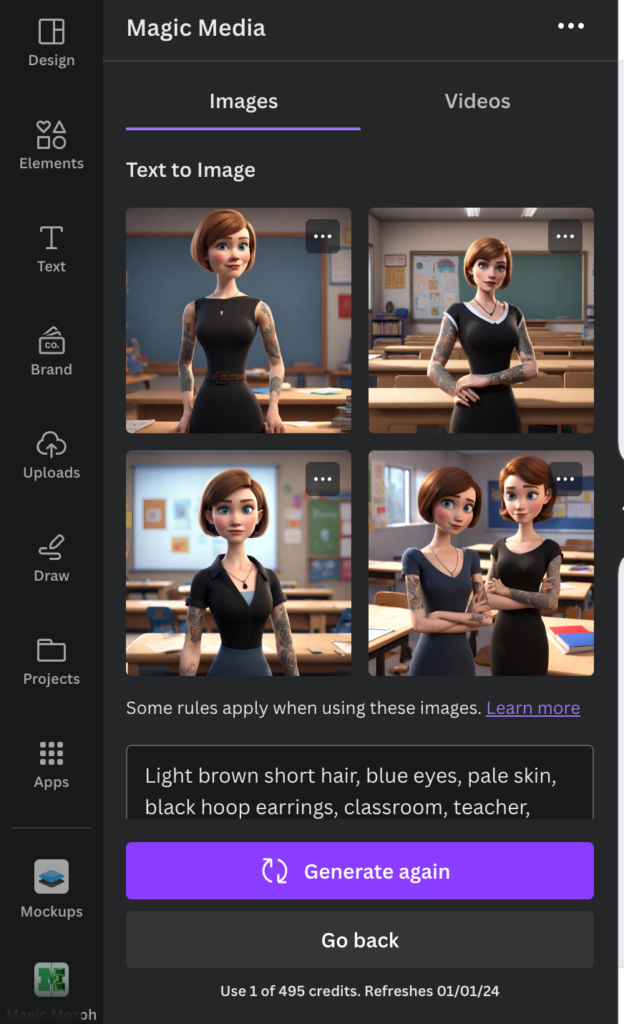
All about me
Canva has some amazing All About Me templates! You can search for them in the search bar. This will bring up a range of templates for all age groups. These can be used as worksheets, shared via Google Classroom, via Teams and even shared as an assignment on Canva. You can also extend your students by getting them to do their own All About Me Presentation and record themselves!
These All About Me activities are easy and a wonderful way to get to know your students more at the start of the year!
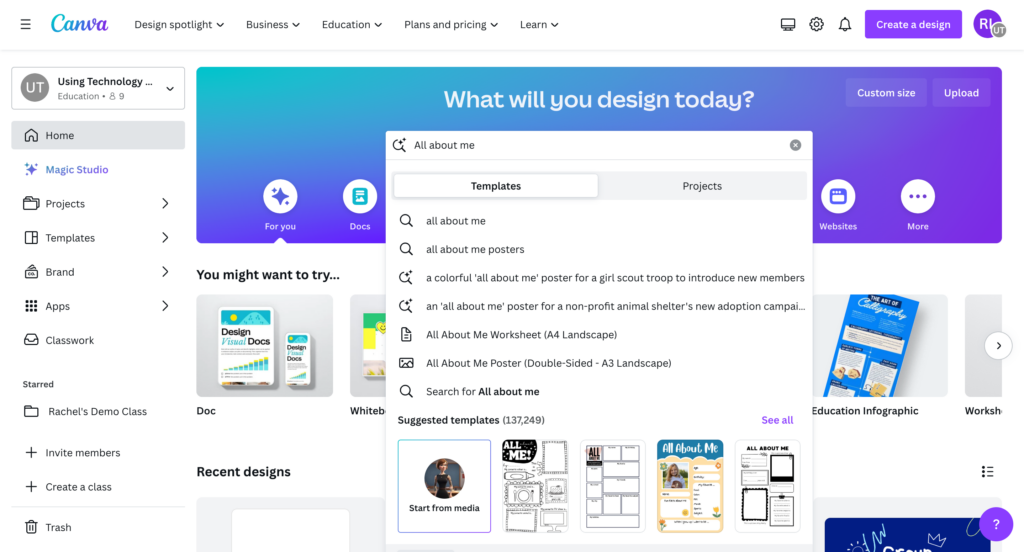
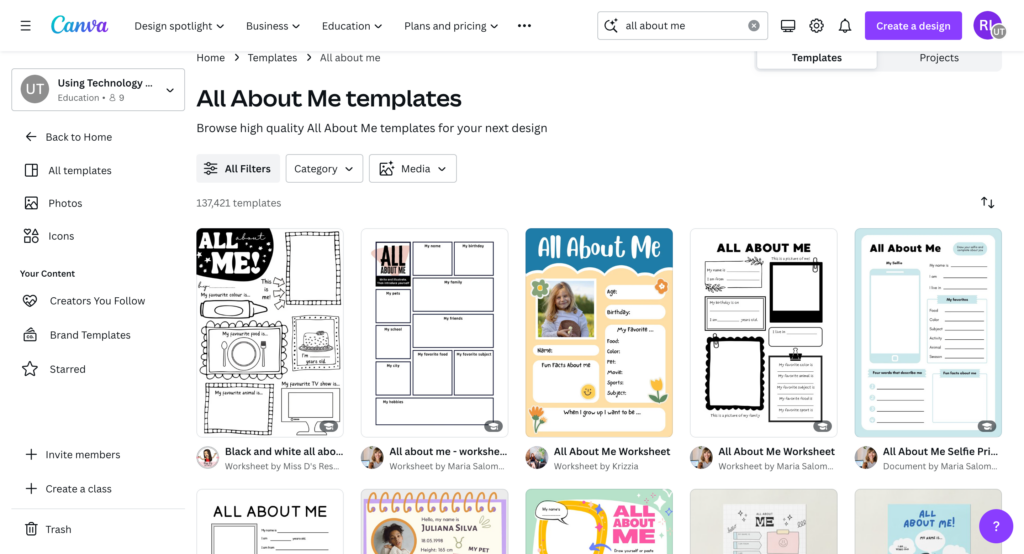
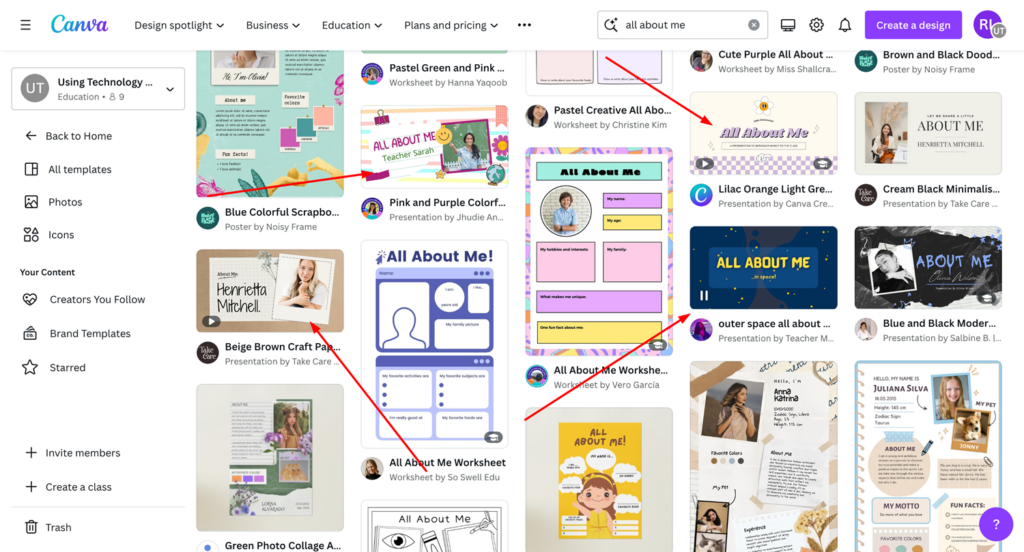
Icebreakers
The number of pre-made editable icebreakers on Canva is a time saver and great for brain breaks! From templates and premade icebreakers that are ‘Would you Rather’, ‘Show and Tell’ to ‘Scavenger hunts’ ‘Bingo’, you name it! There are so many creative resources created on Canva by amazing creatives you can pick up and roll with immediately. You can choose from a variety of presentations and worksheets. Don’t forget to edit them and make them more suited for your class!
Also, if you want to be more specific with what you want, you can use the filtering system (as shown in the image below.)
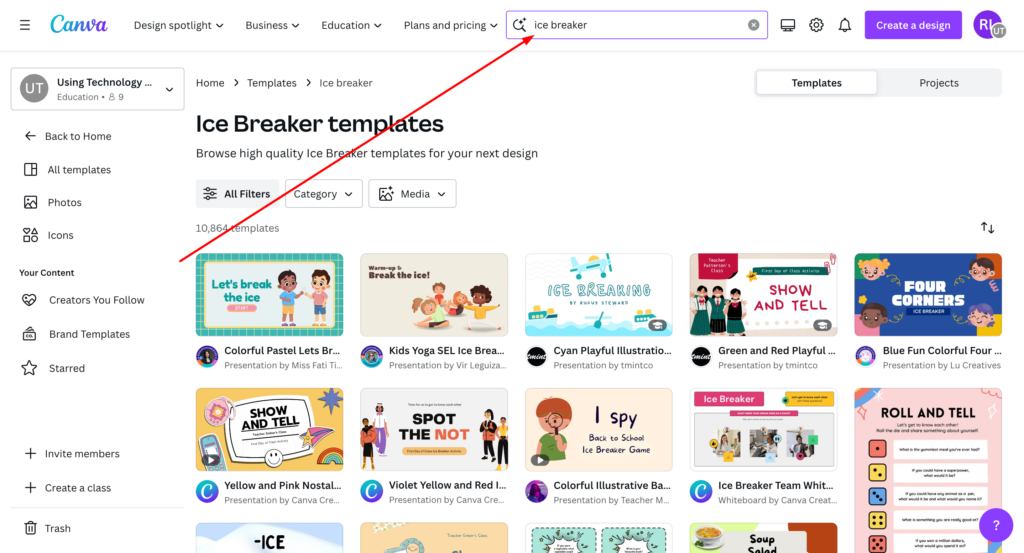
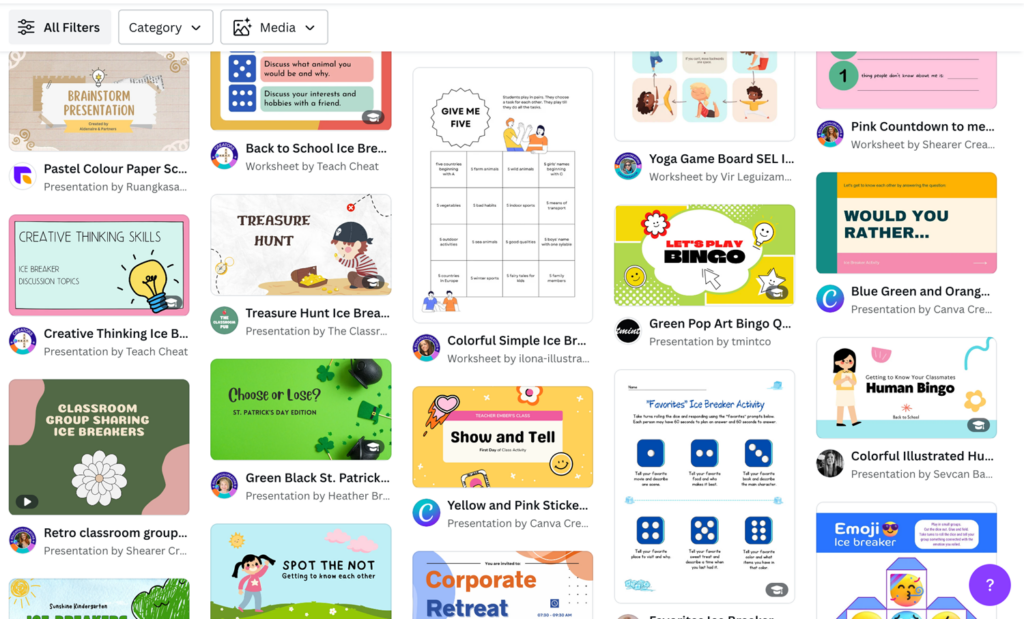
Are you excited about using Canva in the classroom but unsure how to start? We’ve got your back! We have some fantastic FREE webinars coming up that can support you with using some of these tools.
Tuesday, 30th January, 2 PM AEST- Unleash Your Student’s Imagination with Canva AI.
Wednesday, 31st January, 2 PM AEST- Crafting Engaging Student Resources with Canva
Tuesday. 6th February, 1 PM AEST 10 Things You Didn’t Know Canva Could Do
















