Wondering why so many schools are moving to Microsoft Teams? One reason is the Insights tool, let me explain why.
Are you looking for a tool that can help you keep track of your students’ progress and engagement in your class? Well, look no further than the Insights tool within Microsoft Teams! Let me break down some of the major advantages of using Insights in your class team.
Visibility – I know what my students have accessed, when and for how long?
First off, Insights lets you see exactly how your students are interacting with your class materials and assignments. By using the Digital Activity feature, you can find out which channels they are spending the most time in, what types of files they are accessing, and how many messages are being sent. This way, you can spot any students who may be struggling or not participating enough and start up a conversation.
The screenshot below (with student names removed) gives an example of the level of detail available.
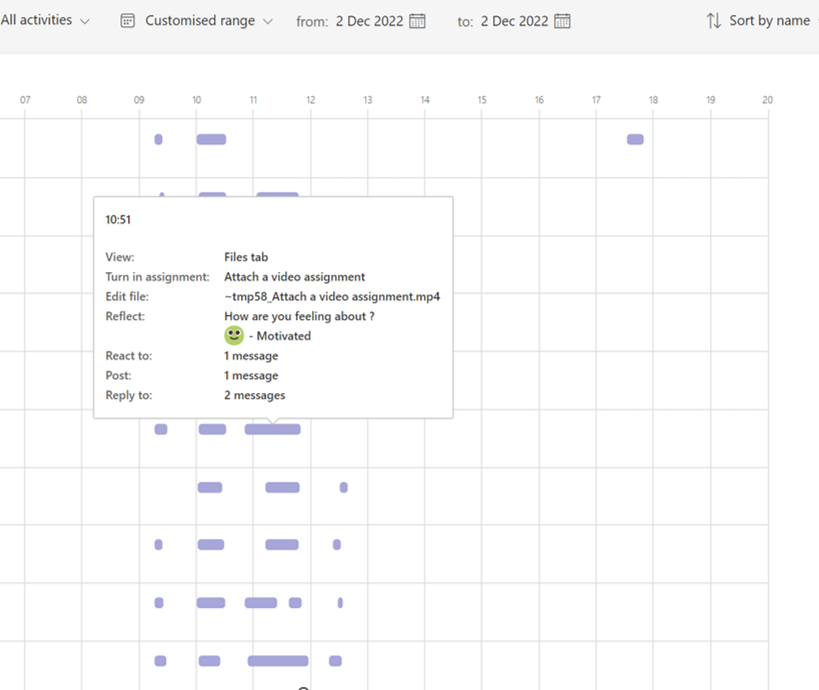
Built in Markbook and Trend Comparison
Next, Insights also automatically track each student’s progress and grades against the class average. This allows teachers to quickly identify which students need some extra support or attention (Insights will prompt you using Spotlights – see below) and which ones are excelling.
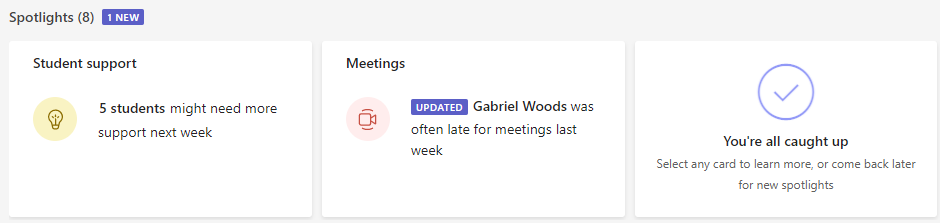
The real power comes from the fact that Insights does this automatically. As a teacher, I just grade and feedback on the assignment, Teams does the rest. An example from our demo space is shown.
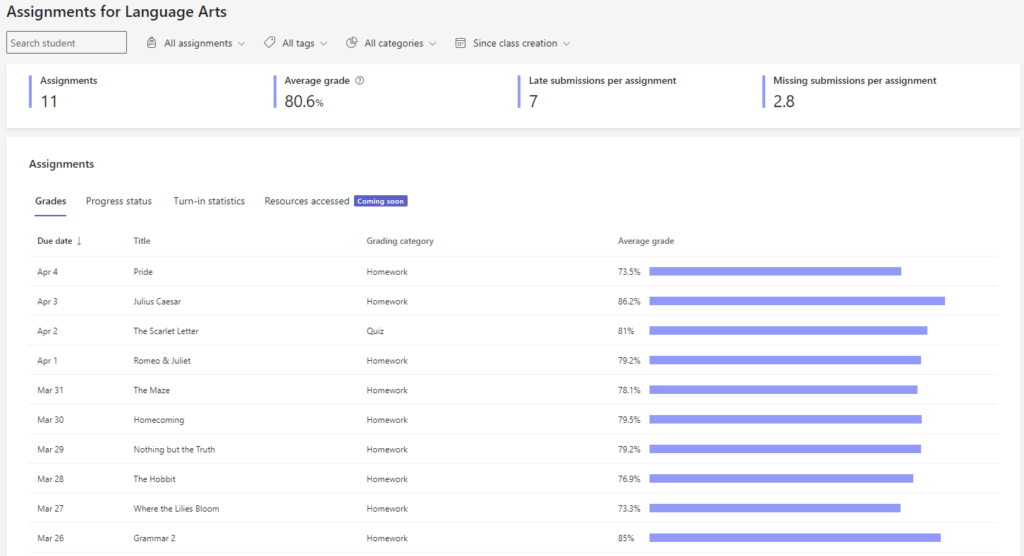
When you drill down to individual students, you can quickly see how that student is tracking with reference to the rest of the class. Insights gives you that snapshot of students who may need support or those who merit some praise in just a couple of clicks.
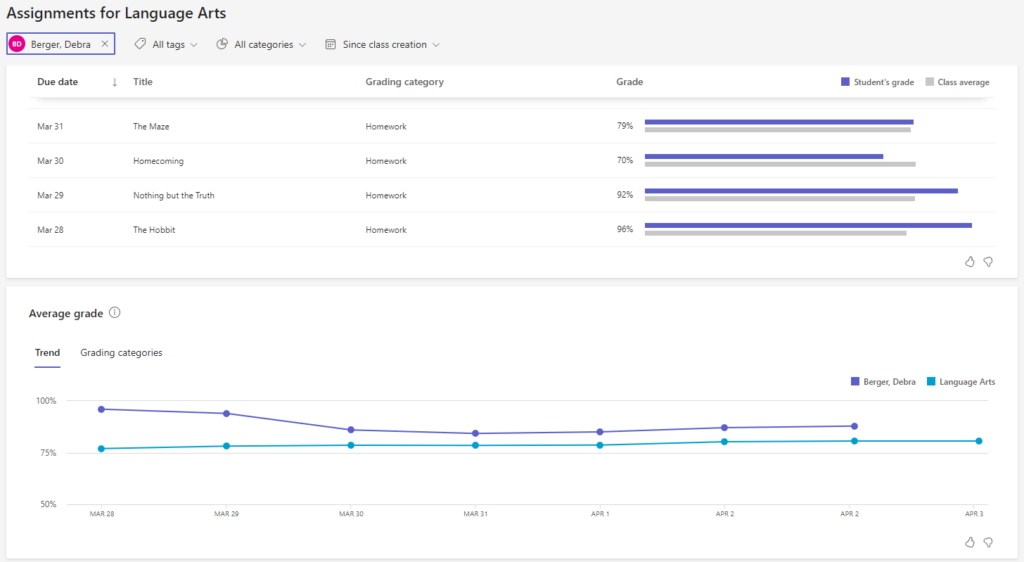
Communication – establishing and maintaining norms
Another cool thing about Insights is that it can improve communication between you and your students. You can see how often you’re communicating with them, and how much interaction they are having within the Class Team.
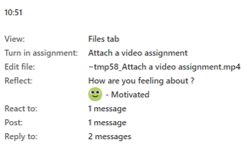
As a teacher, I want to establish communication norms within the digital space. One example of this is liking a post when the students have read it and Insights gives the teacher the ability to monitor this as well.
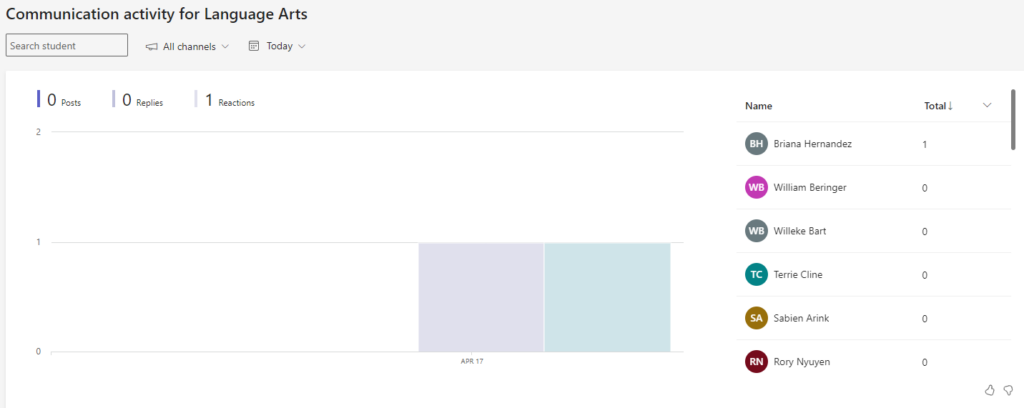
Accountability – praising students who take the initiative and following up with those who need it.
Finally, Insights can help you keep your students accountable for their work and tasks. You can see which students have completed assignments, and which ones still need to be done. This helps you identify any students who may need some extra motivation or support to stay on track. Once again, Insights pulls this data together automatically! It is such a time saver!
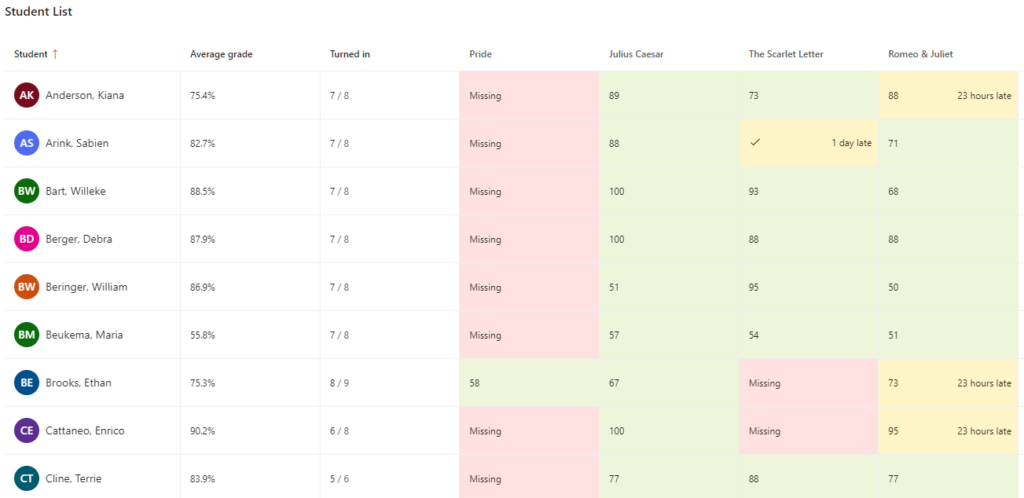
In short, the Insights tool within a class team in Microsoft Teams can provide a ton of useful information for educators. By using it, you can get a better understanding of how your students are learning and interacting with class materials and offer them the personalized support they need to succeed. So, give it a try and see how Insights can save you time and make your teaching experience even better!
Check out this video for a demonstration of how to use Insights with your class.
For more great video content from UTB, sign-up for our Learn on Demand resource here.

















