We have all had the shocking experience of searching for a harmless search term only to find a not so innocent search result!
Luckily there are now some fantastic search engines for kids available.
I was at a school in the southern part of South Australia once running a professional development day for the staff of a school. We had just finished looking at how to develop a search strategy with our students and a few of the teachers needed to find a picture of an Aussie thong (the type worn on the sole of your foot). It doesn’t take much to imagine what sort of results they received even with the safe search setting in Google set to strict.
From that day on, I have always used the search term ‘thong’ as a tool to measure just how safe a search engine is.
Below is a list of search engines for kids. Each search engine has been selected because it is:
- Easy to use – these sites are easy to navigate and appealing to young eyes
- Free of ads – why people would put ads advertising casinos on search engines for kids is beyond me!
- Delivers search results that have educational value – for example when you search ‘cars’ the results predominately are of educational value (not car hire, car prices etc)
- Give an error message when ‘thong’ is searched for – definitely my yardstick – if this term gets through, I don’t recommend the site.
Here are the top three search engines for kids:
1. https://www.alarms.org/kidrex/

Kid Rex is ad-free, locked down and very easy to use. The search page looks great and as you can see above, no ads or thongs allowed! The search results aren’t as great as some of the other search engines for kids but you can find educational value quickly.
2. https://www.kidzsearch.com/boolify/
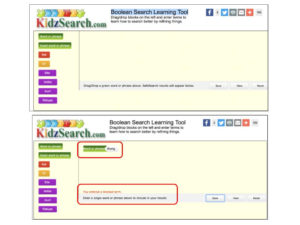
You can see from the above picture that this search engine isn’t as appealing to the eye as Kid Rex, but what it lacks in design it makes up for in its structure. It’s aimed at teaching young students the basics of just how a search engine works. They drag the blocks over from the right-hand side – just as if they were using coding blocks – and choose how they want the search to be filtered.
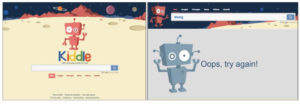
Kiddle looks amazing and is easy to use. The .co in the address seems a bit confusing, people often think it should be .com – but actually, the .co stands for ‘children only’. A nice touch!
They also have a keyword blocking request form that you can use should you still come across any words you think are inappropriate.
There are many other search engines for kids on the internet, but hopefully, this will save you some time researching what is best for your (young) students. For the older students, Google is still your best bet, you just need to make sure that you have your setting correctly set up.
Are there any other search engines for kids that you would recommend?




















