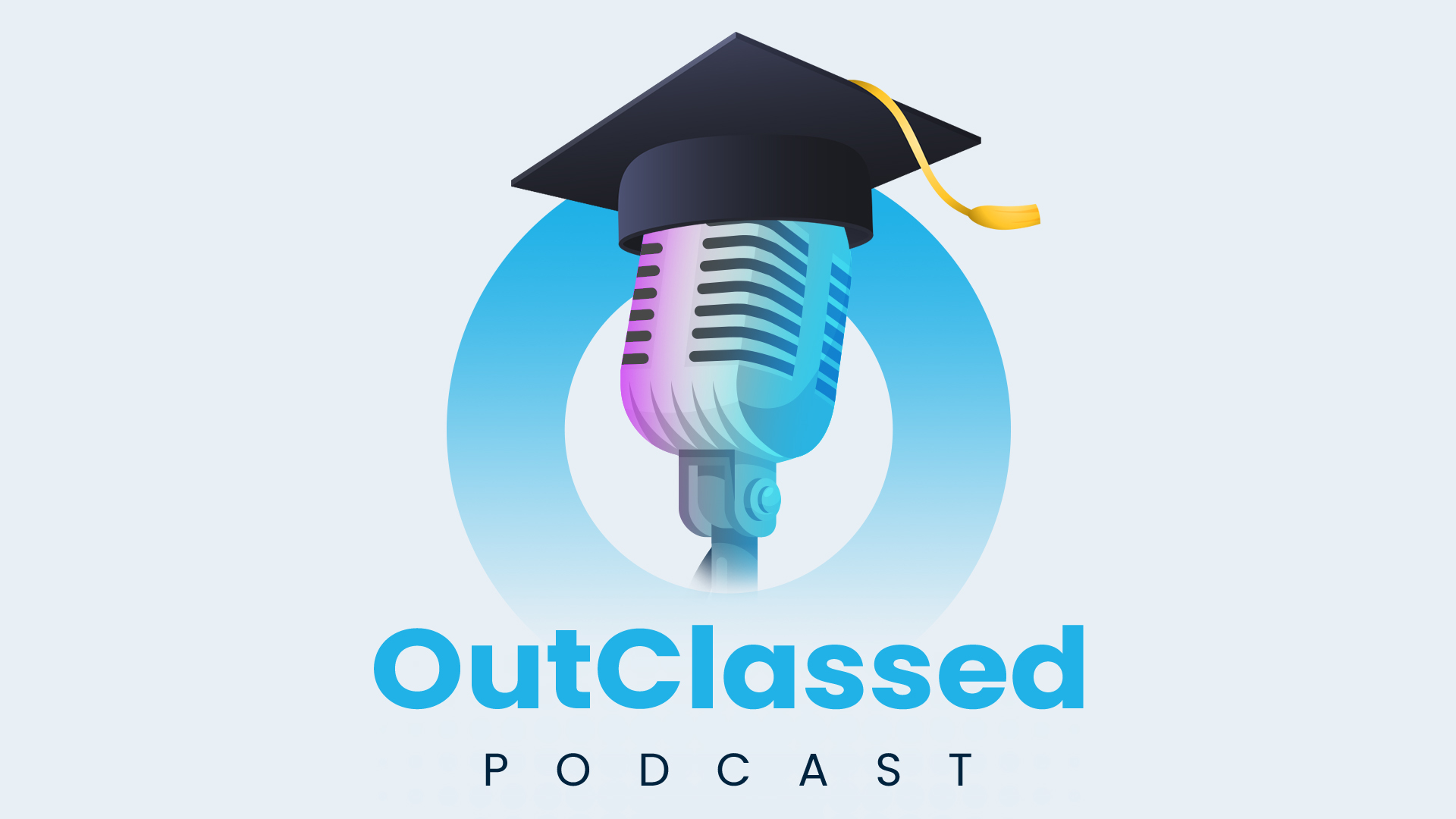Get Notified Of Future Episodes: Apple Podcasts | Spotify | Google Podcast | Stitcher | TuneIn + Alex | Podcast Addict | Podchaser | Deezer | Listen Notes
In this Episode:
In this week’s OutClassed Podcast, Mike and Blake discuss a range of topics including
* Fun ways schools are finding to stay connected to community
* Data security and the role technology is playing in shaping society
* Should you filter the internet at high school
* We compare Slack, Microsoft Teams, and Google chat
* Wins and Fails of the week
To see all the Outclassed episodes go to utb.fyi/outclassed
[buzzsprout episode=’3869648′ player=’true’]
Podcast Episode Highlights:
2:00 In the news – schools fun and innovative ways that schools are working to stay connected with community – check show notes for the links
3:50 – Are we seeing an explosion of creativity as a result of the constraints placed on us – what can you do to innovate with your communication?
5:34 – The new Australian Government tracking app, why Mike won’t be downloading it, and why Blake thinks he will
11:45 – Can you trust the Government? And the role technology is playing in shaping our society
16:00 – The need for education to produce savvy people who can discern the truth
17:50 – Should you filter and block internet in a high schools and Blakes analogy that explains his view
22:00 – Privacy and security of data why there is a Bill in America to ban TicTok on Government phones and the fallout of data mining from companies stories of lives impacted
27:13 – Why you need a great communication platform, and why you want to ban internal email
39:01 – We evaluate Slack
44:46 – We evaluate Microsoft Teams
51:15 – We evaluate Google chat
56:35 – How to manage your notifications and set up your platform
1:07:33 – Wins for the week
1:13:28 – An interesting insight on how Google, Microsoft are reliant on each others
Resources mentioned:
Fun Video – schools doing fun stuff to engage community
Funny teacher on Twitter wrote a song about online learning
A School Principal creates a song for his school
Australian Govt releases tracking app – will you be downloading it? Legislation introduced in May? Data only available to a state public health professional (not you)
How Chrome totally reliant on Win 10
Transcript:
Mike Reading 00:05
Right Welcome back to the art class podcast. Really looking forward to hanging out with you for a little bit today we got a great topic to dig into and looking all around communication and how we communicate well with our teams. And looking forward to unpacking some of the tools and the thinking behind that. But before we get too far into that, how are you doing this week Blake?
Blake 00:37
Good Mike, the bad hair podcast is back. Here it is. I’ve got the outgrowing boof-head coming on, so I’m ready to go. But ya know, doing well Mike doing really well.
Mike Reading 00:50
Awesome. I even had to go in and look at my beard the other day and just go you know what it’s got to that point where it needs a bit of a trim. Had to get my clippers out and get That a good going over. definitely move into that cut you hair yourself. that cut your beard phase,
Blake 01:07
absolutely. And it’s becoming very apparent that one of us in the family is going to have to learn how to cut hair.
Mike Reading 01:12
So give it to the kids. Why not?
Blake 01:16
Yeah, I’ll let them go crazy.
Mike Reading 01:17
And we’ll see. Yeah, Lisa got a good excuse. Hey our neighbour just shaved his head. Actually, he was like, I’m done with this. And he didn’t want to have a shorter haircut like a half done haircut. So he just got the Clippers out and hit it hard and said it’s something he’s been wanting to do since he was a teenager. And now might as well.
Blake 01:36
Yeah, I once had a buzz cut, loved it. It looked like I joined the army. It was good. Yeah. It’s great. Excellent.
Mike Reading 01:45
So a lot going on at the moment and a few things in the news that have been catching my attention. I’m happy to start that off Blake. Is that some of you want to lead with?
Blake 01:54
no, I think I’d love to unpack some of the stuff you’ve been looking at.
Mike Reading 01:56
Yeah, yeah. One of the one of the things that I’ve been doing is just a lot of the schools that have been doing fun and innovative ways, I guess, are just staying connected with their students and with the wider community. And it’s been really impressive at some of the schools we’ve been working with on some long term contracts and put together some really cool short videos, you know, singing for the students and just, you know, having a bit of fun with it. So I’ll put the links to those in the show notes for this episode, which is episode number six, by the way, which is great. And you can have a look at those and also see some funny stuff on Twitter about you know, parents and how they’re dealing with it all. Not just for parents and how they deal with the difference I guess the pressures of teaching and so on. It’s kind of one of those things that I wish I was able to share on video but there was even one there, I’ll link up so with the school principal, they put together a really cool song for the kids all around COVID and so on. So this is I think it’s a good opportunity for schools to look to be a little bit creative in their communication and, and hold also teachers and students, you know, hold them in their thoughts, I guess. Yeah. And also the wider community, I know our karate that our son was doing. He’s karate when sort of all online and everything and they’ve made this little thing up where everyone sort of punches each other and you know, you punch in, you punch back, you might have seen a lot of those around. So they’re all jumping on the bandwagon to see, you know, what are some creative ways we can keep people engaged, which is just great to see.
Blake 03:31
So so that’s actually quite interesting when you start thinking about communication, which is a topic for today. But even creative communication, how do you create in a way that you can’t normally create communication channels, lines, face to face meetings in person, that sort of thing. And I wonder if we’re starting to see a real explosion in creativity around the planet right now in terms of the way people are working, the way we’re communicating the way we’re resolving conflict, all those different things. Unity’s I guess very creative approach.
Mike Reading 04:04
I mean, the big thing that I always believed is that constraints breeds creativity. So if you, you know, make people work within a set of rules, they’ll often get creative about how to get around those rules or, or, you know, find the outcome they want, without having to kind of, you know, feel pressured by those kinds of constraints. So I think that’s a really good opportunity at the moment. If we’ve got these constraints, what can we do with them? What can we use video for, you know, how can we do, small videos and podcasts and all this kind of stuff? So you’re seeing that in the class a lot more a lot of teachers who would never have wanted to venture into those territories are by necessity, but it’s not all necessity. Some of these they’re just, they’re interested, and they want to try new things. Try new applications.
Blake 04:50
Yeah, sorry, great example of a kindergarten teacher who made some real fun videos for her students just to keep him engaged. The typical kindergarten teachers question Animated in their approach, usually trying to hold the attention of five and six year old kids and 20 of them at the time. So, but her videos were so high energy, and just so well done, just shot on an iPhone with no editing, but just the way that she was engaging with those students and keeping them connected. I just thought this is a brilliant model. And I’ll link that up again, in case people want to see it. But just an opportunity not to just sit at a screen and talk in a monotone voice and try and get through your content, but find ways to be able to connect and, and yeah,
Mike Reading 05:32
absolutely. So I know the Australian Government has announced their big tracking app and a lot of governments around the world have similar plans or have these apps in place. And they’re hoping to hit about 40% of the population for it to be effective. So they can track and trace when you know virus outbreaks happen and try and figure out where they came from. So that’s kind of interesting, Mike, what’s your take on that and how does that kind of relate Back to, you know what we’re doing in schools?
Blake 06:03
Yeah, well, that’s interesting. I’ve been reflecting and just even talking with my own kids about what I download it and will they download it when it comes through, I’ll feel like I’m pretty firmly on the side of there’s no way I’m downloading that thing in terms of a security and privacy, and so did a bit of reading into it over the weekend. And it concerns me on a number of levels around security and privacy, one, they’re talking about in the articles I saw, mainly looking at the Australian Government, that they’re going to propose legislation in May. So we’re in April right now towards the end of April. So they’re talking about legislation post release of an app where they’re already encouraging people to, to download. So it’s kind of like a policy on the fly. I saw a study that says you know, in these times, trusting governments go way up and I can see, you know, you got I guess you got to rely on the the politicians and the governments to look after you and pay you now and you’re reliant on them for food and all sorts of things. So it plays nicely into their hands to be able to get people to do that. But when I just look at it, you know, in the Australian Government situation now talking about security and saying that data is so secure, that it’s only accessible by a state public health official, and not even by you. And that for me, rings alarm bells, because I’m like, it’s my data and I can’t have access to it, but yet it’s going off to some public state person. So I think until they address some of these issues for me, personally, I’m just thinking that’s probably a little bit too big brother-ry for my liking. Where do you sit on this?
Mike Reading 07:45
why? Interesting that I hadn’t heard that we can access the data. So very GDPR of them is that I mean, we’re supposed to have a right to our own data and, you know, digital lives, but I’ve done a little bit Reading. The biggest problem I find there at the moment is the details. Details are scarce. Didn’t you have trouble finding information when it was very scarce about the technical details of how it’s going to be implemented? It’s a lot about, hey, here’s an app going to help you and it’s gonna help us see she gets it. That’s nice. But what is the app doing the kind of data stored in Australia? I heard that it’s not going to be shipped overseas, only available, not even a court order can compel the data useful from the police and things like that. Okay, that’s, that’s all interesting and good. But how secure is that? Do we have guarantees that that’s not going to change in the next three months? And they say, Oh, actually, we have been keeping it and now we’ve changed the legislation and gotcha. Once you go in, it’s kind of once you open the door, we can’t close it again. So that that would be my concern. However, I can see a real clear and present need for something. Something that can kind of STEM this flow of when there are outbreaks because we know when there are outbreaks that can immediately become exponential and you can go from, it’s doubling every three days. So, you know, in the space of two weeks, you have 10 people on it. You can have, you know, hundreds of people sick within two weeks, you know, if not thousands. So I think, yeah, it’s a tricky one. I’m not sure. Like, it’s always that why do we give up our liberty for security? You know, we did that. After 911. The world did that airport security went through the roof. Did it make us safer? I don’t know. I mean, you see a lot of studies that say the airport security is really there to make you feel good that someone’s patting you down, but it’s not actually doing much of a deterrent for people who really know what they’re doing and trying to get into it. So yeah, the jury’s out. I don’t know the short answer, I’m not sure yet. I’d be interested to see what comes out. I would like to see that it’s open source. I mean, if you look at password managers and all the things that have to be secure, most of them are open source. And there’s a reason for that is that people can vet them and go through them themselves. You have experts that look at it and say, This is really safe. The way they’re storing things is good. We’re happy to put ourselves behind it. right now, how does any expert weigh in when the source code is closed? I’m not sure how we will go forward with that. So I’m interested to see how it develops.
Blake 10:15
Yeah. It will be I’m seeing a lot of people just saying, I trust the government. I’m going to download this. And I’m like, that’s great sentiment, but I don’t know, I just, I just don’t know. So I get it. I guess my other problem with it is it’s, it’s not a proactive measure. It’s a reactive measure. So if you get sick, two weeks later, they can go and contact everybody else who you are in contact with, but not to prevent them from being sick. So it’s all the horse is already bolted, if that makes sense. And then they’ve already been out for two weeks doing that and if they’re asymptomatic, they say that you’re not going to be able to spread the disease anyway. So you either know if you’re sick or not. So in terms of having that alert, probably not going to make that much of a difference in terms of Have community spread anyway
Mike Reading 11:03
I think it can make a difference I mean, if you look at the response if you low that time Look at all these models are able to dial that up and down and they can show that it does actually reduce the impact like that logarithmic impact of the virus getting out of control. If they can catch it a few days early, you know, one day is better, two days is way better, three days is really much better. So if those people are quarantine but you know, I worry that if I go to a supermarket and somewhere else I’m going to be getting pings all the time Hey, you’ve you’ve come in contact with someone and and I may or may have or may not have, I may be on the other wall the other side of the wall in a waiting room, and I never entered the room or ever. So there’s a whole lot of question marks and of course you know, people are saying well I’ve got nothing to hide you know that’s the big thing if this echoes the privacy stuff in schools saying, well, I’ve got nothing to hide why why do I care? And my data is stored? What does it matter if things are overseas? I think the wider problem is about. This sounds really conspiracy theory. But you know, that kind of government control problem once they take the control, they’re going to give it back. We can say, well, we can just delete the app. But I don’t know if they say the sentiment is there and they enforce it. Or they put it on the operating systems or the phones, they put it on the carriers into the telcos, you know, these are all things that are beyond the scope of what they can do, especially if they have more time. So it’s gonna be interesting. I’m not sure yet. We’ll, we’ll see how it unfolds.
Blake 12:26
Yeah, will be very interesting. And again, it’s an interesting place that puts us in an interesting place when it comes to technology in particular, because we’re now relying on technology to do this for us. So I guess it is just further embedding technology and our reliance on technology into society, to keep us safe, to keep us secure, to keep us updated. It’s certainly one of those things. If you had to look back 1015 years ago, you would never have even thought that this would have been a possibility.
Mike Reading 12:57
Well, that’s that shape. how society don’t die as as, as we shape our tools that will shape our societies so until we, you know, we don’t know where this is all gonna end up, but we certainly can look back and see how how, hammers and chisels and all these kind of things slowly shaped us and then we have automobiles and then they get regulate in certain certain ways that they’re getting used in there, they attract if you think about smartphones are probably one of the more autonomous devices you have a car you know they have a registration that you have to pay for the right to put it on the roads You know, we’ve got to make sure we are insured people come and check so you know, there’s there’s a lot of governance around that. Whereas you can go out and buy a mobile phone or even even better buy a computer and sit on the internet. And no one knows you bought that computer who you are, can’t trace it at all. So, but that in some ways, there is a lot of liberty with the internet. That’s what a lot of people love about it. The open source community especially is this free, open Why we can share ideas information and become smarter. And we see that it has had tremendous benefits in schools where you look at the closing of the gap between private schools that had all this money and access to academia in terms of finding the best resources and having the biggest library. That doesn’t matter. Now you can have a primary school in rural Victoria that has a library of 50 books, but they have the same access in terms of the ability to get on the internet and look at reference materials and everything so it’s been a great, great leveller, hasn’t it? But I don’t know how long it’s gonna last the tide is certainly shifting on how much freedom we have on the internet, even looking at blocking torrents in certain parts of the internet being banned and things like that. It’s no longer a free open Internet. Yeah, so I’d be pretty interested for listeners to comment with their best guesses or tell us of why you’re going to download or not download. Tracking apps may be putting their best conspiracy theory YouTube video that says it’s happening right now. I’d be keen to see what sort of response the public are having around this. And you know what sort of choices you make? Yeah. Are you one of these? We didn’t land on the moon conspiracy theorists Mike?
Blake 15:13
not but maybe I should become one and it might be fun as a hobby. I just don’t have any time for that.
Mike Reading 15:18
I think that it is a great hobby. A lot of people enjoy it. I can. I can see that on the internet. Yeah, yeah. Well, that’s one of the things I was I was just talking to one of our staff the other day, and I was like, man, I don’t even know like, I hear all these conspiracy theory websites like man, I don’t even know how to access that. He’s like, we heard at least one. I missed one on this one. I’m like, No, he’s like, Man, you gotta get on this.
Blake 15:38
You must have heard of Alex Jones. Info-wars and Alex Jones there. That’s the big one. Right. There you go now haven’t heard of that one, either.
Mike Reading 15:45
Oh, yeah, he was in the news a while back for saying that Sandy Hook. The Sandy Hook shooting was a hoax or something terrible, but then he got banned off all the platforms. So now on the platform, there’s a big you know, free speech thing. A while back, but yeah, there’s plenty of them out there. I think it’s a fun hobby for people. But again, this is this isn’t why we’re in the job doing what we do is because why I am because I truly believe in the power of education if we can, if we can have better educational systems in more people’s hands to make better decisions to be more informed about the world, and to be able to discern information better, especially when you have too much information. I think that’s super important.
Blake 16:27
Yeah, one of our more popular trainings that we used to run was how to do a proper Google search. How do you find information and I’ll link up to that as well. We’ve got a few blog posts on it. But you know, how do you know the whole thing about fake news? How does a student discern what’s true on the internet and what’s not? And we all need help with that. Because quite often, we show these techniques to teachers. They’re like, wow, I never never knew you could do that in terms of filtering results and how any of the search platforms for most of them develop a search preference bubble around you. So used to To see more and more of the information that you want to see. And it’s very important that we understand how we get our information and how we discern whether things are true or not. I think now probably more than ever would be a good opportunity for us to maybe revisit some of those lessons with our students about what is true and what’s not.
Mike Reading 17:20
absolutely. The good news is I think kids are able to smell a rat these days when things aren’t right, like they’re a lot better than we were, I think we were caught off guard because the internet was so rapidly transforming our lives. We weren’t keeping up. But I think kids are bought into, like born into a world of only knowing the internet. So that’s a skill that I have to practice constantly. Or as we had to kind of learn that in you know, you know, later teen years and try and build that into our understanding of the world. But particularly for people who are a bit older, they didn’t see the internet until maybe the 30s. That’s a hard time to kind of pivot your entire thinking about how I read information and I see something that I immediately, you know, unbelieving it? I think you live with kids these days, everyone’s kind of a sceptic, which is good. But yeah, but that doesn’t mean that those techniques to be manipulative don’t involve which they certainly I certainly have.
Blake 18:16
Yeah, I wonder about that. I mean, I think maybe that’s a pretty optimistic view of students who may not find the right information. I think what they would like even to look at my own kids, I think their tolerance for fake news is high. So maybe they realise it, like take the data security thing like my daughter’s like, Well, what do I care like, that’s her like because she’s been born into it and because like she’s it’s like the frog in the kettle analogy, you know, where they you slowly turn the the heat up and eventually can cook the frog without the frog ever hopping out of the water, just because it’s like an inch by inch kind of change. And I feel like that’s where our young people are at a little bit because they’ve been in it for a long time because they’ve grown up around it. Their tolerance of it is quite high. So you’ll find a lot of younger people, maybe not even questioning the fact that they’ve downloaded an app that would track you. Well, you know, for us, we’d be at least like, Oh, hang on a second, let me just think about that and do a little bit of little bit of reading on it first,
Mike Reading 19:14
and also not not be outraged that someone took my daughter and sold it. I mean, I think most younger generational people would say, Oh, I assume that they would sell it. So that’s just the norm. You know, so my data that’s about that Liberty question again. And you’re seeing that, that slowly creep away from people having, you know, self direction and self, you know, being able to be responsible for their own actions and those kind of things, turning into more of a less less about informing you as a as a populace more about managing you as a populace. And you see that even microcosms in schools where, you know, I’m a big proponent of, of not monitoring student internet, especially in high schools, I think primary schools that can be an argument for that but monitoring internet in high schools and we probably want to unpack this on another podcast. But I think it’s, it’s a little bit. It’s taking away the benefit of school, which is that sandbox for you to bounce off the barriers a little bit. If you’re sort of vetting every single conversations happening online and looking for cues of bullying and all this sort of stuff, are you allowing kids to kind of you know, experiment, what they’re going to be thinking is, this is all moderate, I’m going to find the other platform, I’m going to leave the school platforms, I’m going to do it in my own way. I’m not sure that’s great. And especially when you look at how students communicate Now, most of which is online. So if you take you know, 30% of our conversation we had face to face is back in the old days or on the telephone, at least 30% of that’s going to be online now. Meant to say that no, that’s no longer a safe place for you to talk to us online. That’s something you need to be mindful of what’s going to be listened in. I’m not so sure I’m okay with that. A good analogy I like to make is at a school if we use security cameras, and we we transcoded the audio that we took off all the security cameras Voice matched like they do with Google figured out which kid was saying what had a live transcription that was searchable and had A.I looking for, you know, bad words. And when kids were threatening other kids and all this sort of stuff, parents would be outraged that we were doing that, that there was that kind of moderation going on in schools. But that’s exactly what’s happening online, where we’re watching every tweet that’s being posted, we’re watching every Instagram post wording that goes up, if it happens on our networks, or on our devices, especially in the US, where they’re really big on this, that command and control stuff. There’s a population that’s used to being managed, that is losing its ability to think for itself a little bit. That’s my view anyway. Yeah, I’d like to dig into that. We should put that aside for a topic because there are, you know, checks and balances that need to be placed and obligations, obviously, and, you know, duty of care and things like that. But it does come back to that whole security around, you know, people in my data like I was talking to my daughter. In America, they’ve got a new politician who is trying to put in some legislation to ban Tick Tock on government phones, because it’s a Chinese owned app. And so all the data can go back to the Chinese government, not just what you put in Tick Tock because like all the other apps, I’ve written really loose terms and conditions and no one reads them. And you just click accept and download. And so they’re talking about, again, all audio video keystrokes, from your phone can go back to China. So like, I talked to that about that with my daughter, who’s 17. And she’s like, I’ve got nothing to hide, what do I care? I can have it. And so I wonder where that leads to in ten years?
Blake 22:42
is, what’s your response to that?
Mike Reading 22:44
Well, I say probably doesn’t matter right now, you know, because you’re just like chatting to your friends or whatever. But what is happening is that you’re starting, like people starting to build profiles of you and you’ll get to university and then you’ll start to go for jobs and then who knows when that data will be used against you in the The way that I think that it drops for most adults, when I talk to them, is they suddenly realise that Okay, so if this app sells my data to an insurance company, because now they’re logging how many steps I’ve taken in a day, or how fast I’ve driven my car, or, and then the next thing, you know, my insurance premiums go through the roof, then obviously, you’d have a problem with that. But, you know, sometimes people have this attitude of, well, I don’t care if someone sells my information.” I see an ad that’s personalised to me because at least I’m getting personalised ads. But I’m like, what all the, the artificial intelligence, it’s the machine learning that goes in the background of the algorithm. It’s profiling. And then the way in which that can target you. And we haven’t said that, like we travel a lot for business. And we notice it even when you’re booking flights that the company will pitch to different prices if you’re in three different types of browsers on two different networks at the same time, because it’s like build a profile of you how many times you come to the website, how many times you travel on that particular route. And so there’s a whole lot of artificial intelligence and machine learning going on in the background around sales and algorithms.
Blake 24:12
That reminds me of the story, the 16 year old who was getting Walmart, ads, and they started sending us stuff about diapers and nappies and all this stuff. And the dad got outraged and went down to complain to Walmart. And then you find out that his daughter was pregnant at 16. And Walmart’s algorithm had figured it out and was just automated automatically sending stuff that hey, your shopping routines look like you’re pregnant, and that they knew before she did them before the family did, I think it’s just incredible that that micro targeting that can go on now. Yeah, how accurate they can be about things and with so little information. When you think about how much data we have to give out about our behaviours and things. Companies only find a sliver that they only find you know, maybe your shopping history, a little bit of your browsing history and maybe how you got to the site and where you went when you left the site or something like that some of the smaller tracking. And from that, they can pretty much pick your preferences really accurately, it’s impressive. You know, Netflix doing the same thing with it. They provide you, you know, like Apple TV. Plus, if you, you know, that they’re struggling with at the moment Netflix are killing it. The difference, if you look at those platforms, if you and I log in Apple TV, plus, we see the same home screen view and I log into Netflix, you’ll get the shows that it knows you like and I get the shows as I like, and that obviously is a lot better for retaining customers. So they’re doing that with such a small amount of info. If you have a large amount of info, you take this COVID tracking app, and then you take all the shopping data and then you take you know, this is what the NSA do. They felt they were filtering everything. They can build a complete picture of you probably, you know, Minority Report style no know what you’re gonna do before you do it.
Mike Reading 25:50
Yeah, this is why I’m saying not so keen on that app right now. I know a lady in the states who had a real issue with this. So she felt pregnant and so she was you know rightly so getting ads on Facebook all the time for for baby stuff and then she actually miscarried and was like a real obviously a real traumatic time in our life but then Facebook just kept serving her baby ads the whole time because you know Facebook can’t tell that you’ve miscarried and she tried to stop the ads and you know was complaining and reporting and you know had statuses up about you know, obviously sometimes you don’t want to put this out in the public network but she couldn’t stop it and and even afterwards like all your new baby stuff has come out even like when the baby would have been do and and so went on for a long time and she just could not stop those onslaught of ads. So sometimes, you know, these are the sort of the discussions I like to have with teenagers and high school students about the data that they just grow up in and and what you know, think about the consequences and maybe it doesn’t mean much now. But try and show them down the track a little bit. make some decisions. Have a little bit more of an attention stir, and that might go more than pass what am I gonna eat for lunch?
Mike Reading 31:05
make sure to do that more obviously
Blake 40:25
yeah, it’s, it’s great with the presence so there’s this thing called presence so statuses if you guys remember MSN Messenger, and ICQ back in the day, all this whole messaging platform showing my my gray hairs now. They, they allowed you to kind of say I’m away or I do not disturb or I’m in a meeting and things like that. So, and if people jump on calls, automatically says they’re in a coal that’s been really helpful in terms of remote working, especially when we’re multi campus. If someone’s saying I’m at lunch, well, I’m not going to try and contact them. Now White status comes back from lunch. So wherever you see their messages or wherever you sit, The stuff they’ve shared, you’ll immediately see that icon next to their name. So that’s been really good. And also, when you want to push something out to a channel, you can say add channel and push it to everyone who’s in that channel. And it will come back to you and say, three of the people in this channel have notifications turned off, do you want to push it to them anyway. Now that’s really helpful as a manager, as somebody management that I can, no I get this message is going to reach that person, even if they’ve opted out. Unfortunately, with phones, if you’ve got your phone on Do Not Disturb or you’ve got you, you’ve turned off your email. I can’t push an email to Mike to say, notify him even if he’s turned off his notifications. So that’s a pretty cool feature as well. And the last thing is Slack, which I’m kind of most excited about. This isn’t the most cutting edge thing is it has sort of phone calls built in. And teams has a similar thing with I think it’s got like Skype underneath built in there as well, where you can make like a soft phone call to anyone in the directory. So once we add our staff, we can once they sign into their Google account, we can actually push the slack app to install on their phones using Google’s MDM, and then the slack app installs. And we can now call everyone in the school without needing to know their phone number. So, in a school as large as ours, you consider, you know, the head of PE needs the science lab text number for some reason, because he’s stuck at school and needs to get into a classroom or something. He has nothing to do with that person never really talks to them, they can just jump on slack and press call. That’s really powerful, especially when you’re on the back oval. You don’t use your personal phone number, you might have a bullying incident, you wanted to call a student manager, you want to call the general office, we don’t have phones in every classrooms, that creates a safety thing as well. rather than relying on all the teachers have their own mobile phone numbers and keeping track of all that this is just a really easy way. You can send them a message you can call them once you’re on the call, you can open up video, you can share your screen if you’re on a computer. So that’s that’s some stuff I’m really excited about in terms of streamlining voice in the school as well. And being able to Connect to, you know, the not just the chat side of things and the messaging and the formal kind of meetings and, and collaboration stuff. But also just the the quick, need to call you need to get something dealt with right now. Not having to search for mobile phone numbers. Yeah. So there’s some of the pros in terms of the cons. Like with any of these platforms, the biggest sort of push back that we’ve gotten, and a lot of schools have gotten when they move to them is notifications can be really noisy, and staff are saying, Well, I was overwhelmed by email, but now I’m over by still overwhelmed by my email, and I’m overwhelmed by by my slack messages or my team’s messages or whatever. So that’s something we probably need to unpack a little bit. There’s also there’s no kind of nothing beyond the chat, like the chat is kind of the central thing. There’s some information on the right hand side, we can add a few links in. But it’s not as immersive as like, you know, having in teams where you can have your, your Google Drive sitting there and your Google Sites sitting there, or your share points and your one notes all as tabs across the top. So That kind of makes it like a central hub more than just chat. So slack is kind of simpler, which is good in some ways and bad in others. So I’m not sure that there’s a pro or con. But that’s kind of my takeaway. Yeah, I think for us, it’s like, it’s the cleanest approach where we’re going to start looking into it and whether it makes sense for staff once everyone’s back on deck. And yeah, I like the app on the desktop makes it easy to switch workspaces. It’s just one click to get between workspaces and the idea of being able to call people and just the intuitiveness of it. It’s big ticks for me from even from a software design perspective, I think they’ve done a really good job. Just something quite critical. I’ve been working in software myself.
Mike 44:41
Yeah. Maybe we should have a look at Microsoft Teams, because I guess that’s the next closest comparison Google wouldn’t be anywhere near as feature rich, as slack and team so i think i think if you have a look at teams and where it came from, my understanding is that Microsoft tried to buy Slack, but then slack priced themselves out of the market, I think they tried to go for a valuation of about $8 billion, or something just made themselves a little bit too expensive. So Microsoft walked away and develop their own platform. So I think in a lot of ways, it’s very similar in terms of features, because they just looked at the features of slack. And for the reason, though, they wanted to buy it, and then they’ve probably changed a few things around on top of that. So I guess one of the things I really like about it, when we’re dealing with schools and also in corporate and enterprise, it’s very much the same, I guess it’s an enterprise tool that you can really use in a, in a, in an education environment. And quite often, you know, one of the downsides of Microsoft can be sometimes that it’s an enterprise tool that they’ve tried to strip back some of the features and the, to make it work in education. But teams seems to be built from the ground up to work in either place, which is it’s really good. It’s kind of not like this tool that’s been throttled in their folds. clunky and buggy, and, and so on. So, you know, again, a lot of those enterprise granularity around what can students do or not do and what can teachers do or not do. And it’s quite simple to set up and right from the start. So, from an admin policy, you know, these teachers can create teams or not, they can create channels or not, they can, you know, delete things out of channels or not. So, you can, you know, can you use gifts or not, like, can you have these emojis or not? So you can get really granular and say, well let them have a thumbs up one, but we’re not having angry face, which is, so one of the schools in Victoria turn the angry face off, because every time teachers posted an announcement, all the kids would give an angry face to it, and it was upsetting teachers. So you can get quite granular in in how you do it. Just like in Slack, I think one of the things and one of the reasons we use it was just the ability to segment your chat into topics. So you can break it down by subject or by year grip or you know, there’s so many different ways You can customise it to meet your needs. And I guess the real game changer for us is the ability to have those tabs, like you mentioned. So, you know, we’re working with some schools a couple of weeks ago, and we’re showing them how to have Google Classroom sitting inside Microsoft Teams. So you don’t have to go to classroom. You just do everything from inside teams, that chats, their video calls, they all have that automatically recorded. And put right there in the tab, you can have all the tabs a super editable. So I can have a start of a class start here as a tab and opens up a Google doc or a Word doc. And then at the end of the class, just blow that tab away, or rename it. So in terms of workflow a bit, especially between teacher and student, it becomes really, really handy to put things in front of in front of kids, as you know, the way you want to be able to do it. And I guess one of the other things that I really like about it is that it sets up all your sharing permissions. So you know, you mentioned before, where’s that document? Is it in the oven folder, all of that gets taken care of. So every time you create a channel, the infrastructure gets created behind it, all the permissions are loaded up behind it. So if you share even a screenshot or a document to a channel, it’s automatically shared. It’s automatically filed. You don’t have to think about it for and so for that point of view, ease of use, I think there’s a Muslim hack
Blake 48:21
let us unpack that a little bit, Mike is that, that is kind of a little nuance there. When you have every channel you create comes with, I think it’s correct me if I’m wrong here, but it’s like a its own SharePoint site, I think in the backend that stores all the files. And it can come with a class notebook if you set up like a classroom team as well. And a few other things. So So when you say the infrastructure behind that’s what you’re talking about, is that, is there anything else that it comes with? It’s the OneNote notebook, I think in the SharePoint site, is that right?
Mike 48:53
Yeah. So you get your folder that it sits in and you can have one note or not You can. Yeah. So basically, you know, when you, I guess when we talk to text, and again, I’m not tech, that’s your job on the teaching and learning end user con. Whenever a tech guy comes to me and says, oh, what about SharePoint, my eyes roll back in my head, because I already know where this conversations gone, right? So generally, it’s around control and security. And, you know, all of that sort of stuff. I guess one of the things it does is it, SharePoint can be this overwhelming, complicated beast, because it’s an enterprise product that’s been trying to put in education, where this simplifies the whole process. And you don’t even have to know what the infrastructure is.
Blake 49:36
Yeah you don’t touch it. That’s how SharePoint should be should never have to touch it, because it’s a nightmare.
Mike 49:42
Exactly. So from a teaching and learning point of view, you don’t even have to worry about what is SharePoint and what’s the group permissions and all the stuff that takes like the geek out on it, just All I know is that I share a document and it just magically appears and everybody magically has access is meant to and those who don’t, don’t so Like, I just love that aspect of it. You know, whether you’re in a Google world or a Microsoft Word, it just organises everything so nicely for you. So that’s, that’s really handy. So when we look at our teams, for us, personally, we’ve got Google Docs that are there. Like our work in progress docs sits right there. We’ve got Google forms that are listed in there. And so when you go to find fill out a Google form, I don’t have to go to a bookmark, I don’t have to go to a drive folder and find that form. It sits right where it should be. So all of our, for instance, occupational health and safety, if something happens, you got to log in incident, us go to the OHS channel, and everything you need. All our policies are there, everything’s within like three centimetres of what you need. It’s not buried through. So from that point of view, I think it just makes that whole. Where is that document? How do I find things? works really well. And then when you integrate chat around it, that’s great.
Blake 50:55
Yeah, it’s strength is like its biggest strength, I think is the whole hub side. Almost a can eclipse the the chat stuff sometimes in that you have that central place that is both chat and people talking, communicating, collaborating, but also the resources that are behind it all the policies and everything. So yeah, that’s great. And of course, there is a third competitor called Google Chat. And this is an interesting one, Mike, have you had much experience with this?
Mike 51:20
Yeah, we have not so much in schools, like we’ve worked with a couple of large enterprise organisations that are trying to roll it out at the moment and use it effectively. So the same way that you can set up channels inside slack and inside teams, you can set up what’s called rooms inside Google. The problem is at the moment, and we were at Google Next this time last year and are promising a lot of updates and changes. We went and said in a few developer meetings in that conference. And we just see I haven’t even seen them land yet a whole year later. So just don’t know how much attention Google’s putting in on it. So It just seems like it’s a little bit less streamlined. And it hasn’t been as well thought out. And I think that’s partly because of the use that it’s probably not getting. And it’s a bit of a chicken and egg, I guess.
Blake 52:11
Yeah, I see it in two ways. I’m like, we’ll remember Google Plus. And I think they’re, they’re a little scared to go into these social, spaces. But also, they tend to, like have their own take on things. And if you look at Google Chat, it’s a very much a ripoff of slack and teams and that the white works with rooms and everything, which, by the way, is all a ripoff of IRC chat, you know, back in the day, so it’s, it’s kind of just that nicer, easier to manage. platform. The thing that gets me with Google Chat is they have another platform in early access, which I can’t talk about but, but that’s meant to be a social platform very similar to this. So I don’t know they’re kind of trying to build these features into that because they haven’t worked on these. And so that makes me Nervous wanting to jump in. So I’ve tried all of these platforms, we’ve looked at all the feature sets, and we’ve really gone deep on them. And I just found with with Google Chat that it just didn’t have the depth of features, but also hadn’t been developed. Like the last, you know, the little features I built, I built tiny little bug fixes and things for the last 12 months. So I’m not sure what’s happening with that, but I would be wary committing my organisation to it, given that they’re not kind of backing it themselves as the company. So yeah, that the issue I had with it was some of the issues were that it was quite the style of it was quite in your face a beak. So if you had like three or four messages, that’s all you can see that takes your whole screen up. One of the things is slack contains the text is quite small so you can really see a lot on the screen at once which may sound counter-intuitive that may not be may sound like I don’t want that I don’t want too much on my screen at once. But once you start using these apps you do you definitely do want to be able to fit as much as you can. So that that was one obviously the bot in plugin stuff, the bad stuff isn’t great with it. If anyone’s heard of chat bots before their ways you can automate processes have things ping you at certain times remind you of things. You can have other apps plug in, like if you create a task, it’ll notify you in slack or in any of the apps, their infrastructure for that was pretty limited. And also the permissioning side, like there’s no real channel permissions, and that immediately just met was a showstopper for us, like, you couldn’t have someone like an announcements channel where you could stop everyone announcing. So for us, you know, we’d like the principal class to have a place where they can push things out and people can reply back to those threads, but they can’t create their own announcements. You know, so you know, you instinctively know if something goes in that channel, it’s important. So yeah, that’s, that’s where we got to when we looked into it.
Mike 54:48
Yeah, it’s a bit disappointing actually. Because when it first launched, it was actually I was quite excited about it, especially when one of the first features they did launch was a bot that actually worked. Yeah, super handy because you just say I want to Have a meeting with Blake and Sam and Michelle. And he would just go and look at everyone’s calendars and say, here’s the best time to meet. And they would just book it for you. It was like, shall I forget? So I was just like, man, if we can get some of this automation and functions coming in, this is going to be off the charts good. And then it just stopped. Like we didn’t hear another thing after it. So I guess, yeah, had some real, real potential to do something great. And again, like every time, we had to, we have to introduce another tool. I’m really like, I want to think that through. So it takes a fair bit for me to go. Okay, so we’re heavy user of Google. Let’s now go and look for another solution like Microsoft Teams, you know, like slack. And that’s why initially we did look at slack and then we moved away from it because we send away more messages and you by the sounds of things, like we were blown those 10,000 out way quick, like two weeks or something. Not even so, and for us, we just couldn’t justify the money they wanted to charge us So, but then so it actually forced us to look at Microsoft Teams and all of that that goes with it. So you’d think it would be in Google’s best interest to have a, like a hero product around that to stop you looking at slack and teams? And
Blake 56:12
Absolutely, I mean, it’s the central products become teams as being the Savior for Microsoft in a lot of ways of building a social platform that can actually bring people into the platform, not just kind of hold those people that want to use words still. So it’s very confusing to me, but I’m sure we’ll find out in the next six to 12 months, what they what they’ve been cooking up. But we know that, you know, a lot of these platforms who all have their challenges, and we touched on this earlier and one of the big things that I hear when schools move to teams or slack or whatever it is, is that are we moved on online. And you know, now I’m still struggling to manage my email, but now I have this other thing I have to manage. So one of the things I’m exactly like you were, I’m going through the same thing your business did in terms of looking at, well, how do we manage internally, we’re missing a piece of the puzzle here, I can see teams is doing really well. And we’re using it internally for slack in our IT team, you know, what are we going to move to that’s really where where I’m at and the decision, you know, we have to make soon as to whether we do anything. Previously, we decided to do nothing, because there wasn’t a good solution that would fit our needs. But I’m just saying that there’s so much opportunity here, especially in this covert crisis, to try and move the needle a bit with this. So I’m interested to know like, what, what sort of policies do you talk about with schools? How do you how do you kind of keep staff feeling less overwhelmed when they have because that because I know it happens to me as well, we are getting to the 70 unread messages after an hour. And I’m like, Where do I? What do I start with this? On top of my email, it can be quite anxious in anxiety inducing. So what are the tips you’re giving to staff and in schools?
Mike 57:51
Yeah, so it all really does come down to notification management, and also what you’re included in so you know, don’t just put everyone mind Lean to a channel because you feel like it’s just easy to just drop everyone in there. So really think about who’s in the channel and do they need to be there and why. And then think about your channels. So really thinking about the segments of communication that you like the topics that you communicate around, and try and segment them out as best as possible. And then there’s a couple of really nice techniques that we use, so you can pin a chat. So the most frequently used chats just sit at the top of the page. And the most frequently used channels because we’ll have several teams, we have different teams for different things. So I might want a particular channel in one team to sit at the top and another channel from another team to sit at the top. So it’s above the fold. You know, you don’t have to scroll to go find it. And so you can organize and customize how that works for you. diff obviously different people need to focus on different channels and chats and so on, and then turning notifications off and hiding so I hide a lot of the channels that I don’t need to see and They just hidden out of sight. And they’ll be bold and messages going on, but I don’t care. So you know, you can really look at what is the what do I need to know? and have your notifications turned on for that. So then you go into your notification settings, and what do you want to get pinged about? And then, when you’re sending notifications, you can set different importance levels, you can have it ping people or not. There’s really cool settings, kind of like what you were saying, with slack. When you post a message. It says, Hey, three people have got notifications turned off, do you want to send it anyway and you can make that decision. So some of the stuff that I deal with a lot, they’ve got a setting set up that it notifies them when I’m free. So I’m in Do Not Disturb mode right now for recording this. And as soon as we hang up on the podcast, I’ll say I’m back and I’m available. That will get sent a notification saying Mike’s available. So then knowing don’t even bother being pinging him because he’s not going to answer but I’ll let you know as soon as he comes back on and every now and then something urgent is happening like the world’s on fire and you need urgent attention. So not only do you make it urgent, but it actually pings them every two minutes until they flick a response back to acknowledge that they’ve seen that it could just be put a full stop in and send it as a response. You don’t have to write a written response as such. So, for me managing those notifications, knowing when how to get people when they get people, and, and so on, it really doesn’t become overwhelming. And as a company went on a big company, we’ve only got 20 odd people in teams, the West End and 10s of thousands of chats, but it’s quite manageable.
Blake 60:35
Okay, good. That’s cool. I know one of the things that that, you know, I’m the same as you, if I’m going to introduce a new platform, it has to out like the benefit of it, the the impact of it has to outweigh, you know, any sort of complexity and burden that we’re placing on the staff. So, we want to make sure that you know, it’s when it’s wide in a way where it’s simple enough and easy enough to get on with, stop creating that burden, but it’s also having enough impact, as well. So that’s the sort of thing I’d be looking at. If you’re if you’re taking this journey. Now, as a school, I’d be trying to figure out that balance for you. And looking at that in the context of your school, like we’re huge Google school, and we trial teams. And yes, you can put drive in there, you can connect it all. But at the end of the day, it still creates a SharePoint file set up when you when you create the team. So for us that we’ve got to think about that is that sending a mixed message, when people want to go search for files, they’re searching in SharePoint, they don’t understand what that is, because we’ve never done any kind of work with that. So we’ve really got to think about our our position as well. So that’s some something that for the listeners, I just be mindful of when you are picking these platforms and, and the final piece there is around complexity. And this has been kind of one of my gripes with a lot of Microsoft products, in general is that they, they are everything to every man and I know they the surface laptop is a perfect example. It’s this uncompromising device and they say it They say no compromises, it’s a tablet. It’s a fully fledged PC. It’s an on the go, you know, typewriter, it’s everything. But the problem is being everything is it’s really complex, it’s usually complicated. It’s hard. It’s more bits and pieces, more accessories, more things to plug into it. And if you look at teams, it has everything under the sun plug into it, which is awesome. If you’re invested in that office 365 world and your stuffs really on board with it. But for us, I think, you know, people would be coming on what stream what’s, what’s Google? What’s Microsoft tasks and to do you know, what, how do I leverage this and what should we be using for using this or that we have that many questions with the platforms we already use. If we introduce that, go really think about how, how that would work. But having said that, we don’t we don’t turn out we have a Microsoft tenant from the government and we don’t turn that off. We still have access to that for things like Minecraft for education, we still have Windows computers in the school. And we still are very much a Microsoft shop in a sense that we try to balance that That line of when we make a decision and introduce a new tool, is it gonna have the impact that we want? Is the impact large enough to to outweigh the potential, you know, extra burden and complexity that we’re we’re bringing into people’s lives?
Mike 63:14
Yeah. And this is why it’s great, right? Because you’re the Yin to my Yang. So you’re talking about the technical complexities, I think about the end user side of things. And
Blake 63:22
so when I’m talking about end user complexity, I don’t care if it’s technical complexity on me. Now I’m talking about how hard it is for people to manage internally. So if you take slack and look at look at all the buttons that are on the on the screen on slack versus teams, it’s 10 times more in teams, you get hammered with things, even just like little where you type your message is like 10 icons across the top there I think of creating tasks and all these other things, which is great. It’s always my argument. I think OneNote is really great. What you can do in OneNote, for me and for you is fantastic. But the pragmatic sodomy comes out when I look at my staff And I look at the level they’re at and where we’re trying to take them, we really need to be careful to be realistic about introducing new tools that can actually benefit everybody that doesn’t just have DACA, the early adopters are on it in the top 20% are loving it. But we’re just leaving everyone else behind. So that’s sort of the the approach that I take, but, you know, things are always moving. And I don’t like to tie myself close to one mask. I want to do what’s what’s right for the school in the right situation.
Mike 64:31
Yeah. And I think that comes down to our role. And obviously, I’m pretty biased around that. But if you’ve got a really good and use a training that’s customised to your context of what you’re trying to achieve, then it’ll make a massive difference. But if you just throw it all out there in the wild, that can be customised 57 different ways. And you don’t give some direction and guidance on that. And I think you’re asking for trouble as a as an organisation. So for us, like we don’t see tasks, we don’t see SharePoint, we don’t see. We don’t see any of that stuff. So it’s the way With a the way we’ve got that set up from an infrastructure point of view, but then it’s also the way we do training, even internally, like we’re in best customer. Because if we’re feeling the pain of it as trainers, then we’re able to train better. So I think that whole customised training side of things is super important. Just looking at what am I trying to do here? What am I trying to achieve? And then then reverse engineering that process?
Blake 65:26
Yep, absolutely. So I guess that’s kind of kind of a bit of a sum up of the three big platforms, or the two big platforms and the less one on one less big platform being Google Chat. But yeah, that’s kind of where I’m at. I’m on this journey now. So I might we might check in in a month or two and see where I’m at with that, but I don’t think I’ll be doing anything formal until schools return if they return, but hopefully, next term, you know, we can we can dig into this stuff will be great.
Mike 65:53
Yeah, I think this is really handy to have as a discussion because quite often you make decisions in a vacuum of knowledge. So You know, you’re saying you made decisions maybe based on three months, six months, 12 months ago, but you know, we’re seeing these tools developed so fast. If sometimes you just got to look with a bit of a long term view, have a look at some roadmaps and and hopefully we find some ways forward, you know, to saying maybe it’s not on the roadmap right now, but we can see it coming and it’s gonna land in July. So we’re happy to hitch our wagon, based on that really does come back to why doesn’t it like that discussion? How we started off like, What are you trying to achieve? Why are you trying to do it and finding the right tool for the right job?
Blake 66:36
Yeah, do you need do you need all the feature sets? And also what are you showstoppers, that’s a big thing as well like for us not being able to change the permissions on channels would have just created a headache for everybody. And that’s the exact opposite of what we want to create. So thinking about those showstoppers as well, one of the things that you need to have in the platform. And, you know, 12 months ago, the things that we really needed in the platforms, they weren’t really in any of the platforms. So but now you’re looking at the landscape, it’s totally different. These these apps are absolutely massive now, so that’s a different place now, which is, which is good. I’m excited to see what we can do with it. And I think there’s new, you know, I always find with these tools that you lay them in with one intention and and often you can meet that ambition you have, but then they end up morphing into their own thing and people use them in ways you can’t anticipate and that’s, that’s what I love about seeing new tools and new things being used in in the environment of schools.
Mike 67:30
Yeah, totally. Hundred percent agree. Awesome. So let’s, let’s have a bit of a chat about wins and files. We’ve talked about some wins and some files, I guess in the chat tools were using pros and cons and feature limitations and so on. Is there been anything that’s really caught your eye this week, as you’ve worked your way through some of these?
Blake 67:50
Yeah, there is I’ve got a big win this week. We got a pretty complicated and large it financial like tracking spreadsheet that I use, and it just was getting out of control. And I’ve started to use coder.io. Maybe we can get this one in the show notes as well, Mike, but it’s, um, it’s a, like a one page kind of semi database semi document where you can like type to do lists, simple lists and write things. But you can, at any point, create a formula in the middle of the page, or you can create a table and then in that table that can have formulas and all sorts of calculations going on. And relational databases between pages. And it’s just a really cool app for managing information. So for us, you know, managing all that roles. So everything from Windows fleet to Mac’s to accounts in the network, we have all those roles, and they’re all assigned to budgets. And those budgets, then have expenditure and those expenses we do we code those back to the budget. So you know, you probably fall asleep in a minute when I keep talking about this, but this this tool has made it so easy for me to do that and put it together, trying to design that in a database platform would be months of work this I can put together in a week. So really enjoying it. And just a great tool to check out coda.io. That’s my wind for the week.
Mike 69:09
I’m just looking at it on the website, as you’re talking now. So it looks like this is built on the back of Google infrastructure. Would that be correct?
Blake 69:16
Not really, it integrates with Google Drive, but it’s not. Yeah, I don’t think so. I think they’re just trying to use that as a bit of a sales, a sales pitch. But really just go to COVID. io, you create a document, and you just start from there. But there’s quite a lot of templates on there. They can do all things from to do lists to crazy like mind mapping tools and thought process tools. And yeah, there’s, there’s like buttons you can do when you press a button, it can tick things off for you. And yeah, it’s really good for process and just trying to streamline your business and streamline your school and in your admin side of things. So that’s my win for the week. In terms of files. One of the things I’ve been thinking a lot about is I’m seeing a lot of stuff having to innovate at home, which is great with math. Working out and a lot of the, you know, handwriting stuff. And they’re filming themselves, you know, from above on sheets of paper. And I just sort of think to myself to be great if we had styluses in the hands of all the teacher devices, and we have the stat all that teachers devices are given to us from the government. And we don’t really have a say in those devices unless we want to go our own route, which is a whole lot of other administrative headaches. And yeah, just the opportunity at the moment for a stylus yoga, you know, flip over kind of device, in the hands of all the staff, I think that’s, that’s a bit of a file for us, we would have been, you know, in a much better position, especially with maths and hand, you know, things that need handwriting and diagramming and that kind of stuff. That would have been really good, really good one, the level of our levels of our students have started supporting a Chromebook. But of course, the teachers don’t and they’re trying to instruction with it, and do videos and stuff. And a lot of them have a Chrome. I’ve taken a Chromebook home to do it, but it’s just not ideal. So that’s one of the sort of misses Is that we’ve had that I wish we could have, you know, foreseen I guess.
Mike 71:05
Yeah, that’s a that’s really interesting. Hey, I wonder if this will drive demand Will you look at that in the future is like a must have now moving forward early to tell.
Blake 71:16
The problem is it’s very subject specific. So, you know, we give a stylus to 30% of maybe 50% of the staff that never use it. But in those subjects, I think it is so powerful in terms of quickly showing some working out or something like that recording a quick video everyone knows has those tools now. Just being out of ink on the screen and grab that in your recording. I think there’s there’s power in that and I don’t think we go to a must have yet. But I think it is a miss where staff having to come up with various ways of doing it. And they’re all trying to share that and it’s kind of misinformation flowing everywhere. And it would be nice if we had a sort of, hey, here’s how to do it. Use your stylus. Yeah,
Mike 71:57
yeah, it’s interesting trend. Hey, cuz when we do Training and especially Google training. Mass teachers are usually again generalizations but generally the biggest resistance that I don’t need computers, we’ve done it on paper, or it works by law. We’ve seen it a massive change right now where the mass teachers are the ones like give me these technology, give me a stylus, I’m ready to go show me one night show me jam board show. Like, I don’t care what I’m writing on, I need to write something electronically. And they’re the ones who are now demanding the technology be there. So I’ve seen a massive shift just in the last four to six weeks around, you know, mass teachers, science teachers saying, right, show me what’s available for me.
Blake 72:40
When you’re working from home, not many people have, you know, a tripod, they can put above a piece of paper and light it properly. And then, you know, easy camera, high enough quality to see what you’re actually writing and, you know, that’s all taken away on the computer, you can quickly do it, flip your laptop over, get it done in a second. Send it out. It’s readable. It’s easy to do. So
Mike 72:59
yeah. obscene teaches riding on the mirrors in lipstick. I’ve seen them with a fine on the other side of the window outside and they riding on their windows and trying to you know, do those look through screens and
Blake 73:12
the innovation is cool. The innovation is cool, but unfortunately,
Mike Reading 73:17
unfortunately, like it puts them in a in a state of anxiety around it, because there is no kind of good solutions of having to go outside and run on the window.
Mike 73:26
Yeah, yeah, definitely. I think I don’t really have a winner of file this week. I just was interested to read an article this week in Forbes. That was talking about how windows did an update and they missed one line of code in Windows 10. And that opened up massive security vulnerabilities in all the browsers. So Chrome, Firefox, Opera. So kind of interesting how it’s exposed the fact that Chrome is 100% reliant on Windows 10 for Cisco security and how these, again, I think we’ve talked about it several times. How You think these companies are completely competitive, but quite often they’re quite reliant on each other’s services to to be able to deliver their products. So it was just a real interesting read now, I’ll link it up in the show notes in case people are interested in that sort of thing. Yeah, the
Blake 74:16
whole space is interesting around the security of the operating system because we often overlook that and, like, okay, you wanna go one level deeper is that there’s, there’s exploits in the Intel chipset, like most almost every Intel CPU has exploits in it that can attack the memory can see what you’re doing can steal, you know, you’re actively running tasks and those kind of things so so, you know, Chrome might be relying on Windows, but Windows is then reliant on Intel. And, you know, you sort of go down the the tree all the way to the bottom, and it’s hard for them to change a chip, at least I can push software out there in a better position, but I was actually watching a YouTube video from an ex Microsoft engineer. He was talking about how There’s been a lot more bugs in Microsoft in Windows recently. Apparently, they fired a lot of the testing team. So this might be a byproduct of that. And now allowing users to test so they have the early early builds, and they use what’s in the testing. But he said, the problem with that is, they’re only catching the things that users typically do. They’re not trying to, you know, robust test and hit up, you know, try and basically break into the system, by all means necessary. They’re just kind of using it day to day and find a bug and report it. So there’s kind of different, a different model going on up there now with operating systems, which I think needed to happen, but it wouldn’t be interesting to see how we go in the next few years with Windows 10 and security. Hmm,
Mike 75:43
yeah. Especially when you look at Edge browser. You talked about that last week or the week before that’s built off chromium. You got all these? I think Firefox is using a chromium model as well. So, you know, everyone’s sort of copying the same sort of software. So Again, I guess we’ve had a bit of a theme around security and, and policy and a few things like that this week. And it happens at all levels, doesn’t it? Not just what are we doing with our data and who we give it to, but what’s secure and what’s not. And we just expect these things to be secure. We just expect them that they would work. And we don’t really question that. It’s definitely something you should be keeping an eye on for sure.
Blake 76:22
And I think we assume that these companies are doing a lot more than maybe they aren’t doing as well. You sort of it’s tomorrow, you know, someone would have tested that it’s Microsoft or Google or whatever. But we’re never, we’re never quite sure. I think, especially with big operating systems, we’ve seen these huge leaks and huge security problems and stuff. And this is you know, 90% of the of the computer market is PCs. So it’s a huge, huge problem for them. But it’d be interesting to see where Microsoft goes with this. You know, I don’t know Windows is changing all the time. They’ve got their new Windows tablet, operating system. Who knows in five years might have Books. Yeah,
Mike 77:02
yeah, we never know. Maybe we should call this one in in the government we trust rather than In God we trust and we call this episode all around trust. Hey,
Blake 77:10
sounds good mark.
Mike 77:12
Yeah. Excellent. Always coming up with creative titles. Anything else as we wrap up for this week like it’s been great chatting
Blake 77:18
a lot, I think so I just, it’s always good to unpack the week a little bit, just enjoying hearing your perspective on everything and trying to make sense of where we’re at at the moment. And looking forward to the next one.
Mike 77:31
Yeah, that’s awesome. I guess it’d be great if those of you that listening, if you want us to dig into a particular topic, or something’s bugging you, or you’re wondering, then leave a comment in the blog or wherever you’re accessing this podcast. And we’d love to start hearing from you in terms of what do you want us to talk about? Is there anything you want us to dig into? Is there any articles you want us to read? Be informed about and, you know, we’d like to take some direction from you as well. So hit us up on the different on social media channels, and the different places where this podcast is found, again, we appreciate you making it our way all the way to the end of this podcast. That means a lot to us that you’re stuck around in the listen for this long, and we’ll talk to you next week.