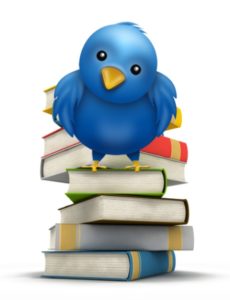Have you looked at Twitter and wondered what all the fuss is about? Over the last few months I have been showing teachers how to use twitter to build their PLN (Professional Learning Network). Whilst doing this I have found that teachers generally have the same concerns:
- They feel overwhelmed with the potential information overload?
- They are wondering how to filter out all the ‘noise’ and get to the great content?
- They are confused about who to follow and how many people they should be following
The following tips will help you efficiently use twitter in your classroom to enhance your professional learning
Tip number 1:
Use search function to find people worth following. The easiest way to find out who is worth following is to find a teacher or educational specialist that interests you. When you are looking at their profile, you will notice on the right hand side of the screen there is a list of who they follow and who follows them (see below)
You will also see under the person’s name a brief bio. This will give you a bit of an insight into who they are as a person and what they are passionate about. I often look to see if they mention teaching, students, education etc.
The other place you want to have a look is at their recent tweets. I look back through their last 20 or so tweets and look for a couple of things. Firstly, do they just use twitter to flog their product? Secondly do other people retweet their tweets (if this is happening then the chances are that they are regularly tweeting content that is worth reading.)
The other great way of finding like minded people is to take a look at the list function (found between the bio and the person’s tweets). A list is a simple way to organise your followers. If you use the same twitter account to connect both professionally and personally or if you want to segment your followers into groups then you can add them to a list. Once a person has been listed you can see everyone else who has been put in the same list. These people will usually be connected by profession or location or both.
If you have a bit more time and you would like to see a targeted list of educators put together in a Google doc go HERE.
Tip number 2:
Use hashtags (#). Hashtags are a way of connecting ‘tweeters’ around a specific topic. There are probably over a hundred teaching specific hashtags (I will list as many as I know of in the next post). There are hashtags that are subject specific, job title specific etc. Some examples are #NTchat (new teacher chat) #mathchat (maths specific) #edchat (education chat).
Tip number 3:
Don’t feel like you need to read every tweet from every person. Twitter can be a real time waster! If you feel that you need to read every tweet from every person, you will limit the number of people you follow. It is best to just scan tweets whenever you have some spare time. If you see a link that interests you check it out so you don’t have to come back to it.
Tip number 4:
Create multiple accounts. There is no limit to the number of accounts you can have. I have found it much easier to manage my followers by using separate accounts. I have an account for my friends and family and another account for my UsingTechnologyBetter. If you are going to have multiple accounts it will be better to use a third party software program such as Hootsuite. Hootsuite allows you to see each of your accounts as well as Facebook and LinkedIn all in the one place.
In the next post we will look at how you can engage your students in a safe way by using twitter in your classroom.