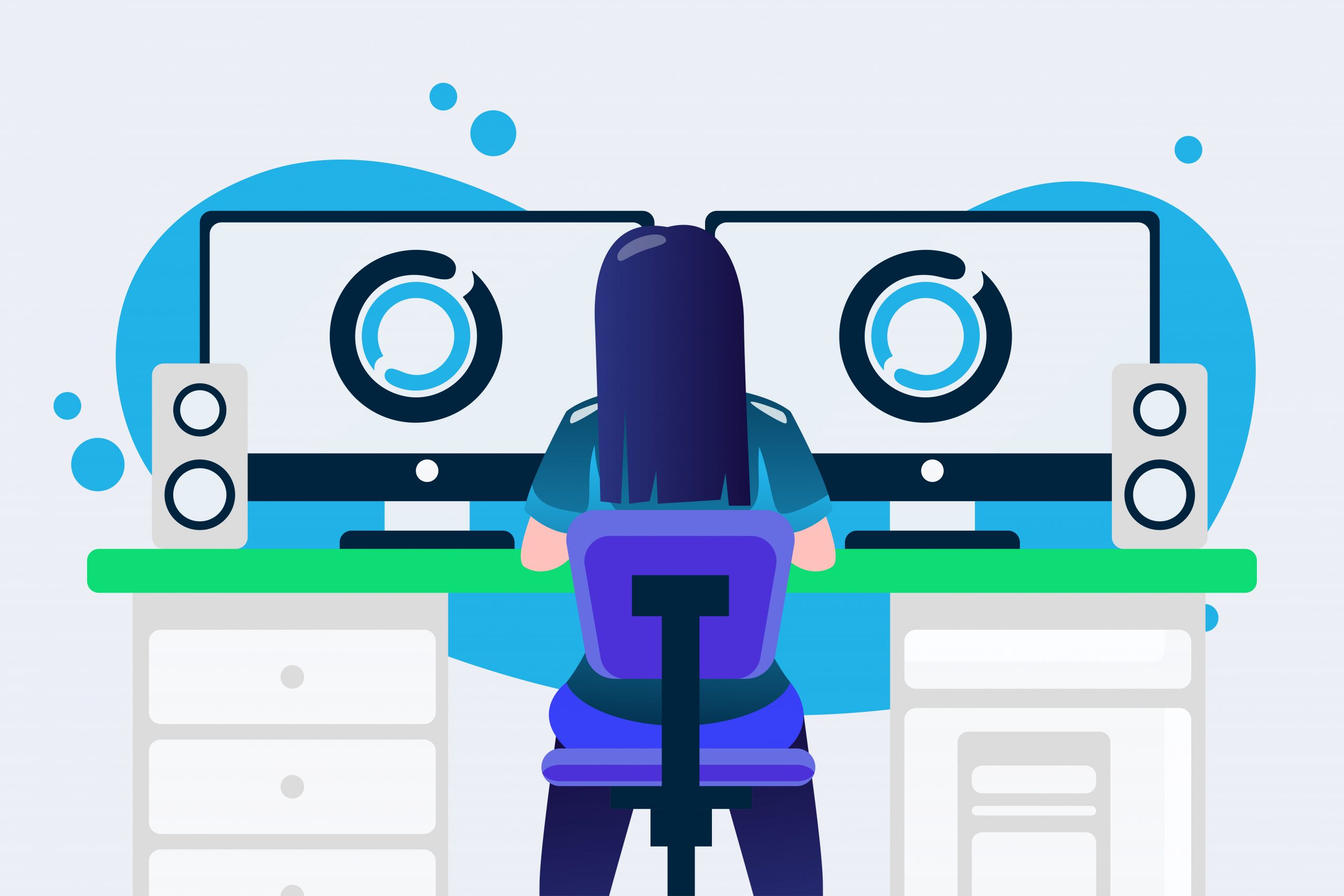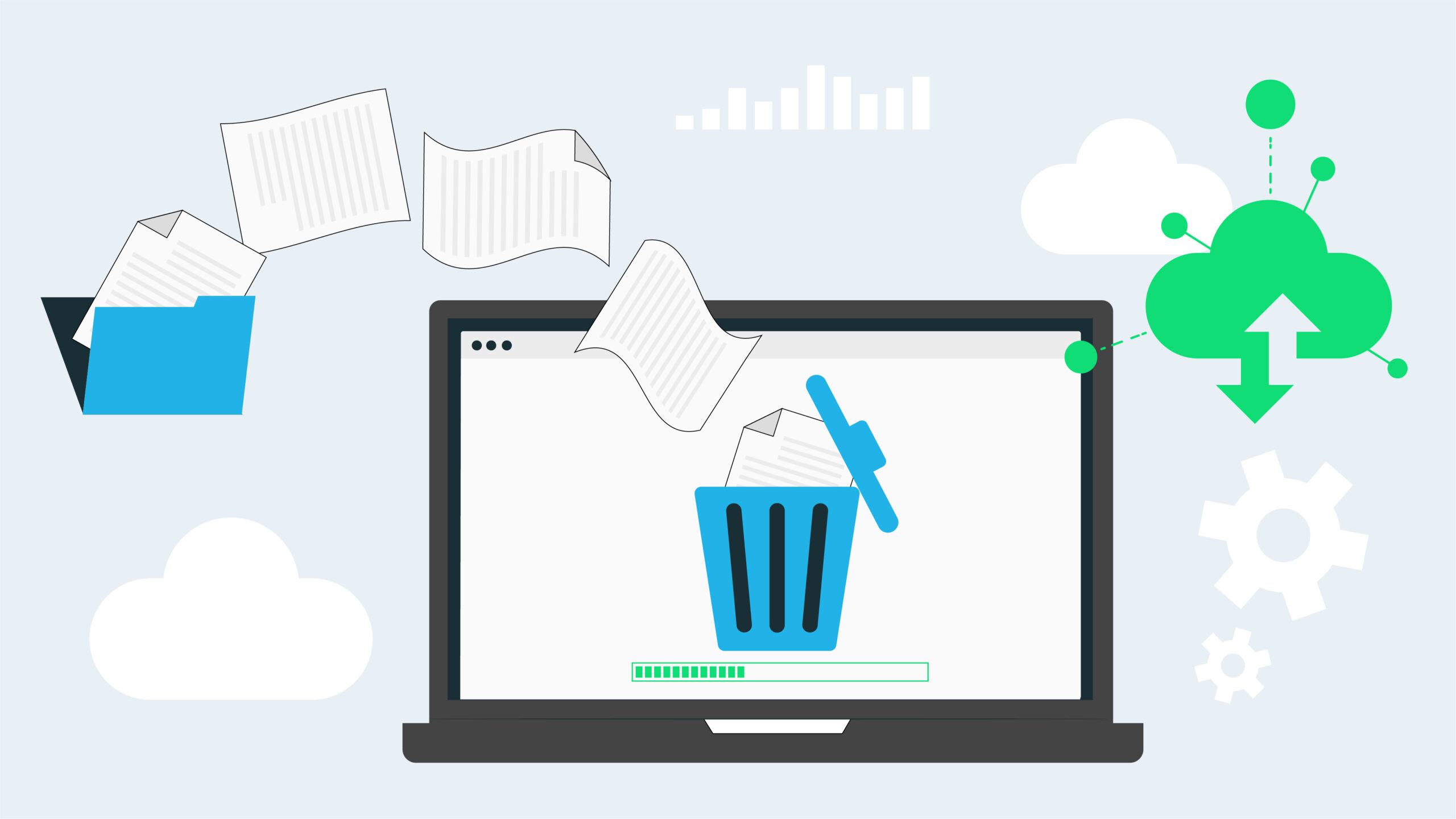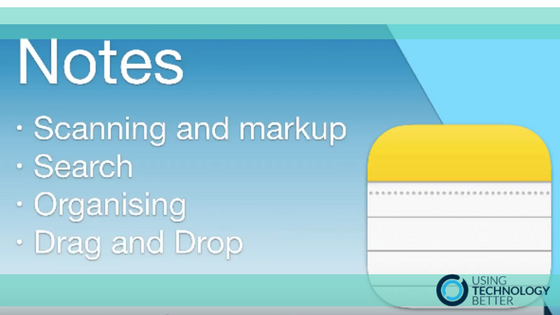Encourage Students to use spare time purposefully
As learning becomes more self directed and students work collaboratively more often, we tend to have times when some have finished and some haven’t. Rather than letting those finished have ‘free time’ how about designing some form of a choice board with purposeful, engaging activities that develop 21st century Skills.
Here are four ideas you could include.