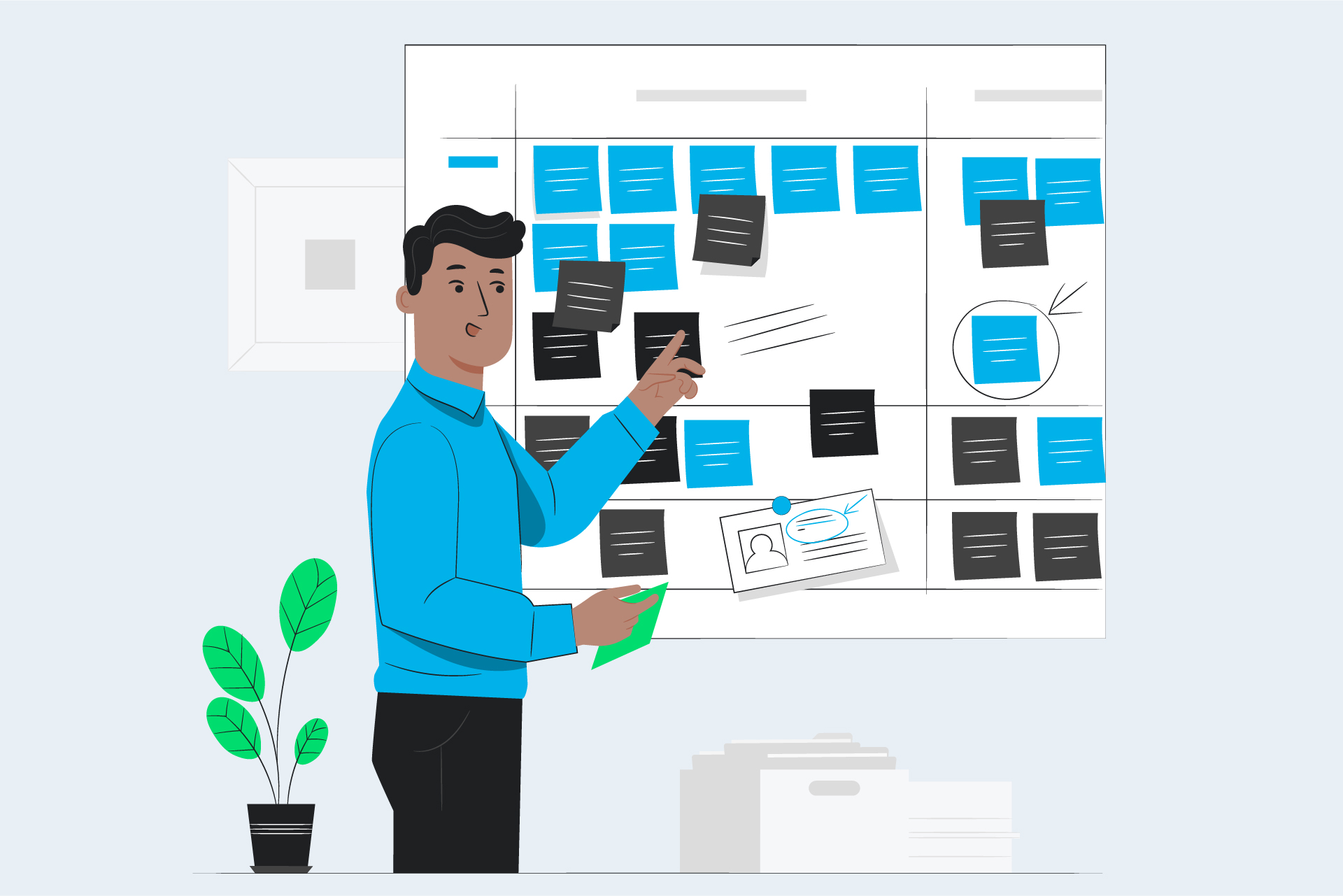Apple for Business: from Survive to Thrive series
Unveiling Apple’s Hidden AI: The Power of On-Device Machine Learning In an era dominated by data, information, and images, the ability to efficiently navigate through vast digital libraries is paramount. Apple, known for its innovation in both hardware and software,