Student-created timers for assessments and showcasing concepts
In the ever-evolving landscape of education, Apple’s Keynote app emerges as a powerful ally for educators seeking to infuse creativity into their classrooms. Ditching traditional timers, imagine students taking the reins of time management by crafting personalized, themed timers using the versatile Keynote app.
This blog is your guide to unleashing the full potential of student-created themed timers within the Apple ecosystem. Imagine assessments not just as moments of evaluation but as opportunities for students to express themselves through their favorite Apple device.
In the coming posts, we’ll delve into the myriad benefits of integrating Keynote-themed timers into your teaching arsenal. From fostering a sense of ownership to aligning assessments with students’ passions, this Apple-centric approach promises to redefine the testing experience.
Join us as we delve into the step-by-step process of crafting engaging and visually appealing timers using Keynote, designed to captivate students’ attention and enhance their learning experience. These animated timers won’t just be ticking down seconds; they’ll serve as dynamic indicators of student understanding and knowledge acquisition.
We’ll showcase how these timers can be integrated seamlessly into lessons, transforming the mundane countdown into an opportunity for formative assessment. By incorporating visuals, animations, and subject-specific cues, these Keynote-animated timers become not just timekeepers but also insightful indicators of student comprehension.
As we navigate through this tutorial, educators will discover innovative ways to leverage technology not only for efficient time management but also for gauging the depth of student learning. Get ready to witness how Keynote can be a game-changer, turning timers into valuable assets that bridge the gap between assessment and understanding across the entire curriculum. It’s time to unlock the full potential of Keynote in education!
Step 1: Select a Visual Element
Start by choosing a visually appealing element as the focal point of your timer. Whether it’s a rocket ship, a beaker, or a geometric shape, select something that resonates with your students’ interests.

Step 2: Incorporate Basic Shapes
Add a basic shape at the base of your chosen visual element. This serves as the foundation for your timer. Customize the size and colour of the shape to align with your classroom theme.

Step 3: Duplicate and Resize
Duplicate the shape and resize it incrementally for each time interval you wish to represent. For instance, if you’re creating a one-minute timer, duplicate the shape multiple times and adjust the size accordingly.
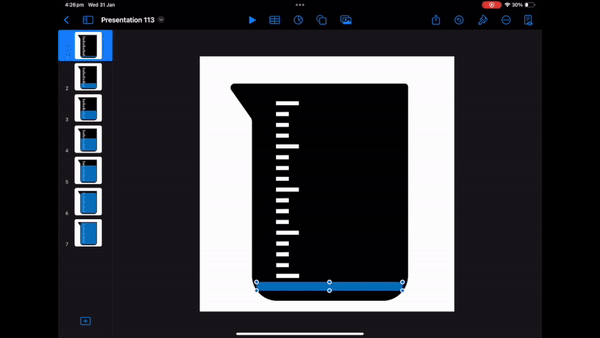
Step 4: Integrate Timed Transitions
Introduce transitions between each slide with predefined time intervals. Configure the transitions to seamlessly progress through each slide, mimicking the countdown effect.

Step 5: Export as a Movie
Once your slides are complete, export them as a movie file. This allows you to play the timer as a video, enhancing its visual impact in the classroom.

Step 6: Optional - Enhance with Sound Effects
For added excitement, consider including a sound effect on the final slide to signal the completion of the timer. This auditory cue adds an extra dimension of engagement for students.
Tips for Implementation:
- Utilize the timer to promote task-focused behaviour and teach effective time management skills.
- Integrate the timer into interactive activities and games to elevate student engagement levels.
- Employ the timer during transitions to facilitate smooth classroom routines and aid in time awareness.
- Encourage student involvement by inviting them to create their own visual timers, fostering a sense of ownership and responsibility.
By harnessing the power of visual countdown timers in Keynote, you can transform your classroom into a dynamic learning environment where students are actively engaged and empowered to manage their time effectively. Take the leap and watch as your students thrive with this innovative teaching tool at their fingertips!
Eager to elevate classroom engagement and foster tech-driven learning environments? Connect with us today to explore how visual countdown timers can empower your teaching strategy. Schedule a call now and unlock the potential for enhanced student engagement and digital fluency in your school community. Let’s collaborate to redefine education through innovative tools and strategies tailored to your institution’s needs.

















