Ever found yourself struggling to spice up your teaching materials?
From text editing headaches to blurry images, are you tired of hitting roadblocks in your classroom creativity? Enter Canva’s latest tools! With features like Grab Text, Blur Brush, AI Image Generator, Sketch to Life, and Enhancer App, these tools have your back. Say goodbye to boring posters and hello to engaging visuals that captivate your students’ attention. Ready to level up your teaching game? Let Canva do the heavy lifting while you enjoy a smoother, more creative ride!
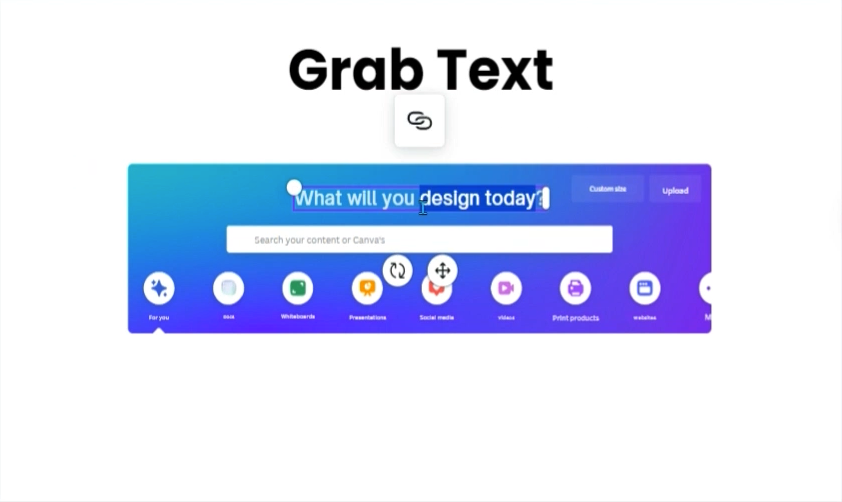
Grab Text: Transforming Images into Editable Text Boxes
Introducing Grab Text, an invaluable tool for text editing within images. Learn how to harness its power to seamlessly convert text within images into editable text boxes, perfect for enhancing student work or tweaking posters on the fly. Read more about Grab Text for comprehensive guidance.

Blur Brush: Sharpening Focus in Visuals
Blur Brush is your go-to for emphasising focal points in images while softening distractions. From classroom instructions to social media posts, discover how to use Blur Brush to direct focus where it matters most.
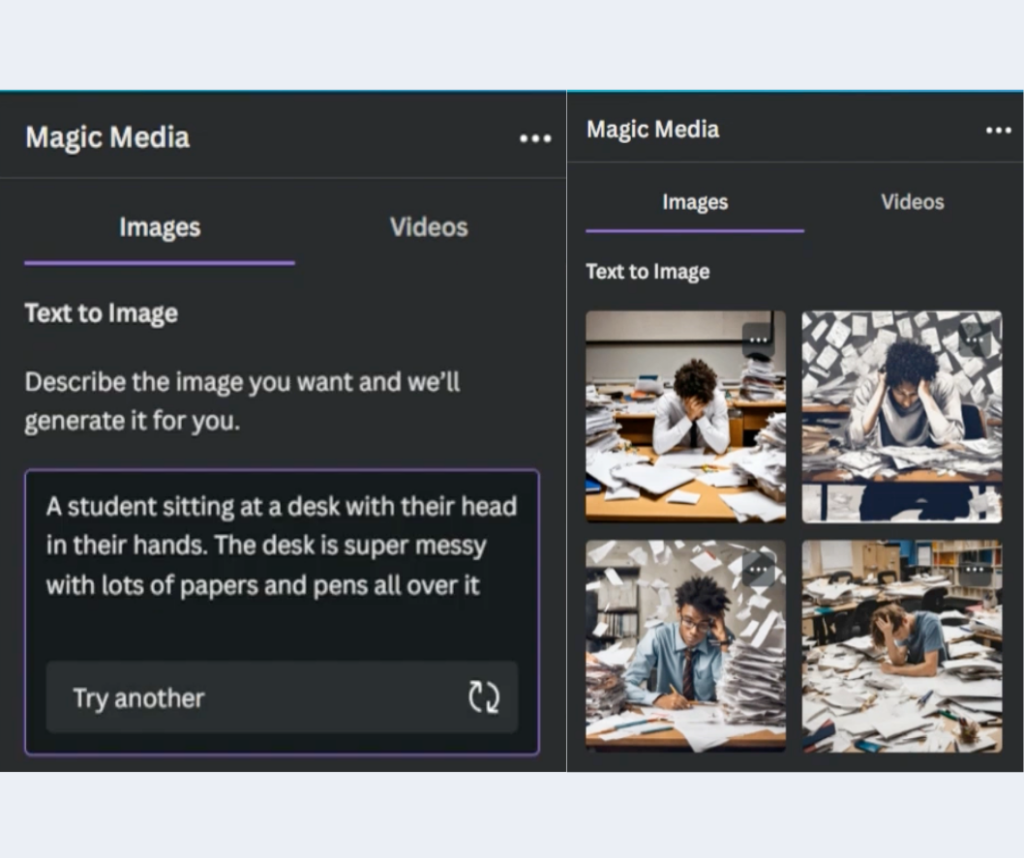
AI Image Generator: Powering Imagination with Artificial Intelligence
Unleash creativity with the AI Image Generator, a versatile tool for generating visuals based on your prompts. Explore its potential for newsletters, assignments, and inspiring students to visualise their written descriptions. Dive deeper into the AI Image Generator for insights and examples.
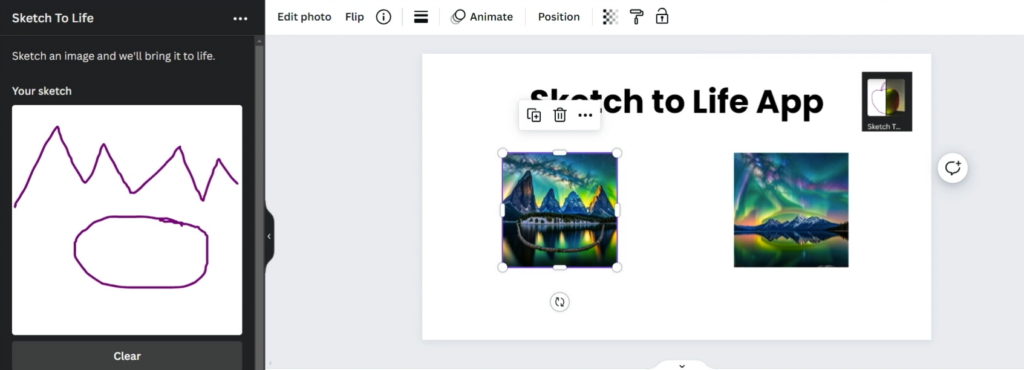
Sketch to Life: Translating Imagination into Reality
Transform sketches into vibrant visuals with Sketch to Life. Encourage descriptive writing by allowing students to bring their ideas to life visually. Learn how to incorporate Sketch to Life into your lessons for enhanced engagement.
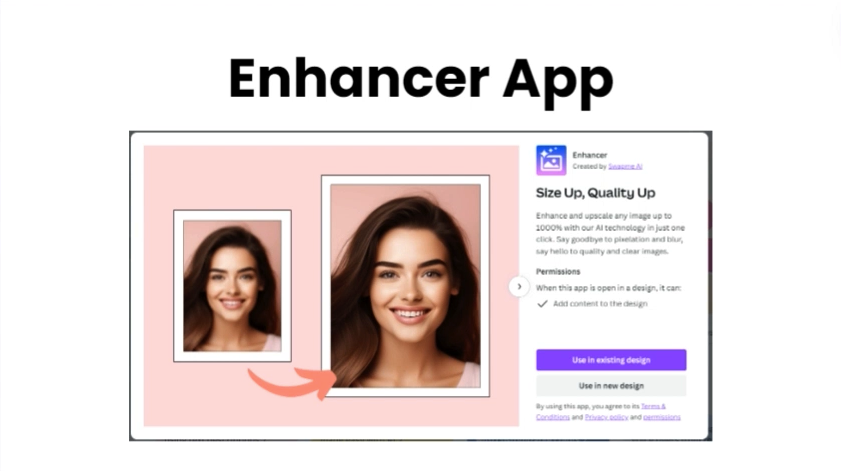
Enhancer App: Elevating Image Clarity
Revitalise low-resolution images with the Enhancer App, maintaining quality while enlarging visuals for larger projects or presentations. Discover how to maximise the potential of the Enhancer App for crystal-clear images.
Conclusion
Unlock the full potential of Canva in your classroom with these five dynamic tools. Experiment, innovate, and elevate your teaching materials to new heights of creativity and engagement. For personalised guidance or further training on utilising these tools, schedule a call with us today.
Ready to take your school’s classroom creativity to new heights? Let’s chat! Schedule a call with our team today and discover how Canva’s latest tools can revolutionise your school’s teaching experience. Let’s make learning fun and engaging together – schedule a call today.

















