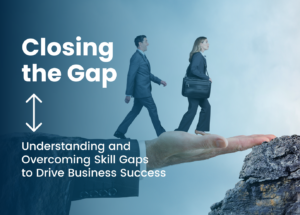In this E-Learning Conversation, we talk with Chris Harte from John Monash Science School about his work on improving the way in which teachers give feedback and feedforward.
There is an audio version and a transcription coming, but below you will find the recording of the video and the show notes.
The next conversation will be with Adrian Francis from Concordia College in South Australia who’s school is running both Office 365 and Google Apps. We will be comparing both and seeing what tool teachers are using for different tasks and why.
E-Learning Conversation Recording:
Show notes:
Example assessment using Google Forms
Presentation Slide Deck – (I particularly liked slide 3 – jump to 27 minutes in the video)
I came across a blog post for U.S teachers on Smarter Balanced Assessments
Check out Google Add-onns for Google Docs and Sheets
Video Highlights:
4:26 The power of particularly formative assessments to really make learning child-centered
15:30 Assessment of learning vs. Assessment for learning
27:00 How do you drive improvement through formative assessment?
27:40 Testing, grading and tracking
35:00 Community is a place where you can post links, you can post information, you can talk to each other and communicate, and really build that community
Transcript:
Mike: Alright hey everybody. Thanks for logging into today’s e-learning conversation with Blake, and Chris, and myself. We’re really looking forward to being able to hang out with you and answer some questions around assessments and how technology can really help you in that. So it’s great to have Chris with us. Always love to start the conversation just acknowledging some people that have come in from all around the world. I love the aspect of how technology can now enable us to truly be global. And so we’ve got 23 countries [Overlapping 0:00:32 – 0:00:51].
Blake: Might want to get that Chris.
Mike: Sorry I wasn’t sure where that’s coming from. Sounds like I’m coming back again somewhere. So yeah so it’s great to have you guys on. We’ve got two people watching in from Kazakhstan which is pretty cool and I can see in the Q&A we’ve got people from South Africa, 7:30 in the morning, which is great. A few people on from New Zealand; it’s at night for those guys. Got people from Australia and so we just want to say welcome to everyone who is a part of today. So let me just start off by just introducing Chris a little bit. Chris has an interesting title. He is called the lead teacher for personalization at John Monash Sign School in Melbourne. So I’m incredibly interested to know to what a leading teacher for personalization is. And so my first question I guess has got to be what the heck is a lead teacher for personalization and how do I sign up to be one? I reckon that would look fantastic on a business card. [Overlapping 0:01:45 – 0:02:05] It says I wrote a message but I don’t know. [Overlapping 0:02:10 – 0:02:16]
Chris: I think I’m getting a bit of an echo happening.
Mike: Do you just want to get your older account out Chris? I think that’s where it’s coming from. [Overlapping 0:02:25 – 0:02:35] Sorry guy. Just give me a second to work out this technology. [Overlapping 0:02:37 – 0:03:08]
Blake: Okay.
Mike: Alright. At least Chris is here.
Blake: So Chris hasn’t taught you how – Something strange going on there but we can press on without one I’m sure. Yeah for those who don’t know me I’m Blake. I’m from McKinnon Secondary College. I host this e-learning conversation. We’re a school here with – just recently introduced Chrome Books. We had good laps for a long time. So we’re keen to sort of see how they can be used a bit more effectively with assessment and things like that. And that’s really where Chris comes into it all. He loves formative assessment and summative assessment. We can talk about it for hours and hours. So without further ado I might just hand it over to you Chris. You there?
Chris: Hi guys. Sorry about that. I think I was causing a little bit of feedback by having too many things open at once. So it was very fluky but that’s okay. Cool. So hello everybody. I’ll just put on my – and flip that as well. So I think I’ve been introduced about 15 times by the same voice going over and over again. I am leading teacher for personalization at John Monash Science School. My background is actually in languages teaching, so French and Spanish. And I became a passionate believer I think in the power of assessment; the power of particularly formative assessments to really make learning child-centered. And then I moved over to Australia a couple of years ago to work at John Monash in a role which is looking at teaching and learning and how we shift it from being teacher driver to shift it towards being learner driven as far as possible by generating as much fantastic data as we can get around learning. So it’s kind of a learning analytics approach within a classroom using that data affectively but also developing critique as a protocol which I was going to talk about in moment or two. And also to really focus on how we get learners to very, very good at self-assessment so that when they are in a situation where they have to work on their own, they’re not collaborating and they’re not with a teacher, that they’ve got the toolset to be able to actually self-assess and to find their way forward if they’re struggling. So that was kind of my interest areas. In terms of what that realistically means is it’s teaching French, teaching emerging technology, embedding those principals and strategies within on those subjects, becoming a Google certified teacher because we are a Google App school and have been for a number of years, and in fact since the inception of the school, and using that technology to really take the strategies and the pedagogy that we believe and can see working and using technology to enable that to work even more effectively.
Mike: Yeah that sounds really good. So I guess just for our listeners, John Monash is a senior school? Is that right? What’s the age of the students you’ve got there?
Chris: Yeah so John Monash is a senior secondary school. Serves years 10, 11, and 12 and it is a state school. But it actually does have a selective remit in that it’s specifically around Science and Mathematics. So the students take a bigger load in terms of Science and Maths, and also within emerging sciences such as Nano-Science, Quantum Physics, Astro Physics, Marine Biology, Imaging Science; so they do a lot of different Science and we’re actually partnership with Monash University. So they work with the academics and the academics work with us on curriculum development. So it’s a slightly different school and we are actually a two-to-one device school; so all the kids have a tablet and a laptop. So yeah so we’re very technology rich and focused on Science. But what we’re really trying to do is focus on developing much as great kids who can pass exams in Science and who can pass exams in Maths at really high levels. But also develop great scientists and great mathematicians and great learners.
Blake: And what’s your role there in amongst that? Like obviously you’re really strong with Google. Like you’re a load teacher by trade? Is that correct?
Chris: Yeah, yeah. I have a teaching load which is within French and emerging technology which is a subject that we have in year ten; a kind of project based learning subject. And in my role as a Google certified teacher I work closely with our head of professional learning. We developed, or we have been developing, a lot of professional learning enhance for our own staff and we’ve got huge takeup of Google Apps for Education across the board. And in fact a couple of examples I was going to show you aren’t from me at all. They’re from other teachers within our school who have taken this onboard.
Mike: Fantastic. So just talking a little bit more broadly about Google in the classroom, what is being, since coming to Australia and taking up this position, what’s been your journey? I mean, John Monash was a brand new school only a few years ago and they chose to sort of just go Google Apps everywhere and didn’t have all that legacy. So what was your journey coming to a school like that where everything was sort of fresh and new? And has it transformed the way you teach dramatically?
Chris: I think it’s kind of an interesting one because it’s the whole debate about whether technology drives pedagogy or pedagogy drives technology or how that works. I think what we did at the same time, almost simultaneously by starting a new school we were able to have a very definite vision of collaborative spaces. So we have team teaching, so we always teach in pairs, except for in the very small subjects. But we all teach in pairs. We teach in open spaces. We want kids collaborating. We’ve designed the open spaces so kids could work together. We want them to be independent and we want them to be able to research. We want them to be doing things at different paces. So that’s the personalization coming to me. The learning shouldn’t be driven by the teacher at the front. It should be driven by the kids. And they will be going at different paces, doing different things, and that’s absolutely fantastic. And we knew that we wanted that pedagogy. At the time I think Google Apps is really just developing an education. In my previously schools which had a very similar philosophy, we used different LMSs, so Learning Management Systems, none of which ever allowed us to collaborate. And I think this philosophy of collaboration, personalization, and independence research and student driven learning and Google Apps for Education are a marriage made in heaven. And it was basically in lots of ways at John Monash great timing that we could bring in this approach in pedagogy at the same time as bringing in the technology.
Blake: Yeah fantastic. So just around that you’re talking about getting rid of sort of what you would call traditional means of testing. Is that sort of where you’re coming from with that? Letting kids learn at their own pace?
Chris: Again it’s an interesting conundrum because in year ten where we’ve designed our own curriculum around emerging sciences, emerging technologies, project based learning, extended experiment of investigation, and we can do whatever we want. And we’ve been able to use Google Apps extremely effectively within that area. And then we get to the ECH. That’s the examine subjects at the end of school and the curriculum is already set and they are data run exams and all those kinds of things. And people tend to shy away, or in my experience, have shied away from using any of those collaborative technologies from letting kids control their learning because teachers want the kids to get the best possible examer source because they’re live chances at the end of the day. And so they want to drive the learning. The teachers want to drive it to make sure all of the kids have a really successful exam outcome at that point. But what we’ve learned, which we’re very happy with and proud of, is that we can in fact take those pedagogies, take that collaborative technology, and use it within examination subjects, which are quite content busy, and change the pedagogy within those subjects as well. So it’s certainly a learning curve for us and it’s getting better and better all the time I think. But we’ve core beliefs in terms of pedagogy and using the enabling technologies, particularly Google Apps for Education, to help us to get there.
Mike: Yeah right. That’s great. I’d be really excited to dig in to some of this because there is that tension, isn’t there, between needing to get through the content, the fact that there is probably going to be some level of standardized testing somewhere through their schooling journey. Yet a lot of the research shows us that if we can just differentiate a little bit and be able to allow students to works at their own pace to work around their interest levels we get such better outcomes. Motivation goes up, efficiency goes up, productivity goes up and all of that. So let’s just dive in. I know you’ve got a quick slide that you just want to share with some of the guys and demo some stuff. While he’s getting ready it would be great because a question that’s come through that just is asked, what’s the difference between feedback and feed forward? So that might be worth answering that at the same time.
Chris: I’m going to get to that actually. So if I screen-share this hopefully this will come up and hopefully you guys can see a bit of a presentation on the screen.
Mike: Yeah we got it.
Chris: Okay if anybody is online, and what I’ll do is I’ll answer the feed-forward – feedback question, if anybody is online and wants to join in and make this an interactive forum, there’s actually a link there on the main page and that link will take you to a very, very easy and very quick to answer form (just a couple of questions), which I was going to use to show you some of the actual summative feedback and summative assessment technology that we use. So I’ll just leave that up on the screen while I talk just a little bit about that difference between feedback and feed-forward. I think it’s extremely important to differentiate between when you’re going into a learning conversation with a student, or when a learning conversation is happening between two students, or very interesting, when a learning conversation is happening within somebody’s head, when the kids ask themselves good questions, there are two elements to that and we often bundle it together and say I’m going to give you some feedback. And traditionally that feedback has been a mixture of things. Saying how are things going. What I like. What I don’t like. What could make it better? But what we wanted the kids to do is to really get into this mindset that feedback is about the journey you have been on. It’s about what are the positives. What are the things within this piece of work where we maybe need to set some targets and improve it? How do you feel about this work? What’s the journey of this work? How many drafts have you done? Is this fifth iteration that you’ve actually come up with? And keep that separate because once we understand that we then can say, okay so what do you think the feed-forward is? And feed-forward being _ what are those next steps that we can take to move on? And just for a lot of kids it’s delineating those two things. They find it really helpful in their minds to be able to look up the stories their learning so far and it helps them much more rather than depending on a teacher to give them targets. You must go on to this or you should go on to that. It helps them to actually get the feedback and then think right, what’s the feed-forward. How am I going to move forward? So I think in terms of it can sometimes we can throw a bandy around words and it all becomes a bit management speaken a bit and not really affected. But I actually truly believe in this one as being a very useful delineation to make between those two things. So hopefully maybe a couple of people have filled in the form. We’ll see. It doesn’t really matter if they haven’t. What I want to talk about very briefly and I think I’ve just alluded to assessment of learning and assessment for learning. So that assessment of learning, or summative assessment it often gets called, it’s like going to a car and dipping the stick into the oil and seeing how much oil is in the tank. So it’s a snapshot picture of how things are going at the moment. And Google forums actually allows us to very, very affectively do that. Hopefully, I’m just going to have a look if I’ve got some, I have! Fantastic. So a Newcastle Banala in Australia, someone from the UK, oh that was me. So we can very easily set up forums within Google Apps for Education. So hopefully you can see. I’ve got an example up here and we can ask questions and we can also ask multiple choice questions. We can add in lots of different questions types. So for example you might want to ask a question, which is a text, paragraph text, multiple choice, check boxes, choosing from a list, scale, grid, etcetera, etcetera. The new Google forums allows us to include images and things like that. And that’s great. So what I often do is do things like vocabulary tests or multiple choice tests. And they take a lot of time to mark. So one of the things we use at school at the moment is something called Fluburu. So what Fluburu allows us to do is take in some of these answers. So you can see here your answers have come up on the screen here. So saying hi to well Blake and Gerheart in Melbourne and Tom in Sydney and Wendy in Alice Springs and Sherry in New Castle (that’s the Australian New Castle, not the one that I’m from), and Kath in Melbourne, and Kari Anne in Banala. So I’ve got some answers here. Now what I can do is I can use what until yesterday was a script but is now an add on called Fluburu. So if I go to my add ons and select Fluburu I can grade an assignment. Now I tested this before so I’ve actually already graded a couple of examples from my friends. I’m going to replace my grades. See I’ve got a class of 30 kids and they do a multiple choice test. Within Fluburu I can select each of these fields and say so the actually question I’m going to mark is why did the chicken cross the road and I’m going to give you three points for that. Your first name is in fact identifies a student. What I’d normally do is we use the kids emails as their identifier because that allows us to actually email the results which I’ll show you in a second. Just some information – where you’re from and which country are you currently in. So I can continue my grading and what the script, or the add on, does is it will look at the spreadsheet and start to take the information and it’s going to ask me hopefully in a second which of these answers is the correct one. So the correct answer’s, or in fact the key, what is that one? That’s one I filled in. So the teacher often does his quiz first. I’ll continue. What it’s going to do now is it’s going to compare all of those answers to my key answer, the one I put in, the correct one, and it’s going to create a little spreadsheet of grades for me which is fab. So it’s now actually graded those. So I can have a look at those. And you’ll see that Kim got two points. She’s been graded twice. So Tom, you got the majority right. I realize I’ve made a small mistake here. So I can actually get some grades back. But more importantly is I can go back to Fluburu and say email those grades. So in my email it’ll only find one email because I’m the only person who’s put my email in there. But it’ll email grades back out to my kids allowing them to actually see how they’ve done. So what’s your first name? I want to include the answer and I want to say well done, or some hopefully more relevant message than that, and it should email me my grades and tell me how I’ve actually done. So if I got my email, close that, and find the email I sent. You can read all my emails now which is for someone who’s screen sharing. Open up my Fluburu. There we go. So I actually got the answer wrong which is a real shame. So it tells me that’s incorrect and it gives me the correct answer. Now the other answers I didn’t actually grade them because it was just some information. But if you imagine, it will actually give you all those answers, your answers, tell you whether you’re right with them, and give you the correct answers. So it’s a really quickened kind of a messy way to collect some summative data to see how kids are doing in terms of understanding that. So it’s actually a very powerful little add on into Google add ons.
Blake: Sorry Chris just to cut you off. Quickly to do with those some quick summative assessments like you’d be doing pretests and things like that. Is that right?
Chris: Yeah absolutely. So we’ll often do pretests. These dip stick tests will go along. And that’s often around content and this is hopefully an example I’m going to show you in a second. But it’s often around content that we can do these summative tests. But we’ve been working really hard with the Maths department and I’m going to show you an example. So go back to screen share. We’ve been working really hard with the Math department to look at not only developing content but also to develop the skills within VC, in particulars in VC Mathematics. So this is an example of a math tracking sheet. So it looks a little bit complicated. I’ve taken out the emails and their names, etcetera, but generally they’re in there, and what this is, is a test and each of these questions, so question one, question two and question three, they’ve got the different parts to them. And they’ve also got a code. So D D A D D and that code is whether this question was about algebra, whether it was about graphing, whether it was about derivatives, or whether it was a nonstandard question. So in Math, in the Victorian Certificate of Education, they have these different outcomes that they need to meet. So the teacher goes through and marks it. If they got a one that means they got it right. If they got zero that means they got it wrong. What it does, it’s a clever little bit of formula work which you can see up in the formula bar there. It actually figures out, okay so if you got these questions right then it meant you got about 31 percent of the possible algebra questions right, or 33 percent. This kid didn’t do incredibly well on it. Or a better example down here I think is Delilah who got 69 percent in algebra, but 15 graphing, 82 percent in derivatives, but only 25 percent of her nonstandard questions right. So it’s all well and good to get a mark of 67 percent in a test. But what the math department is doing is using Google sheets to try and really drill down into the skills level. And we’ve been working on a script which a few of my colleagues, Luke, Melony, Tristan, Val, and Simon Tyler have all be working on a script which actually takes this information and mail merges it in such a way that it will take the skill set and create a bar graph from it. So I can show you a quick example of that.
Blake: And those tests have been by the staff manually? Like they’re entering the results in and that spreadsheet’s doing the work for them?
Chris: Absolutely. So they enter the results. So they do the ones and zero little bit of work and everything is figured out for them. And then when they run the script it will then create a bar graph and send that back to the students so they have an idea about their skill areas. If you get question one wrong it doesn’t really matter. It’s either a yes or a no. But this is being much more subtle and it’s going down and looking at the skills behind all of those questions and working on developing those skills. So often we use some of the assessment, you are 57 percent. But we’re taking it to another level where we’re saying, well in this skill you’ve demonstrated this level so this is now what we need to work on. Okay so in terms of testing, grading, and tracking, I think they are things that people feel very comfortable with in lots of ways and we use Google Apps for Education to really make that an efficient way of doing things. It takes a little bit of work in the first instance to think through about what you to. But once you’ve got about those templates in place then it’s a very, very simple matter of putting in a one or a zero, depending on the questions and it generates this really rich set of data which for us in some ways is one of the ways we’re trying to get close to learning analytics in an actually classroom as opposed to learning analytics in online learning.
Mike: So Chris how long does that take to set up? Could be one of the things a lot of teachers always talk about and it’s true. If everyone’s busy and it takes a lot of time to get assessment tasks done and quite often the temptation is just to use an assessment task over and over again because you put the time into it and energy. What’s a work for beyond that and the expectations on style to keep up debate in some?
Chris: So it’s, in this case in the math example, the assessment tasks or the tasks and the school assessment, school assessed coursework pieces, they are written collaboratively and indeed they’re actually written collaboratively within Google Docs. So we have a bunch of math teachers. So Luke and Lisa will be responsible to write the first test in methods, or whatever it might be, and they actually collaborate on a document. They come up with a test. It’s because it’s a collaborative document we have other people who will come in and comment on it and say I think this needs to change or that needs to change or whatever it might be. And they will work on developing. So they basically give out the work load across the department. But it doesn’t give just soul ownership of it. Everybody has ownership over all of the different tests because they are in a collaborative format. But somebody will lead on it and make sure that they’ve done in tech. They set up the same template. So the template is exactly the same. The work is when you go through the question to write the questions you think about which skills are being developed in them. And that’s actually a really good way to help and I think it’s helped our math teachers to focus on developing questions which address different skills as well. So in fact it’s actually helped them to focus on a really good range of questions and the skills driving those questions rather than just doing Billy pushes a shopping cart up a hill or whatever it might be. So yeah it’s actually I supposed there’s some initial work in it. But that time is saved back by the automation of the process afterward of feedback.
Mike: Yeah absolutely and I could see when you’re looking at that graph just there you can see where questions are being missed out and content’s being missed. And I’m just thinking even if you’re in a junior school and maybe you’re not looking at the depth of data that maybe a math class would look at, you could still grade that against key words like analyze. I think cutting words out of your curriculum and run it that way as well.
Chris: So this whole skills column that they just happen to be the skills which are assessed in the outcomes in your 11 and 12 maths, those skills could be whatever you want it to and your assessments can be driven by those skills and it give really quite powerful feedback to the kids.
Mike: That’s great. So let’s dig into this formative stuff. This is what I’m really interested in.
Chris: Okay so I’m a total, I suppose I’m a formative assessment nerd. I’m very passionate about how to use every opportunity within a learning moment whether it’s a lesson or a piece of work that’s being done or a conversation that’s being had. How do you drive improvement through formative assessment? Now the word assessment is often so strongly linked to testing. It’s actually a word which I think still has a wave behind it. So we talk about assessment of learning is testing and grading and tracking. But we talk about assessment for learning as the things you can do and not just tests. And this is why I say I don’t like the word particularly. But it’s around strategies. It’s around mindset. It’s around the ways of thinking which allow you to use every opportunity to improve. So this is a diagram that I came up with, with the help of two people. In fact one of the is Ron Burger who I’m going to talk about in a second, and Tom Barret from Notosh. We were talking about critique and how you get kids to give really good feedback. So teachers should be good at giving feedback. But how to give kids really good feedback and feed-forward. So in the top left quadrant there’s a symbol, a Chinese symbol, which is ting which means ‘to listen’ and it’s made up of bits. So it’s made up of a pictogram of the years, the idea of undivided attention, the eyes, and I think this bottom bit is an open heart. So we talk to the kids that whenever you’re giving any piece of, in any learning context, when you’re giving any piece of feedback or critique that you should be totally mindful of that person at that time. And if you can give them really quality time then you can give them really good quality feedback and it’s going to help them learn. So we also taught them about being ting and about being mindful. We also taught them that you can be as hard as you want on content because everybody wants their content; whatever they’ve done. Whether it’s a question, whether it’s a piece of writing or video, whatever they’ve done they want help to improve it. So we’re saying you can be hard on content. But you also have to realize that people are soft and they’ve put an emotional input into their work. And they see you going in and you say, oh that’s rubbish, that not only are you rubbishing the work but you’re actually rubbishing that person as well. So we talk to them about the protocol of being hard on content but soft on people. We also talk to them about deciding to either stepping up or stepping back. So we say if you’re one of those quiet people who just sit back and let things happen to you than you really need to step up when you’re doing critique and when you’re being critiqued. We value everybody’s opinion. Everybody should be able to step up and say what they believe. But if you’re one of those people, and this is sometimes what I struggle with, who loves talking and loves getting in there and trying things out it’s also really good to step back and take a wider view of what’s going on. Now that might be from marking an essay as a teacher to having a critique session in a classroom. And finally, and I think the most important one and the kids almost chant it back at me now, is that your critique when you give any critique it should be kind, it should be specific and helpful. But the proviso around that is it should be kind but realistic. So equally saying somebody’s piece of work is rubbish is not good. It’s hard on content and hard on people but equally saying somebody’s work, that’s really good. That’s okay. What’s that? That’s not helpful. It’s not specific. It makes me feel a little bit better but it’s not going to help me move forward. So we say kind but realistic. So you don’t go and say everything’s fantastic. You go and say I really like these elements and then specifically you choose the elements which you maybe you don’t like so much or maybe you think could be improved and your critique should be helpful. If you say something about somebody’s work or an answer that they’ve given and it doesn’t help them to move forward then it’s not good critique. So we’re working really hard on changing people’s mindsets to a critique mindset so they’re kind, specific, and helpful. They’re hard on content but soft on people and mindful when they’re working, they know when to step up and they know when to step back. So we’re delivering this through, and not just through any particular lesson but as a whole teaching and learning language in what we’re doing. And this particular graphic I worked with Tom Barrett on but the actually inspiration for this critique protocol comes from this guy who is Ron Burger. I’m not going to play this video. I think people have got this link and they can, if they want to look at it. I’ll go ahead and put the title in as well. If they want to look it up on Youtube it’s there and it is one of the best six and a half minutes you’ll spend and it’s called Austen’s Butterfly. And it’s a fantastic piece of how powerful critique is. And also if you can get ahold of this book, it’s about 100 pages long. Really short book easy to read, and it is one of the most powerful things I’ve read in education about the importance of critique and supporting kids in redrafting and reiterating and improving their work and helping them to being in control of it. So our feedback and feed-forward, Mike, I think we’ve already talked about and kind, specific, and helpful critique. But how does Google Apps help us do it? Well at the really basic level, the very, very simple level, all of the kids at John Monash have a Google Apps account and they basically create all of their documents, presentations, spreadsheets and things within there, and share it. So that means that, here’s a French essay that I was correcting this afternoon. I was critiquing this and I’ve only done a couple of bits of comments on there. I’ve got a quite a lot more to do. But within Google Docs it allows me to comment. And the really nice thing about that is I can highlight a piece of text, I can put a comment in there but the kids can reply to that comment and I know that they will have done that. So we use Google Docs especially in Humanities and our French and languages and English where there are a lot of essays and things coming in. It’s a fantastically quick way to give really focused, specific, feedback. So hopefully I’ve asked them a question. Think about the tense here. You’ve got an auxiliary verb so you need a what. Try to get him to think about the answer and also giving him some kind and specific feedback saying I love this expression as well as and definitely worth memorizing and using it again. So very, very quick for me to be able to manage and mark all of these essays and immediate feedback for the kids. And I can do this rather than spending all of my time with a red pen scribbling on these essays. The work load is just so much quicker and it’s also there as a permanent record for the kids as well.
Mike: So when you talk about formative assessment you’re really saying the assessment isn’t a form of feedback in this case isn’t it and the feedback is part of the learning. Like the kids are going to learn through giving feedback and be more receiving of this.
Chris: Absolutely and it’s actually the last thing I wanted to talk about in a formal way but very happy to keep discussing things. It’s how you build that community of learners. It’s all well and good having feedback and feed-forward and critique from a teacher to a student. It’s more powerful to have it from a student to student and it’s even more powerful if you can develop the mindset in learners where they actually, just as a habit, critique their own work all of the time. So we use Google+ at school and we’ve got a number of communities. I can take you to this one because these students have all left. So their data isn’t quite live. Let me get rid of all these chats. Hang on. If we go to the community pages in Google+, I’m actually on it, sorry. We’ve got a number of communities, as I said, and this is one that I’m going to show you. It was last year’s year 12 class. What a community is, it isn’t a Facebook page. I think sometimes people describe it as a Facebook type page. But a community is a place where you can post links, you can post information, you can talk to each other and communicate, and really build that community. So last year we were working on the environment and I got the kids to create a Youtube video explaining an element of the environment. So Harriet did genetically modified crops. So she then embedded her video into the community and then we spent time [French audio 0:35:54] So she created this little video on genetically modified crops, put it into the community and then cliff three’s on , so they’re +1ing which is the, I suppose, Facebook equivalent of a like. But more importantly and we’ve worked on this critique protocol, is they all comment on each other’s work and Harriet, on her own, where she sounds like a private teacher. But that’s not a bad thing. That’s a good thing. So I was talking about the French is good, some very good specific phrases, presentation was interesting but you could have sign posted this section. But my feedback is okay but it’s not as important as getting feedback from the rest of the people in her class. And when you look at the quality of the feedback kids are giving on each other’s work there’s a real level of respect there but there’s also a real level of focus on what they’re trying to say and when you can critique your peers work really well it really helps you to focus and reflect on our own work I think. So one of the most powerful things, changes I think that Google Apps allowed me to do was to use the community section to build up a real learning community to the extent where I was up in Sydney I think and couldn’t catch up with some kids so we had a hangout on air to practice. They were like oh we can still practice and we can hangout. So I was hanging out with my French kids at about 8:00 a night practicing for this debate that they had to prepare for the next week. So it’s given us a real feel of community and text and that whole thing which is a little bit cheesy talking about 24/7 learning. But it’s an absolute reality in our kid’s life. They can access Google+ communities, they can access their work at any time online, and it’s really changed that whole drive behind their learning. So I’m going to unshare my screen because I think that was all I was going to talk about in terms of a more structured way.
Mike: So what I’m wondering in terms of tools. Whenever we give critique to our students or our students are critiquing each other which is just a brilliant concept. That’s life, right? When we leave school we work collaboratively. We work in teams. We do critiques on jobs that we’re on. Some of them we want our students to be able to have that school for life and so I think that’s fantastic. But a lot of what we do when there’s attention between technology and face to face and so on, and I think someone asked a question about this in the Q&A. But obviously there’s a place for both. How do you use both? Do you use technology and face to face? Do you prefer one over the other? Do you have any insight onto that?
Chris: I think initially because critique versus criticism. It’s really easy to criticize somebody for the way they work or what they’ve done or whatever it might be. And critique itself takes those protocols to make sure there’s a relationship there because if I haven’t got a relationship with that person they’re not going to listen to it. However constructive my critique might be if they think I don’t value them or whatever it might be they’re not going to take that critique seriously. So I think the really important thing for a classroom teacher is to build that community of learners who have respect and who understand in a real physical sense. They’re in a classroom together and they build that. So I use critique massively as a teaching and learning tool when we’re in a room and there are hardly any technology there which isn’t really the case very much anymore now. But the idea of just being together. We will use those protocols and that translates into a much more comfortable online and technology driven way of also being able to critique as well. So I don’t think you can have the technology based critique without having the relationship building stuff there. Now having said all of that I think everything’s like this hangout, the ability to actually build relationships with kids whether you’re in a room with them or not now with technology is really powerful. So just a quick example; it’s one of the projects we’ve been working on at John Monash is the national virtual school of emerging sciences where we’ve been using Google Apps for Education as a platform. Along with, I shall not name the video conference solution that we do use. But we don’t use hangout because we can’t get enough people. We want 55 people in hangout. So we use a different solution for the video conference side of things. But the really powerful thing is we’ve got two teachers teaching Astro Physics or Quantum Physics or Nano Technology, Nano Science to up to 50 kids in different areas of Australia. So we’ve got kids in Tasmania we’ve been working with, South Australia we’ve been working with, the SAT. We haven’t got into West Australia because the time difference has been a real issue for us. But the whole point is that because even though it’s virtual, they’re able to build up a relationship with the students and with the teachers. And they’re using all the critique protocols but they’re using Google Apps for Education to collaborate and work together and build up that relationship so that the critique can be really powerful.
Mike: Yeah fantastic. That’s very great. So I want to just jump in and switch gears a little bit. For people who registered for the hangout and the conversation we’re having right now we do send them a form and if they’ve got any questions they can certainly shoot those through. So I’ve just pulled a few questions out of that and once again guys if you fill out that form and when I get to your question then we certainly endeavor to email you directly and continue to help you out. And that’s kind of that thing that Chris has just been talking about. Just being able to build relationship virtually and so on as well. So I’m not sure where the first question comes from in terms of country. But Austen says do you have a digital repository of best practice and or ready to use resources that people could be able to take? I know teachers always love resources and love getting their hands on anything. Have you got any suggestions around that?
Chris: From my perspective there are two massive resources out there. If you actually want readymade resources and ideas from people and the ability to work with teachers who are in the same subject area as you or possibly in the same grade level, etcetera, then join a Google+ community or join social media. I think Twitter initially was so powerful in connecting teachers and sharing ideas. But there are so many Google+ communities where teachers can get together and actually share resources and to share ideas and ask those kinds of questions and say listen, next week I’m teaching something on photosynthesis. Is anybody got a fantastic idea? And within five minutes you’re going to have two, three, and maybe within a day, ten ideas and people will say here are the resources. This whole sharing community because teachers and educators as we know are incredibly bad sometimes at saying I’ve done something which is pretty good. And people are a bit shy about sharing their resources. But get on those networks and say listen, I’ve done this. Share it out there and I think I believe in karma and those kinds of things come back to you. So in terms of actually getting online resources, or just resources and ideas and having that access to people, join a Google+ community. Have a search through them. There’s a French teachers one, for example, I’m part of. And then I suppose the other thing is the beauty of Google Apps for Education and things like Youtube and the capacity to use the Google search engines and Google Scholar and all of the different ways we can get resources and information is that you can give that challenge to the kids. So you don’t always have to come up with the resources for the kids. Sometimes part of the really interesting challenges is to say this is what we want to learn about. So now you’ve got one lesson and by the end of this lesson I want to see what resources you would use to teach this concept or whatever it might be. I know there’s a big debate about whether kids are digital natives or not digital natives. But the capacity to go on research and find things themselves and bring them back means not only does it save you some work really but also it’s actually engaging them in the ownership of that learning. So rather than me saying here’s my presentation all about the imperfect tense. I give that over to them and say right, you’re going to teach this section of the lesson. Go off, get me some high quality resources. And they’ve made some videos. They’ve gone away and made some interactive worksheet things that they wanted to try out. And giving that ownership to kids, and then I can keep that at use it again. So I think there are two places. Join the community and get the kids doing the work as well in finding those resources.
Mike: Right. So in terms of giving ownership over to the kids in terms of empowering them to sort of learn and teach. It’s often said that teaching’s the best way to learn. What are the results of that? Do you see kids switched on in a different way? Do you see them really taking the subject to another level that perhaps you wouldn’t have reached? Or do you find that some kinds maybe suffer with it? Or is there any sort of observation that?
Chris: Yeah it’s absolutely better. It’s about relationship because what you are doing for some of those kids is taking them entirely out of their comfort zone. Like the kids that we have here at John Monash have demonstrated that they have good capacity in Science, good capacity in Math, and also we have an interview process etcetera to get kids who are passionate about Science and who are great collaborators because if you’ve had an experience where you’re very, very good at math and you’ve had a teacher who’s just told you and filled the glass with information you will be very, very comfortable in that role of a passive learner and you’ll be good and you’ll be able to pass a test and you’ll understand it and everything. But as soon as you take somebody out of that context and say well actually the responsibility for the learning is with you some of those kids will find it very challenging. And that’s why I would never get rid of teachers and have online courses without relationships and people because you need to be there to support kids, you need to be there to challenge them at the same time, ask them the right questions at the right time, to find those teachable moments which will help them move forward as learners because to be honest if the goal of education is simply to get kids to know more then we may as well do mooks. We could all sit at home during the day drinking cups of tea withholding videos and kids just go into it all online. But the relationship aspect of getting kids asking the right questions at the right time and steering and support, it’s really the teacher’s role now I think.
Mike: Absolutely. So might just move onto the next question. It’s from Elvira. I might just paraphrase the question here. Basically she’s an English instructor. Not sure where they’re from. But wondering if there’s any specific app that you use or any ways you’re using Google tools to teach ESL subjects and perhaps using their teaching.
Chris: Absolutely. As a load teacher at languages is very much one of my passions. And what I’ll do is I’ll just pull something up here. And I’ll share the screen with you in a second. So there’s something called Video Notes and Video Notes is something that you can add to your Google drive. Okay have you guys got my screen there?
Mike: Yeah.
Chris: Awesome. So Video Notes allows us to basically, and I’ll load something that we’ve already done, is to find videos on Youtube. So Youtube is an extremely rich sources especially for a languages teacher. A rich source of recources and what Video Notes allows you to do, again it’s a free service and it links into your Google drive, is you take a video. So this is a video about a young girl living in Paris who comes from a gypsy background. But she’s studying law and all of the struggles that she had to get there. So one of the girls that I was working with in my French class wanted to study this video and so basically we used Video Notes. We grabbed the URL, we can play the video and you’ll notice on the right hand side she’s made notes and these notes are all time coded. So when she clicks on 5:16 for example the image of the ROMs is dirty and being the majority of ROMs in Romania, she clicks on that and it takes her to the right part in the video. So she can play small sections. She can pause it. She can make her notes in Video Notes and it kind of time codes it back to that video. The other thing which is quite nice as well is it’s actually got a speed adjustment built into it. So you can play the video at a slightly slower rate. So when you’re learning a foreign language it’s very useful to be able to slow that video down a little bit so that you can try and pick out the words. If you go really slow it will distort the sounds a little bit. But if you go down to about half speed you can still follow. To be honest if I was going to give one app which I think is fantastically powerful for language learners, it would be Video Notes.
Blake: That speed thing actually makes sense now. I never knew one that was in there. But you explained that to me. So that’s great.
Mike: Yeah. Got just a couple more questions to come through on Q&A. One of the questions I think is an interesting one. It says how does Google apps affect or impact on your work life balance? Do either of you guys want to take about that at all?
Blake: I have no comment actually. That for you to answer Chris.
Chris: I suppose the really interesting this is that as we said before about 24/7 access means that kids might want to get a hold of you at 11:00 at night and start pinging your emails and if you’re like me and you’ve got your phone and your phone starts buzzing that you’ve got new mail. I looked at it and I kind of think oh should I reply now? Should I reply now? But I think it’s like with anything. You have to use the tool to its greatest benefit. But you also have to realize at the end of the day it’s only a tool and if you’re out there working until midnight every night then you’re no use to anybody the next day when you’re actually in school building those relationships with kids. So while it’s an incredibly powerful tool, I’m a massive advocate of having time off and having a break. So I think it actually improves your work. It’s certainly improved my work flow in terms of the speed I give feedback to kids as well. I’m much faster. I’m now used to it. I’m much faster at using Google apps to give that feedback. So rather than the kid waiting two weeks for an essay that I’ve had sitting on my desk and I keep forgetting to take it home or even worse I take it home and leave it in the car over the weekend and then I got back and I still have them out there. I think being able to quickly mark it on any device, I can do it on my tablet. I can do it on my laptop, whatever. It actually improves my work flow and therefore I hope has an impact on my work life balance.
Blake: Yeah absolutely. I could actually speak to that from an administrative point of view as well. Certainly providing PD, something we do a lot of now is video PD where we’ll soft videos for people to review and they can ask questions in a collaborative way like on the Google+ side or something like that. So that’s been really good from our point of view not having to put aside tons of time to try and get around to all the staffed PD among new tools and things like that. And from an IT management perspective going with Google apps is great from being a cloud managed service we don’t have to a lot. We had a SanDisk failure earlier here today and that just threw the whole place into mayhem. We don’t have to deal with those sorts of things. We can really start to focus in on how we can best impact teaching and learning and their support of learners. So that’s a little bit where I come from of being systems manager and certainly trying to have a focus on PD. It’s been really, really helpful.
Mike: Yeah very good. I think it’s all about balancing. There’s a rule that says a task will take you exactly as long as you allow it to take. So basically as much time as you give it it’ll take up. So if you just go in and say I’ve got this amount of time and I’m going to get it done and you get it done. Then you go back and take about twice as much time it’ll still take you twice as long. [crosstalk 0:52:48] Yeah, yeah that’s right. Very true. One more quick question. Then we’re going to jump into a couple of quick tips for you. Someone just asked when you were talking about Google+ and so on, do you use categories and events within that community or do you just have it set up just purely as a community?
Chris: So we certainly use categories. So if I’ll show you again. I’ll screen share that again. I’ll also show you our communities. So we have several communities. So there’s a French community and I wasn’t very good at using the actual categories within there. I’m getting better now. So in the newer communities, so the ones that we set up this year as opposed to last year, we started to use the categories. And I use them around the themes of the actual topics we’re doing as well. So we’ve got topic categories. If we’re talking about the environment we use the environment category, if we’re doing about the cinema we use the cinema category. I don’t to be honest use events apart from another community that we have which I think Blake eluded to before in terms of we have a professional learning category as well which is actually our professional learning community. Which is just John Monash Science School teachers and educators and people who are involved in our work. So we put things up there and we have professional learning, teaching and learning, technology, leadership, assessment, data, things as a category. So we can sort by that. But also when we have events. But when we had a PD there for example we set up an event within the community so that we could grab photographs and we could share
the PD days as well which is a fantastic kind of celebration of what was happening I think. So yeah certainly categories I’m getting better at using now. And events we haven’t used so much but we try to use it for PD day.
Mike: Fantastic. What I might do now, in each of these hangouts I like to just have a little bit of a pro tip or tool tip just to keep people up to date with what’s happening in the world of Google. And something that Chris has already touched on is this new add-ons feature that you can browse through. I’m just going to share my screen quickly to show you some of the tools that are in Google Docs and Google Sheets for add-ons. So this is a normal Google document. You’ve probably all seen these by now. So if we click on add-ons there’s a button down here to get add-ons and inside there you just find tons of interesting that all sort of extend your document. So there’s ones that will embed lucit chart documents into the doc. You can put maps inside your doc. Bibliography references which you can already do with the research button. But yeah there’s a whole lot of things in here. Translator, haven’t seen that one yet. And all these are sort of provided by Google to extend documents and enhance spreadsheets specifically and can print in interesting ways. So yeah a couple of the ones that sort of caught my eye just from an administrative point of view is one of them called work flows in the add-ons. I’ve already got it stored in this document. So you can see here work flow, automate your document work flows easily. And if I go to the add-ons menu and go to work flows, a quick show of work flow. What that will do is pull up any kind of work flows that we added into the document. So might be asking what is a work flow. Basically it’s just the way of seeing if people have opened it and approved it. So I can set up an approval in here and say I want this staff member to approve my document. So what this will do is shoot them a notification. Want to definitely make sure we’ve shared it with them which we have.
Chris: I think you had test five in your share rather than test six.
Blake: Yeah I know. It is actually test six. But anyone basically what it does, it sets up a notification chain. So you can see if people have opened the document, when they opened it, and then if they’ve – it doesn’t want to do it at all now. I tested it earlier to see if it would work. So basically it’ll set up a chain of events. So you can say I want four or five people to actually check on this document and this comes back to what Chris was talking about with getting some sort of collaboration going with your departments and giving each other feedback. You can actually force it and say can you come and actually give me some feedback on this and they won’t take it off once it’s done. So that was really interesting, that one. And another that someone came over to me today and was talking about is this one called merge by mail chip. So what this will let you do and I won’t go through this because it’s a little bit more or a lengthy process. But the great thing about these add-ons, they seem to be really easy to use. You just add them into the document and they give you a really quick kind of wizard you can step through. So been really impressed with them so far. But in here you can grab a spreadsheet full of emails
class level and you can send out basically a Google doc that’s in email. So it will actually send whatever’s in the Google doc in your email. So that’s really great if you want to personalize things or even on a different scale sending things home to parents and stuff like that about events and things like that. So really interesting. I’d be interested to see what people do over the coming weeks. But yeah that’s just a couple of the new tools in there. Obviously Fluburu is one of them as well so definitely check that out. It’s a lot easier to use now because it’s got a nice walkthrough and wizard to set it all up. So that’s my tip for the week. So definitely jump in there. It’s in Sheets and in Docs. Just go into add-ons and get add-ons.
Mike: Excellent. It’s probably just worth noting that it’s just been released on the rapid release track so far. So if your school is on scheduled release you might now see that feature just yet. But I’m told by someone they have been on rapid release when they went into their admin panel, they found that it was there. It was just turned off by default. So you can actually just turn it on. All the domains that I manage are all rapid release so I can’t go in and see for sure if that’s the case. But you might want to change out of rapid release track or just you can manage it just like any other app too just the same way that you’d manage drive or Gmail you can manage your add-ons which is really handy. Everybody would be able to do that. So just looking through the Q&A guys we’re not going to have time to get to all those questions that have come through. I’m seeing that people are starting to answer questions as well. On the page that you’re watching this there is a registration button and if you click that if you haven’t already registered then what we’ll do is send you the recording and a transcription and you’ll also get a link to just be able to reply to the email that gets sent to you. Ask you question in there and we’ll certainly get back to you. As we round up it’s just been going for about an hour. So time always flies. We always say we’ll keep this to about a half an hour to 40 minutes and here we are. And now been off track. I just want to give a real quick tip around pedagogy and I love just different ways you can train the brain and turn your brain on, switch it on, and so on. There’s a fun activity I do with students all the time. It gets their left brain and their right brain working at the same time or trying to. It’s a bit of fun. To do it all you need to do is just take your right foot and I’ll lift it off the ground and make clockwise circles with it. And then take your right hand and try to draw the number six in the air and see what happens. And so it’s always just a really fun activity. We do it at the beginning or a lot of our PD sessions. And it’s trying to get the signal from the left hand side to the right hand side in coordinating movement and so on. I’ve only ever had one teacher in I think probably in ten thousand or more teachers that we’ve done this live with that has actually been able to do it. So I encourage you to have a go with that. To do it with your kids it’s not just a fun activity but it does actually wake up both sides of the brain and that’s a fun way to be able to do that as well. So guys just as we’re wrapping up we love community. We’ve been talking about community. We love to connect with people. And certainly you can find us on Google+ and Twitter and all sorts of different places. But if want to catch up with us or ask us emails or maybe try to catch us for a coffee or something we’re more than happy for that to happen. So generally what we like to do is have a look at our calendars and just see where we’re going to be over the next two weeks or things we’re focusing on. And if it collides with your calendar then we’d love to catch up. So Blake where are you in the next couple of weeks? What have you got on your plate?
Blake: Well I will be here in Melbourne next couple of weeks working away. But couple of things that are going on interestingly at the school. We’re involved with a Monash professor, believe it or not, doing a study about Chrome Books laptops and we’re just sort of working through that with a guy called Mark Henderson and that’s been really interesting. So if anyone’s out there who’s interested in doing a similar study or just interested in the results of impacts of technology in the classroom and on learning something measurable in some way, certainly reach out and shoot me an email. I’d love to hear your thoughts on what’s been going on. And look aside from that I highly recommend everyone jump in and have a look at our newsletter. That’s one of the products I’m involved with for improving the school’s communication strategy and taking newsletters to the next level. So definitely check that out. Go on newsletter.com and of course shoot me an email if you’ve got any questions. But apart from that, that’s pretty much it for me. Thank you Mike and thank you Chris, especially, for taking us through all that. It’s been really good and especially the Google+ stuff as well. A lot of schools just getting onto that and I get a lot of questions about it so I think it would be a good resource definitely. So thank you Chris.
Chris: No worries. Pleasure, thank you guys.
Mike: Thanks a lot. So Chris where are you going to be the next couple of weeks?
Chris: Where am I going to be? I’m not sure. Every day is an exciting day, Mike, at John Monash Science School so I’m very happy to be here for the next couple of weeks. And then I’m even more happy to be on holiday after that in a few weeks. But I think April 15th, Mike you might be able to help me out here, in Sydney is the Google Apps, there’s an Airtech team summit up there on Google Apps. If anybody’s around Sydney during the holidays and wants to get involved in that and just have a look on the airtech team’s website. I unfortunately will not be there because I actually will be celebrating my little boy’s birthday instead.
Mike: How old is he?
Chris: He’s eight. Nine, he’s going to be nine. God, makes me feel old, Mike. And so yeah that’s my next two weeks I think coming up.
Mike: Yeah excellent. So if you want to go check out that Google
summit. It’s just go to gafesummit, so g-a-f-e, and then summit.com and have a look. There’s certainly a summit coming up in the April holidays in Sydney at – 0:05:13 [Crosstalk]
Blake: Are you going to be there Mike?
Mike: Yeah I’ll be there doing four or five sessions hopefully. So there’ll be lots going on. So it should be really good. So in the next couple of weeks I’ve actually got a couple of weeks where I’m not traveling that much. Having said that, I’m in Sydney Tuesday to Friday next week and staying over Mainly. So if anyone’s in the North Shore of Mainly that want to catch up for coffee or want to go for a surf let me know. Looking forward to that. Then the week after that I should be home all week. So I was meant to only do Townsville last week. I ended up doing Townsville and Oakland and somewhere else, Melbourne. So things just happen but that’s just how it goes. So once again guys if you want to catch up or shoot us an email. We’d love to connect. Whether that’s in person or whether that’s virtually it’s good just to build relationships and hear what other people are doing. If you know someone who’s doing something fantastic and you would like to tell us about them so we can have a conversation with them or you’re doing something great, doesn’t have to be around Google Apps. Could just be something great that you’re doing in the classroom then we’d love to have a conversation with you about that. In the next conversation we’re actually going to be talking with Adrian Francis from Concordia College. Adrian has got office 356 running in his school and Google Apps and so we wanted to have a conversation with someone who is running both systems and is able to really compare the two because there’s a lot of school thinking which way should we go and so rather than talking to somebody who’s got opinions, we’d rather talk to someone who is using both and will be able to dig into that. So after this we’ll send you a copy of this recording and a transcription and all the links that we’ve talked about, the different apps and so on. And we’ll also send you a link to that registration form and you will be able to ask your questions. Be able to hang out and be able to ask any questions whatever questions you’ve got about Office 365 or Google Apps. So once again guys I want to thank you for being a part of just looking back through the list there’s lots of people logging in from all around the world. Special shout out to those guys is Kazakhstan. I think it’s fantastic where we pick people up from around the world which is great. So once again guys thanks for being a part of today and we look forward to seeing you in a fort night for our next e-learning conversation. We’ll catch you later.
Chris: See you guys. Thank you.
Blake: See you.