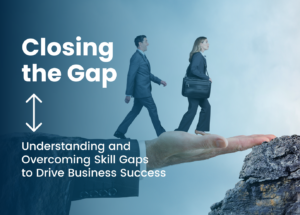Over the next few days I am going to do a series of posts on how to use Google Spreadsheet to motivate and engage your students. This post will serve as a contents page of what is coming up. My aim is to make a demonstration video for each of the posts so you will be able to see these tools in action.
If you have any suggestions or questions simply ask via the contact form on the About Us page.
Here is what we will discover:
One of the first things you will need to do is to create a free Google account. You can use the links below to do this. I have also added a video below that shows you the exact steps you need to take as well as helps you determine whether or not you should get a free Gmail email account at the same time.
Sign up for a Gmail Account (get a Gmail email address)