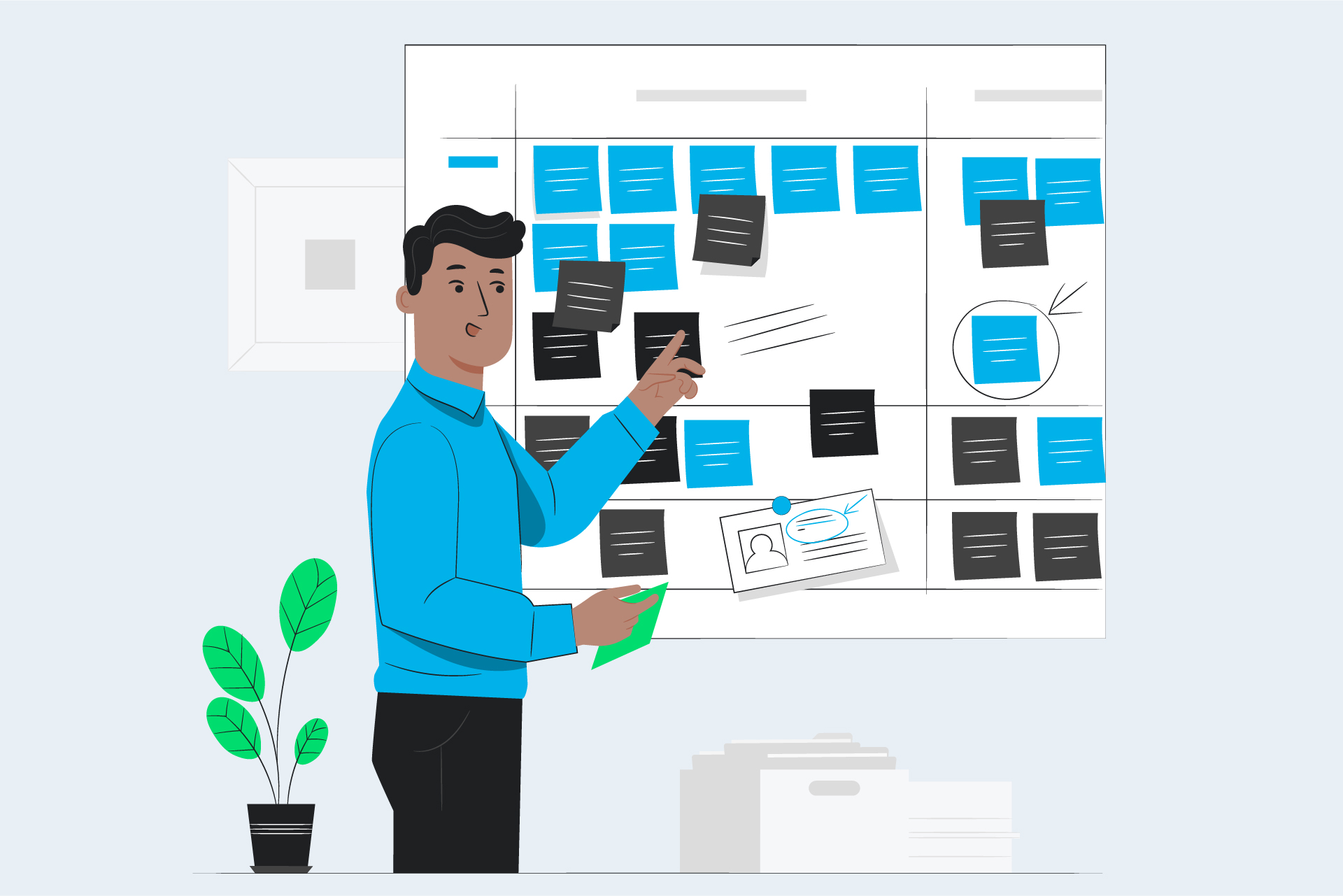Creative Classroom Ideas for Exploring Matariki
Creative and engaging Matariki ideas for your classroom It’s that time of year again. Matariki! So, why not try something new to engage your students and get them excited about learning and sharing their knowledge and expertise. Here are a