
Using Canva and QR codes to Enhance Learning
Canva and QR codes are a match made in heaven. QR codes are not a new concept thanks to Covid-19 and tracking apps, but have you ever thought of using them in the classroom? As a quick and easy way

Canva and QR codes are a match made in heaven. QR codes are not a new concept thanks to Covid-19 and tracking apps, but have you ever thought of using them in the classroom? As a quick and easy way

When you think about professional learning for your teachers chances are your go-to methods are presentations or training. But there’s one crucial component that’s bound to make a huge impact and get the results that make all the difference; coaching.

For the UTB Show’s final episode, we’ve pulled out all the stops by rounding up the whole UTB training team who share their favourite tech tools (cue delightful track “My Favourite Things” from The Sound of Music). These tools really

Supercharge your professional (and personal) development with our 4 most loved apps that will inspire and motivate you to give the best of yourself to yourself and your students! Teachers are busy people with busy lives. We get it! Master

Do your students end up with their Google Drive full of untitled files? Does their poem about aardvarks show up first in their Drive?
Getting your students started with G Suite the right way can make all the difference to your classroom. Use our checklist to build good habits from the beginning to save them (and you) from frustration.

During 2109 I worked with over 1,700 teachers and there was overwhelmingly one question that I was asked most often, “How can I use digital technologies in my maths program?”.
This blog will get you started with five ideas for using G Suite tools purposefully in your maths program.

I always get so excited when I’m visiting schools and see teachers using technology in ways that EMPOWERS students and completely TRANSFORM learning! The tools they use to do this are varied but many of them are right there, within G Suite!
Here are three areas where you can use familiar tools in G Suite (and a few other free online tools) to empower the students in your classes!

How many slides have your students produced – whether it be in Google Slides or Microsoft’s PowerPoint – where there has been little, or no, thought given to the design of the slides? This blog will look at four sites designed to easily solve this problem for you.
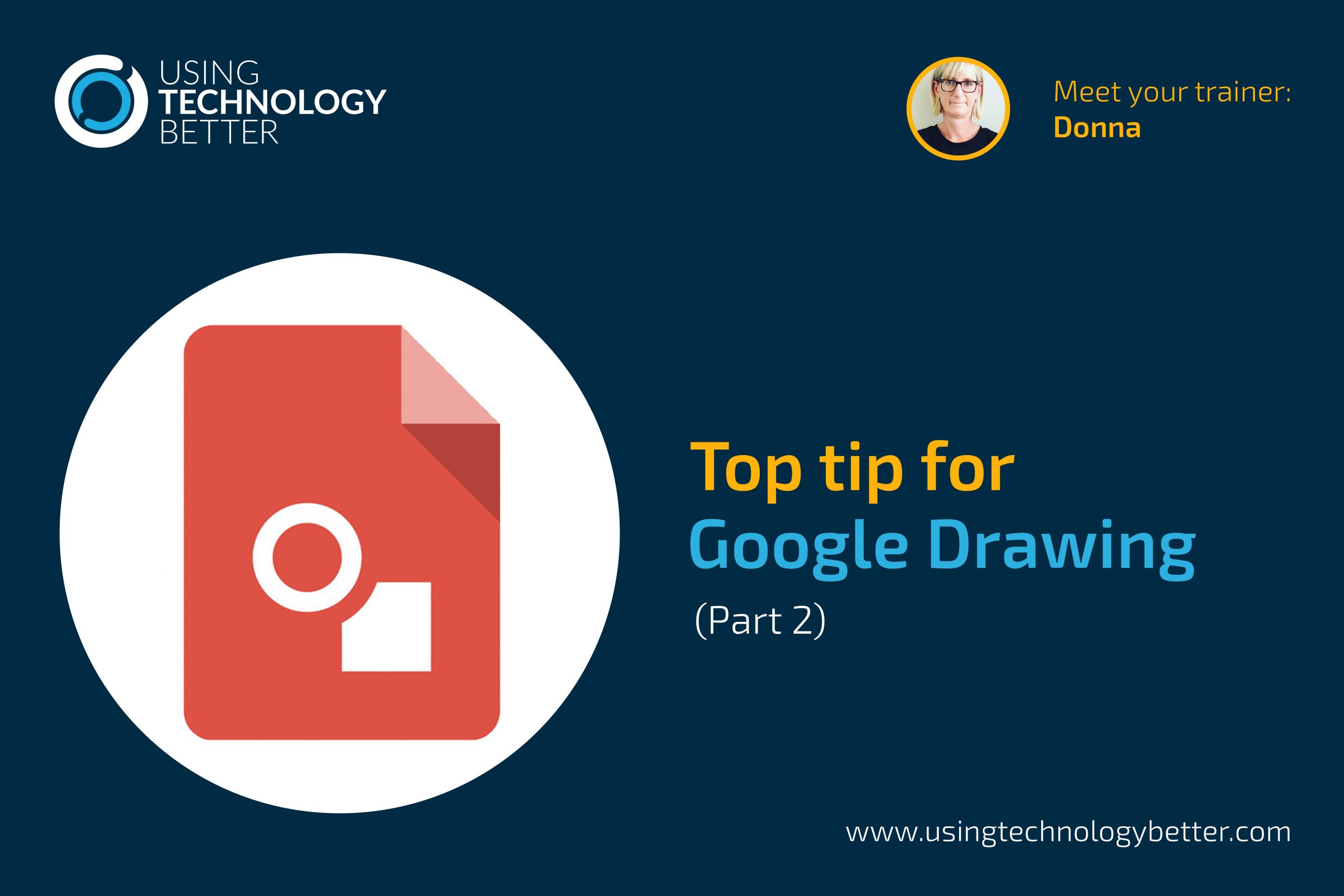
How you could spend a lot of time playing around with this. The gaps between your stops here you can see other gaps in your gradient here. If you want a really solid line between them, just drag this one on top of that one.

Where has screencasting grown from and why should you worry about whether your students know how to screencast their work? This blog takes a look at where this practice has sprung from and investigates the positive effects that it can have for both you and your students.
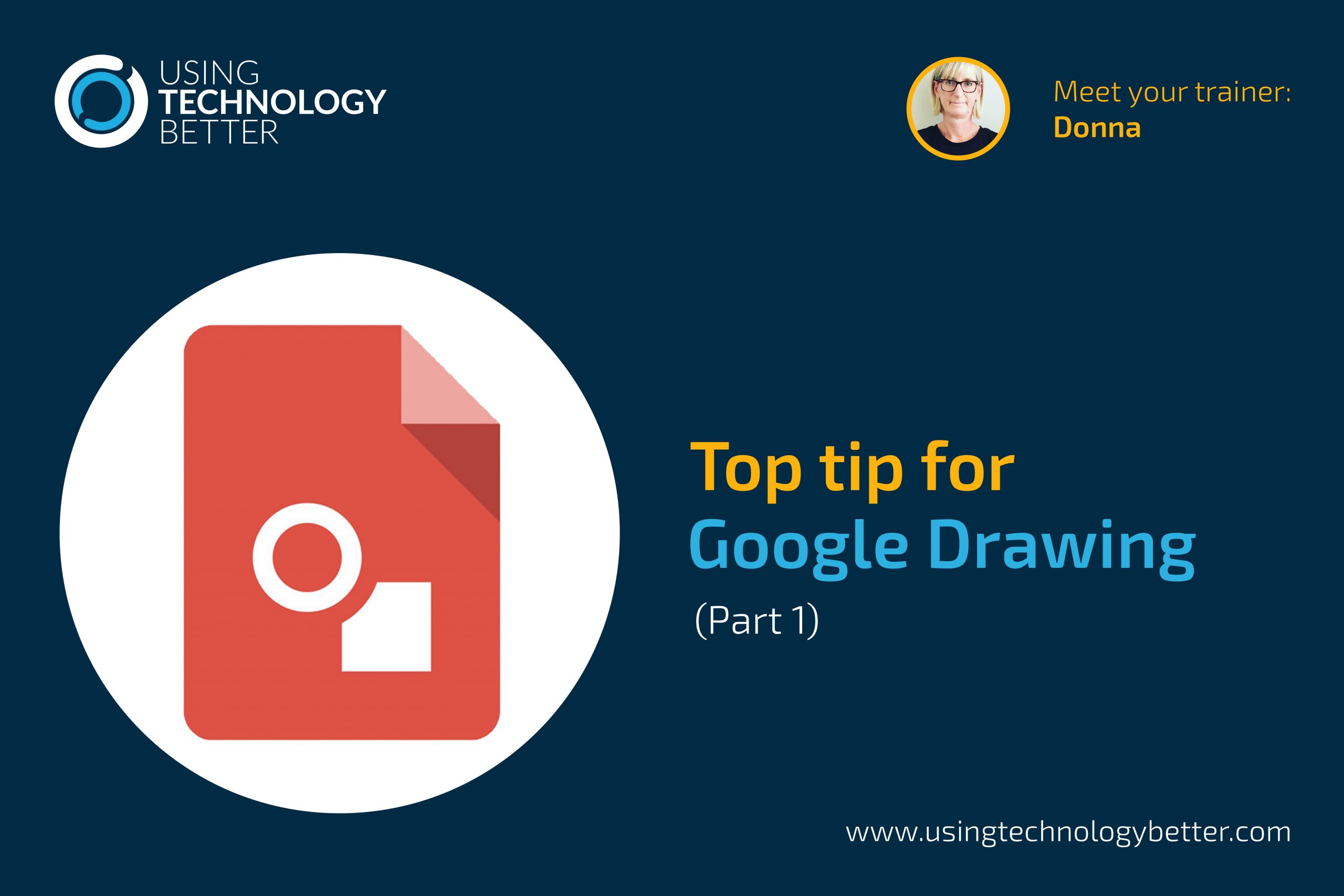
How you could spend a lot of time playing around with this. The gaps between your stops here you can see other gaps in your gradient here. If you want a really solid line between them, just drag this one on top of that one.

Jamboard is now a core G Suite app, yet it’s amazing how many people don’t realise it exists. Designed as a collaborative whiteboard tool, it has a number of really useful applications. If this is new to you, read on – this blog will give you all the information you need to get started with this great addition to your suite of tools.