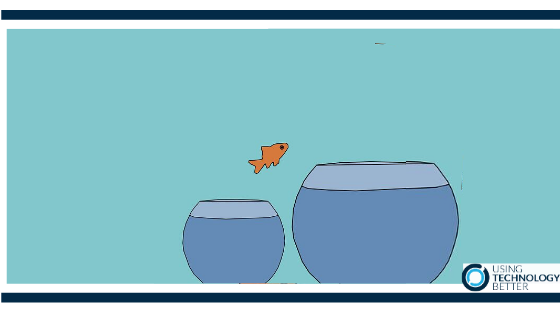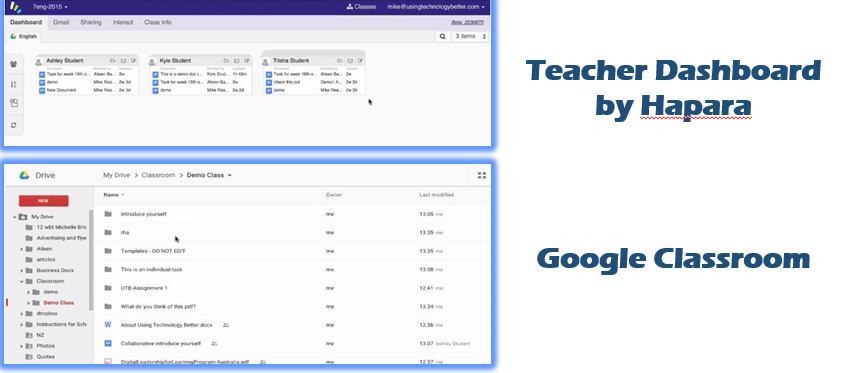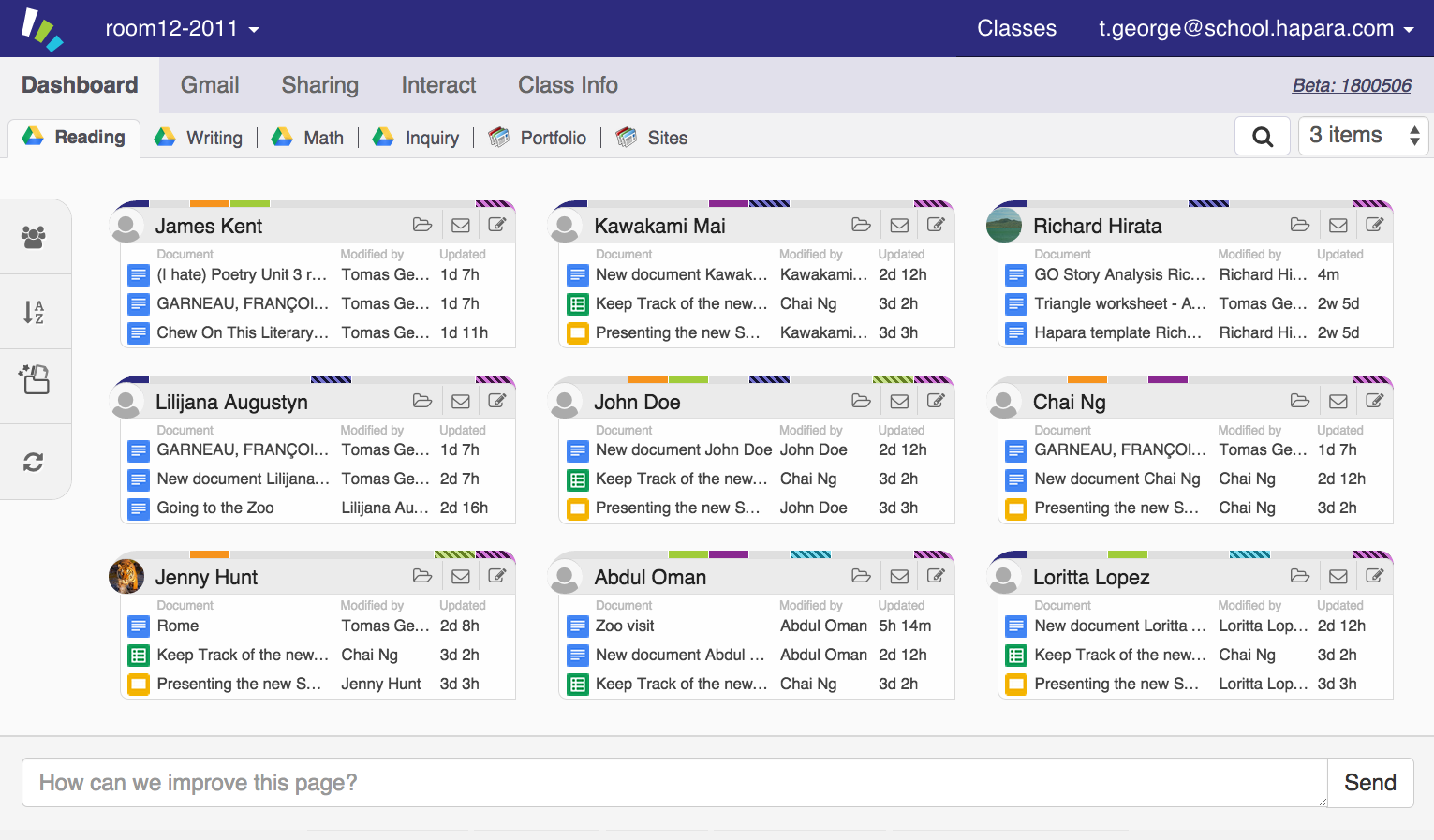Customise the Control Centre on your classroom iPads
There are a lot of great features within your iPad that are often unknown to teachers. These can be organised into your Control Centre for quick access. From locking your students into particular apps to recording the screen, even having text read aloud to you! Find out how you can take control and customise your Control Centre.