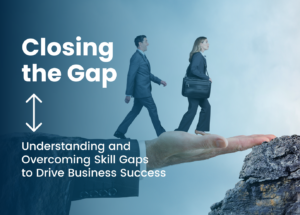Schools are bombarded with an increasingly complex set of needs and responsibilities. As leaders, our response, far too often, is to overload our teams with another meeting. This week Mark and Bex unpack 5 ways to organize your meeting structure and content in ways that optimize efficiency while building a great culture at the same time. In the ‘Making Waves’ segment, Bex shares the challenges of our modern world that can lead to the fear of silence or ‘Sedatephobia.’ She explains how this habit is doing more harm than good and some ways we can lean into the habit of creating mental space.
Check out these resources:
Apps for Collaborative Docs
1. Notion
2. Google Docs
3. Microsoft Word
Apps for surveys and engagement
1. Mentimeter
2. Slido
3. Poll Everywhere
Apps for Mind Mapping
1. Mindmeister
2. Jamboard
3. Miro
We post every week and would love to have you keep up with us. If you know someone who would get value from these episodes, hit the share button and let them know. Lastly, if you have questions or anything to share with us, email us at team@usingtechnologybetter.com. You can also contact Bex at bex@usingtechnologybetter.com to find out how you can get free PD in your schools (NZ) or follow us on Instagram at @usingtechnologybetter or on youtube.com/@utb
We’d love to hear from you! See you next week.
Chapters:
Podcast Transcript Podcast Below:
Bex Rose: 0:00
So have you ever had a day where you wake up and immediately reach for your phone to check on your notifications to spin the next? Yeah, yeah. And then you spend the next hour scrolling through social media feeds and news articles, only to realize you’ve been laying in bed way too long. And then finally you get up and you start your day. But every few minutes you check your phone for new messages or updates. Or you might even have your phone with you during meals or when you’re supposed to be spending time with your family and friends found out that there’s an actual, an actual phobia about this. The better mindset podcast
Mark Herring: 0:42
Welcome to the Better Mindset Podcast, I’m Mark Herring. And I’m Bex Rose and this is episode 11. A podcast where our aim is to help you be better school leaders, teachers and to drive effective digital change in your schools on today’s episode, Bex unpacks. The benefits of overcoming our sir data phobia for improving well being and peace of mind. And on our handy how tos. This week, we unpack five things that you can do tomorrow to change your meetings from being bored fists to brilliant. All right, because it’s your turn to start with the making waves episode. What have you got today that’s making some trends things for us to think about. All right, so today
Bex Rose: 1:24
we’re going to be discussing a topic that I’m sure many of us can relate to. And it’s spending too much time on screens and the anxiety and overwhelm it can cause and when I say many of us can relate to 100% talking about myself.
Mark Herring: 1:40
Totally 100%. So yeah, so mark
Bex Rose: 1:43
actually flicks me this Instagram real. He loves a good Instagram real good. He’s He’s great at tagging me and stuff. And I thought, oh my goodness, there’s 100% relate so. So let me paint a picture for you. So have you ever had a day where you wake up and immediately reach for your phone to check on your notifications? You spend the next Yeah, yeah. And then you spend the next hour scrolling through social media feeds and news articles, only to realize you’ve been laying in bed way too long. And then finally you get up and you start your day. But every few minutes, you check your phone for new messages or updates. Or you might even have your phone with you during meals or when you’re supposed to be spending time with your family and friends. The thought of being away from your phones, as far for former favorites causes you to feel anxious and uneasy. And that’s that’s me, I feel like I’ve got this habit. And I don’t even realize I’m doing it. And my husband makes me very aware of how I’m doing it. But I just sit and I must have like a blank space. And so I pick my phone up and I start looking at notifications and then going Oh, is there anything new on my feed, and then and then minutes hours pass. So as the day goes on, you continue to check your phones, scrolling through social media, or watching videos or playing games. And you might even find yourself staying up late at night and able to put your phone down even though you know it’s affecting your sleep. And I tell myself I go I’m kind of not playing on my phone tonight, I’m going to read my book, and then I suddenly, you know, 10 o’clock, which is my bedtime and I got to put my phone down. So I know this scenario myself familiar to some of us, and definitely me. And it’s essential to acknowledge that it’s okay to use our phones and screens. However, it’s important to find a balance and take breaks from our screens regularly to maintain our mental and emotional well being. So it makes me think I go I know all this. I know this is not good. So why are we so resistant to putting these phones or iPads or laptops down? So I found out that there’s an actual, an actual phobia about this. And it’s called sedate a phobia, which is the fear of silence that I know I’ve become so used to constant stimulation and instant gratification and the noise when I’m alone and my thoughts. When I start thinking, my thoughts start going. That’s when I started feeling anxious and restless. It’s like I’ve forgotten how to be comfortable in silence. But research has found that individuals who’ve experienced today the phobia reported higher levels of anxiety and restlessness when faced with silence than those who do not experience this fear. Crazy i. So fear of silence.
Mark Herring: 4:39
And it’s something that I’m sure that people listening to this have probably heard this about 20 times. Now like it’s nothing new like that, like everybody is talking about that. And we’ve all been in situations where you’re having coffee with someone or a group of people and everybody’s got their phones out at particular times or you put the phone on the table or you know it’s been going on for a long, long time. I don’t think we ever actually recognize the anxiety that it’s causing. Our brains are constantly running, it’s like a computer processor on a, you know, in a computer that’s just constantly running, it doesn’t get any downtime, it doesn’t get any break time. And then so then we’re looking for ways to relieve ourselves of that anxiety by a quick dopamine habit. And that’s just causing more anxiety. And it’s like a spiral that just keeps going down.
Bex Rose: 5:22
Totally, and so team that with potentially having the state of phobia, so I’ll talk more about the state of phobia because it’s an actual phenomenon. So there’s a study published in the journal, Journal of Health and psychology, found that individuals who experienced the data phobia were more likely to engage in screen time and social media as a way to distract themselves from silence. So I guess you’ve just got to have that that question, what is the why behind this? Why am I suddenly Why do I keep going back to it, it could be interrelated with the fear of silence. But that could be one of the reasons of why we’ve put our phone down. But they could be in another, you know, a vast range. So it might just be, it’s just difficult to disconnect, or just yeah, that fear of what am I going to miss out on which is affected called FOMO? Have you heard of FOMO? Mark?
Mark Herring: 6:16
Yeah, keep up with the teenagers. Yeah,
Bex Rose: 6:19
totally. So FOMO, the fear of missing out and the convenience of entertainment in screens that they give, you may also contribute to our screentime habits. So, you know, like, I go, gee, I honestly only keep up with birthdays from my friends, and hopefully not my families, but my friends through Facebook, because you know, it gets that pain and it goes off. It’s Mike’s birthday today, don’t don’t forget to say happy birthday to him. Like I’m literally scrolling just for that kind of thing. But also, you know, what’s happening in the Facebook groups? And who’s complaining about what or why is the helicopter going around? You know, has it? Is it on the Facebook groups or, you know, like, there’s just constant, just constant noise. So, yeah, I think ultimately, we need to start being mindful of our screen time habits, and find a healthy balance that works for us. So being present and being you know, the pause, breathe, smile programs that we do with the kids are so important for us as adults, too, I think. And so, and I also spoke about it on our imposter syndrome episodes, and being present and being mindful. So it’s something that we’re teaching our kids all the time. And I know that it’s a program that’s running through many, many schools across across the world, but it’s just something that I’m just bringing back to the forefront for us, as leaders is taking that those moments where you just sit there with your within silence, and your breathing, and your mindfulness in it makes such a difference to your day. So for example, I apprentices more practical tips on reducing this overwhelm that we’re trying to help without their mark. I had alarms on my phone, when I was sitting in my office at work when I was a DP and it would be once every block, it would be a five minutes mindfulness headspace app program, and I just sat there and literally just listened to headspace. I really liked the guy’s voice on headspace. I was always like, you know, like you put pressure on it looks like it’s what do you got a really good answer, and he would tell me, you know, that their brief Hands on your belly, that kind of thing, the clarity that I brought from that, after having that time to be able to just sit there in my own thoughts and breathe. You actually can’t get it anywhere else, you know, and, gosh, why don’t we make this so hard for ourselves, you know, like, it literally takes 235 minutes. And it makes such a difference to the clarity of your, your thinking or to your mood. You know, like another another ways to do it. We used to have a little community gym, I lived out in the country, and we didn’t have the big flush gyms, our way so me and a couple of other girls would meet every morning. And instead of scrolling on my phone in the morning, I would get as soon as my alarm went off and race down because I was so excited to see my girlfriends. And we always started out gyms, sweat sessions for 10 minutes beforehand, doing a mindfulness practice and a bit of journaling. So we would sit there and one of us would, so we’d be on a little rotation and one of us would come up with you know, like a Deepak Chopra. Like he has heaps of stuff on Spotify, or like some sort of mindfulness or breathing routine or technique. And we would sit there and honestly, like because I’m a bit of a crazy cat, you know, and I get up and like, I don’t know if you’ve ever noticed that. And afterwards, the girls would be like, gosh, you’re just so like calm. So it was and it’s true. Like we just you just feel this instant calm and I would see it with the kids in my class as well. You know, I get these year eight boys and they’re all like, whatever. I’m just gonna eat. I don’t want to do this. And I say look Hey, just get like give it a crack. And I managed to get through some of them afterwards, they were like I said, How do you feel? And they said, Oh, calm. And so that’s just yeah, it’s just so important to incorporate the silence incorporate the time for breaks in your day.
Mark Herring: 10:16
Yeah, I’ve started to notice how often I’m just filling in, I think everybody’s like this, everybody knows this, just filling in the gaps with scrolling through something, you know, and I talked in the last episode about how I get a lot of value from social media. So I’m definitely I think, sometimes the debate goes, you either check it all out, and you never go on it and your bio, like a push button phone that doesn’t have any social media, or it’s the other way, you just, you know, you don’t even think about it, and you just go on with your life. But I think there’s real value in creating some margin during the day. Because you don’t, I don’t want to throw that out. Because, like I say, I get value, but I want to create more margin, and we travel quite a lot. And I often find myself when I’m sitting in an airport, or, you know, we waiting for a plane or something, even on the plane just to be able to sit there and you know, you reach for that instinct of I’m going to turn some music on or I’m going to listen to a podcast. So I’m going to like we’re driving along in the car sometimes, like yesterday, I drove home from a school, it was about an hour’s drive from where I live, I drove for at least 20 minutes, get that with nothing on like, no music, or anything. And I just thought, and it’s amazing when you’re in the shower, or when I’m walking, and you don’t have anything on the ideas that you get the clarity you get, you know, the ability to be able to process and unwind is so amazing, like it’s it literally does, has a huge impact on like you were saying on the way that your brain works. And it’s almost like a dopamine reset. If you’re constantly giving yourself a dopamine hit, then it raises that level that your brain is used to up to a certain level. So it just starts to demand it. Whereas if you let it drop for a while and you don’t have anything, it’s like having a risk from eating, it drops for a while your appetite comes back, and then you’re able to receive it in a way that you don’t have to keep doing it for longer to get the same kind of level. We’re only just started to implement in our family. My wife has been on at me about this for years. Like ever since I got my first iPhone fault for I think it was telling me to get off my phone, be more present with the family. I think every parent kind of feels like that in some way, shape or form, particularly dads as a way of unwinding or you know, getting away from work and that sort of thing. Or we’ve just put a bit of a roll in place where we’ve got no screen. So no one’s allowed to be on a screen for at least an hour. We did it for one day. This I think it was Monday. So today’s Wednesday, we did it on Monday, the difference of how I felt when I went to bed was unbelievable. Like it was like, I felt like I had some margin in the day. And I wasn’t just constantly running. I sit down and read a paper book on the couch and had a had a conversation with my son. Like I mean, how often does that actually happen? And so did you see it wasn’t booked? We just We just made some space?
Bex Rose: 12:57
Right? Okay, so So did you put a time at the end of the day and place where you sit right screens down, like toes down? Like on the block toes down? You know, that kind of thing?
Mark Herring: 13:05
Yeah, we just said between seven and eight, we’re going to we call it fasting. Just something that we’ve we’ve implemented and our family, we’ve got to faith. And so we have that kind of faith language. But but we were looking at not fasting food, but fasting screens. And so that’s something that we’ve decided to do, I think we’re going to keep talking about it as a family and maybe stretch it out from between six and eight, because that’s kind of when we eat as well. So it’s like at the table. Nobody’s got the screens. Everybody just puts them away and you can get them out. Yeah, it’s funny, you really enjoy it, but then you you look forward to it at eight o’clock. Like on YouTube. Oh, yeah, it’s just giving yourself some margin and some space makes a difference.
Bex Rose: 13:43
Making the time I think, you know, like I look back and we made that time every morning and it felt so good. And now that I’ve moved back into the burbs, I haven’t, I’m away from my gills and I just jumped out straight I do actually jump straight out of bed every day because if I stay in bed and scroll, there’s no way I’d get to my five o’clock class at the gym. But you know the exercise is important. But that’s also a lot of noise and a lot of stimulation and a lot of a lot perhaps I need to re reengage that that time either on the before or after probably after because waking up at time a morning is already early enough but afterwards and just defrag before I get home to the family and be prisoners a mum in the morning before I start work. Yeah, it’s those habits again, though, right? Like it always comes back to habits doesn’t matter. Like it always comes back to forming these habits that are sustainable. And that won’t will end up being something that is just part of your day and it just makes your day better. So okay challenge. So you’re going to do the so you’re going to keep up this family no stranger
Mark Herring: 14:47
life sucks to like six to eight. Long time was dinner so that was 20 minutes
Bex Rose: 14:57
and it made me eat my dinner really slowly. it. Okay, and almost, I’m gonna start trying to get into the habit of spending at least five minutes in the morning doing that breathing stuff. And listeners, let us know what you’re going to do, we’ll keep each other accountable. And let’s get some of this, the silence space, this calm space, integrated back into our lives in like take a bit more control of, of our screentime habits.
Mark Herring: 15:27
Yeah 100%. And I think what the flow on effects of that will be for us in the classroom will probably feel that we’re much more present for our students, we’ve got more energy. And also as leaders, we’ve got that time, you know, having that time to be able to think and just reflect and work on our leadership as opposed to when it that’s what that margin will give us. So yeah, looking forward to that. Thanks. Thanks. All right. Well picks on handy how tos today, I didn’t want to tell you what the topic was. So I want to be able to lead into it and just give you a little bit of a heads up and see if you can guess what this is I’ve actually got five handy how to use for a specific topic. The theme, the theme that I want to dive into today, you know, we’ve been talking about, I guess, in the last 10 episodes, at least some stage in one of those 10 episodes, we’ve been talking about wellbeing, and I think a lot of teachers are in a real, you know, exhausted state, we talked to leaders all the time, who were saying, you know, how can we make this professional learning? Or how can we make our development plan easy for our teachers, because they’re overburdened, they’re overloaded, they’re exhausted from the last couple of years. And I think there have been an accumulation of things in schools, whether it’s reporting or assessment or a whole lot of different things, you know, the bureaucratic accountability, and the parent expectations, all of those things that parents, their teachers are feeling that are making up a sense of exhaustion. And so we want to give some handy how tos for probably one of the most important things that drain a teacher either at the beginning of the day, or at the end of the day, there is something that every teacher either dreads, or sort of slightly doesn’t look forward to or can’t wait. What do you think those things are?
Bex Rose: 17:03
Oh, like, we’re gonna keep it PJ on the other podcast that way? Yeah. Okay, cool. I think I know what it is mark, and it’s that dreaded M word. It’s the meetings is that the meetings?
Mark Herring: 17:16
Absolutely. I think it’s sort of the bane of everybody’s life, whether you have to run the meeting, or whether you have to be in the meeting and listen to it. And especially if you’re in a large school, you know, we work with schools that have got two 3000 students in them. So you can imagine how big those meeting groups can get. So I want to give you a five how tos to make your meetings run smoothly, run efficiently. And even you can get to a point where you can have people looking forward to meetings, because Oh, I’d be a good I’m probably a good person to jump into this topic. Because I, I’ve got a confession to make. I know that everybody around me when I’ve worked in schools as a teacher, and as a leader, I know that people hate meetings, I kind of look forward to them.
Bex Rose: 17:58
I met too, I think it’s that connection, a it’s that connection and chatting with people and hearing about their, their experiences these Yeah, but there’s definitely there’s always the oh my gosh, this is going on for longer than it should. So I’m pumped to hear how to make these better for our hard working teachers out there.
Mark Herring: 18:17
Awesome. Alright, so let’s go through it. These are things that we’ve seen in action, these are things that we’ve picked up along the way. But we want to give you five things that you can do as a leader and get to go away and have a talk with other leaders in your in your school, to be able to put some of these things in action. And even if you just put one or two of these that I think they’ll make a real difference to the workflow for your staff. So number one, the first thing to do is to know the kind of meetings that you can run, and this was this was a big revelation for me, because I was the DP in a school, we ran pretty much the same meeting, it was like a nuts and bolts meeting on a Tuesday morning, and we’d have a staff meeting. And that would be about it. But over a period of time, what schools are realizing is that there’s lots of different kinds of meetings that you can run. So there are five, there are four different types of meetings, really, you can punch them into the so number one is the quarterly meeting. Often this will involve your leadership team or your key leaders and key influential people, they’re often half or full days, you might have them once a quarter, or maybe every six months. So you’ll have one at the beginning of the term or that sort of thing. And we recommend that those are off site. So those are the big meetings where you’re looking at the big direction where you have where you’re going, you’re looking at Vision, those sort of reflecting on what’s just happened, and where are we going to next they say to do those off site because there’s a neurological impact that happens for people to be able to see big picture if they get away from the context that they’re on, which is interesting, right? Yeah,
Bex Rose: 19:40
that’s cool. So it’s kind of like each term, and it’s a good it’s a good one to come back and make sure you’re still on track with your goals and everything as well. Right?
Mark Herring: 19:48
Yeah, yeah. Getting up to about 40,000 feet. You know, if you think metaphorically in a plane, if you got there dinner, you were gonna use it. Totally needed. They go, please don’t make any noise with you. Now one of the best things I did when I was the DP at a primary school was we would go away and do a professional learning day. And then we would have off sites in a cafe, there was this really cool memorable one, I remember going to where there was a cool cafe in Dunedin, at the bottom of the South Island in New Zealand. And at the back of the cafe, there was a room you could book had a nice table had a whiteboard, and I don’t think there was a TV there, but we just used the whiteboard to be able to do some strategic planning. So that’s one thing. So number one is the quarterly meeting. Number two, there are strategy meetings that you can put in place. So these are, these are usually monthly. So you’re thinking, you know, one to two hours, where you’re tracking the progress that you’re making, you’re looking at the problems that you’re overcoming, and you’re refining things, so they don’t need to be weekly, but they just slightly longer, maybe once a month, book some time out for a morning and like Lucky, like I say you won’t have all of the people in the room for those that tend to be your leadership, strategic planning meetings. Or you may pull key people in as you need them. But that’s the number two, the strategy meeting number three, you’ve got your weekly meetings. Now, this is what’s kind of known as that staff meeting. And that we want to try and avoid because it’s not, you know, if it can be an email, make it an email, don’t make it a meeting. So those are about problem solving, or about working through some smaller issues. So sometimes it’s just much, much faster to get everybody in a room, have a look at what’s going on for the week, and just sort of do some problem solving all together. So that’s number three, your weekly meeting. And then number four, these are things that I think most schools don’t put into action. But if you’re in a collaborative team, if you’ve got a syndicate or a faculty working in the math department or something, this is where you can start to employ some stand ups. So they can be, you know, a little bit tricky to get into the habit of at the start. But what they are is five to 10 minutes. And I’ve seen this working really effectively in some schools, where everybody gets a little huddle, you stand in a circle, and everybody goes around the room and says, what are the key priorities for the day? Well, I’m working on this, or I’ve got this field trip or whatever. And then you go around the room, and you give everybody an opportunity to respond to what’s happening. So if you say, I’ve got a field trip this afternoon, I need to have five students can I have someone just come in to look after Michael because x y&z it and then other people can you know, you can talk about it?
Bex Rose: 22:18
I’d say sometimes those happen organically when you’re getting your coffee in the morning and the staff room, right. So I’m very like hitting in the staff room. And oh, these required to get any coffee at the same time. And you’d have a little chinwag about what was happening in the day. So, so making, I guess, a little bit more formal, I guess, to make sure that everyone was on the same page. But yeah, stick to the five minutes would be my freakout. Yeah, yeah.
Mark Herring: 22:43
Yeah, well, that’s why stand up. Right. So yeah, it’s standing up, because people have to be quick. And if you know that, you’ve got students coming in and out. And you’ve got, you know, leadership meetings and things like that, you know, eight o’clock every morning, we’re in the staff room, everybody’s standing, don’t sit down with a coffee, or make it in a venue where there are no seats, you know, in the foyer, or that kind of thing. I think if you’re if you’re a teacher in one of those collaborative spaces, where you’ve got lots of students, you know, you might have three or four teachers, that’s the perfect time to be able to get together, you just get into a routine every, every, every morning, eight o’clock, we’re all standing here by this computer. And we’re just going to do a quick walk around and get that working. So that’s the first one know the kinds of meetings that you can run. And there’s four different kinds. The number two, this is probably I think, the most important thing, because what a lot of times, what can happen for a lot of meetings is that people come along to a meeting, they don’t really know what’s happening, they don’t know what kind of meeting it is, you know, and then it can lead as a leader, you can pull it in all sorts of different directions. So the second tip here is to make sure that the purpose of the meeting is clear. And there are lots of different reasons for having meetings. Number one, there is information sharing, so you just need to get some information out. And you might need to just get some quick feedback of if it was something that you know, someone needed to respond to. Number two, there’s generating ideas. So you might have a problem that you need to solve. And it might be about getting some ideas from lots of people having a quick discussion. And then doing it in real time. There’s the problem solving a meeting. So we’re you’re working on solving a particular problem. And you need to actually get some discussion around it. Number four, this vision casting. So those are those big picture. This is where we’re going this is what it looks like, Hey, everybody, let’s focus on one particular part of this vision could be experiencing or exploring it a little bit. Number five is coordinating. So you might have an event on or you might have something where everybody needs to be on the same page and you’ve sent the information out, everybody’s digested the information, but you just want to clarify a few points and emphasize some things. So that’s about coordination. And then the last one is building relationships. So you want to be able to get people together, get to know each other, those types of things. So, to make the purpose very clear in your mind before you’re going into that meeting, that’s important but then letting people in know what kind of meeting they’re coming into. So if you were going to say, hey, we’re just going to add our strategy meeting, we’ve got this problem that we need to solve, we want you to come along. Did you ever think about this, this is what we’re going to be talking about. It’s going to be an ideas meeting. And we’re going to be spinning it off into some, you know, we talk about galvanizing with the working genius, we’re going to be getting some organization of people in the right place to show
Bex Rose: 25:21
I think that’s a really good our thing. It’s a really good tip. And I feel like in the wake of the absolute constant change that we’ve been going through over the last couple of years, people want to know what’s happening. People want to know what’s what’s coming up. Next, people want to know, you know, what, they’re what they’re walking into. And I think it’s heightened now, after a sense of unknown for such a long time. So in I always felt, I always made sure that I’d seen the agenda out to the staff the day before or the morning before, so that they knew what they were coming to. And it made all the difference because it wasn’t a big surprise, or why are we even coming to this meeting? What What has it been about? Like? And it’s takes that away as well?
Mark Herring: 26:03
Yeah, yeah, absolutely. It gives people time to think so they’re not kind of landed on and surprised in the moment. But here’s, here’s a top tip. If you’re like me, I’m much more of an ideas kind of a person, I’m not an agenda person. If you’re not the type of leader who was very organized with an agenda like that, then find somebody who’s your sidekick, or someone who works alongside you in that leadership space, who can hold you accountable. So what I would do is I would have somebody on my team. If I was back in that space now and doing things a lot better. I would be saying, Could you be in charge of the agenda? If we haven’t got one? Could you come to me and talked about it, and we’ll make sure that that set? So that’s just kind of like a little hack to to get around your your weaknesses? Right. So that’s that, I think, is the important thing. The other point I make with that, you know, like your point about clarity, that is super important that came up? Yes. Just last night on the certified Leader program that we had, one of the questions that I put to people in a breakout room was what are the what are the main things that you expect from a leader? And that came through a couple of times a couple of people mentioned the fact that they want clarity from their leadership teams. So that Yeah,
Bex Rose: 27:09
can I just add something and Mark, I had this ideation session yesterday with Adam, our GM, because times are changing. We know that teachers are really busy, we know what we don’t want to be keeping them for hours and hours after school at PD meetings or staff meetings. So there’s an idea that seemed having like a flipped staff meeting. So I wondered how this would land. And I’d be really interested to hear our listeners feedback on this and something that I’ve dabbled with with the staff before, but unfortunately, the platform wasn’t well executed. So flip staff meeting. So if there was something PD wise that you’re having a staff meeting about sending a 15 minute facilitation session or PD session out via video before the staff meeting occurred, then that deletes that time in the staff meeting time. So you’ve done it in your own time you’ve done it, when you’ve had space to watch it, you also have the time to absorb it, to understand it to come up with any questions about it to have any wonderings about it. So that session, that staff meeting session, is then purely next steps from it, or purely what have we taken out of it? And how are we going to implement whatever action it is that’s come out of that video, or that that learning or that understanding? Now I’ve done it before, unfortunately, the videos were boring, and they went on for hours. So it was really hard to get the buy in from the staff. But it’s kind of like what we do with the kids. I know I’m going on a tangent here. I’m sorry. But yeah, so so with the kids, I always found like teaching a math concept. In particular, I chuck them on go and have a look at the Khan Academy video or something beforehand. So they came when they came to my group lesson, they had that prior knowledge and that preconceived idea. So they were they were ready to go. And I could just consolidate that learning in the group. So I’ve kind of wondering if that concept can be used in the staff room, the staff meeting sessions. So yeah, so it could be like, go and watch a video, it’s got Nicole, our lead trainer talking about AI and the efficiencies in your workflow. And I could give a couple of tips on that. Not the whole thing, because it’s you just want little snippets. So that that was a snippet on using it within your emails type thing, right? So they go away, watch it, then they come back, they’ve got all these ideas to then talk about, and it’s not a new concept. It’s already happened. And then that cuts down the time of having to watch it during the session and cuts down the thinking time because you’ve already come with those ideas.
Mark Herring: 29:37
Yeah. 100% Well, we actually put that into action a little while ago and you triggered a memory of mine. You know, when you mentioned Nicole, she’s she’s used flip, you know, the Microsoft, I record those short videos that were kind of like like an email version of all the information for the week and I remember walking to I think I was walking to some training in Auckland and I was standing at the lights and I I was half watching and half listening through my Yeah, watch the video that she had. So, you know, I had a walk to be able to get somewhere. I thought, Oh, watch the video before the meeting. And it’s done. Yeah, yeah, that’s awesome that I’d love
Bex Rose: 30:11
to hear feedback on that. I reckon it’s something that we could do to help. And we’re happy to put videos together for people to, to add to the staff meetings and takes that pressure off the SLT if they’re leaving something as well.
Mark Herring: 30:23
Yeah, very cool. All right. So that’s number two. So number one was know what kinds of meetings number two was get the purpose clear, and make sure that that’s really, you know, clear and communicated to your team. Number three, is let your team opt out. Now, this is a reasonably easy option. But we often don’t give people the opportunity to do this. If you’ve got a meeting where you’re problem solving something to do with a camp, and there’s people in your junior team that don’t need to be there. Don’t do it at the meeting, when everybody is there at a senior team meeting or a meeting that is, you know, related to the people that are in the room, and if they don’t need to be there, tell them hey, look, this is a meeting about x. You know, if you’re not involved in that, or even if you’re not inclined to, like the types of meetings that are involved, then don’t come you know, so an example of that would be I’m not a very detail orientated. So if you want me to map out some details of how something’s going to work, don’t ask me, but if it’s an iPad, please don’t involve me. But if it’s, if it’s an ideas, generating, you know, asking big questions, coming up with ideas, you know, those types of things. That’s the kind of meeting that I love to go to. So if I don’t find know that, you know, a meeting is focused on actually mapping out a plan for something and making sure we’ve got the people in the right place, and I’m not an I don’t need to be responsible for that, then I won’t come to that. But if it’s an ideas generating meeting, absolutely, you know, you could sort of make it an opt in or an opt out thing. So just giving people that option, I think is really important. Yeah. Yeah, number four, make the agenda and notes collaborative. Now, for a lot of you listening to this, this is like a given. So the school that I was working in in 2012, we made a move around, it was the first school that I worked in, we made a move to Google Cloud, and we were using collaborative docks. But when I started to move into the role with UTP, and started going into schools that maybe weren’t using collaborative docks, you know, you would have somebody who would send out the agenda on Word, and then everybody would sit there, maybe they’d have the agenda, emailed to them. But then somebody was taking notes on a piece of paper with a pin. And then that would go away and rewrite the note. And I was like, what world? Am I
Bex Rose: 32:31
I still see this a board meetings as well, like the the board that I’m on they do this? Yeah,
Mark Herring: 32:35
exactly. What you think about that? What’s the impact of that? The impact of that? Number one is you don’t know where you are on the agenda, what item are we up to, you don’t know what notes have been taken, you haven’t got any idea about the actions that are being recorded and those types of things. And it’s just not, it’s not a collaborative approach to how you do things. So if you can shift it, whether it’s a Google Doc, or a, you know, collaborative Word document, even if you can put things online into, you know, there are apps like notion, or I’ve talked about that one, you know, there’s lots of different ways, lots of different ways to be able to do that. I think there’s really good options for you doing collaborative notes, so everybody can see what’s been taken, and everyone knows the action. And it’s kind of like, if the action is going down, and everybody’s seeing it right there, then it’s like a collective agreement that that’s what we’re deciding to do. And the
Bex Rose: 33:21
other thing on that is that you can tag in the people that need to do the action. So then then they’ll get a ping and go, Hey, I’m supposed to be doing this, which saves my life, because I don’t remember, as I go through it, I go, Oh, that’s what I was supposed to do a week ago. That’s right.
Mark Herring: 33:36
And most of us know about tagging people in Word documents in Google Docs and things like that in the comments. So you get a direct comment into their email, there are new tools coming out like loop will have collaborative, what they call components inside the loop where you can have people’s names tagged, and in different columns and status updates and things like that. So excuse me, there are lots of things coming out that can come facilitate that. A couple of other things to think about in terms of collaborative note taking teams, if you’re even if you’re in the room, and everybody’s together, just turning a team’s call on and recording, it will capture the transcription, which then is really important for people who weren’t at the meeting to be able to go through and I know that, you know, there are people on our team, if they can’t meet a meeting, make a meeting, for some reason, they’ll have the recording. But to make things efficient, what I know they do, and I haven’t done this yet, but I know that they search for their name and the transcription and when their name comes up, they know that they’re involved in a particular discussion. So they can kind of zero in on the things that have involved them.
Bex Rose: 34:35
Yeah, I tend to watch difference. Yeah, I tend to watch it like double speed. And then that takes you know, so then you’ve watched that you’ve watched the meeting, you’re you’re across everything that happened, but it didn’t take an hour it took half now
Mark Herring: 34:49
100% and the other the other thing about having those recordings is that when you’ve got the transcription, it won’t be very long before you’re and I’m sure people are doing it now you’ll be able to put it into an As a tool like copilot, and Microsoft or Bard and in Google, and you’ll be able to say, here’s the transcription of a meeting, can you please summarize this in three bullet points with some actions at the bottom, and it will do that for you, you know, you just saved yourself. Yeah, so lots of different automations that can come out of that when you involve the digital with the physical in terms of your meetings. And number five, we’ve got to number five. So number one wasn’t the kind of meetings number two is make sure the purpose is clear. Number three, let your team opt out if they don’t need to be there. That’s a huge one. Number four, make your agenda collaborative and digital, and so that you’ve got some syncing there. With the digital and physical space, the number five is make them visual, you know, the number of meetings that you go to where it’s all just talk. And not enough visual there, I think you can, you can have a real impact, especially if you’re looking at strategic meetings, or those quarterly off sites. Those are the types of meetings where to be doing some brainstorming and some mapping in a visual way is really important. Now, what we’re not talking about here is the boring old PowerPoint slides with someone reads out a bullet point sort of five point death by PowerPoint. Yeah, we try not to do that. And that’s not what we’re talking but there are talking about, but there are other tools that you can use to not only make things visual for people, whether it’s mind maps, like MindMeister, or, you know, there’s jam boards. And then there’s another app called meadow, which is a great one to jump on. But there are ways that you can make things visual that are interactive. So it’s not just me sharing me collaborating, but it’s me being able to give some input and some feedback. So if you’ve got a topic to discuss, and let’s say you want to get some feedback from everybody, you could ask a poll question through apps like Mentimeter, or slideshow. And there’s there’s a Chrome extension called Poll Everywhere, which pulls the feedback from the the attendees who are answering the question into your Google slides in real time. So you can say give me some what were three words that describe the camp, you know, and some feelings about how the camp went up, my microphone just dropped? And so if you have that there is a question then all of those those, those feedback, things come up on the screen in a nice little visual. So that’s really important. Total visual is really good.
Bex Rose: 37:17
Yeah, and anything interactive, which reengaged. It’s like, it’s he go into a meeting, and you’ve had a big long day, and you’re like, I don’t want anyone to look at me, or talk to me, like, Don’t involve me in this. I just want to sit here. However, what are the meetings that you actually feel like you’ve taken something away from, it’s the ones that you had to get involved in the bus stop activity, you had to get involved in the poll? You know, I’m thinking back to even last week, I was in a bunch of meetings. And I was talked at, for a very long time. I don’t know what they were talking about, I started thinking about what I was gonna get for lunch, or what I was gonna go out for dinner, or what should I be wearing tomorrow, like I had heard off completely. As soon as Adrienne jumped in, he’s one of our trainers, and he was part of the meeting as well. And he started involving me, and I had to do stuff on Google Sheets, and I had to do stuff. I was like, hello, I’m back again. Right? This is fun. I’m here, you know, and, and it does wake you up, and it gets you excited. And, and, and out. Yeah. You don’t feel like you want to, but it’s so the best option, you’re gonna get something out of it.
Mark Herring: 38:21
People are used to switching off very quickly, if they think that things don’t, you know, they don’t need to have their attention there. You know, so our brains will go to shopping or, you know, to a classroom space, or what type of thing and I think the other thing is that people are very used to double screening. You know, we’ve got a screen I like when I’m, you know, Mandalorian, or something with my kids, I’ll often head my phone out. And I’ll be scrolling through Twitter. And my wife always tells
Bex Rose: 38:47
me you really like we were on a meeting and you’re on another tab, like doing a shot.
Mark Herring: 38:52
Oh, we have we have those core values in a company where you’re not doing that, right. And it’s funny when someone will message you in teams, and you’re on another meeting. And you’re like, I hang on a second.
Bex Rose: 39:01
It’s me. Hi. It’s me.
Mark Herring: 39:05
But there’s there’s an adage that if you don’t give people breaks, they’ll they’ll take them. And I think that works for focus as well. If you don’t hold people’s focus, their focus will go somewhere else. And so to be able to keep them engaged and interacting with the content and what you’re doing, that’s why we’re always when we’re running meetings or workshops. We’re always getting people to talk to the person next to you, and then getting feedback and you know, getting them involved and doing things. So, yeah, yeah, that’s really important. So little tips for people to take away, go back through them, you know, there’ll be one of those things that you can put into action. And you’re, I think, if you’re thinking about how you can better energize and really make the time that you’ve got with your team at your school, as good as it can be, then you really want to focus on those things. And if you want some help with them, here’s the call to action or here’s the call out for us. And he’s like us, but but Using Technology Better. That’s what we do. So we help schools not just with the technology that they’re using, but we help them organize things help them strategize how they plan and move people in a direction they want to go. And so, definitely keen to talk to you. We’ll have some call outs at the end of some email addresses that you can contact us, and we’d love to talk to you.
Bex Rose: 40:17
Great tips back.
Mark Herring: 40:22
Alright, that’s all of our segments finished, because you’re going to wrap us up with some final thoughts.
Bex Rose: 40:26
Yeah, so I’ve been thinking so any our fast paced world, we’re constantly bombarded with messages and stimuli that encouraged us to seek immediate satisfaction and gratification. And this can lead to a range of negative consequences, including anxiety and stress, and ultimately, burnout, which was what we’re hearing about lots at the moment. So on the other hand, taking time to slow down and practice, mindfulness can have numerous benefits for our mental and emotional well being. So by really focusing and learning to be present in the moment, we can gain a greater sense of clarity and focus and reduce that stress and anxiety and improve your overall quality of life. So if you’re finding yourself constantly seeking instant gratification, or filling that silent gaps, try and take a few moments each day just to slow down, and focus being present. practice mindfulness techniques, such as deep breathing, or meditation, or simply taking a walk in nature, because you’ll be surprised the positive impact it can have on your mindset, and overall well being. And I’ve actually, we started doing this at the start of our meetings to start with that sense of calm and, and enabled people to be present. And we started doing this after COVID. And I promise you, it made a massive difference in the productivity and the meetings. So that’s just our last little tip about meetings today.
Mark Herring: 41:50
Very cool. Yeah. And I’ve taken some moments to my wife. I don’t know if I should say this. But she says, You’re doing the whole sitting there like a psycho thing. And I mean that in the in a positive sense, but it means that I’m looking on looking far off. In fact, behind me on this very couch that you can see in the background, if you’re watching this on YouTube. Yesterday, I sat there, put my phone down and had a cup of coffee and just looked out the window. Wow, that you know, just to have that little moment. And it is incredible how just having that downtime giving your brain brain some time to defrag almost sort of has a rush of adrenaline or dopamine or something about it. So that’s cool. Love it. Thanks for the books. If you’re after some links or resources that we’ve mentioned today, have a look at the show notes and make sure that you’re subscribed. Our episodes go live every Wednesday, or that’s our aim. So make sure that you’re keeping up with those. And if you know someone who’d get value from these episodes, hit the share button and let them know. We’re going to be posting on socials too, and we’d love to hear from you on those posts. You know, what value are you getting? What are you appreciating? Was there something from this episode that resonated with you that you’d like to share with other people? And lastly, if you’ve got any questions, or anything to share with us, email us at team at Using Technology Better. We’d love to hear from you. We’d love to work with you. We’d love to see you in your context and in your school sometime in the future. See you all next week. See ya