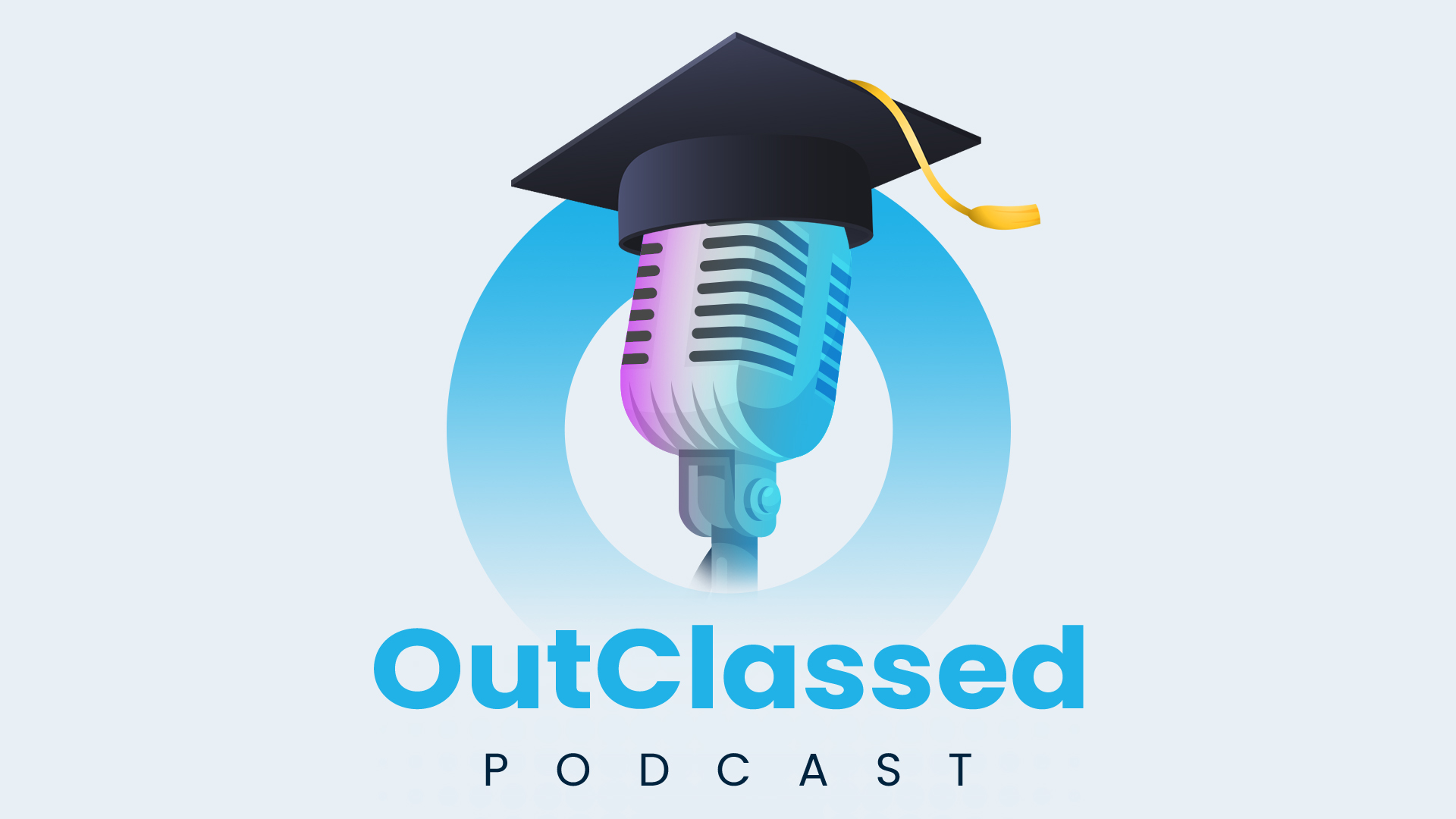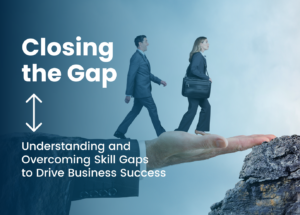Get Notified Of Future Episodes: Apple Podcasts | Spotify | Google Podcast | Stitcher | TuneIn + Alex | Podcast Addict | Podchaser | Deezer | Listen Notes
In this Episode:
To see all the OutClassed episodes go to utb.fyi/outclassed
Podcast Episode Highlights:
4:00 Google has rebranded from G Suite to workspace
8:05 Our first impressions on Workspace
18:53 The new Microbit in being released
22:23 How we are planning for 2021
27:46 How we are looking at changing roles and responsibilities
34:02 Students working in I.T at schools
49:43 Thoughts on new iPhone
55:06 Schools are back and students are loving it
Resources and links mentioned:
Transcript:
Mike Reading 00:19
Right. Welcome back to the Outclassed podcast. It’s great to be back with you today. For those of you that are watching any of our stuff on video, then you’ll see the Blake’s in a new venue. It looks quite nice behind it there, Blake.
Blake 00:31
Slowly school’s back. My Home Office has been deconstructed. So here we are. We’re back on deck at school. We’re still in lockdown. Not much has changed except for schooling and a few other industries. But yeah, it’s good. It’s good to be back.
Mike Reading 00:45
Yeah, that’s awesome. And I had a week off last week It was a combination of a couple of things actually was a little bit crook. But I was also off getting some awards as well for some of the stuff we’ve been doing with Microsoft, which was great. But you held the fort, listen to that podcast that came out last week, just got released at the end of last week, which was really good way you sat down and you interviewed someone on Christine Jackman on the whole option of the whole thing about noise in your environment and how that can affect you. And so it was very interesting. Listen,
Blake 01:22
you’re way away from the noise mike, getting some peace and quiet.
Mike Reading 01:26
Yeah, yeah. So no, I definitely listened to that while I was on a bit of a break. Turning off, it’s been interesting, listening to a couple of things actually, around that the role that technology plays in terms of always being on always in your pocket always made available, and how he just unplugged from the world. And it was just very interesting listening to that podcast how, obviously, you guys made the connection between what’s happening in the workplace and what’s happening personally. And then what’s happening in education and sort of drew some threads together, around not just noise in terms of auditory noise, but in terms of just dizziness of life and,
Blake 02:01
and noise in your head. Yeah, it’s a hard thing to manage. And I’m certainly guilty of it as well things creeping, you know, notifications, if you say I can turn them off, but you had a new app, and they’re on you know, and you’ve got it, you’ve got actively constantly managed this stuff. Sort of like more micro work for everyone to do.
Mike Reading 02:18
Yeah, yeah. And I thought it was an interesting parallels to between I wonder what was happening in terms of COVID, when you look at people in lockdown, and not necessarily in meetings at work, but still everyone, you know, jumped online, and then all of a sudden, you’ve even got more digital noise, and you’ve got more distraction, and people just like binging on Netflix, and all sorts of things going on. I wonder if anyone really took the time just to, to, you know, break it apart and see, see what’s going on in terms of that noise in the head. It was interesting having a conversation this week with some teenagers to now saying, because they just always got music on right? They’ve just always got headphones on always listening to music. I’m like, why don’t you turn that off? They’re like, what and have to do with the voices in my head? No way.
Blake 03:02
Yeah, unfortunately, if you don’t deal with them, they’ll find a way of making themselves known one person. I mean, that’s the that’s the dichotomy is we can ignore things. And we can, you know, reach for those easy access devices when you’re feeling a bit bored or lonely or whatever it is. But if you don’t kind of reconcile the underlying issues you’re going to be in for a worse situation later down the track, I think, Hmm,
Mike Reading 03:24
yeah, definitely. So that was episode number 23. If you haven’t listened to it, go back and grab a listen. But today, we just want to dive in. This is Episode 25. So it’s almost a quarter of a century of like, feeling pretty good about that, to be honest,
Blake 03:37
25, it’s good, what’s five weeks in a row, we’ve managed to manage to do it.
Mike Reading 03:43
That’s half a year. I think I’m ready for retirement.
Blake 03:48
You just come back from a break out and get ready to go. speaking of noise in the news this week, Mike. I noticed Google has renamed G Suite to Google workspace. That’s a pretty big one for our show, in terms of listeners, a lot of Google, Google’s G Suite users out there. And I remember back in the day, it was called Google Apps, then it went to G Suite. And there was enough backlash about that. Now, it’s workspace. So I just sort of just get amused by the constant renaming of things and how much money that must cost the company,
Mike Reading 04:19
huh? Yeah, waiting for my from our point of view, like all of our stuff, because we’re a Google partner, we get to use all their logos. So they just went through updating like the Google Apps to the G Suite. And then it was Google Cloud. And so every time there’s an update, there’s a new logo that comes out and then all of our stuff is then out of date. And then you’ve got to rethink about what you need to update what you don’t and say, yeah, here we go. Never change. Never set a logos and
Blake 04:47
you’re trying to remember it all. And that’s really challenging because you have all this content out there. You’ve sent emails, you’ve sent documents and where is it all and that’s, that’s kind of interesting thought for schools as well. Something I’ve been kicking around this idea of like proper content management. So whenever you create a policy or you create a, you know, booking form or anything like that, that you create inside the school environment, you almost have to have a responsibility attached to that in terms of, did we mention the school name and the logo, and then when the logo is updated, you know, all the places where the logo is. So there are people like in business, like in Google, there would be someone who’s managing this so that when they change, you know, the name of Google, Google Apps to G Suite and G Suite workspace that they know everywhere where that exists, and can replace it overnight, almost, or at least get it ready to be replaced overnight. So that’s, that’s an interesting thought about, you know, when we put policies up on the website, like who’s reviewing those, when are they reviewed? What assets? Are we using them school names, Principal names, you know, here’s the principal name and the principal leaves next year, who’s going back and updating all that it makes you look very sloppy if you’re not consistent. So, you know, it’s always it’s obviously a big thing. It’s a lot of work and effort. Not every school can justify that, that kind of investment. But for the schools that can as it’s a big challenge, I’m interested to hear if any of our listeners tackle this problem and what they do about it, or whether they just kind of go through with a fine tooth comb every once in a while,
Mike Reading 06:14
huh, yep. And there’s some interesting side effects to that too, like New Zealand schools, a lot of the principles or have principal at not their first name. And so with that, what that does is it gives you some interesting problems with G Suite, because they might change principles. And maybe the principal will change the name and in their email system, but it doesn’t force that change into your
Blake 06:40
personal contacts. That’s a problem. Yeah.
Mike Reading 06:42
So you might be emailing using an old name for a principal or it even comes through as a different name. So we get a bit confused. I’ve actually got a meeting with the school next week. And I still don’t know who I’m meeting because someone introduced me with a particular name. And then then somebody else replied with the same name. But there’s so there’s two different people with the same email address. And I’m not I’m not convinced, which one who’s who in the zoo. So. So I actually sent an email saying, like, this is a little bit embarrassing, but I’ve got no idea who I’m meeting, when I walk up to
Blake 07:16
reception next week. So that’s the confusion, you know, you want to avoid any sort of confusion like that, especially we talk losing from, you know, my perspective, with the work I do with school communication is like, the biggest thing you want to do is build trust. And if things are confusing, or don’t seem quite right, that’s can undermine that that process and, and, you know, I also see the benefit of having like a principal app, so that you’re not having to figure out who the principal is next time and email the new person’s email address. But like you said, the site, there are side effects of personal contact lists, and then not knowing who’s who, you know, at the moment is the principal in the school. So yes, there’s pros and cons of both. I think I prefer our method where we just use everyone’s name. And, you know, we can probably still set up folders if we had to, but we try as much as possible to link it to the person’s name. Hmm.
Mike Reading 08:04
Yeah. So in terms of workspace rolling out if you had a chance to have a bit of a look under the hood yet, and we got any first, like, first impressions.
Blake 08:13
Yeah, well, I mean, this was sort of part of the integrated workspace, they called it a while back. And it’s really about bringing together four really important tenants of communication, which is your email, chat, chat rooms, and video conferencing. So with those four things in your email box, now, you don’t have to leave your email box, I think there’s some interesting possibilities, like being able to chat and open a document and edit that document. And you can also be on a meet inside picture in picture or inside your email box. So you can be really multitasking, working together collaboratively without having to switch tabs and go back to the video and come back to your chat and then go back to the document. I can really see where they’re trying to go with that. And they’re launching with other little things like they’re trying to integrate. If you paste a link into a doc, you get a hover on it, you’ll see the document you’ll see when you last opened it if it’s been edited since you opened it, little things like that, I think you’re going to go a long way. But I think for me, my concern with it is at the moment is the consistency of it. So we open up Google Chat in in Google Chat, you can do certain things you can’t do inside the email box. So you can’t search your Google Chat easily. It’s not as easy to see how to search it in your email box. You can, but it’s not straightforward. There’s certain settings as well, you got to go into chat for so they’ll fix these things. You know, but I think at the moment, it’s just a little inconsistent at times, with how things are displayed and how they work between the two products. So there’s still got their dedicated chat and chat rooms product, but it’s also integrated in your inbox. So you’re kind of thinking Which one should I be using? And definitely on the phone. I know, Mike, you’ve experienced this. Having Gmail, notify Google Chat, notify Google Hangouts notify you at the moment until that’s shut down. So there’s so many places notifying you and you know, popups on your desktop, so one message can hit me four times in four different places. And so I’ve had to manage that. And that’s okay for me. But I think for the average person, they just want to know, you know, that’s dealt with. And the other thing I don’t like as well is when a channel, someone types into a channel, and you get a notification. And then they might type subsequent things like three or four other things to add to what they’re saying. They all come through subsequently. And I feel like it should just hit you once. And then you know, there’s something in that channel, you haven’t read, and you go into it, and you can read the rest. So little tweaks like that, I think to make it more usable. And again, address that noise issue. I think the biggest challenge you have with chat products, real time messaging is squarely around notifications, and how you manage them, how will you manage them, slack does a really good job of this. And we’ve actually just migrated from slack in our team, I haven’t told you this yet. Okay, migrated from slack to Google chat rooms, because it’s integrated now. And I also don’t like, you know, this is kind of a philosophical thing is I don’t like using a separate product, and asking staff to use a different product when they do the same thing. I don’t think that’s really a good way to run, you know, to run things. So we, we are trying to sort of dog food ourselves and use the stuff we’re asking other people to use. And we, we then understand how it works and what the nuances of it are and what the issues are. So when people come to us, we’re really well versed in it, even if it does cause us a bit of pain in the short to medium term,
Mike Reading 11:23
huh? How are you finding it setting up all the rooms, then because you’ve only got a certain amount of real estate, whereas Slack, you’ve got a lot more.
Blake 11:30
So yeah, now we set them all up, I initially had that concern, but hasn’t been a problem. Because in your inbox, you don’t really manage them, they just the most recent Lee message one goes to the top, if you want to sort of go and dive in, you have to go to Google Chat. And you can start things there and sort of manage it a bit more, but I’m just using the inbox actually. And it’s been it’s been a lot better, I actually thought it was gonna be more painful than it is. And we’ve done some things to make it a bit a bit better for us in terms of how the notifications are sent from our automations and things, but that’s very much IT team specific, but now it’s been okay. And I think for staff, you know, I can’t see a staff member having too many, I think we’ve I think I’ve got like 16 or 18 or something like that. And that’s okay, I wouldn’t want too many more. But for the average teacher, you might have a subject specific one, you might be part of an assessment committee, you might be in a faculty and a couple other things, you might have 5677 rooms, that’s more than manageable. That’s that’d be great. And the beauty of these rooms is they’re so participative there’s no central structure to them. Anyone can add anyone, anyone can leave. And so that doesn’t work well and for using it with your classroom, but it does work really well for staff self self moderating, you know, so they can say I’m no longer part of that faculty, I can leave when I’m ready, and rejoin lighter, funny to come back. So the way they’ve done it’s deceptively clever in terms of its simplicity, where it gives you a lot of choice. And it takes away a lot of those administrative controls that you need in slack and teams, those other apps, and kind of just leaves it in the hands of the end user. Of course, the negative of that is, if everyone’s an admin, you can’t really have your 3030 kids in the classroom in there, because they’ll add remove, you know, do all sorts of tricks on you. So
Mike Reading 13:15
yeah. Yeah, that’s interesting. I was just looking at my fine then. Just like working through what’s frustrating me bad, especially on the phone, because I use mobile quite a bit. have figured out I’ve set the settings to notify me in chat, but not in email. But it keeps me on the phone, it keeps wanting to push me back to email all the time. And it’s just another click because you can open up your emails and you got to go down to chat down the bottom, you can open up from chat down the bottom like it’s not. So just I don’t know it’s doing for us. It’s slowing me down at the moment, which is
Blake 13:48
strange. It’s not clear how to turn those off. I think that’s going to come I mean, the like everyone who works at Google would be having that problem. So I don’t see that as being a longer term problem. But it certainly hasn’t been the smoothest launch in terms of Yeah, that noise, the notification noise, huh?
Mike Reading 14:04
Yeah, interesting. And I think part of the deal for me in terms of that, in terms of unification, I think that’s right, I have always said, try and get the most you can out of the tools that you’ve got. So why would you have this tool and then you’re gonna like slack that’s doing another things and now you’re managing two products. And then you had another one for some other feature, the more you can put into one tool, and the more it keeps you in the, in the one space, it’s, it’s really good. So from that point,
Blake 14:29
to in the benefits we’ve had from that, in terms of the really exciting stuff is working remotely, if staff would message us, they get instant support, obviously, but we can include someone in that conversation straightaway, you know, have a 3345 way, you know, chat between the people that needed to know. And also we can drop a meat straight in there. It’s like, we’re gonna have to have a proper face to face on this. Click the meat button and bang, we both got the meat. So little things like that, that you know, in Slack, it’s like oh, let me get Create a mate, grab the link, come back in, paste it in, you know that that has been just those in like that integrated side of it. And I think that’s what Google want to go with this workspace thing is, it’s just seamless. Like the way they’ve got editing documents in line with chat, you can be having a chat on the left in your chat room, about your, you know, your little subcommittee group, whatever it is, with the document open creating the document, I just feel like that’s such a compelling way to do things. One of the downsides of noticed is it’s quite intensive on your computer, having a doc open and chat open. And Gmail, of course, is running in the background as well. It’s that one tabs getting hammered, and even on you know, decent computer, it runs slow, I’d hate to think how it runs on a, you know, an entry level machine. So a little things like that they go on out, but overall, I like this strategy, I think they had to do something. And you know, we’ve spoken about this before with teams and how we were looking at, I was looking at doing Slack, but I was kind of waiting, and this is what we’re getting now. So we’re going to give this a good go and see if it meets our needs. And how you know, the often the best litmus test is to see how the organic take up is within staff. how easily you know, that they adopted and whether they want it or not. So we’ll sort of review it in in six to 12 months and see where we’re at. But at the moment, early signs are really good small self moderated self credit groups are loving it, you know, groups that you would see sitting in the common room, you know, three people sitting around looking at a document, setting up a sack, looking at assessment criteria those kinds of teams within teams, this is excellent for whether it’ll filter up to all staff groups and full Kaylee’s being in there. That’s still a question mark that we’re looking to, to explore.
Mike Reading 16:44
Yeah, it’d be interesting. To start with some of that, like, this is not a Play for Education. This is a play for the corporate market business moderate. And generally, the sales, the sales prop when you went to J suite, in, in business, we do training in both education and business government was that are you trying to disrupt the how things are, so let’s push a new product. And it forces people to collaborate differently, think differently, work differently. So sometimes the CEO wants to shake the culture, they’ll bring G Suite in. And they’ll use that as a lever to do that. And the other one, there was massive cost savings, right? So it was about $5 per user, per month for Google in the business at the basic level. Now, when you’re comparing the price of Google to the price of Microsoft, they’re pretty much neck and neck. In fact, in some areas, Google’s even more expensive than what you get with Microsoft. So they’ve removed that. The cheaper, nasty, more simplified kind of branding, I guess, if you want to put it that way, to coming out and saying like, we want to be a fully fledged business word processing suite of tools yet. So we have to, you have to see this moving forward.
Blake 18:00
There’s still on notice their marketing, they’re really still pushing like the simplest option. And then I think that’s their kind of dig at Microsoft with all their legacies to say, you know, we didn’t have all that, we just go with, like jump on the web, you don’t need to think about OneDrive locally sinking, and Word doc, that’s half in the cloud half on the computer. We’re just on the web was simple, you know, we don’t have all the fancy stuff. So I think they also know their place in the market. And, and that’s what they’re serving at the moment. And, you know, the moment I think workspaces a good move, I’m interested to see what goes into. But as the simpler option gets more complicated, how are they going to manage that? That’s, that’s where I’m interested.
Mike Reading 18:39
Yeah, that’s a good damn good project didn’t are a good case study in project management, in a sense, change management, branding, that sort of thing. So if you’re into all of that, then it’s definitely worth having a look at for sure. In terms of new products release to team were a little bit excited this week, that announcement of the new micro bit that’s coming out, I haven’t had a chance to look at it much. But apparently, it’s going to do some pretty cool stuff and should keep working with make code and all the different coding platforms that you would use to be able to, to work with that new micro bit. So it’s good to see that that low cost digital technologies kind of equipment is not only just maintaining its space, but it’s really starting to take ground. We’ve definitely seen that in schools. When we first started doing digital technologies in schools A number of years ago, it was all about expensive robotics. It was about spheres, it was about you know dancing robots and things like that. And now they’re much more looking at integrated technologies around electricity and conductivity and then adding in all your different bits and pieces. And so to say something like this, even when you start buying add ones, like weather stations and RF senders and all sorts of things like that, it still is very, very cost effective compared to a lot of other technologies out there, which is which is pretty good.
Blake 19:59
Yeah, I think the A lot of people realize you can buy like Wi Fi microcontrollers for seven $8. You know these ESP boards, you might heard that ESP 8266 boards, a little Wi Fi board. And they have all these IO pins on them. So you can control you know, soil temperatures and water your garden only when the soil is dry, instead of just guessing. You can you know, put lights, light meters in p IR sensors, which detect infrared, like, people basically, in turn lights on and off. And you know, like cost savings, you think about a lot of the environmental things in classrooms. And of course, Steven hipotels work familiar with that around the environment of the classroom. So how much co2 is in the room, how much noise is in the room, how much light is in the room, he has a little device that I think costs about $1,000. Whereas you could probably build that with your kids and have little apple sensors in all your rooms, checking out, you know, and that’s something that actually I’m investing in, we’re going to look at for the next 12 months is maybe this is a project that kids could build, start looking at the correlations of hot classrooms or noisy classrooms and how the kids are feeling, you know, students from surveys and things like that. Low co2 in classrooms, overly bright, overly dark classrooms. You know, we don’t have that teacher that turns the projector up too loud and deafens all the kids you know, those kind of things are interesting. And even you know, bushfire season as well. air quality in classrooms. A quality around the schools is an interesting one as well. Yeah,
Mike Reading 21:29
yeah. Sorry, like an expensive system now that monitors carbon dioxide in the room. And when it hits a certain level, the windows open up. So yeah, automation, but I’m sure you could do that with a micro bit and a bit of engineering ingenuity and
Blake 21:43
just have it make an alarm. Yeah, like open the window. So I think there’s a low tech ways to do this stuff. But it’s just about I think giving people an application for it a real application, I struggle with these micro bits and stuff where you see they go into schools, and everyone goes, Oh, great, we can make LEDs flash, and it’s like, Okay, and what we’re gonna do with those flashing LEDs? Well, you know, let’s have an application for it, let’s do something real with it, not just sort of playing games and mucking around but feeling like the kids are actually contributing to the school or to some large, something larger than them. Hmm,
Mike Reading 22:14
yeah, definitely. Some good updates coming out. It’s been interesting to you. And I were just chatting through some of our planning for 2021. And some of the ways we’re thinking about team and, and so on. So we thought we might just unpack a little bit of some, some of our thinking around organization charts, and, and so on, and you came across a really good article. So we’ll link it up in the show notes. That maybe you want to take us through that article, Blake, and we’ll just unpack it a bit.
Blake 22:42
Yeah, so I mean, basically, we’re just looking at how companies organized themselves. And this article kind of looks at different organizational methods and surrender around the org charts. I’m looking at my IT teams getting quite large. Now we’re about to have a second campus, I’m thinking about how we juggle people between roles, how we share roles, how we, you know, what positions we need inside the IT team? Like, what are the actual structure of it? And also the governance model? Like, who do we report to? Who are we accountable for? What are our consultative bodies? You know, we are at that sort of size now where this stuff really matters. And also, if I can’t draw it, and I can’t put it into words, this is a challenge I set out for anyone who’s in EdTech leadership is, if you can’t draw out how things work, how your staff gonna ever know where to go, you know, who’s in charge of what we’re How do I get help? Of course, you know, who would say use the help desk, but I think it’s important that you’re transparent about, you know, how things work in the school, who you go to? Who does what? So, yeah, so we’ve been really looking at the org chart, and this article that will link up kind of spurred my thinking a little bit about going away and trying not to name anything after a product. So they were they gave the example of apple. I think, when jobs left Apple they had people that are in charge of MacBook, they have people are in charge of iMac people in charge of had iPhone, then but iPhone is that’s the general idea is that most companies have pillars of their products, right? Well, the problem becomes with that is, if you say, Well, I’m gonna bring out an iPad, but I’ve got a guy who’s in charge of iMac, sorry, MacBook, and a guy who’s in charge of mobile, iPhone, both of those people are gonna say, Well, I don’t like the iPad, we’re gonna try and kill this product right, internally. And so that kind of internal competition actually stifles the company’s innovation. And so they’re very careful to call it like now they have titles a little ahead of hard way, head of software head of cloud services. And so you know, I cloud isn’t like it its own top level executive, you know, reporting structure because if it was, that would be no way to bring out the next iCloud to bring out the next iPhone or to bring out the next you know, version of mobile computing. So, you know, the iPad may not have been born if everyone was in those silos and want to Jobs’ instrumental things was going away from For many of the products, and so translating this into school terms, and by the way, the article unpacks a lot more, but this is just one of the big things I took away that translating them to school terms is often there’s someone, the most obvious thing I can think of is someone who’s in charge of SharePoint. So my job only job is to administer SharePoint. Now, if you say you’re the SharePoint administrator, what’s the likelihood that you’re going to move to another LMS? What’s the likelihood that that administrator is going to actually take initiative and innovate? I would say it’s pretty low. And the problem is, they’re locked in, they feel as though Well, okay, if I want to start using this other LMS, and I see that it’s better, I see that it’s easier. My job’s not going to be here. But if you put them in charge of learning management systems, then they’re free to innovate, they’re free to say, Well, actually, we’re going to start transitioning away from SharePoint, we think this is the future. So it’s another little sort of infor formal structure you can have can help that breed that culture of innovation, which, of course, is something I’m laser focused on. So yeah, I thought it was an interesting observation.
Mike Reading 26:01
I wonder if you can take it one step further than that. I’ll give you the example. And context to my question. It’s, I was on a call this week, yeah, this week, with a fairly large organization. And they are talking about adoption of technology. And we had some teachers in the room, then we had the technology team in the room, some of the main leads. And so we get to the point where we’re talking about Okay, so what’s the next steps? Where do we need to talk to first like, Who’s going to sign off on this? And so you basically asked him who’s going to own the project? And it kind of got caught into discussion between is this going to be an IT project? Because it’s technology that’s being rolled out? Or is it going to be a teaching and learning team project? Because at the end of the day, it should be impacting the teaching and the learning that’s happening? And that that stayed unresolved? So at the moment, that project doesn’t have a project lead? Because I still haven’t figured out is it an IT thing? Or is it a teaching learning thing? And I’m like, surely we can bring these two worlds together in a more integrated way? So that yes, it still lands on somebody’s desk to make the final decision or to get sign off or, or whatever. But surely, we want to look at the outcome rather than the product you in your school? How do you look at that technology? You’ve got a technology team, but I know you’re very integrated in terms of teaching and learning? Can you break that down even further and saying, rather than having a head of LMS? Do we have like a head of like learning engagement? Or I don’t know, reporting, or I don’t know, what language you would use it your school around that. But I wonder if you could bring those two together somehow?
Blake 27:35
Yeah, I like the balance is always we want to balance the specificity of the role. So something that people can really see and understand and will apply for, you know, because while you’re going to advertise these roles, if it’s like, head of, you know, learning engagement in it, it’s like, well, what is that? What am I doing in that role? You know, I’m not sure what that is. And so, there’s so much to naming things. And one of the things that humans haven’t figured out, is how to name things and categorize things. It’s definitely one of the hardest things that any manager has to deal with is, how do I get a name that represents what I want, but also seems understandable and attractive to someone applying to the staff who need to understand the name of the role. So it’s very challenging. But there is a method that when you think about org charts, sort of geek out on org charts of it, there’s sort of three main types of org charts, there’s your traditional hierarchical chart, and some people flip that on its side, or they have it in the middle going out. But realistically, it’s just, it’s a direct report, right, who’s above you in the org chart, then you have a separate sort of org chart, which is like a decentralized org chart where you can have tribes, I think it was at Spotify that made this popular, Spotify or valve, one of those one of those innovative companies, where you have chapters and tribes, and you can be a member of a chapter in a tribe. And each of those have a lead. And there’s also like a guild. So it’s sort of like you think about like your level, and your house. You know, in a school, you might belong to a house, but you’re also in a level, but you’re also in a form group. So it’s sort of giving you that kind of belonging if you like, and you can figure out where you fit. And that includes, you know, all the teams across the whole organization. The problem with that is it doesn’t scale up very well into senior management. So you tend to have all these tribes stuff, and then you’ve got like, hierarchy for senior management, which tends to be a, you know, a property of most businesses. But the third type is interesting cuz it kind of aligns with what you’re talking about, which is that that need to have someone in charge of something and you’re not really sure where it sits. And so you know, when you think about a new initiative, there’s this idea of a matrix org chart, which is like, think that a spreadsheet and on every row you have a project manager, and every column you have each of those faculties or departments So you might have a mat like in a businessman of marketing, you might have r&d, you might have engineering, you might have it. And then you might have like operations or production or something like that, or retail or something. And then on the rows, you have product managers. And so if a new thing like this comes out, you have a series of product managers, one of them takes on that initiative. And then they go and talk to the learning teams, and they go and talk to the IT teams and make it happen. So that’s probably what happens in a larger scale. And what I like to think about is, how do we take those lessons, those learnings and boil them down into a smaller scale, which is where most schools are, that don’t have, you know, dedicated product management teams? I don’t know any schools that have that. But you can do that in in kind of a smaller scale environment where you’re able to work across these faculties. So I don’t have the answer for that, unfortunately, for you, but it’s something to think about, you know, how can you be cross discipline and kind of slice it horizontally rather than just vertically up and down in a traditional hierarchy sense? Having said that, to answer your question of how we do it, we manage everything, as a as kind of two concepts, which have three concepts, really, but there’s two main concepts. One of those is your position at the school and you’re in the IT team. So myself, I’m a SYSTEMS MANAGER. So I’m in charge of the IT team. And the hierarchy. below me sits the support specialist, the specialist technician, the student tech manages the person who looks after the student tech initiative like that program, and also look after media and publications. And so those are the positions you can hold. And we only have, you know, one medium publications person, but we have four specialist technicians. Now, those specialists technicians all hold roles. And that’s the other concept. So one concept is your position. And the other concept is roles and roles are specifically technical things. So they’re accountabilities, if you like, so you’ll be accountable for the network is one, or AV is another one. So I’m not I’m not saying you know, you’re accountable for the Cisco wireless controller, I’m not saying you’re accountable for the Windows servers, you just kind of for the data center, and they have their own outcomes. So the data center is all about reliability, uptime, availability, scale, so we have enough room headroom or at all times to add things that we need to add to be really agile. And so you know, there’s a goals we want, we have sort of a mission, if you like for each of these roles, and the specialist tech positions are all Assigned Roles. And the beauty of this is, if someone is really strong in one thing, it doesn’t mean I have to make a whole new position for that person, I can just switch roles around internally, there’s still a specialist technician as a position. And so it’s really flexible. In a school environment, especially it the average lifespan of an IT professional in an organization is two years. And so we always have people moving around wanting to do new things, getting bored with what they’re doing, finding new passions, new skills. And we obviously, being a business or organization that that supports innovation, we want them to try new things. So being able to swap roles is really helpful. So we can move people from a V to data center and also helps us balance roles, one of the things we’ve found is having someone in charge of network and data centers is a really bad idea. Because those too often have enormous projects. And you have a bottleneck where you can’t get projects done in data center, because the network projects are taking up all the time. Because I tend to be big infrastructural changes, which take a long time. Whereas if you’re in charge of maybe, you know, the printing fleet, there’s only a four year cycle on the printers and you know, you’re basically just doing maintenance in between. So it helps you sort of balance those roles with smaller roles or larger roles and get a good mix. So the average tech would have three or four roles, you know, environment. And even if you only have two tests, I think it’s worth doing this, because you quickly realize is like 18 different roles that you’re doing, as a you know, quote unquote, specialist tech or whatever you’re called in the school. And it’s important to identify those and that staff know that, hey, this is what you’re doing. Because there I think, unfortunately, there is a sense that texts don’t do a lot in schools, we sit around and now we’re on Facebook all day or something, no one really quite knows what we’re doing. So anything you can do to make that more transparent, I think has positive benefits as well.
Mike Reading 34:10
Yeah, you’re outsourcing your tech, they’d probably be worth having some sort of mental model around these anyway, right? Because even they maybe you’re outsourcing to one person or two people. And then not yours in terms of they’re not sitting on your staff. You still have some flexibility around that org chart in the sense of what that would look like. One of the things I’m thinking through if I was a principal and I was trying to bring through some deputies and train them up, which is part of the role, I think of what a good deputy or assistant principal should be is like their development so they can move on and make it right latest at some point would be to always take like a scrum model in business where you come together, you knock out a project, and then you dissolve that Scrum, which is kind of what that tribe thing does is I bring people together around a project or an outcome and they huddle up and They get it done. And then then
Blake 35:01
subcommittees you know, we used to have committees everywhere that would come and do like when we did interactive whiteboards. You had a subcommittee that looked into them research them figured out this one. And then when it was delivered, it was done. A few thoughts on that. But keep going.
Mike Reading 35:14
Yeah, yeah. So one of the things I’m thinking of there is like, if we run in 12 weeks sprints, so we basically have what we call a 12, week, year. And so every week becomes a month, essentially, and you just like zero in on, these are the things that we’re going to get done. These are the high priorities, then you bring that team together, you huddle up around it, you knock that project out, and then you dissolve the team. And then you take your next priority. So the complexity around that is when you’re looking at pay scales, and you know, obviously, an AP or a DPS got a different pay scale to your lead teacher or just a middle manager or something. And what does that look like? One of the things that maybe rather than saying, Okay, what you’re going to be a deputy principal of learning, you just make him a deputy principal, full stop, but then they take on different roles every term and leave different project or lead a different group. But then that essentially gets dissolved. So you’re not stuck in a silo of here’s my expertise, and I’m just going to stick in my lane. And I’m not going to have necessarily have a say or have some influence outside of my role. But really, it’s like a almost like a flattens a leadership structure at the school, and everybody’s responsible. But you might be leading a particular group or a scrum or a huddle, or a project through so sort of one of those things we’ve been thinking about as we leading into doing some, you know, some leadership consulting, different ways to organize teams in schools for 2021. Just thinking that through so why don’t quite nicely with that article that you found a sense of take away the role and look more responsibility. In the sense, it gives you that freedom to innovate faster to switch gears and not get tied to a particular bandwagon. And so on.
Blake 36:57
Yeah, otherwise, you’re drilling down on the specifics too much. And that’s one thing that the freedom of those roles is given our team is if something’s not working, if someone has a particular weakness or strength, we can we can play to that we can take that role and say, Look, we need to readjust this, we’re giving you know, the imaging and the fleet management role. And you know, we’re taking away the AV role, because it’s too hands on for you, you’re not getting enough work done, or whatever it is. So it lets you dial in your staff a bit better. Hmm. Which is helpful.
Mike Reading 37:29
Yeah, you can cross pollinate to like in the IT team. Maybe you have a teacher who leads one of your teams for a term, just to give you that outside perspective and take it from being an IT project to a teaching and learning project. And maybe they don’t have the technical skill, but hopefully, they’ve got the leadership capacity to lean on the people who have got the technical school to make it happen. So
Blake 37:52
yes, the challenge, the challenge is all that is trying to keep it somewhat, you know, simple to digest like that, that org chart, so it gets out of control, people aren’t sure who’s in charge of what so the challenge you have really I think around that is trying to keep it manageable and make it simple enough, people can understand who who’s in charge of what, but just on sprint sprinter, you know, really popularized maybe five years ago with Spotify and these agile Scrum type businesses and startups, particularly ed tech startups, or sorry, tech startups. One of the interesting things to sort of come out of that initial wave of everyone should be doing sprints is output is really high, you get great output, but what you don’t get is like good congruency. So you don’t necessarily follow ideas through to their this final place, or their succession. So often, things are sort of a lot of things a half done. And the other issue is support as well, during that so often, you know, we finish and we move to the next thing, and it’s like, well, hang on, we’re still gonna support everyone, like, No, I’ve got no time for that. I’m on the next sprint. And so you know, figuring out that structure, these separate support and things which I don’t like doing, one of the things that rolls is, you know, sort of explained it in the specialist technician position is that you’re responsible for the end and delivery, development support of that role. So it’s not like I put in a project that I leave. And that’s what happens in large organizations like, you know, departments and regions and districts where a team will put something in like a new Wi Fi project. And then the poor people on the ground does have to deal with it, even though it’s completely problematic. And so this way, if you put it in, you’re dealing with it, you’re going to make better decisions next time, we’re going to learn a lot more, you’re actually gonna have to support it, you know, maybe not on the first level, but you’re definitely going to have to support the issues that came with your decision. So that’s one thing I’m really passionate about is tying the decision you make to the outcomes that that come from that decision. Good and bad. Yeah.
Mike Reading 39:47
Which works if people stick and you don’t have churn and stuff, I guess, because you’ve got Yeah, of course. Right. So,
Blake 39:54
of course within the short term, you make a decision to change a setting. You know, you have to live with it. The supports going to come to You, if the helpdesk blows up someone else’s problem, those tickets end up in your box. So I like that. I think from management perspective, it takes away a lot of my middle management that I have to do.
Mike Reading 40:10
Now, that’s interesting, one of the things we’ve been talking a lot about is the owners mindset in the company. And for us, like if you think like an owner, not like an employee, then you’ll find that you’ll get like, you’ll get that better long term thinking and more buying, I guess. So wherever you sit in that org chart, if you if you own it, you own the decision, you own the outcome, you own the expense, in a sense, the relationship, then I think you’re going to get those better long term, long term results, I think,
Blake 40:40
yeah. But you have to actually own it. And that’s the thing, a lot of people are called product owners. I know a lot of EdTech companies do this as your own product owner, you’re in charge of this module of our software. But then they are not empowered to make any decisions, right. If you’re the product owner, you need to be able to have unilateral say, and live and die by decisions, which is scary for some people, but I think it’s really rewarding for most people is to see that, you know, the decision I made the mistake I made or whatever it is, I own it, I fix it, you’re going to feel better about it.
Mike Reading 41:12
Yeah, I can see parallels into the teaching world, too. It’s almost sometimes a school put up, or a teacher or put up with something like a teacher, maybe not pulling their weight, maybe not giving 100% until their own kid ends up in that teacher’s class. And then all of a sudden, that matters, where it should have met it before the teaching, you know, what was happening in that classroom should have met it before. But now that you’ve had personally affection, now you’re going to stand up and say something or do something or, you know, you’re going to have an opinion about that. So I think, yeah, coming back to that, like concept of, you know, own it as if it’s your own. We’re wherever you however you’re all chat is lined up with make a big difference.
Blake 41:54
And I think teachers do have a large degree of ownership in the classroom, which is sort of something I look at and think, you know, like, if you’re a teacher, you feel responsible for those students, because you are given that ownership, like there’s 30 kids in front of you, for 45 minutes. They’re all looking at you. You can’t help but feel that ownership. So you sort of want to want to mirror that in, in all roles, not just you know, the classroom teaching role. Hmm,
Mike Reading 42:17
yeah, titling, it’s great. Again, we’ll link at that, that article in the show notes be interesting for you guys to have a think about it. And see what how that might affect you in your role, the way you’re thinking about it. And I mean, you can break this down and take learnings from this and even apply it across how you run your teams in inside your class with your students, you know, have some fun with it in terms of how you organize your students together around projects, and around learning outcomes and things like that, as well. And sort of the things I’ve always enjoyed as being a teacher is just being able to take some of these principles and apply them to good teaching practice and see what it means and how can I do things differently and, and just play around the edges a little bit.
Blake 42:58
And one of the things where we’re using this for this structural reasons, our restructured is where we’re taking our student texts a lot more seriously in the next 12 months and we’re actually building them into the structure the IT team, so they actually sit below and work with the IT team directly. So you know, there’s a there’s a group of student technicians, but then they can apply for like, being the student tech leader, or a student tech specialist, I can apply for those positions. And if they get them then they’re actually part of the IT team and they’ll have accountabilities now have duties that they have to perform. And they’ll have management, they’ll have the student tech leader asking them you know, kids actually managing the process. And obviously all under the under our eye but trying to build that like real, like we’re talking about job readiness skills is one of the biggest things we have to address, we have literally have a working it faculty department inside the school that operates, you know, a small, medium enterprise in our case, let’s get the kids involved in that, let’s get them seeing different facets of it. But actually get them accountable a little bit as well and feeling what it’s like to be working in, you know, in a job. To a degree obviously, it’s you know, it’s after school and lunchtime every now and again and stuff. So it’s not, it’s not too onerous to take away from their studies, but it’s enough, give them a taste of what working in it is like, and hopefully at the end of year 12 if they do six years of it, you know, they’re going to come out as IT professionals ready to engage in the workforce. And in fact, we’ll offer them if they reach a certain level industry certificates like Cisco CCNA is and Microsoft MCs and things like that, to come out of you 12 and be really ready to take on, you know, the next chapter.
Mike Reading 44:33
Hmm, does that Oh, volunteer sounds like it’s a volunteer role that like a student volunteer,
Blake 44:37
we will invest in them and get them certificates. If they make it through our program and during them during them going through that program. They’re giving us value by helping us audit things, helping us roll out labs helping us you know, do projects and coordinate things like that. So, so yeah, it’s volunteer. I don’t think change money changing hands until the you know, out of the school has an endowment For us, we we’ve had, you know, issues in the past with, you know, paying people to do services, who are students and sort of like them, they stopped doing anything unless they’re getting paid. So yeah, we I definitely feel like you know, they’re getting so much value out of that when you’re at school, if you can leave school and be an IT professional, I think we’ve done pretty well. And we’re having to sacrifice a lot as well in terms of our time and resources. So I think it’s a win.
Mike Reading 45:25
Okay, so you’re gonna run it through like an application process, and they have to apply and you’ve got a certain number, and some will make the cut in some way, or is it
Blake 45:32
so anyone can join the student technician body by passing a basic training, so they’ll come along, and it’s sort of like a, you know, understanding the mission, the vision, what we’re about as an IT team, and h&s safety, all that sort of stuff, as long as they can pass that basic training, they can become part of this body. And then every year, we have 12 months positions that are cycled at the end of every year, where basically, the specialist role, so all those roles have spoke about like HIV and data center, all of those will have a student specialist associated with it, who assist is like an assistant, if you like to the IT team who are running those roles, and those assistants can be all will be given duties that they have to perform, you know, throughout the year, basically. And so they’ll assist with projects, but they’ll also have duties like auditing or chasing things up for people or, you know, replacing toner and printers, whatever it may be. So big things and small things alike, and then every year, they reassessed, all positions are spilled, and new kids get an opportunity. And kids that are doing quite well can keep them and some kids may do more than one of those roles. And then beyond that is you know, the higher up the chain is the than the student tech leader. And so they report to the to the IT team tech leader who sort of coordinates the whole program. And they’ll run briefings like everything that I do, basically, they’re like a mini version of the IT manager, he’ll do a briefing with everyone, once a week, they’ll follow up and do professional development plans, making sure they’re doing certificates. So all of this is backed by a certification process, where each of those roles have certificates attached to them, kids can go do those, you know, they’re not huge onerous things, but we build them out and say, these are the skills you need. If you want to help us do imaging, we need you to know how to image so there’s a certificate for that. And the students will self moderate those and the student specialists will help actually improve those certificates over time. So that’s the ambitious kind of goal. I’m interested to see where we land with it. Yeah, but trying to build Yeah, I guess, like more of a work place culture, around what kids are doing to give them a real experience of what it’s like being an IT professional. Hmm,
Mike Reading 47:41
I’m assuming that the kids who are doing know what you call it in Victoria, like digital technologies, like a technology certificate, as part of their studies, but then it’d be just students who are interested in as well, right?
Blake 47:55
Absolutely. And, and students that are like, well, I like tech, maybe I should try it, and then they realize they don’t. And we’ve seen that a lot with our intern program where we have a support specialist, we call them and they come in and just do first level support for us on the window on the phone, all that sort of stuff. And I probably say 50% of those things, they want to do it, they come in and work in it for a year. And then they end up doing psychology, or they see something in there that they think will actually it’s a little bit adjacent to it. But I really like that. And so it’d be better if they could figure that out in your race than waiting, you know, to work for 12 months, in their case is probably pretty good, but going to unit for four years, or six years, sometimes or eight years, and then realizing I didn’t want to do that. That’s not ideal.
Mike Reading 48:38
Yeah, that’s interesting, because we tied that back to competencies in lessons, especially I’m just saying about the guys who are doing technology based subjects for the VCE. I mean, if you look at the competencies of what’s in those subjects, and then tied that to what you’re doing. So it’s almost like doubling up on their lessons in the sense that you could get some really good gains out of it, I think.
Blake 49:03
Yep, absolutely. Unfortunately, a lot of what’s taught in the IT curriculum is a little dated. Don’t murder me for saying that. But a lot of the stuff that they that I see covered in the curriculum in the senior years isn’t so applicable to 2020. But, but a lot of it is as well. There is definitely some core concepts around programming and stuff that could nicely. Yeah, flow into a lot of our roles. Hmm,
Mike Reading 49:29
yeah, that’d be an interesting project just to track through and see how that pans out and how it works.
Blake 49:34
Yep. Stay tuned for updates.
Mike Reading 49:36
Yeah, yeah. That’s very good. Awesome. Like weightings on files this week? What’s caught your attention? Ah, yeah, a couple of things
Blake 49:46
on us and new iPhones or else big fanfare huge event, beautifully produced videos that almost look fake. They’re so well produced. You know, it’s like that lawn is not a blade out of place in Apple Park over there. Do a file for me all this fanfare and really, we’ve got same iPhone, maybe a little more expensive. And it’s got 5g in it. I’m not, you know, some better video and stuff, but we’re really feathering the edges. Now with phones, I wouldn’t be surprised if Apple stopped dropping big keynotes and stuff as well, unless I can really stop pushing new stuff into phones, because I feel like, you know, LIDAR Well, that’s such a small percentage of the market that’s going to be using that. And it’s such a transparent, almost invisible thing. You know, back in the days without saying, you know, now you can, you know, have a whole kid awesome camera on your phone, or, you know, we’re doing like interesting things with smartphones, I think those days are long gone. So the a bit of a fail for me these huge, massive events they ran, and there’s really wasn’t much there. So, I don’t know, what are your thoughts on that? Mike? The state of apple and smartphone?
Mike Reading 50:54
Yeah, it’s almost like they’re tied to this innovation cycle where they’ve got a release, even if they’re not ready to release it. That kind of makes sense. Like you’ve got a deadline, column. videos, on the other door, haven’t really got anything that’s noteworthy. But we feel like we need to do it seems to me like that, that they’ve been stuck in that and maybe that, again, like we look at incremental change. So you look back over five years ago, where things have really changed, but it doesn’t seem like it at the moment, because it’s incremental. Yeah, would have been interesting, if they hadn’t gone, you know, what, not as many updates and everything’s getting cheaper, and we’re getting better and within efficiencies in our business model. And so we’re actually gonna take 25% off the phones, and, you know, Happy Days, everyone go and upgrade right now.
Blake 51:38
Yeah, and they know that the appetite for upgrading is a lot less than it was even two, three years ago. But they do this with the MacBook line, they just saw it, launch them, they have a press release, have a video, and then their website changes. And I feel like that’s kind of where they’re at. Now, with the iPhone, it’s like, yeah, the cameras a bit better. It’s got five G, periods, that’s probably all I needed.
Mike Reading 52:00
I think, for me from that aspect is like, they’re not putting headphones and charging cables in anymore. And so they’re saying, Oh, we want to save the environment, and so on, and good on you, if you believe that. But if they really wanted to save the environment, I think they should actually take some steps about it. But for me, it’s just like incremental increases in profit. At the end of the day, surely.
Blake 52:23
Maybe I push back a little in terms of Apple, Apple’s environmental commitments are quite extensive. I’ve actually read their sustainability report for the last two years. And they’re developing new forms of elementium new ways of processing our medium. And, by the way, this is the only company that has the capital to do this. If they don’t didn’t do this, no one would be doing it. So I think there is a lot to be defended, I think on the side of Apple, that they’ve actually done really good things for sustainability, their packaging, the way that they stack airplanes have thought about every process because they have these goals about carbon neutrality. And that they have to meet. I’m not saying they’re doing amazing, you know, they’re not, they’re not perfect in any sense of the word, but comparative to a lot of other companies who have just got these big, broad goals, but aren’t actually delivering on the small things. I mean, they have the luxury of heaps of profits, that they can do this stuff. But I think that the good flow in effect is when they perfect these, you know, aluminum production means then that’s going to flow on to the rest of the market. You know, when Lenovo wants to use it, they can use it and have a nice low emissions way of doing it. So yeah, I think Apple are really leading the way with that stuff. And in terms of the headphones, it will be interesting to see because Australian Consumer Law requires you to ship headphones, a smartphone. So even when they stopped doing in the US, the pixel actually Google Pixel lost like the model. I’ve got the pixel four XL didn’t ship with headphones anywhere except in a un said I think so. That was interesting. I wasn’t expecting headphones in the packaging. No, there because of a consumer.
Mike Reading 53:57
Yeah, okay. Wow, that’s interesting. I didn’t know that. They had to shoot headband.
Blake 54:01
Yeah, but I don’t know, Apple have some way of lobbying out of that. Probably. Just do it and cut the fine or something. I don’t know.
Mike Reading 54:07
Yeah, yeah. Yeah, I just, I don’t know. I think it’s a lot of these guys, big companies talking about environmental. And then when you really dig into it, it’s not really about environments about saving money at the end of the day. So they’re like, Oh, we go green. So we can save ourselves X amount of dollars. But
Blake 54:22
yeah, I think that’s definitely has happened a lot. I agree. But in Apple’s case, if you actually have a look at their sustainability report, it’s, it’s pretty interesting. And a lot of experts in the market and the industry will tell you like the work they’re doing is going to set us up for better production standards and things because really, most of the emissions of iPhone isn’t shipping it. Whilst that is really a lot of emissions. Most of it is in production. So if you, you know, smelting metal is one place, we don’t have a green renewable way to do it. We have to develop new means of doing it. And it’s very few companies in a position to put up the capital to actually investigate and do the r&d on it. So pattern, huh?
Mike Reading 55:01
All right, um, winds, you’ve got a resilience of kids in your wins today.
Blake 55:07
Yeah. You know, just coming back to school with being away such a long time, I think, seeing how excited the kids are and seeing the energy that that’s, you know, injecting into the staff. It’s amazing just to have people around people like the effect of that. And that’s something that just COVID has really highlighted, I think, is how, how much human communication medicine, human contact matters. And we’ve certainly seen it from, you know, the kids perspective, but then that flown effect into the staff body of them being super excited. But also, I think there’s a lot more gratitude, they feel grateful to be able to come to school now. And it’s reframed, they’re going to school from a chore and a drag and a stress point to a, I’m actually excited to be here, of course, that’s gonna wear off. But in the short term I’ve just been, I’ve just been sitting back enjoying it this week, you know, to see, see everyone coming back the energy high. Kids really, you know, adopting the safety measures, and just being happy to be back. And I think, you know, that’s just speaks to the vault in volumes to the importance of the teacher again. And it’s something we know, but how important that the teacher student relationships are, in the student relationships for kids development. Yeah,
Mike Reading 56:24
I guess from that I have to go to school to I get to go to school. Is that frame of mind? Right?
Blake 56:28
Yeah, that gratitude journaling sort of thing. What am I grateful for, you know, I’m grateful to be able to go to school. Well, you haven’t probably haven’t said that in your homeschooling career up until now.
Mike Reading 56:38
It’s good. I’ll be interesting for our friends in the Northern Hemisphere that are going into winter and lockdowns continue for them, and how that will continue to play out. Yeah, it’s definitely reframing how the value of school is not just necessarily about content and skills, it’s about relationship. And it’s about care. And it’s about connection and a whole range of things. 100%. So yeah, very interesting. Also, I got a bit of a fun one for you today, too. Like it could be a win, it could be a file that I was very interested this week to see our mate Donald Trump get COVID and whole family got it, and then a couple of days, but they’re there well and better, and certainly sparked my interest because I used to work in pathology. So I’ve got a little bit of a knowledge around bacteria and viruses. And a lot of what I see in the news doesn’t sit well with me in terms of how viruses work and vaccines and all of that. I don’t really want to get into that on this podcast today anyway, but it’s interesting to say someone recovered that fast. So it could be a win for the people or it could be a foul. We’ll see how it plays out. Just to shame you. So political, hey,
Blake 57:42
very political, but something is not political is I can tract a sore throat the same day? He got sick and took me longer to get over my sore throat? So is that what you will?
Mike Reading 57:53
Yeah, yeah. Definitely interesting. But again, technology is playing a role in all sorts of things. And yeah, it’s very interesting. I think
Blake 58:04
that the virus side, I was listening to a podcast recently with Eric Schmidt and he was saying that, in terms of Korea’s future careers, everyone’s saying to him, if you’re 18, today, where what Where do you work, you know, obviously, tech is kind of boomed and, you know, it’s, it’s now having its day, where’s the new place that’s gonna have that, that huge growth. And human, a lot of other experts I’m hearing as well, in the tech space are all saying biology, is saying that the impact of AI if you compare a computer science degree with biology, those two things are going to be the, the skeleton key, if you like, for unlocking huge potentials in how we do medicine, how we do you know, patient care, and also how we treat and cure diseases and everything else, because the AI will be able to approximate things that a microscope can’t physically see anymore. It can go even deeper and deeper, and figure out those, you know, those core units, if you like, and the impact of that he said is going to be astronomical, we’re going to be able to change the course of the genome to map the genome properly. I’m not an expert in it, but it’s just what I’m hearing a lot more as you know, where’s the new tech space? Was that new growth market? It’s It’s pairing AI and tech skills with biology? Hmm,
Mike Reading 59:21
yeah, definitely. Healthcare has been the focus of a lot of the conferences that we go to when we go to a Microsoft and Google conference. Especially in the in the business space, not the education space, obviously. But when it’s coming. Yeah, those stuff. They’re pushing cloud and, and medical very hard, and have probably for the last three years, a lot of their case studies and a lot of the big gains have been making has all been in that medical space. And they definitely asking for specialization, to be able to go into those medical verticals for sure. They definitely see that as a place to go. Yeah, so there you go. There’s a tip of the day, if you’re looking for a transition in your career or you’re looking to give some ideas to kids about where they should be focusing their energy sciences, medicine, technology, we’ve got it covered.
Blake 1:00:15
Absolutely. Well, thanks, Bobby. It’s been a great conversation as always, drinking those old charts. I geek out on that all day. But if anyone wants me to share that as well hit me up on Twitter at Blake ciphered. happy to share how we break our roles down how I do my positional structure and, you know, governance model and everything. So more than happy to share that stuff.
Mike Reading 1:00:35
Yeah, that’s a great, great offer as well. We’ll catch you in the next episode. Thanks for joining us on episode 25. Our quarter of a century and we’ll see you next week with another great episode to come your way.
Blake 1:00:48
Thanks for listening. For more episodes and show notes visit utb.fyi/outclassed