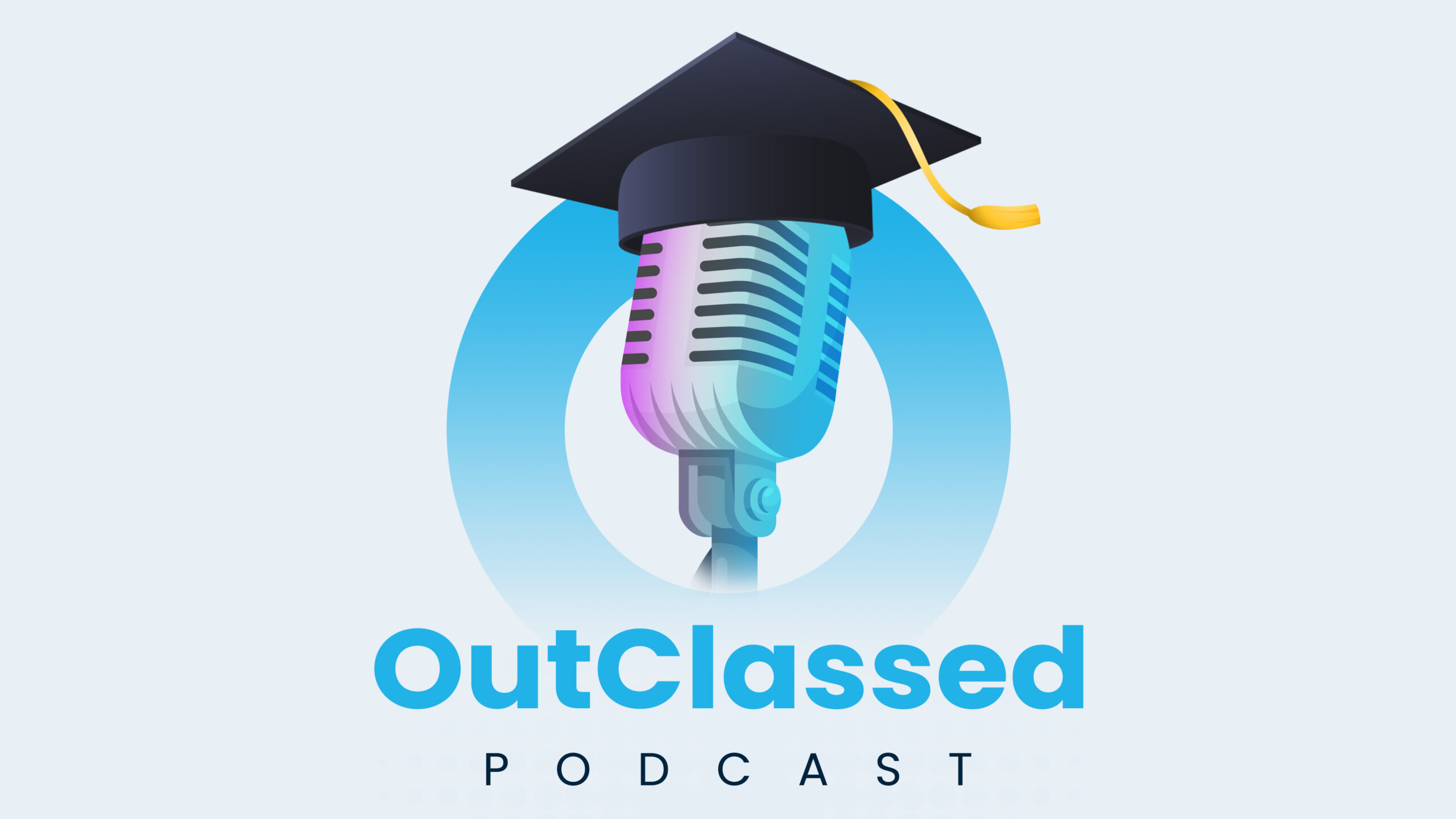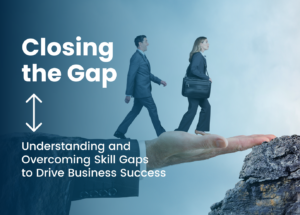Get Notified Of Future Episodes: Apple Podcasts | Spotify | Google Podcast | Stitcher | TuneIn + Alex | Podcast Addict | Podchaser | Deezer | Listen Notes
In this Episode:
In this episode, Mike chats to our guest Cameron Ross, Digital Learning ICT Coach and Teacher based at St. Peters College, Cranbourne in Australia.
He shares his hands-on experiences as an educator, content creator and colleague. This episode is full of practical takeaways for leaders and teachers alike!
For more episodes of the Outclassed Podcast go to utb.fyi/outclassed
Podcast Episode Highlights:
0:15 Meet our guest – Cameron Ross
4:52 Teachers are hoarders
6:23 The mindset of being the fountain of knowledge
7:42 The 1:9:90 Rule
8:40 Failure is okay – what is the worst that can happen?
9:42 Cam’s role as an IT coach
14:05 Trends in teaching – how do you keep up?
15:45 The overwhelm of choice when it comes to tech in the classroom
17:26 GROWTH coaching and collaborative teaching teams
19:45 How to manage change fatigue in the new normal
23:35 The place of online professional learning networks (PLN) for PLD
31:00 Giving back via social media
34:29 Cam’s top 3 edtech tools for the classroom
39:57 Tech tips for teacher empowerment
Resources and links mentioned:
Hashtags and Twitter chats
#aussieEd
#tlap
#Outclassedpodcast
#ditchbook
Transcript:
Mike Reading: 00:16
Alright, everyone, welcome back to the outclassed podcast. It’s great to have Cameron Ross with us today, Cam is been someone who’s been listening to the podcast for a while, see him on social media every now and then tweeting something or sharing one of the thoughts or takeaways, which, as a content producer, is something that I’ve always, always appreciate when we hear back from the audience. But I didn’t ask him on because he’s been a listener. What I asked Cameron, to have a conversation today is one of the things that I really want to do with the podcast is just have a chat with teachers at the coalface getting things done learning lessons, applying the learning, and so on. And one of the things I’ve noticed about Cameron is that he just shows up everywhere. So whenever I see a new initiative launch anywhere on Instagram or on Twitter or on LinkedIn, it seems like you’re there, you’re commenting, you’re engaged. And so I think one of the things I appreciate about you is that you just seem to be one of these lifelong learners, which is, you know, you structure Bhutan and gone for it. And I think if I think all the way back to when I started professionally presenting and started using technology better, one of the things that I really wanted to always maintain was the fact that this was classroom teachers, talking about how we, how we play our craft, essentially not some, IT guy wants to talk about the functions of a tool, but how do we actually apply this to the classroom? So, Kevin, great to have you on.
Cameron Ross: 01:49
Thanks for having me. Yeah,
Mike Reading: 01:51
it seems like you’re having some interesting times right now you’re at home, how families in isolation, and so on. So we might need some background noise every now and then. But the joys of working from home and got kids at home and wife at home as well. So be great just to hear a little bit about where you work, what your role is, how long you’ve been there, and then we might just go from there.
Cameron Ross: 02:12
Sure. Well, thanks for begin inviting me on the podcast episode today. My name is Cameron Ross, and I am the digital learning ICT coach at St. Peter’s College Cranbourne in Melbourne, Victoria. So southeast suburbs of Melbourne. I’ve been there this my fifth year. And previous to that I worked at a school for six years down on the Mornington Peninsula. In Victoria. Look, as you mentioned, I am a lifelong learner. So it is my I guess my goal every day is to reach out to different people have a look at what they’re what they’re sharing, and then try to put it into practice not only for myself, but also to share with my colleagues so they can build up their skills in using technology. And I guess the use of technology isn’t just, oh, here’s a brand new shiny tool. It is actually let’s have a look at it. Let’s have some sort of connection to the curriculum. So it actually has meaning not only for the staff member, but the student as well. You did mention that? Yes, I am, in starting day one of seven days worth of isolation at home. So I’ve got four kids primary school age or trying to do their own thing at home. So yeah, keep keeps me on my toes. But I’m looking forward to having discussion with you today.
Mike Reading: 01:51
So can you tell me a little bit about like how you got into teaching? You said that you did a you’ve got three degrees in? You’re working in the sports management space, like what was it like getting into teaching? And how did that sort of set up your framework and your mindset, I guess?
Cameron Ross: 03:48
Yeah, look, I always had a passion for sports management. But for me, teaching and leading was the key. And I’ll tell you a story, my first day of teaching or still remember to this day, this is over 10 years ago now. There were five of us teaching the same subject, you seven it your digital technologies, as it’s now called. And coming from a business background and high school, I was always of the opinion that everyone shared and everyone collaborated. Well, this first day, that blue that it brought over water, everyone was teaching different things and there was no sharing. So for me, the last thing that from that meeting was any time I got the opportunity to share and collaborate, I would try my hardest. So if anyone can take inspiration from that, yeah, for me reach out. I’m more than always willing to share and collaborate where I can if I can’t find out for you.
Mike Reading: 04:51
Yeah, that’s awesome. I had a very similar experience when I went from teaching science to history and geography. And generally speaking, I think teachers are hoarders They’ve got so much material, so much resources. But again, how do you get someone to share that resource with you, and it’s almost like you got to go reinvent the wheel, create your own worksheets. This was back in the day when we used to create these lovely looking worksheets and hand them out to the students and had to have, you know, not just be text on a page, but have some images. And I remember thinking the same as you back then like, surely there’s got to be an easier way of doing this than writing out overhead projectors. And, and I wish we could just have a bank of resources that we could pull from and learn from one another. And then I was so surprised when I went from science to that history geography department. No one was asking about like, what’s my experience? And what’s the fresh eyes on it? Or anything like that? In terms of what could they learn from me from being new to the department? So yeah, I can definitely relate to that story in both directions. Being new into it and wanting to learn but then thinking, Man, I’m seeing so much that you don’t see because you’re in the middle of it. But no one was asking questions. It was bizarre.
Cameron Ross: 06:03
And I guess, again, for me, it’s all always asking questions. And hopefully, from what you can see on on, socials is I do ask questions. If I don’t know something. I’ll ask if I agree or don’t agree, it’s not nothing personal. It’s just me wanting to learn more and more.
Mike Reading: 06:22
Yeah, yeah. And so how do you manage that? Because sometimes teachers don’t like to admit that, that we don’t know what we’re talking about, are we meant to be the font of all knowledge at the front of the room? And we’re meant to have all the answers not all the questions. So how do you battle that mindset of I’m going to look like an egg? If I asked that question, or what will people think
Cameron Ross: 06:41
of me? I’m always upfront, and I have been from day one of teaching, if I don’t know something, and I’ll let my students know. And I’ll say, Look, guys, I don’t know the answer right now. But you know what, I’m going to go out and find it. And I’ll come back, we’ll have a discussion next time. Or if my students know more than what I do, which, at times happens, I’m not going to shy away from it, I’m going to actually ask them to stand up or go to students who may be struggling with a topic and say, look, here’s your expert. Let’s have a discussion. Let’s work together to upskill. Everyone. So for me that that’s the key is being able to acknowledge that you know what, in life, we don’t know everything. There are times that will fail. And I don’t look at as a negative. And for me, failure is the first intention learning. And I’m always going to say, right, yep, I’ve made a mistake, or I don’t know something, and then we’re going to learn together from that.
Mike Reading: 07:39
Yeah, I think that’s super important, because I see a lot of people not willing to ask those questions. And again, I don’t know if it just comes back to that local mentality. There’s actually a statistic when they talk about building community that 1% of people post. So they’ll ask a question and all they’ll start a stimulus question. 9% will reply. And then 90% will work never engage. So they’re never asking questions, but they’re never providing answers or asking for clarity or so it’s a one 990 rule in terms of online community building. And it’s hard to find those, those one percenters or the nine percenters are out there. Having that conversation. Yeah, quite interesting. So I think that mindset of being willing just to put yourself out there, like what’s the worst that’s gonna happen? Like, honestly,
Cameron Ross: 08:31
upset, and that’s what I share with my students. My obviously, big failure, okay, there’s some things we can go through. But you ask a question, what’s the worst thing that can happen? And what I try and do in my classrooms is provide that safe environment where questions are encouraged, no one’s gonna pick on you or laugh at you or anything like that. We’re all in a safe environment where questions that are able to be asked, we’re all learning, we’re all sponges, and we can then share our own knowledge and our own experiences, to then ensure that whoever is asked that question gets the right one. And I know from being a person who’s in a conference, listen to it. A presenter. If I asked you a question, I’m sure others in that room will be wanting to ask the same question. So yeah.
Mike Reading: 09:22
Yeah, I think that’s a great position to take, especially in someone in your position who, where you could be thinking, Man, if I don’t know all the answers, then what’s the point of me having this job right now? So yeah, but I think that humility makes a big difference in terms of the people that you lead and the type of answers you get, right. Yeah, awesome. So talk to me about your role as like an IT coach. Like what percentage of your time is spent in the classroom with your own students, or are you just 100% released into the school to work with teachers?
Cameron Ross: 09:54
Now I am predominately a classroom teacher. I’m teaching, predominately eating 11 and 12. So for those outside of Victoria, its senior students. So around 15 to 16 year olds up, might, then the rest of the time is released to do the coaching side of things. The idea is rather than me just going to them and providing the solution, it is actually having the discussion with the staff member and saying, Okay, what is it, that you’re wanting to get out of it? And then I’m supporting with it? My knowledge, I guess.
Mike Reading: 10:29
Yeah. Right. So you’re very much outcomes focused by the sounds of things. So what’s what’s a typical sort of a question that a teacher will come and ask, is it very tech tool focused? Or is it more like I’m trying to get this outcome in terms of the curriculum, but I’m thinking, How do I do this in a different kind of way?
Cameron Ross: 10:48
Or I like the idea of typical, because to me, in my role, there is no such thing as typical some days it’s help. I can’t get this projector to work, too. How can I, for example, get Flipgrid into the classroom? And what is Flipgrid? And why do I need it? So again, it’s a day by day proposition. And that’s, I guess, that’s why I love my role is because it does change all the time. And it isn’t. It isn’t the same. So coming back to the idea of rent providing reason to use the tech tool, I guess that’s what really, I enjoy most of especially that role is giving this the staff member, something to go away with. And I know you’ve mentioned that in a previous episode, where it gives us the staff member something to actually physical to take into the room, try it out with their students, and then give me feedback on how it worked. And then I can I guess, the depth, what I do and how I teach it. So I can move on from there.
Mike Reading: 11:53
Yeah, right. So I mean, obviously, like I’ve said, you’re one of the I see you popping up everywhere, you seem to have lots and lots of stimulus material, so to speak, you’re getting lots of ideas come in how what sort of, do you have, like a filter that you use? Do you have? How do you decide what you’re going to have a go at? And what you might just leave to the side?
Cameron Ross: 12:13
Good question. I don’t know if I’ve got a filter, per se. But I guess I put my teacher hat on first. And so what is it that I can use in my classroom first, and then try to relate it back to our school’s curriculum and our school focus, and then go from there. And don’t get me wrong, I tried a lot of things. And more often than not, I just go look, it’s probably in the too hard basket at this point in time. But it’s always there. And that’s why I like to share a lot of things because if I can’t use it, someone else might. And that’s why I love learning from a range of different people around the world, whether it’s yourselves UTB, in New Zealand, or many colleagues in Australia who reach out to people in Europe, US it’s, and that’s the beauty of teaching, but also with Twitter as well. I think I started back probably 10 years ago, just get on there and just I guess lurked around for a little bit, just have a look. And then as you started getting more comfortable with the environment and reaching out connecting with people. Probably about six or seven years ago, I think we connected somewhere along the line, maybe teach take play I think it was. But again, that was a eye opener for me because I was still relatively new in the teaching game. And being able to provide or have someone give me the confidence to ask questions, and then be able to present on those topics, just opened my eyes to the world that is digital technology. And then and that’s how I guess that’s how I got my current job is having that confidence behind me to try something new? And then go from there.
Mike Reading: 14:05
Yeah. And then in terms of in terms of that, like one of the things I wrestled with quite a lot is, you know, obviously I see a lot of new trends coming new tools coming. And I’m like, Man, how do you how do you incorporate that into a busy teaching practice where you’re, you know, you’ve already got what, what’s your school using a you a Google school Microsoft school, I can’t remember or a bit of a
Cameron Ross: 14:28
bit of both half half in terms of Google and Microsoft, but predominantly, we use Google workspace. So a lot of our collaboration is done with Docs and Sheets and Slides and forms. But I guess part of my role is to work with that and then share my content knowledge to staff and then I guess, in turn when I’m teaching with my students, so for example, I’m teaching you 11 and 12, what we call data analytics, which is a an it by subject. And with that I provide my students with the opportunity to not only look at Google Sheets, but also excel as well. So it gives them that opportunity to whatever they feel most comfortable in to go from there. And that’s why I guess I do try to put my hands in both baskets and learn both so I can provide the opportunity to learn different tools.
Mike Reading: 15:27
Yeah, right. So then, I mean, that becomes even more complicated, right? So we’ve got Google, you’ve got Microsoft. And then you’ve got, like, all these other amazing tools, and, you know, third party apps and platforms that you see around about, and you’re getting all this inspiration. Do you Do you ever worry that sometimes we have like, we’re so overwhelmed with choice that we’re not even using the fundamentals yet. So it’s one of the things I wrestle with is like, sometimes we don’t even use a Google doc to its full capacity. But yet, we’re so distracted by all these new shiny toys. How do you find yourself in that continuum of wanting to find inspiration and new ideas, but also, let’s get the most out of what we’re already got?
Cameron Ross: 16:10
Set? And I guess, yeah, that’s my role. In a nutshell. I have to guess, put my blinkers on. For those people who don’t know what blinkers are just focus on one one train of thought. And, and making sure that as a teacher, I’m adhering to the study design or, or the curriculum that we’re teaching on? And then saying, How can I link those different tools in there without blowing it all up? And go, Oh, my goodness, I’m so far behind, because I’ve tried this, this, this and this. And rather than saying, right, give me one tool and go from there. When I’m when I say that, in my coaching role, I do say to my, because we’ve gotten a number of different KLA heads at our school. And one of the things I say to them is, let’s have a discussion around one tool that you think might work in your, your team. And that there might be each term or each semester, let them have a play with it, let them put that into their classroom, and then come back to me and say, right, yeah, that really worked or not it just it didn’t hit the mark. And then that’s pretty good for me to go out and do some more research go go out and look for more tools that might suit that. That team, right? Yeah, yes. Yeah. That’s where I’m
Mike Reading: 17:29
at. Yeah, yeah. And in terms of like, coaching role, do you have like a coaching program that you run? Like, is there a method of coaching, like grow coaching model? Or? Yeah, you know, professional learning cycles or anything? Do you have a particular model that you use with staff?
Cameron Ross: 17:44
Sure. So from a coaching point of view, we use the growth coaching model. But from a team based approach, we use collaborative teaching teams, where each KLA have their own teams, and we have leaders who kind of sit above them, that kind of help us work towards our common goals, which are your school, annual achievement, process and school improvement plan and things like that. Yeah. But from a growth coaching mindset, again, it’s being able to listen, and then adapt, and then give them the confidence to go out and try something new, and then come back, rather than you just stepping in and doing it for them. Yeah, saying that, though, there are times when it it’s that mad, it’s urgent. And it’s got to be done straightaway. And that’s where I’ll come in and help as well.
Mike Reading: 18:40
Right? And so what does that help look like? says an emergency? Like, is it like, take over and demonstrate a tool or is it
Cameron Ross: 18:49
it’s a little bit of both. More often, though, it’s more IT support. So I go in and my computer’s not working or I can’t connect to the projector or we use Vivi as our tool of choice in terms of projecting. So the casing, it’s just, I can’t get something to work. And I’ll just go in and troubleshoot. In terms of tech tools, I guess it’s more around. Occasionally I’ll go in and work with students in small groups, where I work with the teacher or in sit in the back of the room just to provide some feedback on how they’re using a tool. Again, it’s constantly changes and all depends on specific need of a teacher or a team.
Mike Reading: 19:36
Yeah, so it sounds like you’re doing a bit of that IT support side of things as well as the the pedagogy teaching, planning side of things as well. Definitely. Yeah. Yeah. Yeah. And then so in terms of that, in terms of like a change, I’m just really interested in that. You’ve got all these options. You’re learning a lot. And then you’re passing that through to different teachers and saying, Hey, try this. Let’s see if that works. and not how do you manage almost that overwhelm of change, like the almost the change fatigue in his new idea and his new idea and so on, like, how do you how do you personally manage that?
Cameron Ross: 20:15
Can I come back to personally for a second, I just had a thought when you were asking that question. Yeah. Only recently, probably in the last year or so I’ve started to send out a, what was a weekly email, then it pushed out to a fortnightly, then it pushed out to a monthly. And the feedback I kept getting was, we love what you’re sending out. It’s just around tech tools and how we can use them in the classroom. But it’s just too much just just ease back on and going, Okay, I’m going on, I’m not really sending that much. But the feedback was, it’s just too much. Alright, so now I’m sending it once a turn. Yeah. And then the feedback we’ve got, just last week was we’d love them. Can you say more? So again, it’s all to do with the current situation staff are facing with. In Melbourne, we’re starting to get we are face to face again. Yeah, that people are starting to get whatever normal is. And they feel uncomfortable in the classroom. So they’re trying to do more things. Obviously, the last two years being remote. That was a little bit too much. So again, it’s for me, it’s receiving feedback, and then taking that that on without being personal. It’s, it’s all about sustainable growth of growth. Personally, you are sorry, the question was,
Mike Reading: 21:40
yeah, how do you manage that whole? Yeah, change fatigue? Because I see you involved in a lot of things as you seem to be the kind of person who’s just like, oh, there’s an opportunity to I’ll put my hand up, I’ll get involved do that. Even little things. Like I’m just remembering. When I think it was Brett psilakis who started off the walking Ed, we have people would do a walk during lockdown and put a podcast on and then talk about what they’re listening. There’s like, you’re one of the first people and I was like, well, there he is, again, like, dive into that one as well. So yeah.
Cameron Ross: 22:08
And look for me, I’ll be honest, you change is awful. It can be overwhelming, don’t get me wrong, but I use. Like, for example, walking, it was a way for me to because we’re at times during hard lockdown, we’re only allowed to walk out walk from our house for within one hour day within a 5k radius. So for me that was getting out getting the kids out of the house and getting some sort of fresh air. So being able to do that while listening to a podcast, and playing with the kids. That was for me a way to to, I guess relax and just focus on my mental mental health in a way. But in terms of jumping in again, it’s just a way for me to step away from teaching and just actually, I guess reevaluate things. Yeah, if that makes sense.
Mike Reading: 23:06
Yeah. Well, I think you get that headspace that when you’re out and you’re walking in, you’re listening and reflecting and yeah, yeah, works. I think that mental well being is very important around that. It’s interesting, because in those times different communities started popping up in a sense of like, Global Connections in a sense. And people found, like that connection through community, even though it wasn’t like we’re not meeting face to face as such. But yeah, it seemed to take on a bit of a different meaning that then in that way,
Cameron Ross: 23:35
now definitely, look for me, the PL the online tail. And as I mentioned earlier, it’s just been an amazing opportunity for me to learn and, I guess connect with, obviously, speaking with Brett many times over the years, and it’s always had that mutual respect. And I know the same same with you, my, obviously, we’ve known each other for a number years just occasionally in face to face more often not online. And anytime I can to support what you’re doing, I’m more than willing to do that. And I guess in the in the end, it is that chance to step away and just have downtime, obviously, being being a father of six, and it’s constantly on the go. In a normal world we’ve got it’s literally every night of the week, we’ve got kid activities. And so for me listening to podcasts, sharing things on Twitter, and discussing with other educators is a way for me just to have that time just to step away. And yeah, so that’s why you may see me tweet quite a bit. It’s a way for me to remind myself of the things I’ve learned while I’m listening to podcasts.
Mike Reading: 24:48
Yeah, yeah, that’s a great idea. So you’re just doing these little micro lessons along the way and, and that’s as much for you as it is for anybody else by the sounds of things. Definitely. Yeah. And then how much? Like how many of your staff do you think, uh, follow me on Twitter and because like we did a podcast in the last episode around presentations and one of the hardest groups of people to lead the groups that you have to serve. So the the the group of teachers that are in front of you day in and day out, they you know, bringing an outsider think they’re amazing because they’re an outsider, but you when you have to talk to him, it’s very, very hard. So do you find many following you along on that journey and picking up little bits and pieces where you go? Or is it more about more of that wider audience for you?
Cameron Ross: 25:34
I would hope that my staff follow, but I don’t honestly believe it, though, at least for me a wider audience and being able to be connected to as many like minded educators as I can. I did present to our staff a number of years ago on the power of PLN. And I’ve got probably half a dozen people straightaway, as I’m talking, signing up to Twitter and following me, and that was pretty much about it. So I guess coming back to what you mentioned, around presentation, it was awesome that you’ve, I’ve been able to connect, but it’s I guess that follow up and being able to support moving forward.
Mike Reading: 26:18
Yeah. Yeah. Okay. So what about you personally, like, where do you go for your inspiration? Sounds like you use Twitter a lot. But yeah, is that your single source of truth, so to speak, is that the only platform you’re on? Are you sort of a little bit wider than that? Look, I’ve
Cameron Ross: 26:33
tried to get onto as many platforms as possible, just because it gives me a range of different learning options. So I am on LinkedIn, as you mentioned earlier, I’m on Twitter, I’m on Instagram, but with Instagram, it’s a little bit of personal but also professional. So I don’t use that a lot from my I learned from it, but I don’t post a lot professionally on my Insta page. Yeah, so it’s very much a wide ranging area in terms of learning. But from a passionate point of view, I love all sports. So for me, it’s watching, it’s playing when I can. And that gives me that passion. Because I’ve got three degrees in sport management. So before as a teacher, that was my, my goal was to get into some sort of sports administration. And I did those degrees, either side of the 2000 Sydney Olympics. So that was the big thing. That’s to get everyone into sports administration, and then all the funding was there. And then the Olympics happened. And then goodbye funding. So again, it I think it’s given me that the platform to then take off with teaching. So don’t you ride at the moment, it’s just there three pieces of paper, I’ve got up on my wall. But it’s, it’s more than that. It’s given me that that foundation to use that experience to share with not only colleagues but also my students as well. I think I’ve had many conversations over the years, with students who may be struggling with connecting with school, and their passion is sports, I’ve been able to have that conversation and say, right, what is it? What is it? What is it about sport that we can link back to school? So whether it’s reading, so I’ve provided students with raw sport books, so I’ve got here at home, and then given them that impetus to go out and read now and have a conversation, or students who are in the process of looking at university courses. So I have a discussion around that. I’ve been I was in Australian Army Reserves for a little bit. So students who are going down that path can have a conversation. So for me, again, it’s using those life experiences to provide that opportunity to build rapport relationships.
Mike Reading: 29:07
All right. So if you had to choose one platform to give you some inspiration, which platform would you go to?
Cameron Ross: 29:14
I’d look I’d say Twitter, it’s been my go to for a number of years. Look, don’t get me wrong. I love LinkedIn because it’s more professional outlier. But for me, it’s Twitter.
Mike Reading: 29:26
And if you had to bury into Twitter in particular, is there a particular groups of people or hashtags you follow? Like what’s your what’s your process?
Cameron Ross: 29:35
Love? I’m a team leader of Ozzy yet, so I can’t not shout them out. Hashtag Aussie yet. We run every Sunday night Melbourne time 8:30PM. But yes, I had a look at lots so obviously, hashtag outclassed can’t forget that one. But Taylor, so teach parser don’t Burgess A follow Milla, ditch book, it all depends on where I’m at and what time I’ve got to follow. Cozy, I’ll miss some. There was one chat that I was following recently, that’s it’s just finished up was co chaired by the cool collaborative in the US. And more often than not, it was around 1010 30 In the morning, our time, on a Wednesday morning and more often I was teaching but I was able to go back over and have a look at the questions and answer where I could, there’s a really good eye opener for me. Because it wasn’t just tech base, which I do enjoy. But it was more around the pedagogy of learning. And it’s something that I’m starting to get more and more into. So I can, I guess, connect both the technology side of things, and knowing how my students learn, but also how I learned and being able to share that with, with colleagues as well.
Mike Reading: 30:58
Yeah, yeah. And I think you’ve, like you’ve probably picked up on something there. And it’s maybe not immediately obvious to you, because it’s just what you do. But I think there’s a lot of people that might use Twitter or some social platform, and I look there and they they’re just absorbing, but they’re not necessarily giving back. And you just said just there in your answer, like you’d go back, read the questions, even though you’re out of sync in terms of that live chat happening. But then you’d answer where you could. And I think it’s in that reciprocal nature of social media, right, where we’re social beings that we should be giving as well as receiving, and answering into that, because that’s when you start to get that buying right from, from those sorts of those sorts of engagements.
Cameron Ross: 31:42
100%. And I think for me, I’ve gotten so much out of following different people along the years, that being able to share back as as my experience grows, is a really key feature for me. Another area that I like to help with is, obviously with pre service teachers and new teachers coming into the profession, being able to help them and on it’s not just pointing them to Twitter and saying that’s the the almighty type of thing, but being able to give them some context as to why I use it and then saying, give it a go. And then helping them navigate through their first couple of years of being a teacher. And I think that’s a really key area is being able to not only receive information, but also give it
Mike Reading: 32:36
Yeah, yeah. And so in terms of managing like that Twitter feed, or do you use a particular tool to segregate all the different chats in the feed? Are you one of these guys who just jumped in and worked your way through?
Cameron Ross: 32:48
Again, depending on the situation, if I’ve got enough time to sit down and set up my platform, my, my computer, I’ll set up TweetDeck and have all the different hashtags open. But more often than not, it’s just I’ve got Twitter, pinned to the top of my Chrome bar and open it up, see what’s there, type in a hashtag, and away I go. Again, it might sound disorganized, or all over the place. But that’s, that’s how I work. So again, it’s all about the day and the time and when I can get on.
Mike Reading: 33:24
Yeah. And have you taken the time to set up lists in Twitter and things like that as well.
Cameron Ross: 33:29
No, I haven’t. And that’s, I know, I get added to lists. Also. Yeah, I don’t know. It’s, I guess it’s something that I’ve always thought I can I might look into it I just yet again, I haven’t had the time to sit down and go, Okay, how does, how does the list work? And then go from there? Yeah, I know, with Ozzy Ed, we’re this month focusing on giving Twitter spaces ago in terms of the audio feature and having a conversation rather than just the typing out of answers. And I guess it’s an area that’s new to me. So I’m still learning. But look feedback. So far. It’s been a good change for for us yet. And I’m always open to new ideas. So
Mike Reading: 34:13
yeah, yeah, that’s awesome. That’s cool. And then so I guess bringing this all back in in terms of that inspiration and connection piece. Like what are you seeing recently that you’ve thought, well, that’s a damn good idea, or there’s a bit of inspiration. I want to try that out. Yeah, what’s caught your mind or caught your eye recently?
Cameron Ross: 34:32
Well, for me, it’s Flipgrid. It’s something that I’ve been wanting to really dive into with my classes. Because for me, I know my kids love getting their phone out and taking selfies and sending clips and all this sort of stuff. But when it comes to classroom and in the experience over the last two years about in running zoom, I couldn’t get anyone to turn the camera. So being able to use Flipgrid in a meaningful Why in the classroom, not only gives them that opportunity to use their phones in a meaningful way, but also, what I found as well is, I have a number of students who may not feel comfortable putting their hand up in class and answering questions in front of others. And using Flipgrid, to me, gives them that opportunity. So that’s one piece of tech that I can see being useful in my classes. Look for me up being a Google school and using Google workspace, there are heaps of different ideas that I want to do. But again, it comes down to the time, but also whether it can be meaningful using in my classes.
Mike Reading: 35:44
Yeah. Is there any tool or tip that you’ve seen in your thought, then that’s going to be amazing, you’ve tried it, and it’s just been an absolute flop or,
Cameron Ross: 35:52
Oh, I’m just trying to think of one. It’s Google Sheets is a key one. Because our with our with my VCA class, my 1112 class, we do a lot of data analysis. And there is one feature in there that I’d love to continue trying is it’s around removing duplicates, and being able to analyze the downside, right, there’s heaps of gaps here, I want to be able to remove that, and then go from there. Another tool that I really enjoy using, and I got onto it last year through Lenny Curtis, who’s a mutual friend of ours, was his mode. And I love the idea of providing audio feedback, on top of being able to provide takes feedback are found that providing that voice, especially during remote learning, where it was just a face, and it was a typing, feedback, having that ability to hear students, but also hear teachers speak was key. So yeah, using mode in all mine, whether it’s docs, shapes, forms, even provides that opportunity to give that relevant, relevant feedback. It’s also personal. And I think that’s a really key area in classroom management is being able to provide that ongoing verbal feedback.
Mike Reading: 37:16
Yeah, yeah, definitely. I think anything that can bring in that audio into that image just makes it much more relatable, I think, you can beat the strings can hear the tone in your voice. They hopefully they can hear a little bit behind, not just the comment that’s written and interpreted the wrong way. And you’re right that any of that AI in sheets at the moment is just amazing. We can get Google Sheets to to have a look at your data and do data clean up suggestions for you. And that always gets a big response when we doing business training. Yeah,
Cameron Ross: 37:49
well, funnily enough, I actually just thought of it as you spoke about AI in in sheet weave. In one of my classes we’ve been, I’ve been trying to teach my students how to use formulas and functions. So the basic stuff within in spreadsheets, but being able to type a formula in and then Google Sheets pops up saying Do you want to do the rest of the year? Sure, why not? So again, it’s focusing on efficiency and effectiveness. And that’s one of the things I want to share with my students is being able to maximize the tool and not have to spend a lot of time on doing it. Yeah. So that that was an eye opener. For me. It’s like, brilliant, this is awesome. Yeah. And the kids go, why is it awesome? It’s like, Well, do you want to spend five minutes doing something? Or do you want to spend two seconds? And I can see how the business world can see that as a really beneficial tool as well?
Mike Reading: 38:47
Yeah, well, even that natural language, in the Explorer tool inside Google Sheets, where he just asked normal questions of complex data. And then when it gives you the formula at the end, and it’s this formula, that would take up 10 cells to write if you’re going to type it out, and probably 20 minutes of thinking it through. Yeah, and you just be able to ask, like natural language queries. It’s amazing where where these sort of things starting to head. And I think because the students, they just grow up in this world, right? It doesn’t even occur to them that 15 years ago, that would have taken me half an hour to actually type that formula out. And you’d have to be an absolute ninja to even know what the type. Yeah, it’s pretty, pretty outstanding these days. I think they just take it for a little bit of granted. It’s just like, I push a button and it works, right.
Cameron Ross: 39:34
And yeah, they expect everything to be like that, because that’s what they they used to with having a phone or having a tablet or anything like that. So being able to show them the power of sheets, or any any other tech tool. And then then having that our aha moment, you know, is to me, that’s what it is being a teacher.
Mike Reading: 39:57
Yeah, yeah, I think from a teacher Point of View Show them, teachers, little tips like that in terms of them being able to track student progress, or all of a sudden, that’s got some value beyond, you know, okay, I’m using technology and I’m doing an engaging lesson, it’s great. And I’m getting to the outcome, which I would have got to anyway, if I hadn’t abused the tool, so if we can find tools that will reduce the amount of time it takes to do the administration task, or hopefully, even maybe reduce some behavior management issues, because the students are a little bit more engaged. Or if we can show them the value of that, then teachers start to go, Okay, what else can we do with this, you start to get that snowball effect.
Cameron Ross: 40:38
Yeah. And for me, coming back to what we were talking about being a coach is me being able to provide the skills to staff and then that those staff being sharing with others, and then coming back to me, either. Ah, so it’s just that that flow on effect, I think that that’s, for me, the beneficial part of being a coach is seeing, seeing those staff members who may be someone who may have been, I guess, not a negative mindset, but struggle with seeing the benefit of it. And then having that opportunity. So I now use this all the time. It’s fantastic. Yes, it’s good. That’s what it is for me.
Mike Reading: 41:22
Yeah. Yeah, that’s awesome. Yeah, it’s been really good. chatting to you and hearing a little bit about what you do, the role you take, and where you get that inspiration and connection and community from. And it’s, I think one of the biggest takeaways for me is just being reminded that the engagement is where it’s at. It’s not just sitting there and soaking it up. But it’s answering questions where you can and sharing ideas and resources that others can might be able to pick something up and, and kind of work with it can if people want to connect with you as the best way for them to get connected.
Cameron Ross: 41:54
Yeah, it’s for me, it’s on Twitter. My Twitter handle is at Cameron Ross three. But yeah, as I said earlier, I’m part of the Ozzy ad group. So just reach out on hashtag Ozzy yet. And yeah, I’m always willing to share and collaborate and connect. And yeah, I guess in the end, baseline is being able to listen and hear some troubles or issues that you might be having and trying to help. And if I don’t help out, I’ll put a question out there to pln. And let’s let’s collaborate. So yeah, add Cameron Ross three is my Twitter handle.
Mike Reading: 42:32
Awesome. Yeah, definitely go give Cameron and follow and turn on notifications even. So every time he tweets, you get notified, and you’re not missing any of the action. And check out some of those hashtags and a few of the accounts that camera mentioned during the session today and see what you can do in terms of your own professional development. See if you can start to learn a little bit wider and definitely makes a difference where you can find those places of inspiration and connection. And that just really, I think really pastas you for that long for that long home. The long race and again, I really appreciate the way you show up on socials. Karen, while you’re always diving in giving something ago, willing to answers has been great to have you on the call.
Cameron Ross: 43:17
Well, thanks, Mike. And thanks again for inviting me on stream. It’s been a blast.
Mike Reading: 43:22
Excellent. All right, we’ll talk to you soon.
Thanks for listening. For more episodes and show notes CLICK HERE.