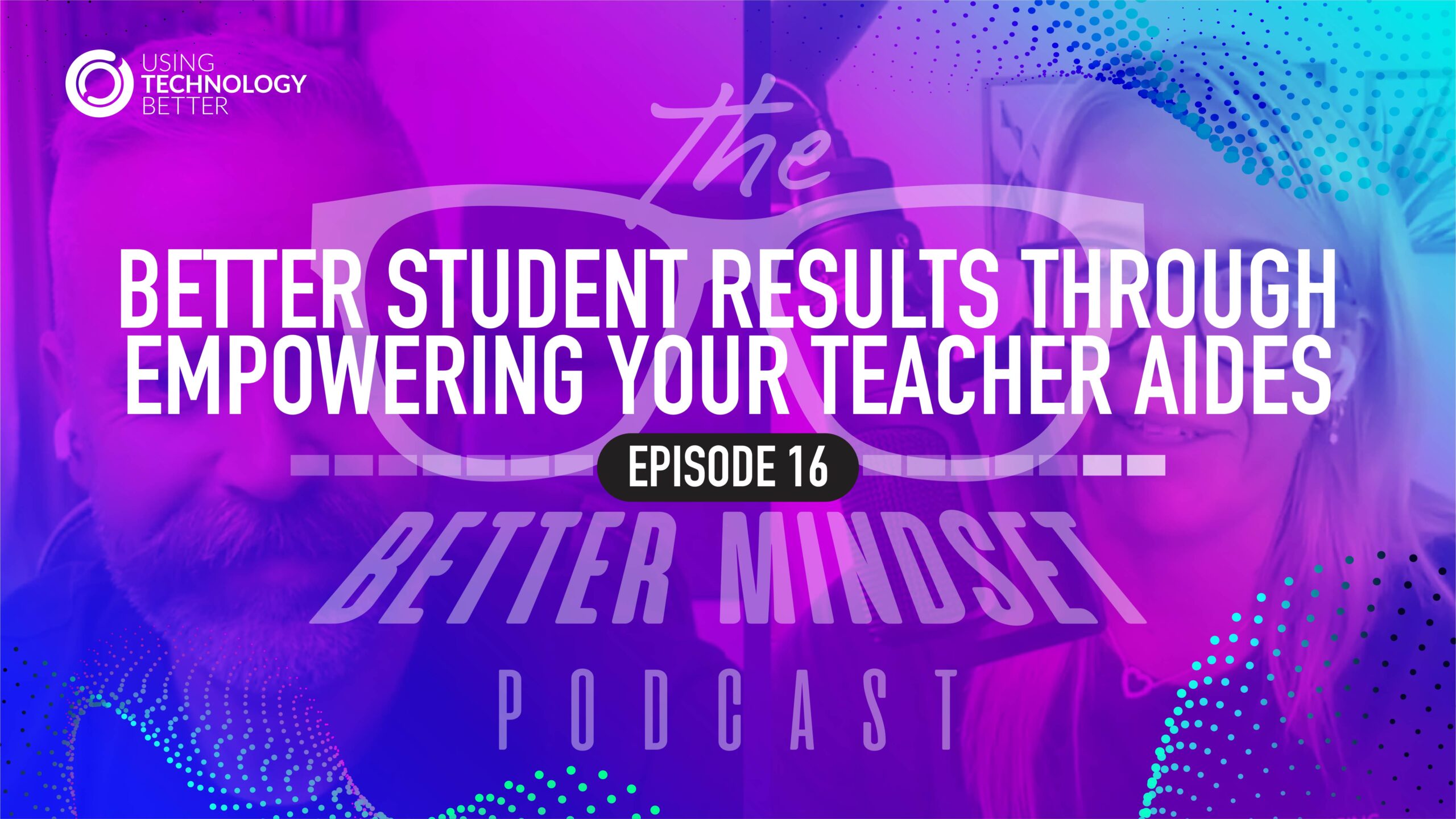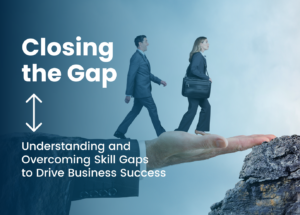We work with schools every week that tell us about the growing challenges and numbers of students with learning needs in their classrooms. nd most of us know about the incredible digital tools and strategies that aree out there now, BUT we often miss passing this training and upskilling onto our Teacher Aides and Learning Assistants. Mark and Bex chat with Nic Ward, an LA at an Auckland primary school who knows firsthand the benefits of regular and timely digital training and professional learning and the impact this has on her students.
Show Notes:
1. Using Technology Better – upcoming events
https://usingtechnologybetter.com/events/
2. Certified Digital Teacher Aide Course 2023
https://utb.fyi/cert-digital-aide
3. Mote
https://www.mote.com/
4. Text Help
https://www.texthelp.com/en-au/products/read-and-write-education/
5. Bear IOS and Mac App
https://bear.app/
We post every week and would love to have you keep up with us. If you know someone who would get value from these episodes, hit the share button and let them know. Lastly, if you have questions or anything to share with us, email us at team@usingtechnologybetter.com. You can also contact Bex at bex@usingtechnologybetter.com to find out how you can get free PD in your schools (NZ) or follow us on Instagram at @usingtechnologybetter or on youtube.com/@utb
We’d love to hear from you! See you next week.
Chapters:
Podcast Transcript Podcast Below:
Nic Ward: 0:00
I think a lot of teacher aides are probably not aware that there is help out there. I think that’s something that needs to be really well advertised. And I think for me for a long time, I wasn’t able to have any help outside of, you know, our school bubble. So knowing that there is the help out there is really important. So just, I think really important to get that pushed out to the teacher aides. So they know, they don’t have to wing it.
Mark Herring: 0:30
The better mindset podcast. Welcome to The Better of Mindset Podcast, episode 16. I’m Mark Herring.
Bex Rose: 0:36
And I’m Bex Rose.
Mark Herring: 0:38
And on today’s episode, we talk to Nic Ward, a teacher aide from Rugby School in New Zealand here who’s doing some great work with his students with assistive technology. And this is somebody that you’ve got a connection with Bex, you’ll be interviewing or introducing them in a second. So that’s, that’s going to be pretty cool. And everyone stick around to the end of this chat too, because we’ll be giving you some key takeaways from the conversation, how to engage your students when you are working with students that have learning difficulties or learning needs. And we’re also going to give you some tools that we discussed too. So there are links in the show notes, but we just want to let you know about that. Stick around to the end. And get on the show. We’ve got Nick with us today. And I know Bex you’ve got a real connection with Nic and I know that you’ve worked together so I’m gonna throw over to you to introduce our guest. Yes, I
Bex Rose: 1:23
am so excited to have Nic here. Nick is an incredible wahine toa, which means a strong woman I have known for a really long time, we’ve got to Mia’s actually, we’ve got to me as Mark, you didn’t know that Mia and Mia started school together when they were five. And now they’re just they’re 14. So we’ve known each other for that time.
Mark Herring: 1:41
And I’ve got a man. So that’s three meters.
Bex Rose: 1:43
Oh my gosh, we’re gonna triple whammy. So and in that time, I’ve watched it grow. She started her teacher ating career with us out of rugby seven years ago, apparently. So Nick is an incredible, she connects with the kids on this deep level, she helps these kids feel empowered, in their learning to grow. And it was such a pleasure seeing her grow alongside the kids, as well as watching the kids grow into these confident kids that are really keen to to get into the learning. So not only that, she also this is it’s perfect. You didn’t know Mark, she plays the guitar for the Cabo haka group. And that’s now leading the kapa haka. Now that I’m out of there. So,
Mark Herring: 2:27
JC, is it. JC Andy? Yeah, I have a couple of a minors.
Bex Rose: 2:34
Jack of all trades, she does all the things. She’s in classes. She’s got groups. Anything else in that? Can you add to your plethora of absolute gem things that you do at school?
Nic Ward: 2:44
Oh, I ran the library.
Bex Rose: 2:47
Oh, yes. That is another thing. Yeah. Yeah. Yeah. Yeah. Could you pick up that? I know. And it’s, the library is hard work having to do stop takes on those things. Get me out. So so Anyway, welcome, Nick. And it’s such a pleasure having you here. And it’s really nice to be able to connect on this level. I know it’s something I know. It’s something that’s, that’s out of your comfort zone. But that’s what we like to do. Don’t we know you push ourselves outside of our comfort zone? All right. So today, we are going to be talking to you Nick around, we worked on getting some funding. In fact, we had an incredible let’s start from the very beginning. We were really lucky at school, we were part of a coal and that coal, we were able to access a Learning Support Coordinator who dotted around both our school and another school because we had a smaller role. And I’m gonna say her name Marjorie. She’s amazing. She’s now an RT lb. And she is an incredible, one of those ladies that you just meet an education. You go holy moly, you know so much. You’re an incredible lady. She had an amazing rapport with students and stuff. Like she managed to help us get some funding from the Ministry to get an assistive technology grant. Now this is something that the ministry do offer schools. However, there is a few hoops to jump through. And I’ve actually spoken to the lady recently, we can put you in contact if you are keen listening to this to talk to someone. I’ve got her contact details. She’s more than happy to help with these applications. She just can’t come on the podcast today. Anyway, so she got the assistive technology grant for a couple of our kids at school from their neck was handed. Nick was handed these this device and a set of headphones and said, off you go. Which is pretty much what happens to teacher aides. Right, Nick, can you vouch for 100%?
Nic Ward: 4:40
Yeah.
Bex Rose: 4:41
This is this. Yeah. So here’s the spring program. guide.so. From there, so we got this. We got these devices. They were for kids. Can you remind me of their diagnosis. Now
Nic Ward: 4:53
we had multiple diagnosis, mainly things like dyslexia, and I don’t think it’s called Global Development delay anymore. I think there’s another term for it
Bex Rose: 5:03
and dyspraxia I think dyspraxia was another one. Yeah. So we managed to get this funding, we got this equipment. Thankfully at the time, Marjorie had such an incredible knowledge of the tools that that could be used. But this is not normal in school, you don’t normally have someone with this incredible amount of knowledge and understanding. And Her background was at ELB, which she’s going back to you now. So she
Mark Herring: 5:27
might need to explain that. RT lb, what’s an RT lb? Resource resource teacher of learning and behavior. Right. Right. Carry on? Well, there are other names for it. But yeah, that’s, that’s, that’s what I’ve heard.
Bex Rose: 5:42
Hey, little ray of sunshine. Absolutely. That’s what she was. And so, So Nick, can you talk to us about the journey you had? So tell us, you know, from the beginning, you got this technology. So tell us what you did next with the kids and Marjorie and and how we managed to get so got to use it to the successful point where the kids well engaged and equitable learning was happening? Well, if
Nic Ward: 6:04
I can go back a little bit further than that, we, when I first started, we didn’t have any kind of real technology for any of our children that were struggling. So if they were struggling, we just had to keep pushing and pushing and pushing and crossing our fingers and hoping for the best which we all know, that’s not really ideal. It’s not, you know, and we also now know that kids all learn so differently, you can’t just say this is how we’re going to teach our kids and go off, they go in, they all learn amazingly, and they all learn what they’re supposed to, I’ve kind of spent a little while kind of going, you know, thinking about the different ways kids learn. And you know, some some like to be able to use their hands, some like to be able to use their voice, some like to do things on their own. Some are great, you know, there’s just so many different ways that kids like to learn. And the we kind of had realized that the kids that were really struggling with the reading, needed something to help them particularly as we moved on to more technology. And they were doing a lot more work on their Chromebooks and things like that. They’d have their Chromebook off that go, and they just sit there looking at it, like, what am I supposed to do with this, which is really, really hard because you’ve got all this stuff here. And that’s supposed to be helping them. And that’s just for them because they’re like, Now now, not only can I not read, but now I’ve got a computer in front of me. And I don’t know what to do with that. So looking at different things that we could use speech to text and that sort of thing. We I bought a little microphone, and they had some headsets, and we’d sit there and we’d record ourselves and then you know, they would be able to go back and check the work like that. And then Marjorie came along, and she really revolutionized it all put everything in place. And yeah, from there, it just grew. But it was a really difficult journey for me, because I didn’t at the start, I didn’t have that help, or having her and give me some direction, and be able to say, oh, there’s actually more that we can be doing for these kids. We don’t have to sit back and go, let’s just cross our fingers and hope for the best.
Mark Herring: 8:17
Yeah, one of the things that I’ve seen in schools a lot with support staff, you know, like, like your role, and I’ve heard people describe your role as learning assistants. I think that’s something that’s quite common in New Zealand. Now, a lot of people prefer their teacher aides to be called learning assistants. And that’s really effectively what they are. But one of the one of the challenges, I think, for a lot of leaders is to start seeing those people in the room is not just somebody who’s going to keep the kids engaged or manage their behavior, but actually be somebody who’s a value add in the learning process. But when you’ve got learning tools and processes that are now digital, I think one of the things we’ve seen over the years Beck’s is that a lot of learning support staff have been left behind in that professional learning journey that were so engaged and trying to lift our teacher practice. We kind of forget about all our support staff as well, we expect that they’ll just kind of pick it up in the background, Nick, didn’t they? Like, tell us how you got across it? Because like you said, when the students have got a Chromebook, they’re expected to pick it up and run with it. We’re kind of expecting teachers to do even, you’re kind of like the third in line. It’s like teachers, students, and then maybe TAS further down the bat. How did you learn the skills to get that? Was it just Marjorie or were there other things that you did?
Nic Ward: 9:24
it go well, and she’s really great with it. Get everyone set up with technology so that we all know what we’re doing. So I myself, I was very lucky. I guess I could have had it way worse.
Bex Rose: 9:37
I think you did a lot of self teaching as well. Nick as well. You were really engaged.
Nic Ward: 9:41
I have Yeah. Let’s talk about books.
Mark Herring: 9:43
So I’m interested to know what backstage right. So you were the DP in the school bakes. What did that learning support look like for NEC How did you or maybe nekkid could explain the story. Tell us what you did? Do you want to go record
Nic Ward: 10:00
your answers. Well, from my perspective, if I ever had anything that I come up against that I had no idea what I was doing, I would just go and say, Hey, Bex, how do I get around this? And if she didn’t know she’d find a way,
Bex Rose: 10:12
I think it’s just that relationship. Right? I always make sure I always pop on about relationships and having relationships with your staff and making sure you know how they take in. Yeah, and and when that came, I knew it was like a, that was a problem. They something was something was happening. It wasn’t like she was constantly knocking on my door or anything. It was like, Okay, this is this is something that’s going to help the kids so I knew it was something that was important to do. And we needed to find an answer. I think having that learning support coordinator was an absolute gem, like that’s all I can say is because I was so busy in the DP role than having to have someone there to support me in that scene co role was an incredible opportunity, because that CFO role is massive, and having to be across everything. And all the new things that are coming out was really tricky. So I think having that and but yeah, I was also really excited to find the new tools, I was really excited to see these kids being able to use this technology and help them in their learning. The last thing we want is them to sit there and feel like they’re even worse off than what they began with. They’re really finding learning so tricky. So helping find something that will support these kids is like at the top of that list, you know, everything else can go down. So yes, I guess with Marjorie found, you found the text to speech told you do you want to talk a little bit about that that was a really useful one.
Nic Ward: 11:22
I suppose there’s lots of different apps that that are available, I was using speechify and Moche where we could record things so that the kids could be in less than two, what, what our, where, and I have to say that in the classroom teacher was also using that it wasn’t something different with making it different with the teacher. And it was quite consistent, which makes a big difference. But just really important to having that tool for them to be able to, because they’ve got the ideas, right. They know, like, if you wanted them to give you a story, they could give you an amazing story. But they get it from here onto a piece of paper, you would them there. And they would sit there for half an hour. And you’d be lucky if you get a line out of them. Right? You put them in front of a computer and go right, what’s your topic? What do you want to write about? And they’ve got all this information. And that just comes out? And because they’re talking, the computers picking it up? And it just outcomes, they can listen to it back and go, Oh, that’s not what I wanted it to say? How can we change that? And you know, they can see where it needs to change. And they, it’s becomes this, this whole thing where they, they’re doing their own editing. And next minute, you’ve got a fantastic story from a child who you thought couldn’t write a story. That is not just I mean, for me, I look at it. And I think, wow, that’s just incredible. But for the kids the smile on their face we made Yeah, look at this, the story that they’ve written. And they’re like, I wrote that, yeah.
Bex Rose: 12:54
I’ve got goosebumps stuff was like I miss, yeah, I miss this stuff, so much.
Nic Ward: 13:00
These things, just seeing that the transition, and when once they start seeing that, actually, they can do it. And I’ve always said that once a kid gets confident, and what they’re doing, they will excel, it’s the confidence that holds them there. And once they’ve got that there a way
Mark Herring: 13:19
that so good. It’s one of those things, I think a lot of people in leadership have been hearing about accessibility tools for a long time. And I think bits that that phrase of accessibility, you know, it’s kind of got, like, it’s lost its impact. But when you actually think about it, in terms of removing those barriers, next, it’s like, you’ve got this massive barrier between me and success, and all of a sudden, you’ve taken that barrier away. And for a lot of kids, it’s you know, a pencil and they just don’t have the fine motor skills or, you know, whatever the literacy skills that they just don’t have you have all of a sudden you’ve opened up a whole new pathway of opportunity and changes how they feel about themselves. That’s, it’s incredible, isn’t it? Can you give us an example? Can you think of a student without mentioning names? Can you think of, like an example recently with an accessibility tool has completely changed something for firstly,
Nic Ward: 14:02
I mean, it always does. As soon as any student starts working with these tools, and they can see the difference that it makes in their work because they can see it. It’s just their way.
Bex Rose: 14:15
Totally, I can even say that my son who hasn’t been diagnosed with anything but he was just a typical boy that didn’t want to sit there and write with pain. So as soon as I remember was he was actually in with Nick at the time and the class that teacher also incredible teacher, amazing teacher, she would just absolutely fire through anything new and that moat stuff she would spend so actually it was probably just amount of same amount of time for a teacher to be able to give feedback by moat and deep on and being able to press the little button and say something rather than type a you know the kids are going to listen to it because they’re not going to read the feedback on there. That’s that’s proven fact. But be it opened up. So not only were these kids offered this opportunity who had got the assistive technology grant it was being like, okay, let’s make this like a normal thing in class, right? So then my son was in the class, he got to benefit from that, because instead of him writing two lines, because he got bored or got distracted by Harry next door that was had a fidgeting with his pin, he splits wrote a story. And he came up with all these great ideas. And that’s the most amount of work has ever done this life.
Nic Ward: 15:20
I also think that that’s quite important, not just for the children that are struggling, but for the all the other children in the class as well, because they do all benefit from it. It doesn’t matter. You know, how amazing you are or how not amazing you are at writing stories, you’re going to benefit from it. I mean, you think about it, and accountant doesn’t write all this stuff out in books anymore, right? And kids, when they grow older, they you know, they start getting into the workforce, they’re not going to be they’re going to need to know what they’re doing.
Bex Rose: 15:48
Absolutely. I’ve been this is my argument all the time. I do have this arguments. People went in saying that okay, when was the last time I got a pen and paper?
Bex Rose: 15:56
Yeah, yeah, exactly. Exactly. Yeah.
Bex Rose: 16:00
When as I started up, but also, I see I do it all the time. I’m like, Hey, Siri, bla, bla, bla, bla, and I’m talking to them. So it’s actually a skill that kids need to learn. Because this is how you’re going to communicate with technology and keyboards are probably wiped away, and you just gonna talk to it. So it’s actually a really important skill that all kids need to learn as well.
Nic Ward: 16:18
Their confidence in speaking because they have to learn to speak quite clearly and not mumble, the computer will pick things up better if they speak more clearly, more slowly. So it helps them think about all that sort of thing, presentations and just being able to speak to people, which is something that even adults really struggle I know I do, I find it really hard to be able to, you know, speak in certain situations like this. And
Bex Rose: 16:48
yeah, but you’re doing a great job you’ve been practicing in front of the Texas speech. I want to bring up I’ve got to keep in mind that you had she’s gorgeous. And writing was obviously one of the other things and you used a Google tool to engage her sites. Yeah, so do you wanna talk about that and get that level of engagement through the slides that
Nic Ward: 17:13
you saw was a little bit before we really got into assistive technology, I’d sort of just started out on that path, we were trying to get her engaged, she struggled a lot, really awesome, could actually very bright, very outgoing and had a lot of amazing ideas. But like a lot of kids really had to get anything, you know, the outcome down on because they didn’t know how they don’t know how to get it from here to here, you know, to here. So we talked about things that she liked. And this is what I’ve done with most of my kids that I work with, you know, one on one or on small groups, we talk about things that interest them, we find something that they would enjoy a passion project, or they want to do a display or something along those lines. And we came up with an idea that she wanted to write a book for the school that we could use for new kids that came into the school so that they would know where to go where the bathrooms are, who the teachers are, who the principal was, the classrooms and all the other areas where they could play, who they could hang out with how they where they could find friends, all that sort of thing. We’ve planned it all out. We used slides, we had a different slide for each page in she voice typed everything, it all comes up down down the bottom, and then she goes through and listens and then decides what needs changing caps and pace. We’re going to talk a whole lot of photos had to put them on there. And we came up with this great book. And it was fantastic. And it was something at the end of it that you know, it wasn’t just a Are these my piece of writing. That’s great. It was she had something that she could say, I wrote this. Yeah,
Bex Rose: 19:05
she lived her Mark who
Nic Ward: 19:07
loved fidget toys, absolutely love for boys, you know, and they were all the rage. And she did a project on those and I said okay, well you can but we need to research we need to find out not just oh, that’s that’s a cool colored fidget toy that makes these cool sounds. What is the purpose of a fidget toy? She would have been year six or seven at the time. And yesterday went through did a whole lot of research on you know why fidget toys are good for the brain and what they can help with and why they work. And that’s you know, she figured out it wasn’t just a toy that then she was able to explain that she took photos of her favorite ones and she did surveys and you know, she put together graphs, all sorts of things just through the use of those, those
Bex Rose: 19:58
the tool that you said because she would have had to do some research. So what was the tool, you said that you that you used that they could voice search or whatever it was,
Nic Ward: 20:07
I believe at speechify. And you can, if you put that onto your computer, you can use it on anything like websites, you can push play certain parts of websites, and that will read out loud the text to you. Cool. We’ll
Bex Rose: 20:23
put some of these in the show notes when we mark so we
Mark Herring: 20:25
can Yeah, definitely. Yeah, we can have a little chat about that after the interview, too. We just go through some of the some of our favorite tools for accessibility. I’m really interested in how you actually learn a lot of this, Nick, because of for a lot of teacher aides, they wouldn’t know where to start. I know we’ve talked about Marjorie, and you’ve had her coming in and obviously having a good relationship with whoever it is that supporting you and the leadership role. Was there any other thing? Was there anything else that you did to get across some of these tools or find out things that you could use for the students?
Bex Rose: 20:54
I say that the thing is that there’s nothing really out there right at the moment. This is this is the problem that we’re finding is well, I have
Nic Ward: 21:01
to say, you know, the, we now have a lot of funding for teacher aides. Okay. So the ministry have now put across some funding for teacher aides to do some PLD, which is fantastic. I got an email the other day, but it’s a lot of it’s all to do with like, Introduction to Teacher Aid and how you can help in the class, things like that. And I
Mark Herring: 21:26
Beck’s has got something good introduction.
Bex Rose: 21:30
You didn’t even know you did a segue until you did a segue back to me. Because that’s something that we’re totally offering. Right? Yeah. There’s only
Nic Ward: 21:40
right for someone that’s just getting into, you know, starting out and teach writing. But what about someone like me, or having a passivity is that made that little bit more?
Mark Herring: 21:51
Yeah, especially with a lot of the features and a lot of the tools that are coming out? Now, there are so many AI integrations that will really help every learner, but just be so perfect. For a lot of those students who have got learning difficulties that you’re supporting in the classroom. TBEX, can you can you suggest something and then go? Wow, that’s amazing. Where do I sign up? Do you want to tell them what we’re running?
Bex Rose: 22:10
This was totally not supposed to happen this way. By the way, this was it was just it just happened. That we know exactly. Obviously, you haven’t got my email. Yeah, so So there’s only a certain amount of PLD providers like us that have been certified to be able to implement this PDE. And so we’ve put together a Certified Teacher Aid Program, which runs over a space of six months. Is it Marky Mark? Yeah, two terms.
Mark Herring: 22:36
Yeah, it’s a digital Teacher Aid. So we wanted to be able to give some accreditation to people too. Yeah, yeah. So it’s, it’s very much an online coaching program. And it’s a little and often such three calls a term. So for New Zealand’s in New Zealand at the moment, and it’s towards the end, the funding finishes at the end of term, term four. So it all has to be wrapped up in this year. And so starts at the beginning of term three. So we’ve got the rest of this term to try and get as many people into those cohorts, we’re gonna have a Google and Apple and Microsoft cohort, too. And then you jump on one with one of our trainers, you connect up with other teacher aides who are doing similar things, you’re sharing ideas, it’s a real community building approach. And then there’s some coaching and some training and some online modules that will send you that give you get your course a lot of the tools and how you can implement them in the right way for for learning outcome. So that’s, that’s what that looks like. Does. Does that sound like a bit interesting to you?
Bex Rose: 23:26
Yeah, and you do the you do get some renumeration? That’s the one Yeah, for doing.
Mark Herring: 23:35
So you get paid for your time from the ministry, Paul, as well. And so for people who are leading a school outside of New Zealand that don’t have access to that, or maybe you’re allocating your funds in other directions, what kinds of support? I guess, because this is a question for all of us. If we were going to design a learning program for our support staff, our learning aids teacher aides, what would that look like? Because I know one of the challenges that we had in putting this program together was getting around the time, poverty. So you know, the fact that you don’t have any release time. The fact that you, you know, sometimes you’ve got families and other commitments around, you know, it’s not like you can take a day off, or you can sort of just stay after school, because a lot of people have other commitments as well. What would a program look like, from your perspective, if someone was going to design the ideal learning program? For you?
Nic Ward: 24:24
From my perspective?
Mark Herring: 24:25
what would you want out? Yeah, any of us?
Nic Ward: 24:27
So I think one of the one of the key things is, I think a lot of teacher aides are probably not aware that there is help out there. I think that’s something that needs to be really well advertised. And I think for me for a long time, I wasn’t able to have any help outside of, you know, our school bubble. So knowing that there is the help out is really important. So just, I think really important to get that pushed out to the teacher aides. So they know they don’t have to winging it.
Bex Rose: 25:01
Because that’s what it does feel like I know half the time because you feel like you just get thrown into things. You say, can you do this right now? And there’s like, yeah, there’s some, some teachers that are really good because they plan what you need to be. And they have those conferences with you. And Nick is also incredible because she does actually stay behind school most days and does get her stuff organized, and then also attends PD that the teachers attend PD. So she, she’s across it, she does it all off her own back. So that’s also another reason why next, so where she is today, she’s taking massive initiative and things but that’s not the case for everyone in terms of having that teacher support, being able to work with them and and give them guidance that sometimes you just get thrown in I know this, I see teacher aides that just go into the class, and they kind of sit there and they have to wait until the teacher actually even talks to them, let alone know what they’re doing or who they’re working with that day. So yeah, I think it’s that clear communication right now, just being really clear and open with, with the teacher aides and making sure support staff are learning, I really liked that learning assistant thing, because they absolutely are, I’m gonna, I’m gonna move it to that.
Mark Herring: 26:01
Therefore, effectively, they’re there for the learner,
Nic Ward: 26:03
I feel very privileged where I am i I’m actually respected as a staff member, and treated as a staff member, I don’t know that it’s same for teacher aides, I’ve not bought a new warehouse. So I feel very much part of the school.
Mark Herring: 26:18
And I think that is changing. Because I know that that is something that is changing. Every year, you hear more and more. If there is a teacher only day, then you’ll see the support staff, the learning age there with them. And that’s very common i We’re often running as a company, we’re often running through training days, and all of the teacher aides will be there with the teachers as well. So that’s really important, isn’t it? You know, so anything that we do, I always suggest that you get the Learning Support staff involved in it, because you can’t just expect them to kind of pick things up and run with it. They’ve got to understand the big picture and be a part of the staff meetings and all those types of things. And now that your contract conditions are being improved, you know, you’re actually being paid a little bit better you’re being given some more allocation for, you know, training like we’re doing that is more and more something that we’re seeing, right, yeah,
Nic Ward: 27:04
what you’re looking at doing, just knowing what tools are out there to help help kids learn.
Bex Rose: 27:12
Yeah, yeah. And feel confident, right, just as you see it. As soon as they get the confidence they should they just start shooting for the stars. And they can see the smile on their face and the pips and this step and they’re walking around going, I’ve got this, you know, it’s just so cool. And you definitely have have given that to so many kids, Nick, and we are grateful for you and all that you do in schools, and there should be hundreds of you around New Zealand, I bet as well. But Nick, we’re so grateful that you’ve come on today, you’ve pushed yourself out of the comfort zone, people can push this need to love us outside their comfort zone. Yes. But you’re doing an incredible job, Nick, and thank you so much for coming on with us today. And we will talk again. So thanks for having me.
Mark Herring: 27:55
Right, because I know you’ve got some takeaways after that conversation. It does make me think I think we’re slowly working through all of your old school contexts, and probably half of the staff from your old school. We’re working our way through. It’s it was a great chat. Tell us about some of the key takeaways.
Bex Rose: 28:08
Yeah, like I worked with some incredible people. Yeah, I think the main things as a leader is always remember to treat your teacher aides like a key member of your teaching team. So that that involves involving them in the professional learning, you know, invite them to the teacher only days, they actually love being part of it. And I think that incidental learning from it, as well as the culture building is just priceless. I think the other thing to really remember is communication. So it’s so important to be clear, and expectations clear with what’s going on in the school. And make sure they’re on the staff email lists, so that they feel part of the family, I know that they just dropped off sometimes. And, and and it really it really does affect the culture. And ultimately you want happy staff because that means the kids will get the happiest teachers and get the most out of the learning. Right? So it’s just about the whole culture thing. Another thing I did was I met with the teacher aides once a week just for half an hour like just before more, because it’s it is hard to find a time because some of them are attached to the kids, but even sort of 10 minutes before lunchtime, and it kind of went split sort of five minutes into lunchtime and make sure that they were across everything that was happening in the school that they felt like they were at was there any roadblocks. What was happening in this in the class was anything that they need to talk about. But I also gave sort of P PD tips and tricks and that time as well. So if something did come new that was across my desk, maybe there was a new app, or maybe there was something new resources that were coming out to share that at that time as well. So it’s just that connection point and it means that there have been a clear line of communication with this Lt. And then also, this is something that Nick brought up which was completely incidental. We were not going on a sales pitch on this.
Mark Herring: 29:54
I had it top of mind.
Bex Rose: 29:58
But let’s talk about it. When they need to be feel like they’ve got some professional learning going on, they need to feel like they’re part of professional learning and this opportunity that the ministry and New Zealand have put out there. And Ozzy, I know that you’re really keen also on getting your steel teacher aides across the new things that are coming out. Mike do want to talk about our our certified digital teacher aide course, that’s just dropped.
Mark Herring: 30:21
Yeah, we have been running certified programs for a while now we have a leadership program, we have a steam learning program. And we’re what we’ve done is we’ve just adapted it to make it suitable for teacher aides. So all of the content is aimed at the types of tools and the types of learning strategies that teacher aides would use learning support staff would use with their students. So things that are going to help them get more engagement, more out of the assistive tech tools that they’ve got, because like, like came up in the interview, a lot of teacher aides don’t know the tools that are out there. Or if they do, they kind of know one or two, and they stick to them. But they’re being developed all the time. And there are lots of things that aren’t even specifically assistive tech tools. But there are ways to engage their students that I know that a lot of teacher aides would love to jump on. So the way it runs is it’s in the in the afternoon. So it’s around about the end for like the last hour of the day. So if a principal or a leader wanted to release the support staff to be able to go to that program, you know, combined students together combined classes, that type of thing, they can do that. But there is also a time slot that’s just after the end of school too. So if they stuck around for an hour set in a classroom, open up the laptop, it’s all remote online, but it’s live. So there are recorded modules that are sent to the TAs. And then there are also face to face conversations that they’re having with a trainer online. And the way we’ve organized it is it’s three calls for a term to over two terms that six calls, some online modules that they can watch, they can double speed them or watch them at 1.5 speed, that kind of thing. But then we’ve also organized it as a Google, Apple and Microsoft cohort. So they can be put into the right cohort for the right tool that they’re working on. And a lot of the tools that they’re using, you know, they apply to junior students, and they apply to senior students as well. That’s how we’ve kind of structured it, the link to that program will be in the show notes. And it starts in term three. And I know that Australia and New Zealand, the terms are around about the same. But if you have a look at our website there, you’ll get the exact start date. Cool. Do you want to talk about
Bex Rose: 32:11
any of our favorite tools quickly before we leave as well? So we spoke about moat, which is an audio comments recorded Yep,
Mark Herring: 32:18
yeah. So that’s, that’s a free tool that you can download. There is a subscription version for that, we’ll have a link in the show notes that you can go that’s one of our favorites, we always share that our trainers are always sharing that. And because it works across platform, anything, anything that’s online as a collaborative document, you can sign up for that for your students, you can record your voice, and it comes up as a little audio button that they click on. And they get that visual, or the read aloud of that comment, which is fantastic Texthelp as the other one that has come up. And that’s super popular, that is a paid version as well. But it’s really worthwhile. So if you can get funding for those learners, if it’s not something that you have across your whole class, even if you have it enabled for those students, that would get some help out of it. That’s a tool that can dictate your voice to the screen. And it will record it as text or it can work the other way around. So if they’re on the web, any kind of digital artifact that they’re looking at, they can highlight things and it’ll read out to them. But also being aware that there are dictation tools and just about every platform, hardwired into Google Docs, Microsoft Teams note one note that type of thing. On an iPad, the whole operating system has a speech to text tool that you can click on. So if you hold your finger down to a long press, it’ll come up with speech to text. If you’re not too sure about that reach out to one of us team at using technology below, we’ll definitely be able to help you with that, get that enabled in the settings and show you how to use those and get some training for you. But now let’s get one more as well. When we were talking about dictation, it reminded me of a new app that I’ve just downloaded on my phone. Because often I’m one of those ideas, people and I’ll be probably not in the shower, it probably won’t work with a watch so much because you might have to have it in water mode. But you know, when I’m driving, I’ll be listening to a podcast. I think I really want to remember to do that or get a good idea where I’m walking. But you don’t want to get your phone out because number one, your phone won’t work. I tried doing that today. Hey Siri, take a voice note. She’s like, I’m sorry, I can’t do that while you’re driving. And I just turned Siri on with my home pod in the background. So that was that was a rookie mistake Bix. But there’s an app that you can download if you’re in the Apple ecosystem. My home pod in the background. So that note, so it’s just sorry, it’s taking it out right now. Anyway, so let me tell you about this app on the I phone that you download, and then you get a version of it on your watch. And it’s called bear, you can make a complication. So I can just lift up my watch, tap it, and then start a new note. And it will dictate straightaway because the Notes app for some reason at the moment, Apple doesn’t allow you to dictate it to it. So you can just hit a button, start recording. And if it’s a reminder, you can do a reminder. But if I’m like, Hey, here’s a really good idea for a podcast episode. You know, I can just go look around and it’ll come up as a note that’ll sync to my phone. So really cool little dictation tool, I think. I think keyboards like you said, I think keyboards are gonna go by the way, and dictation will come in as especially with here’s the link to last week’s episode when we’re talking about the AI integrated tools. Did you see the Google IO release that came up since we published that episode, where like, for example, copilot in Gmail, you’ll be able to click on copilot in Gmail and say, reply to this email, tell him that I want a full refund. And then we’ll write the email for you, we’ll be able to adapt it and then send it off. You won’t even need to touch the keyboard to be able to do that. Pretty amazing. Okay? Yes. So those are those are some really cool tools that you can go to whether you’re supporting a student in your class, whether you’re supporting as a leader, you’re supporting your support team to be able to support those learners, or you’re just random Joe, wanting to take a note on your phone. So we’ve got links in the show notes. If you want to click on those and share those with as many people as you want. We’re always keen for you to be able to subscribe. So if you listen to this episode, and you think, oh, there might be some other episodes that I’d quite like to check it out, go to Spotify, Apple wherever you get your podcasts. We’ve got lots of different episodes. Now. I think we’re up to 16. Now books and we’re aiming for that 23 I’ve mentioned it before 1% Of all podcasts get to Episode 23. I think it is. So we’re, we’re well over halfway. So we’re getting there. And if you know someone who will get value, hit the share button on that podcast link. And then you can share it with as many people as you like, if you have some support staff in your school who you know, get some inspiration out of listening to this episode with Nick. definitely share that with him as well. And if you’ve got any questions with us, as I have said before, you can email us at team at Using Technology Better. We’d love to hear from you and see you all next week.