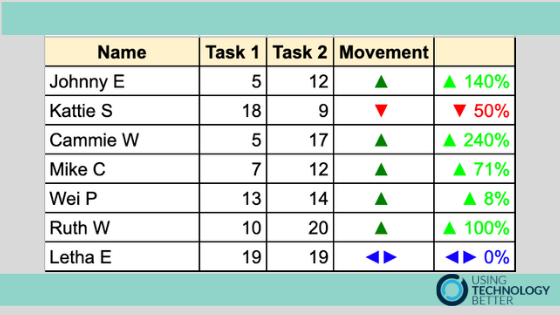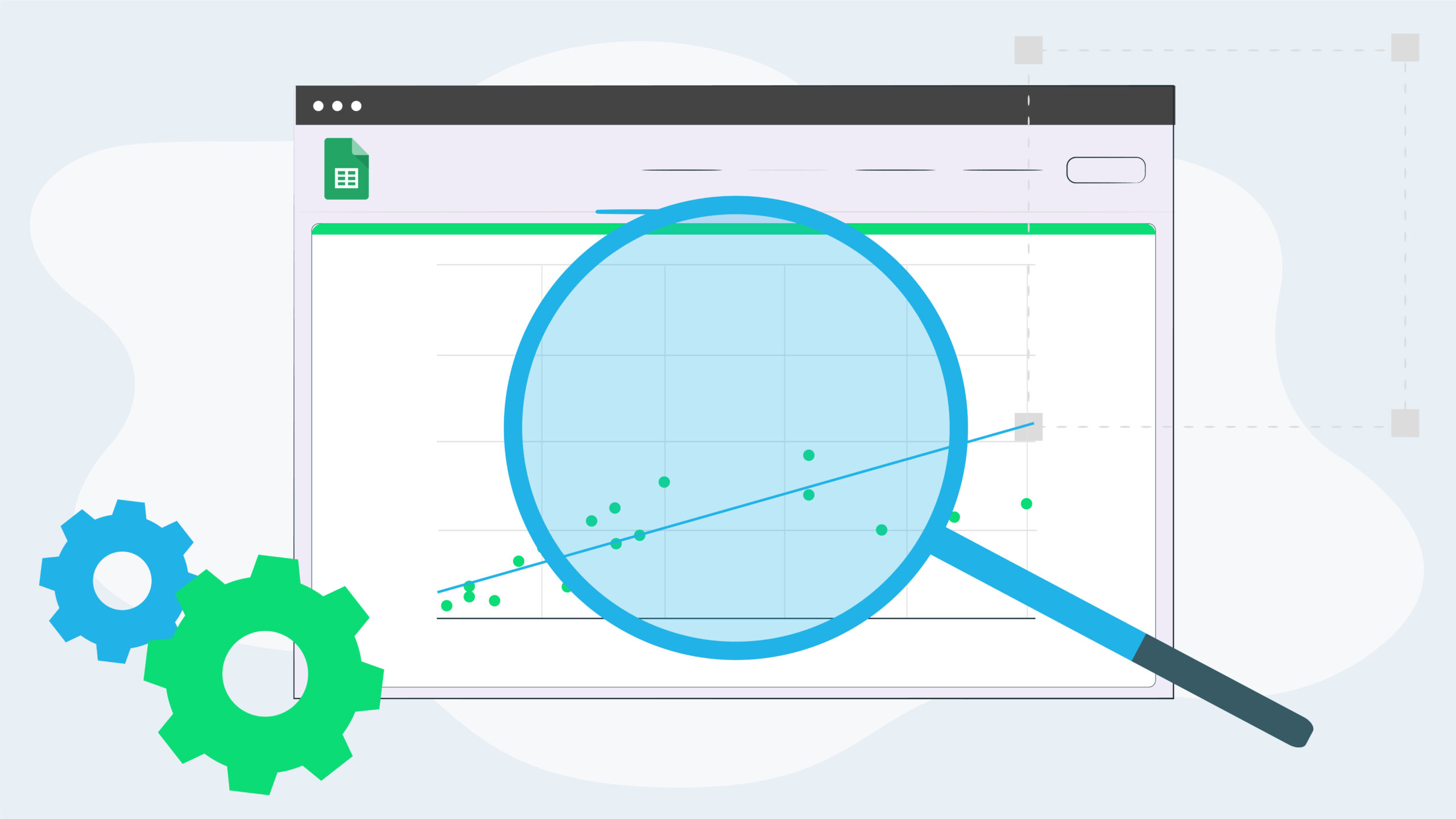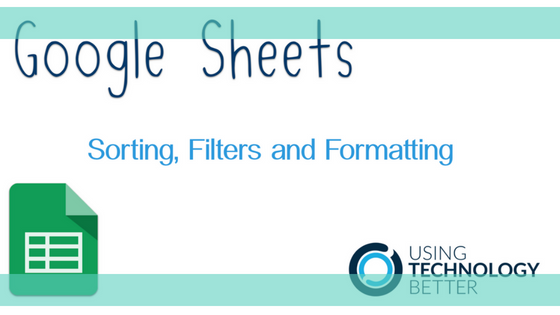Workbench and Google Sheets part 1
As a teacher, I am always looking for ways to integrate digital tools, especially in the STEAM space, so that meaningful learning experiences can take place. Ultimately, I want to be able to combine a variety of applications and devices together and develop some coding to gather data and control external devices. Workbench provides the backbone to be able to do that.