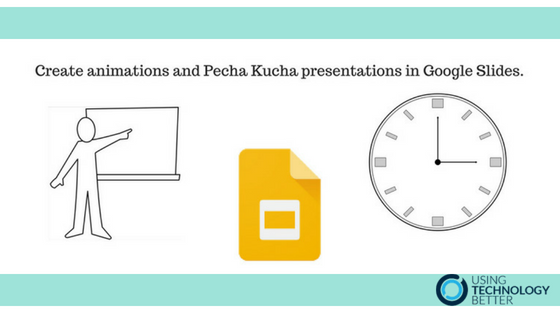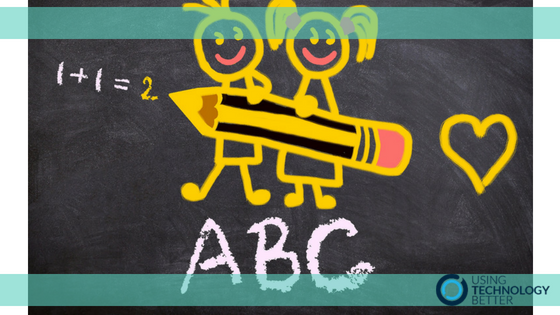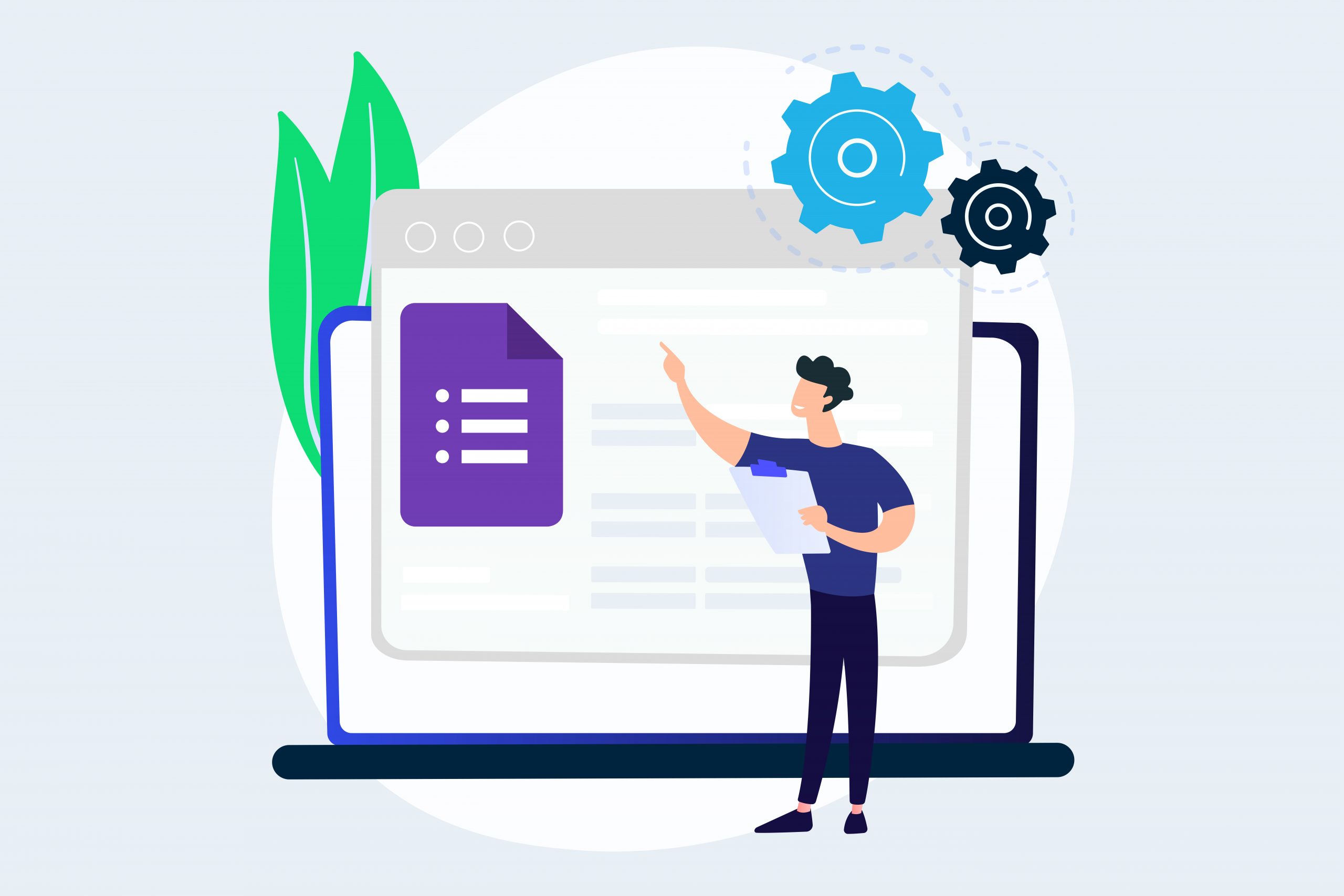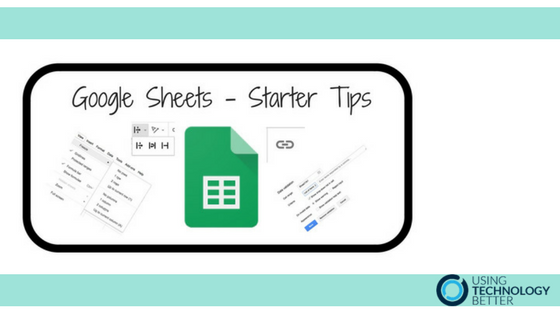How to Search Effectively in Gmail
If there is one thing you can do to become more efficient in Gmail, it’s master Gmail search! Learning how to search effectively will allow you to narrow down your search results so that you can quickly pinpoint the exact email you are looking for. In this blog post, I’ll show what not to do when searching Gmail, and what to do instead.