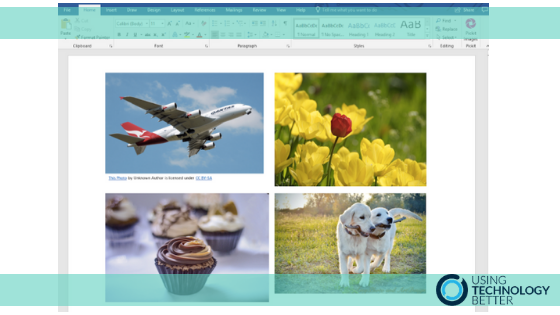
Get thousands of free images in Microsoft Word & PowerPoint
In this post, we’ll show you how to use the Online Images search tool and three Office Add-ins to find thousands of free images without having to leave Microsoft Word or PowerPoint.
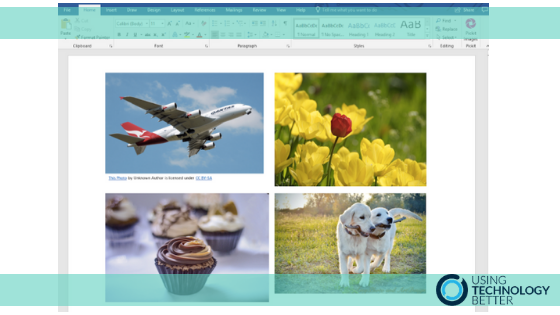
In this post, we’ll show you how to use the Online Images search tool and three Office Add-ins to find thousands of free images without having to leave Microsoft Word or PowerPoint.
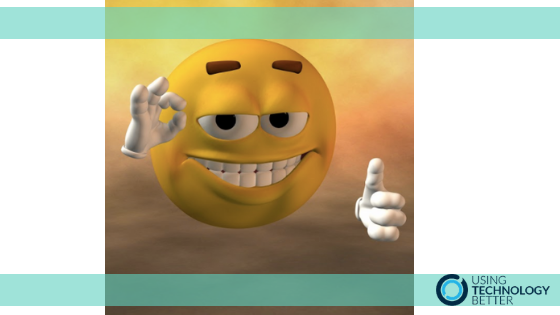
Teaching is a serious vocation – we know that. But we also know it’s important to have some fun with your students. Using the Emoji Keyboard in Microsoft Word can be a great way to engage in the writing process, among other things, and bring lots of smiles to everyone’s faces.

There are some great functions native in Microsoft O365 that assist people to access technology making learning easier. Not only can handwriting be converted to text and read to you in OneNote, but the Immersive reader can assist access to the information on your screen. Additionally, the accessibility tool informs you if what you have written is easily accessible to others.

How cool is it to be able to make your writing invisible? What an air of mystery you can create when you’re able to ‘hide’ your messages or provide an opportunity for your student to ‘discover’ hidden text. This blog will share some fun ways you can do this with your students.
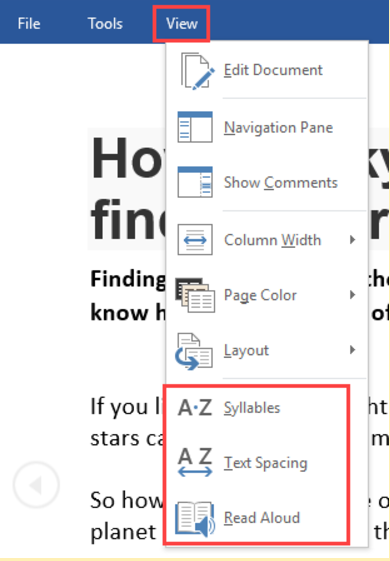
Microsoft’s Learning Tools are designed to help students improve their reading by building their decoding, fluency and comprehension skills. In this blog post, we’ll show you and how students can make use of Learning Tools in Word 2016.