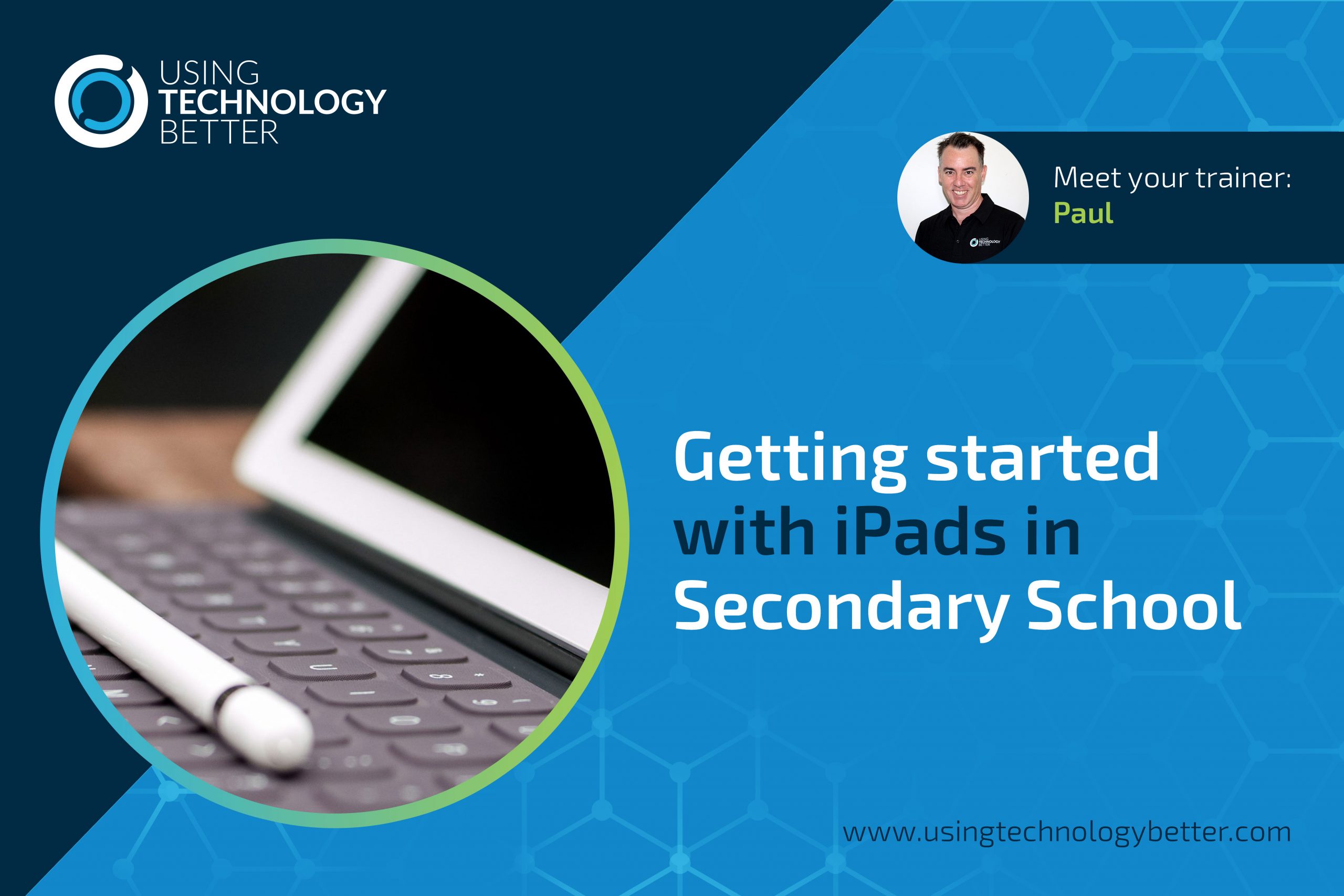
Getting Started with Apple iPads in Secondary School
With an increasing number of iPads being rolled out in high schools, we take a look at the tips and tricks for using iPads effectively in the classroom.
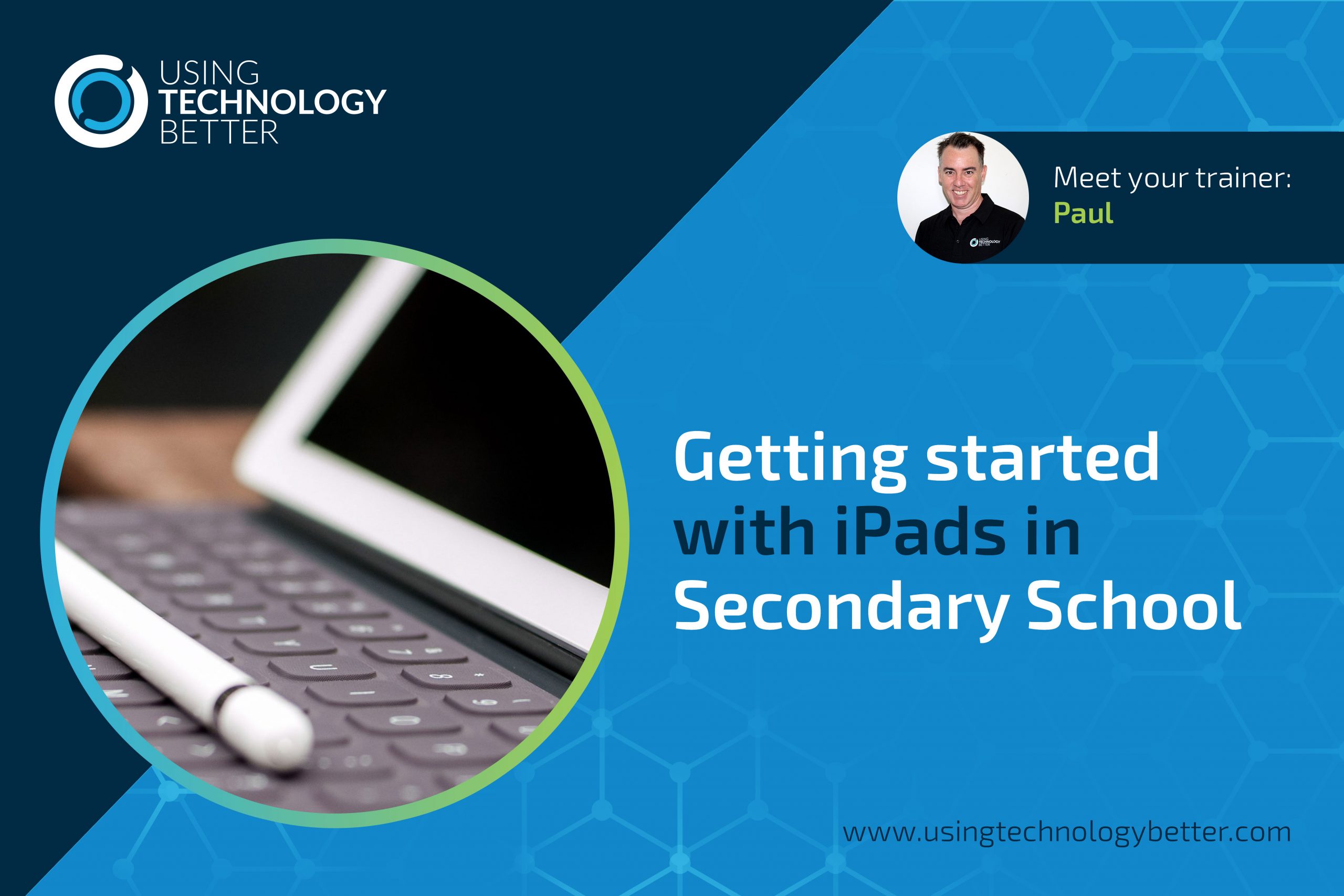
With an increasing number of iPads being rolled out in high schools, we take a look at the tips and tricks for using iPads effectively in the classroom.

We hear from so many teachers that often they get out devices or STEAM equipment their students can’t handle it and lessons fall to pieces. Just like any classroom management system, explicit, clear routines are vital for ensuring you get the best out of tech in your classroom.

There are a lot of great features within your iPad that are often unknown to teachers. These can be organised into your Control Centre for quick access. From locking your students into particular apps to recording the screen, even having text read aloud to you! Find out how you can take control and customise your Control Centre.
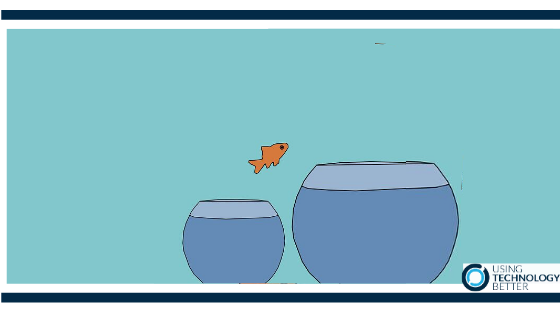
Classrooms all over the world are now filled with all sorts of amazing technology, but the big question is,’How well is this technology being used?’
Using it for substitution is a great place to begin if you’re new to it, but it should never be a place to stay. This blog looks at four ways to use digital devices beyond the substitution level.
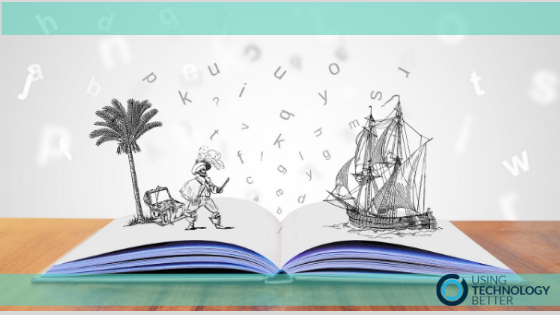
Why is it that in schools, more often than not, we simply ask students to ‘write’ their story. In many cultures, their traditions and histories are passed on mainly through the rituals of oral, not written, storytelling. This blog looks at a more creative way for students to tell their story.

Capturing evidence of a student’s learning is vital in order to be able to show how you know, and how they know, they have been successful. I’ll share three different ways you can leverage this tool in your class programme to showcase students’ learning.

Being able to use their voice to explain their thinking and learning is an important step for today’s students. Padlet has just added an update that will allow them to do just that. In this blog post I’ll explain how easy it is for you to use this feature and include it in your programme.
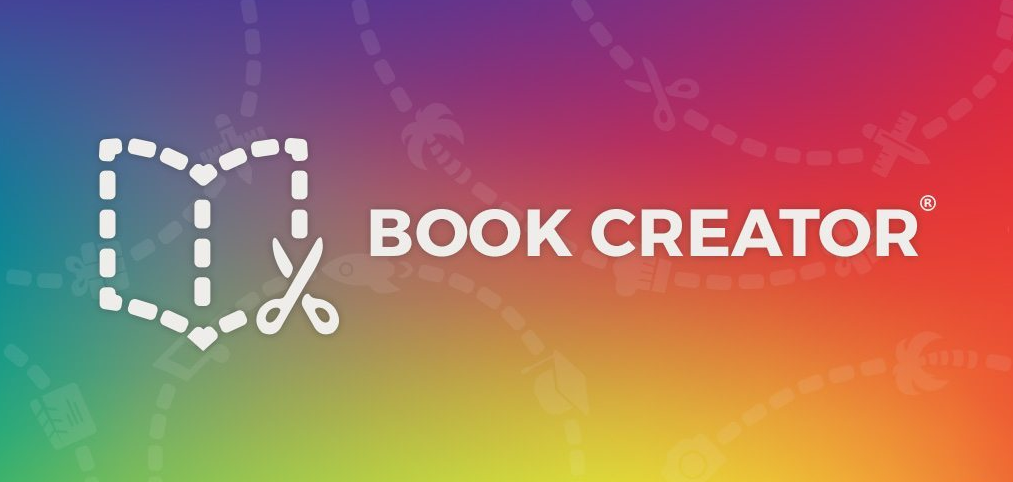
The number of creative apps for use in the classroom is staggering and the links we can make with literacy are easy. Book Creator is a great way to collate those creations and share a class collection with others as a combined project.
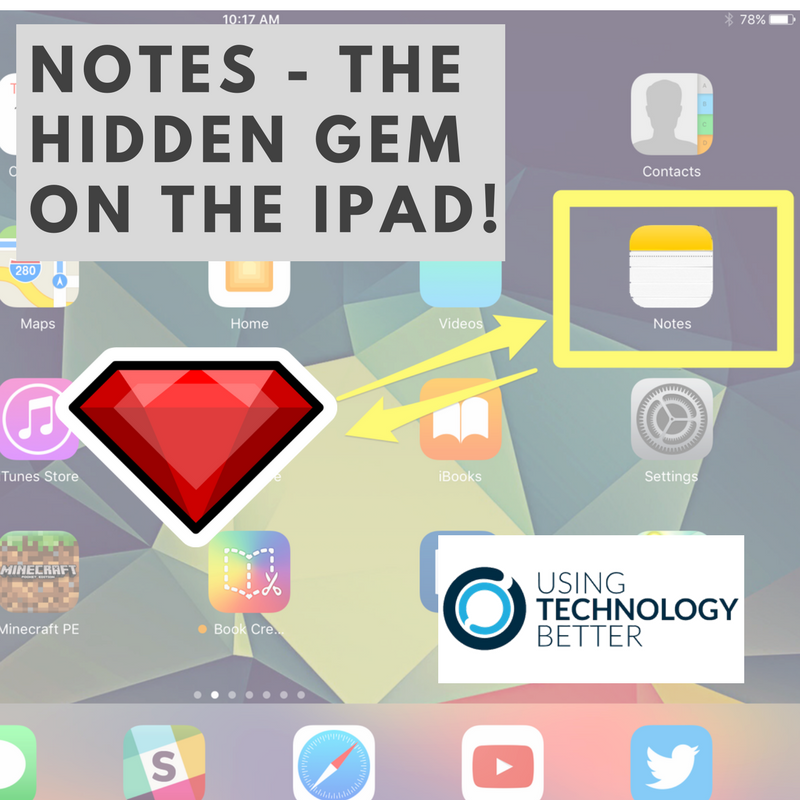
The Notes app is what I often call ‘the hidden gem’ of apps. Why? Since like most of us, you have probably opened it up at some stage, typed a few sentences and then overlooked it for apps that can do more of what we need in the classroom. The Notes app is closed, never to be opened again. But the reality is that the simplicity of this app, combined with some great features, makes it a hidden GEM!
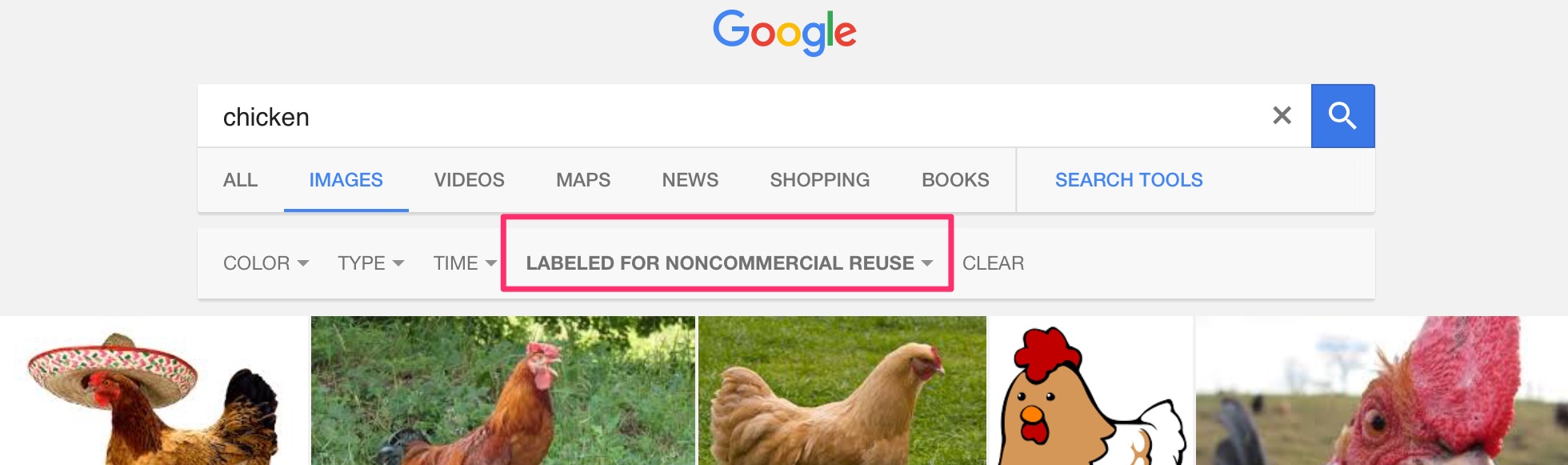
Schools that are using digital tools for learning are developing their student’s understanding of what it means to be a good ‘Digital Citizen.’ One aspect of this is knowing how to use digital content from the web in responsible ways. For example, we shouldn’t just take someone’s photo from the web and use it without checking the usage rights on that image.
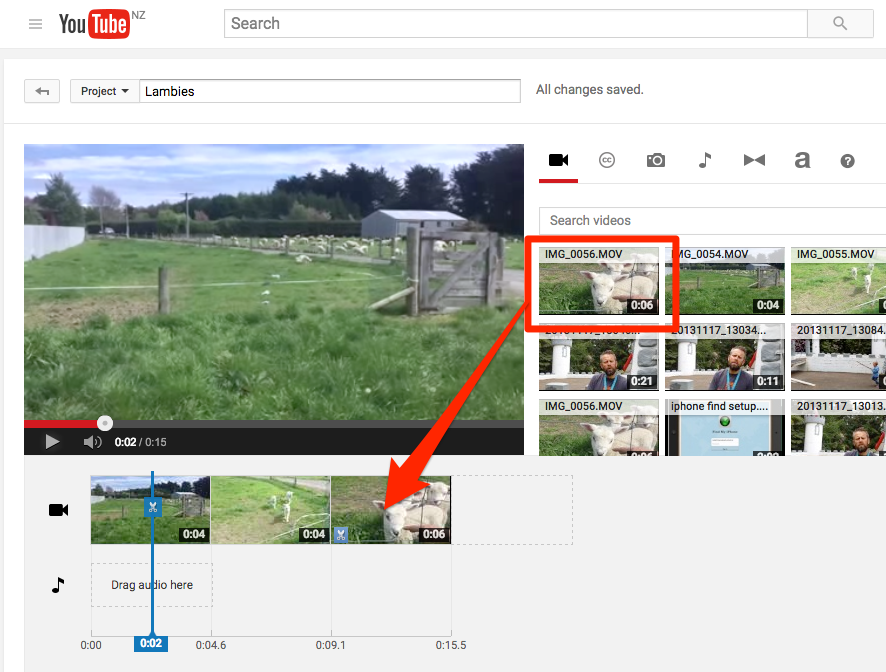
This is such an easy way to structure a short movie, a great way to tell a story, and it’s a good exercise to take the students through. You can easily see these forms of shots in other movies when you know to look for them.
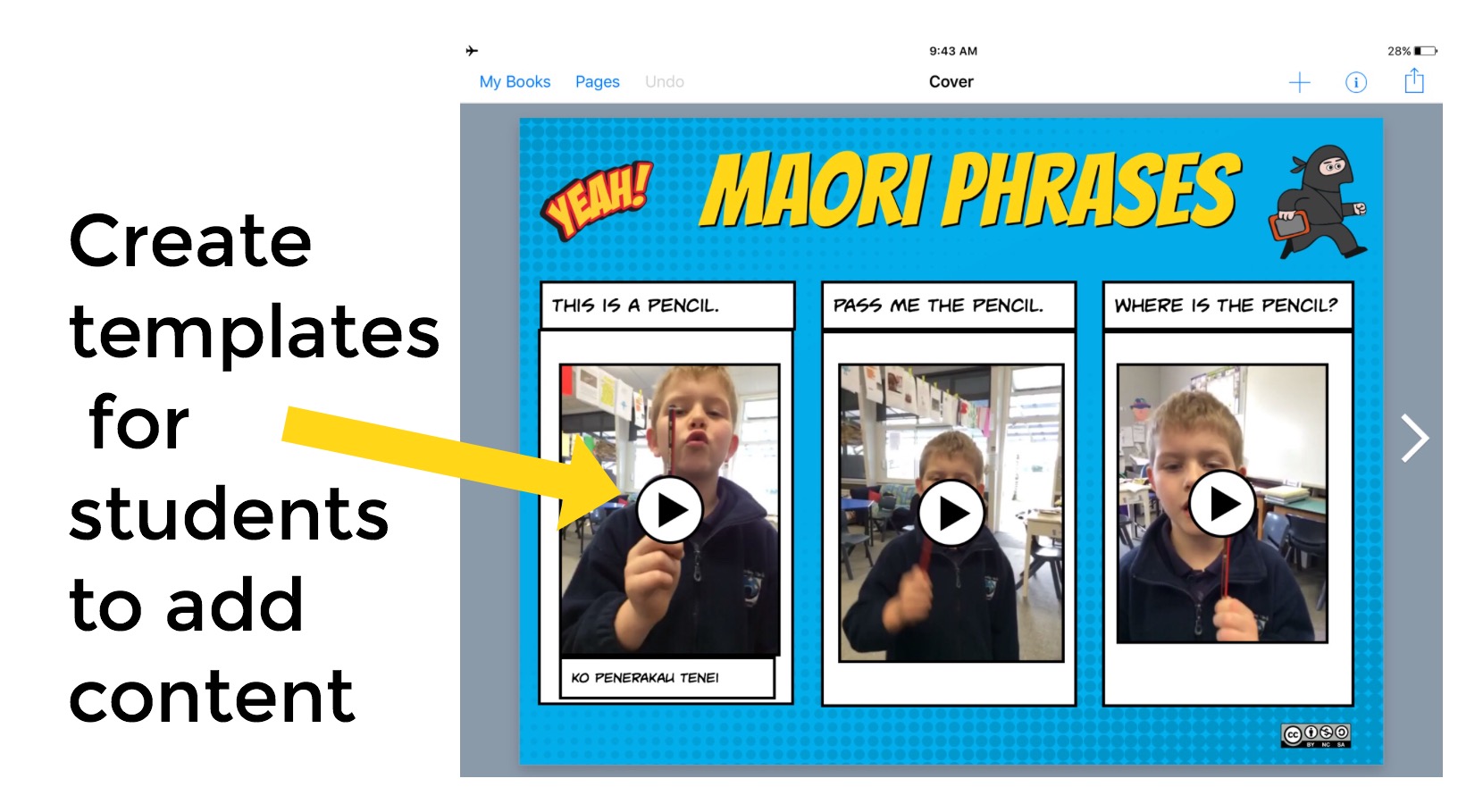
When you’re describing your favourite of something there’s always the tension of ‘What am I leaving out?’ There are probably 10 or so iPad apps that I regularly use the most but if you were going to ask, which iPad app should a teacher start with and master first, it would be Book Creator…hands down!