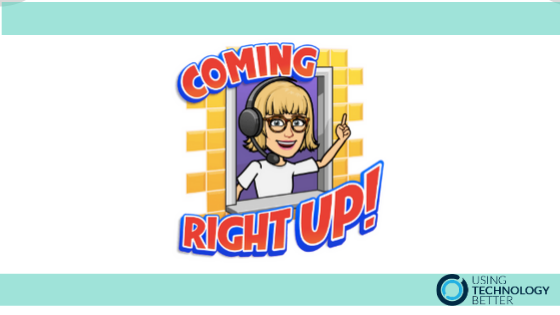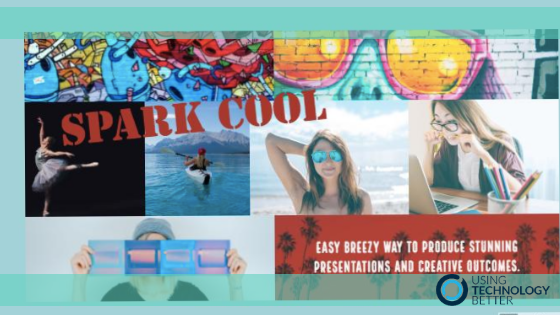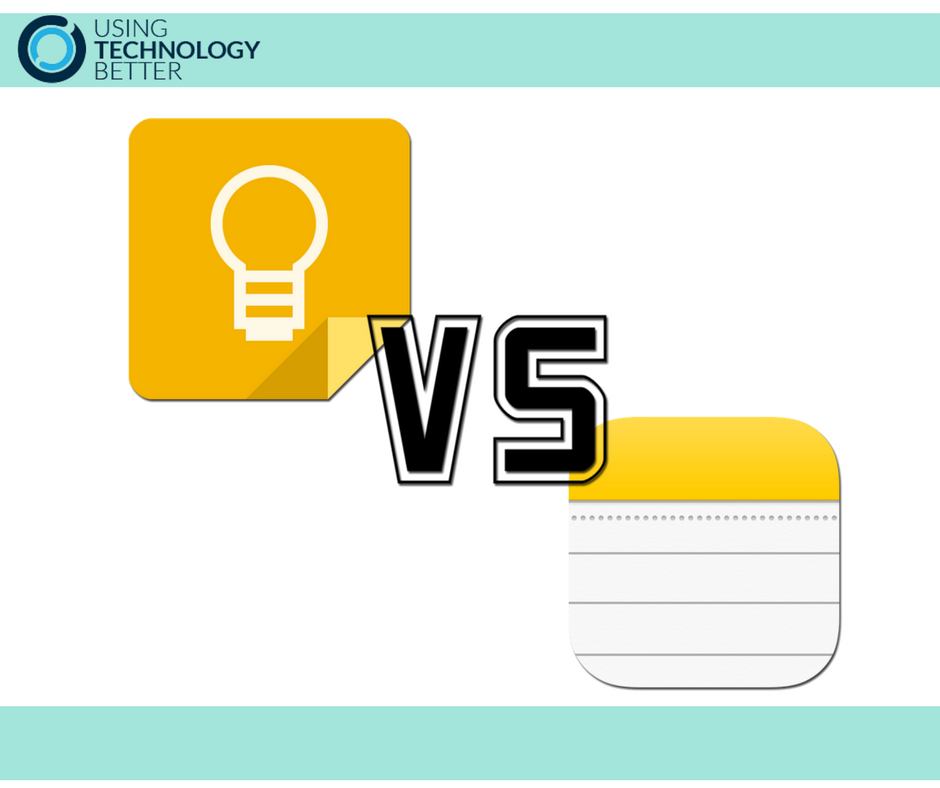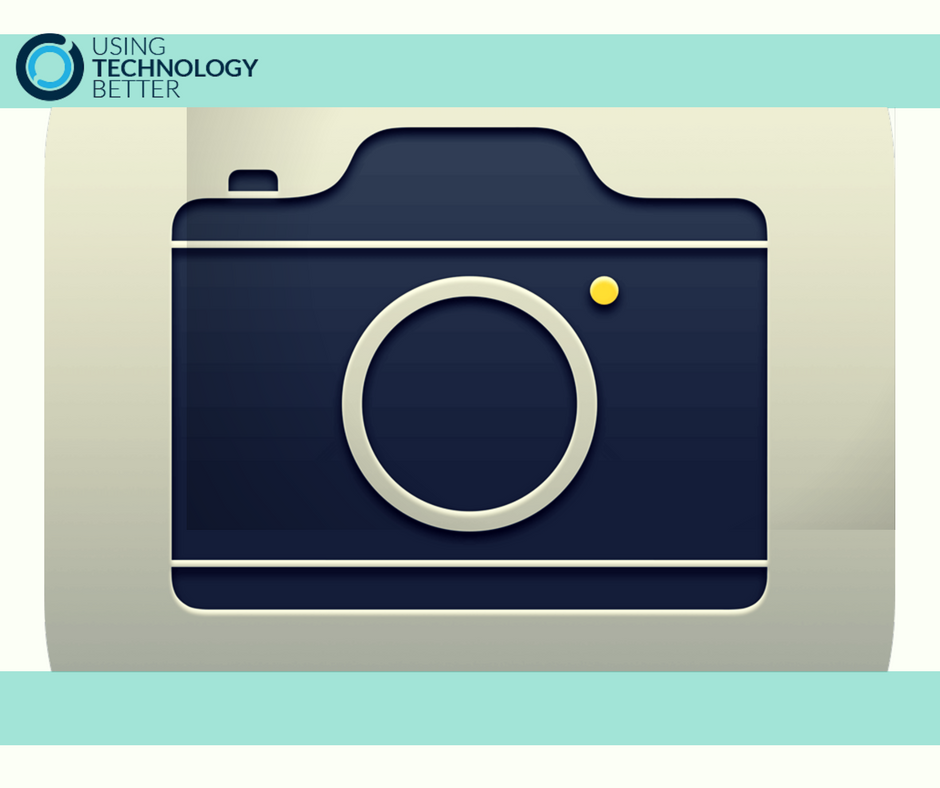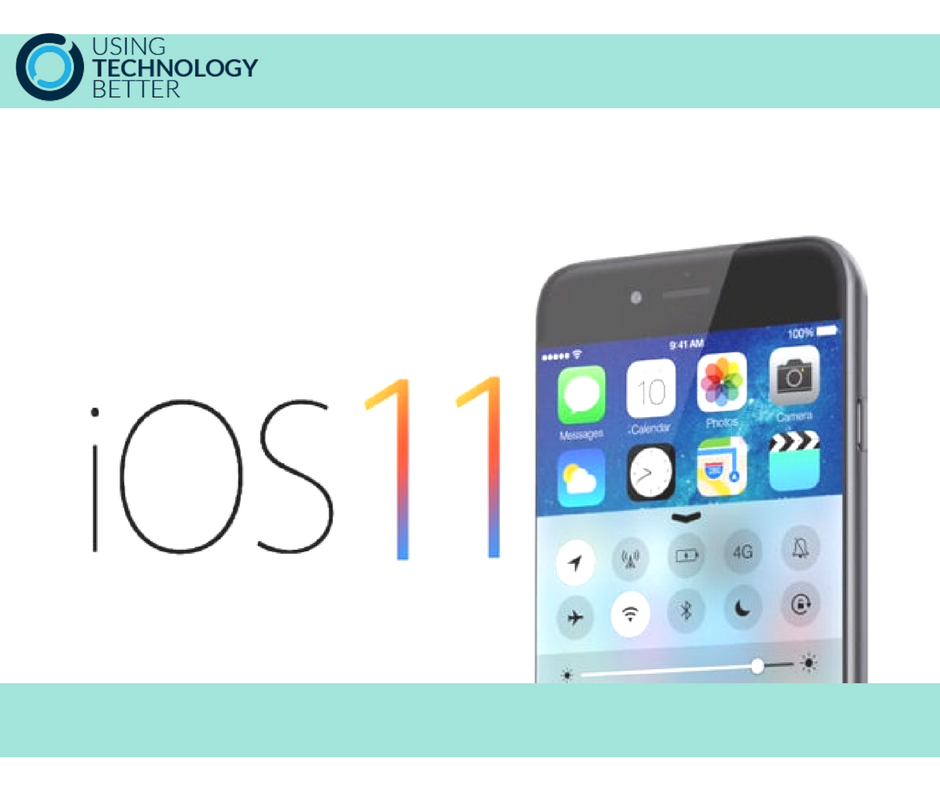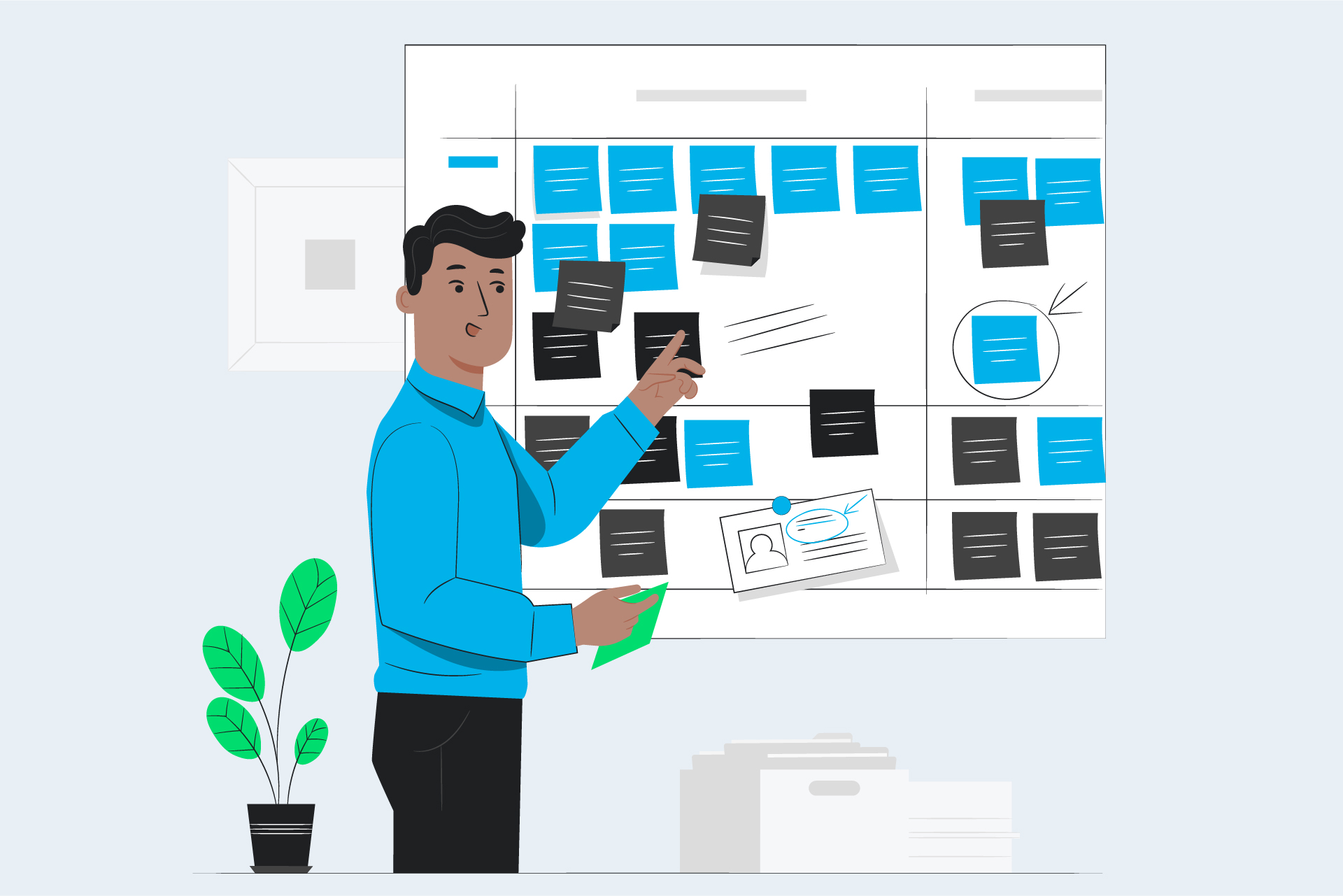
Curriculum Mapping Part III
Our trainers are asked frequently if we have a curriculum map linking Digital Technologies to other curriculum areas, across age groups and levels. The answer is yes, but not for you! Curriculum Mapping needs to be aligned with school wide strategy, values, community and more. There is no one size fits all. In order to create a meaningful, useful, relevant map that serves your learners many things must be considered. This blog series explores how you can do just that.