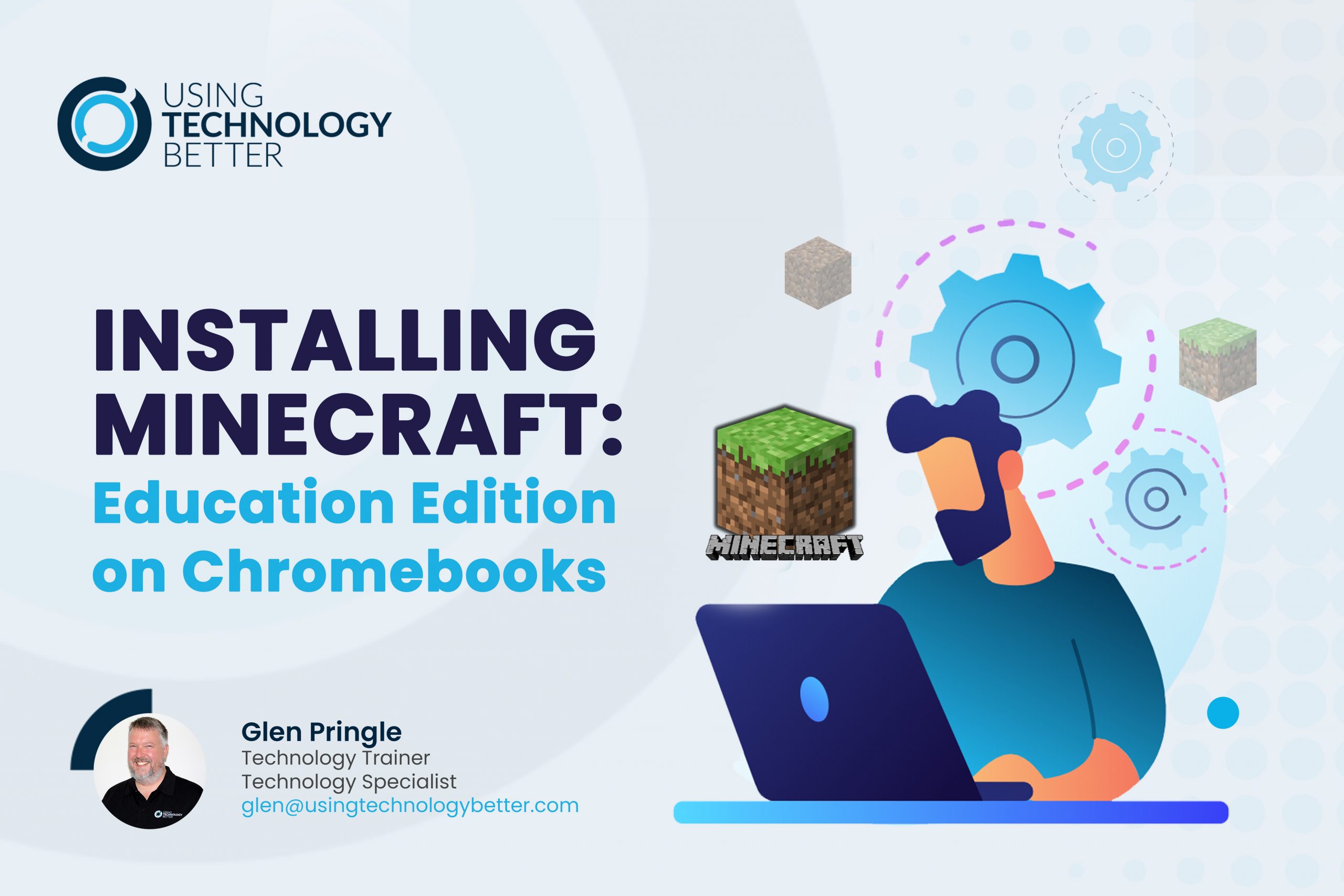5 easy ways to improve your AI prompt writing
Struggling to extract the best from your AI interactions? Crafting impeccable prompts is the key! If you’ve ever felt lost in the sea of endless possibilities, fear not, for we’ve unlocked 5 straightforward techniques to enhance your AI prompt writing skills. Say goodbye to vague outputs and embrace the power of precision with our guide