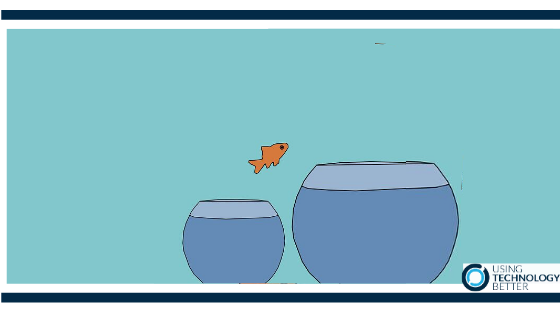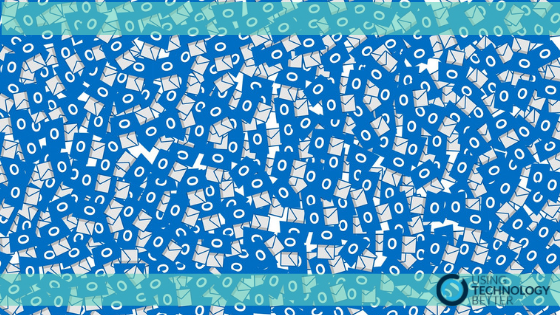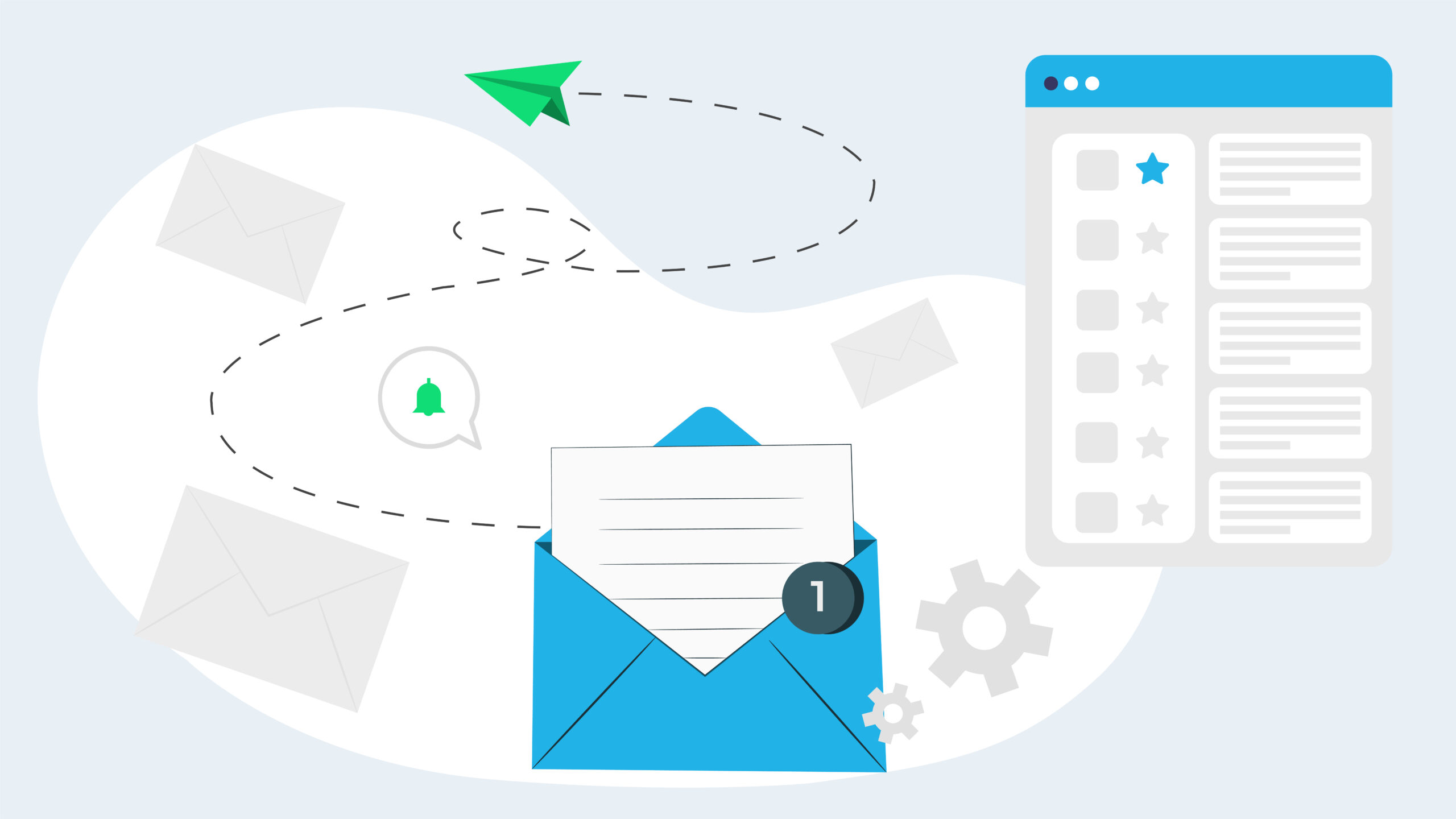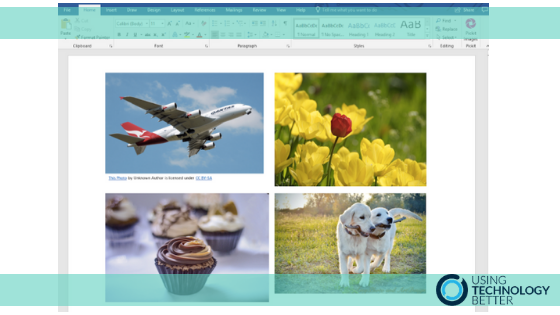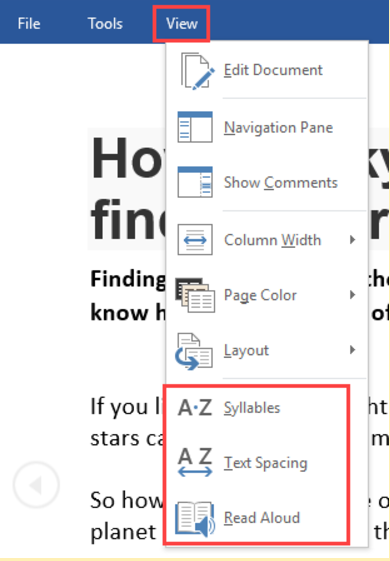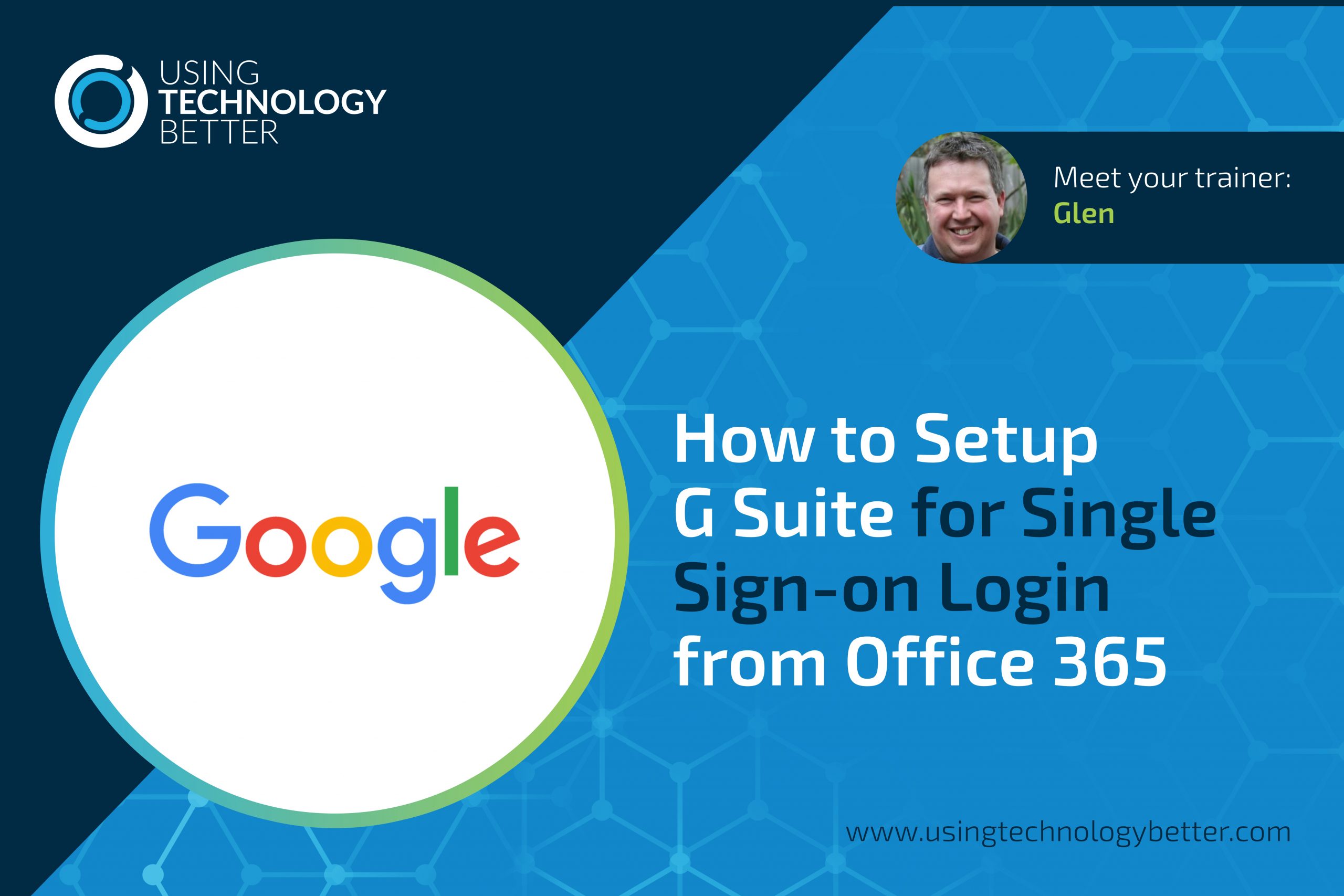
How to setup Google Workspace for Single Sign-on Login from Office 365
Many organisations use both G Suite and Office 365 which involves creating and deleting user accounts for each system independently. This is not only more work for the administrator but also confusing for users who have to manage separate passwords. Single Sign-on allows G Suite and Office 365 users to log in to both with the same account.
Here are three areas where you can use familiar tools in G Suite (and a few other free online tools) to empower the students in your classes!