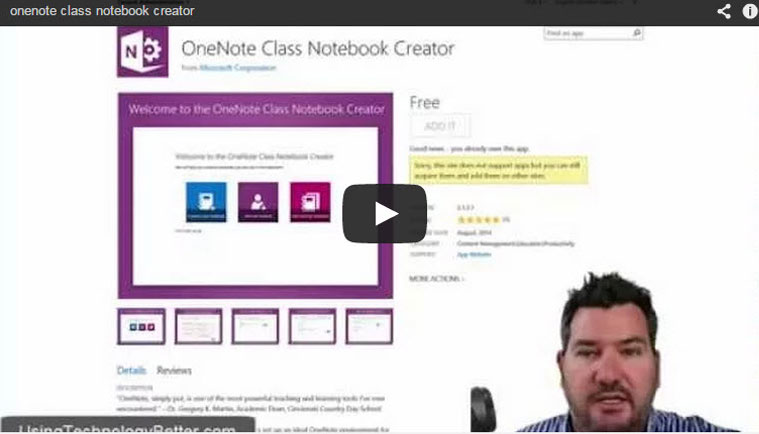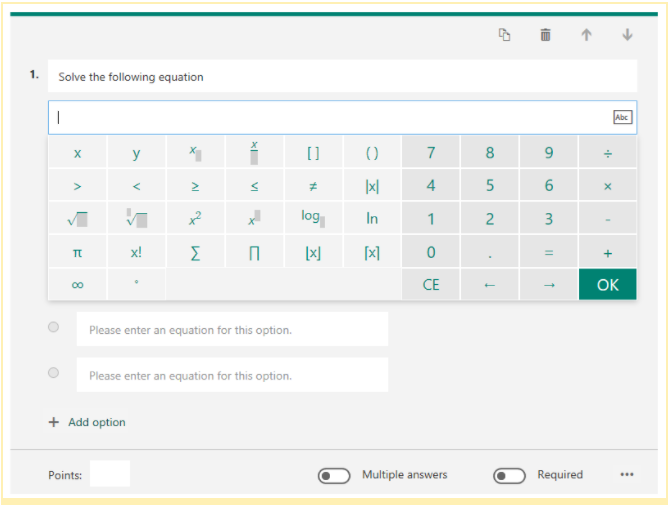
Insert maths equations into Microsoft Forms
In a previous blog post we introduced you to the power of Microsoft Forms for creating self-grading quizzes for students. Since then, Microsoft have added the ability to insert maths equations into form questions. In this post, we’ll show you how to use the new feature.