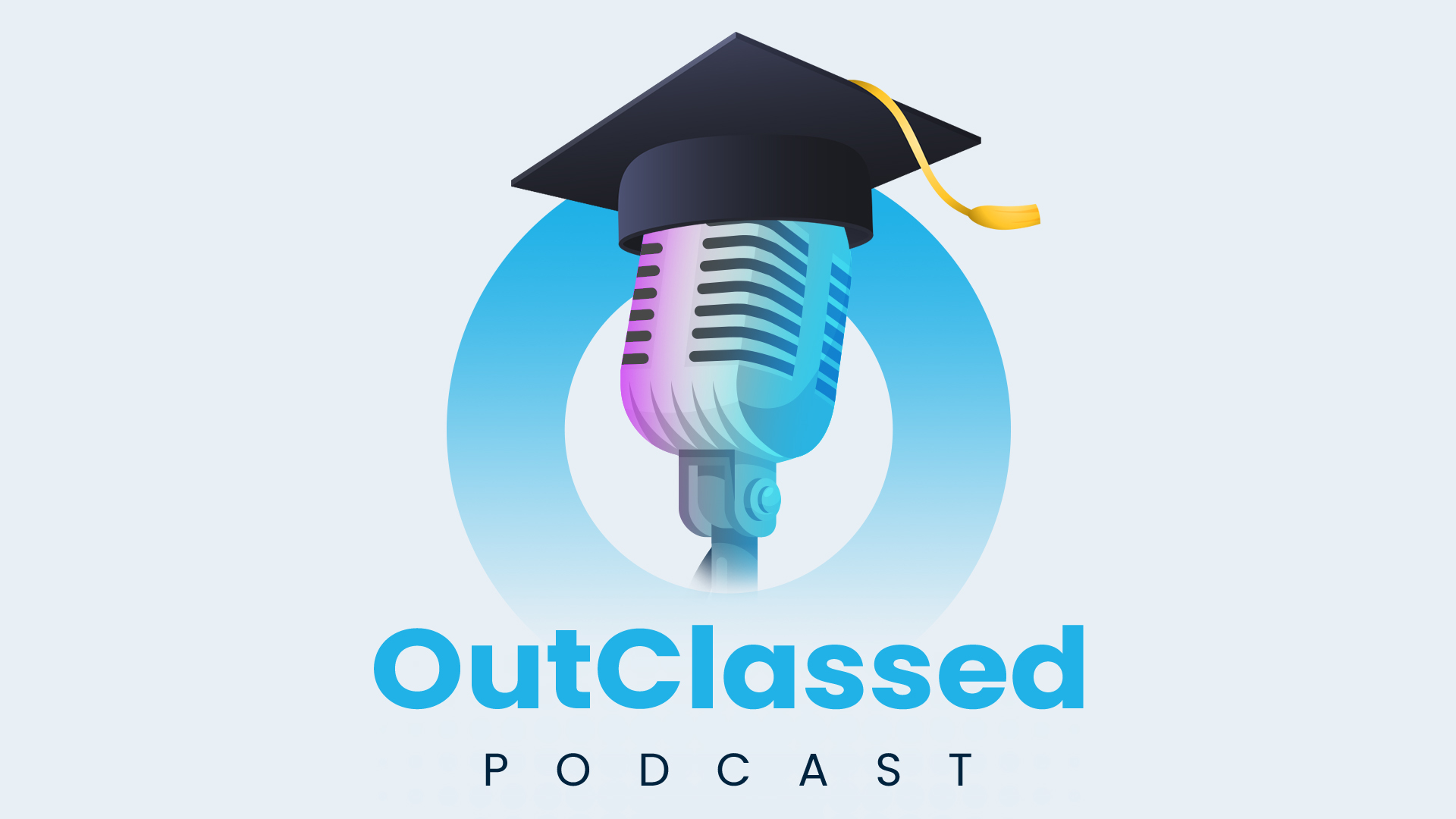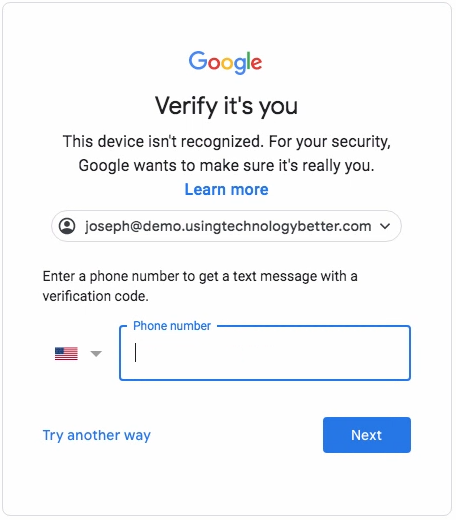3 Ways to Jump Start Your Professional Development
We’ve all rocked up to a professional development session doubting it would deliver what we needed. But with the right mindset you can get the most out of PD no matter the context. Get your head back in the game with these top tips and before you know it, you’ll feel that exhilarating passion for