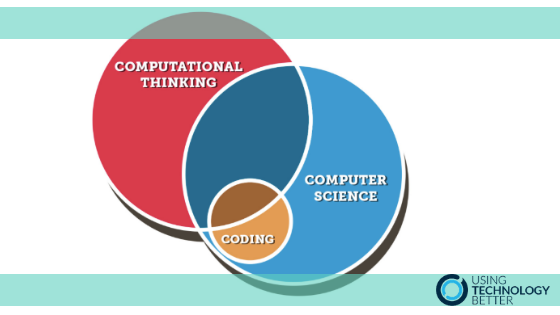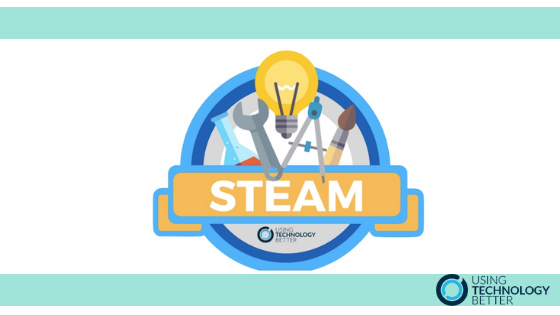3 ways to use your iPads without relying on wifi
Do you have iPads in your classroom but the wifi isn’t always reliable? Instead of ditching them in frustration, read on to find ways you could incorporate them into your classroom practice – without the need for an internet connection.