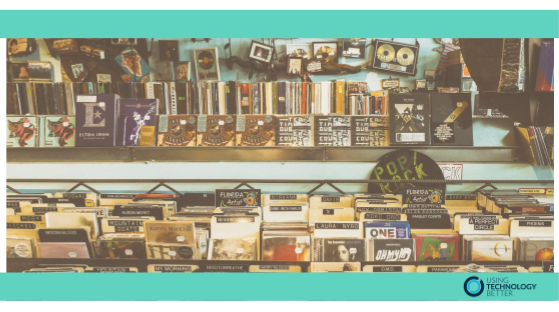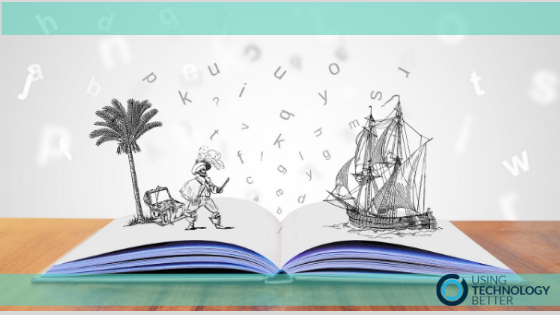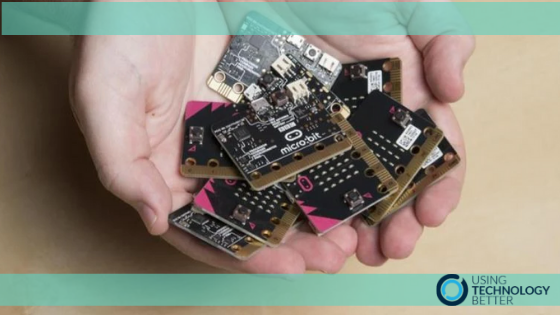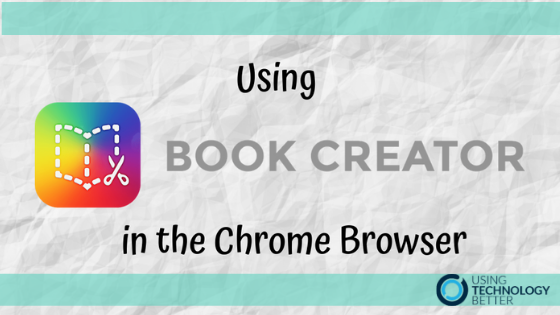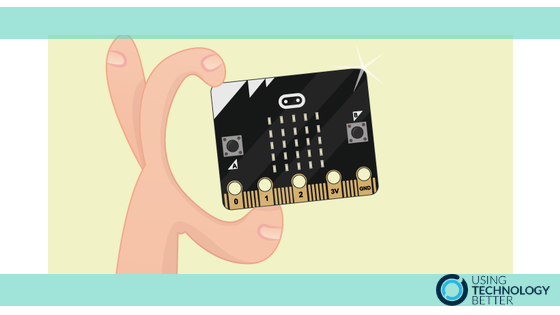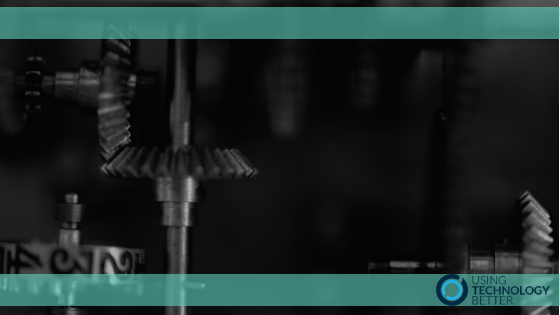Workbench and Google Sheets part 2
The coding space in Workbench has a Blockly workspace that resembles Scratch, so it is readily familiar with students and teachers and it works super well on Chromebooks as well as other laptops. This blog is the second in a series of five and you will learn how you can add devices that can interact with the code.