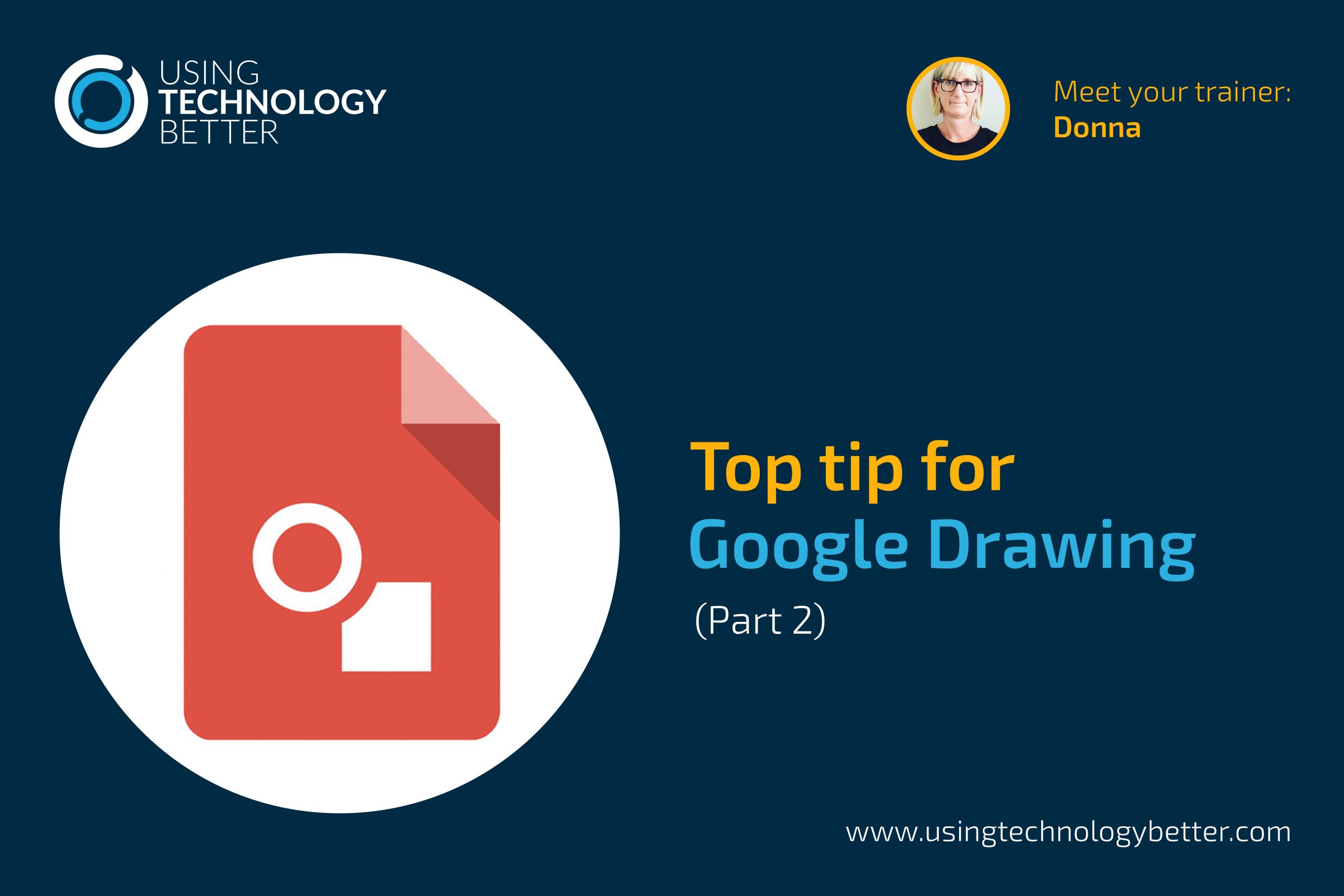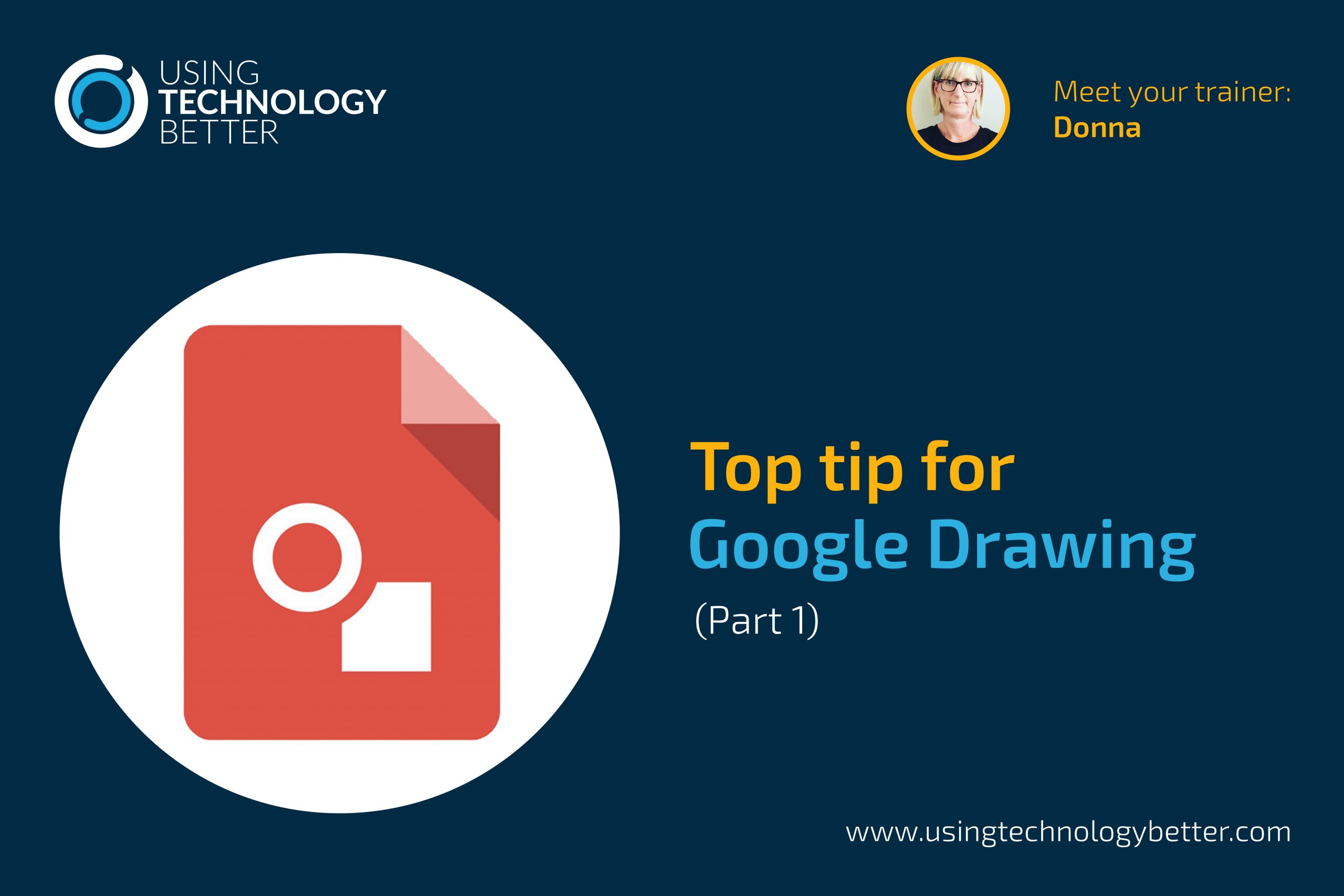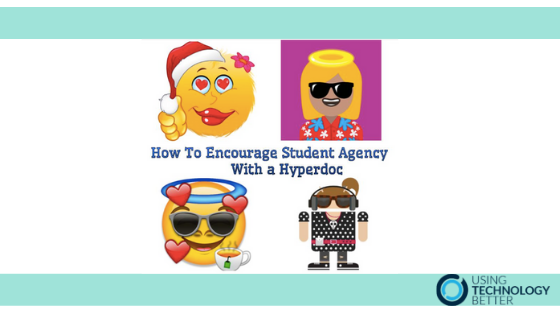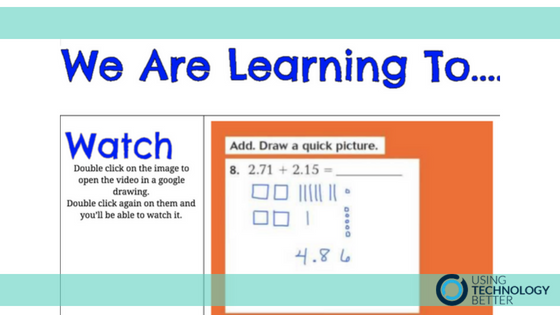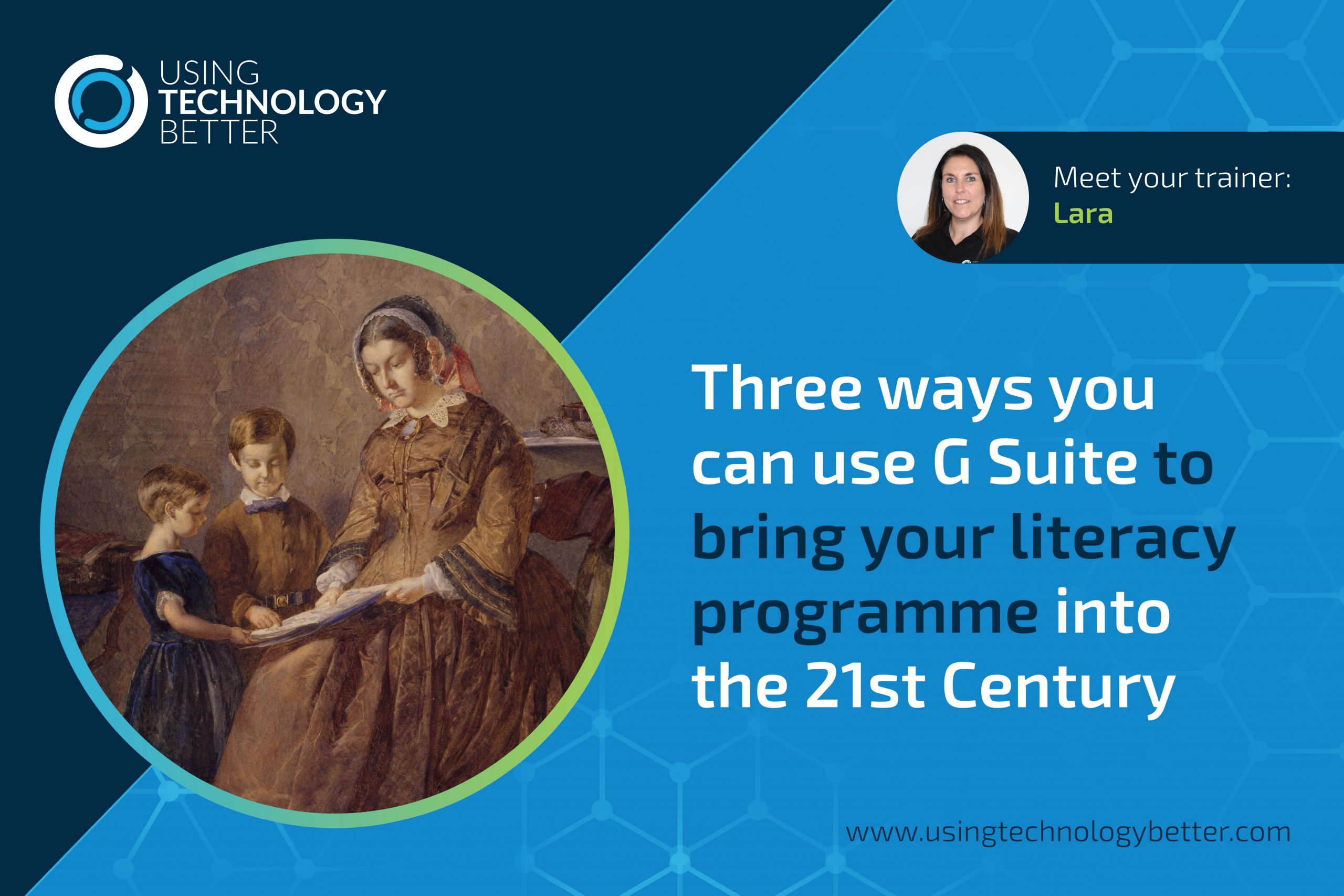
Three ways Google Workspace can support your Literacy programme in a digital age.
Integration of digital technology is key for teachers who already face a tightly packed curriculum. The good news is that there are countless ways that you can use technology in meaningful, engaging ways to enhance your curriculum and excite your students!