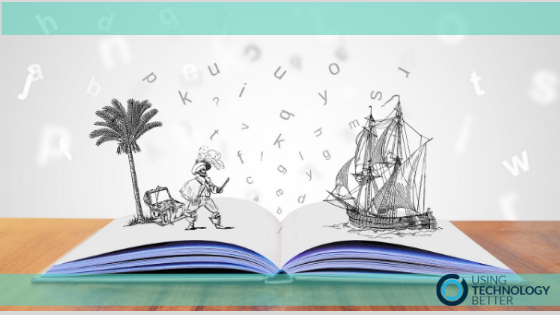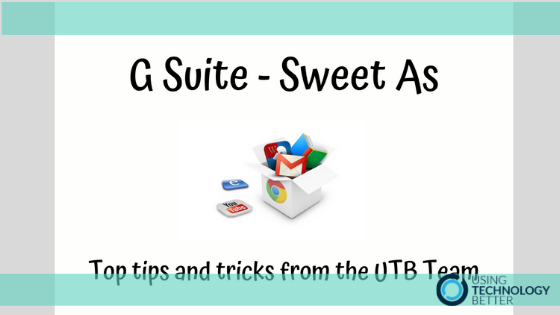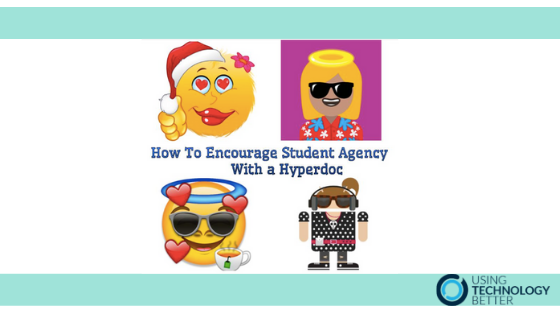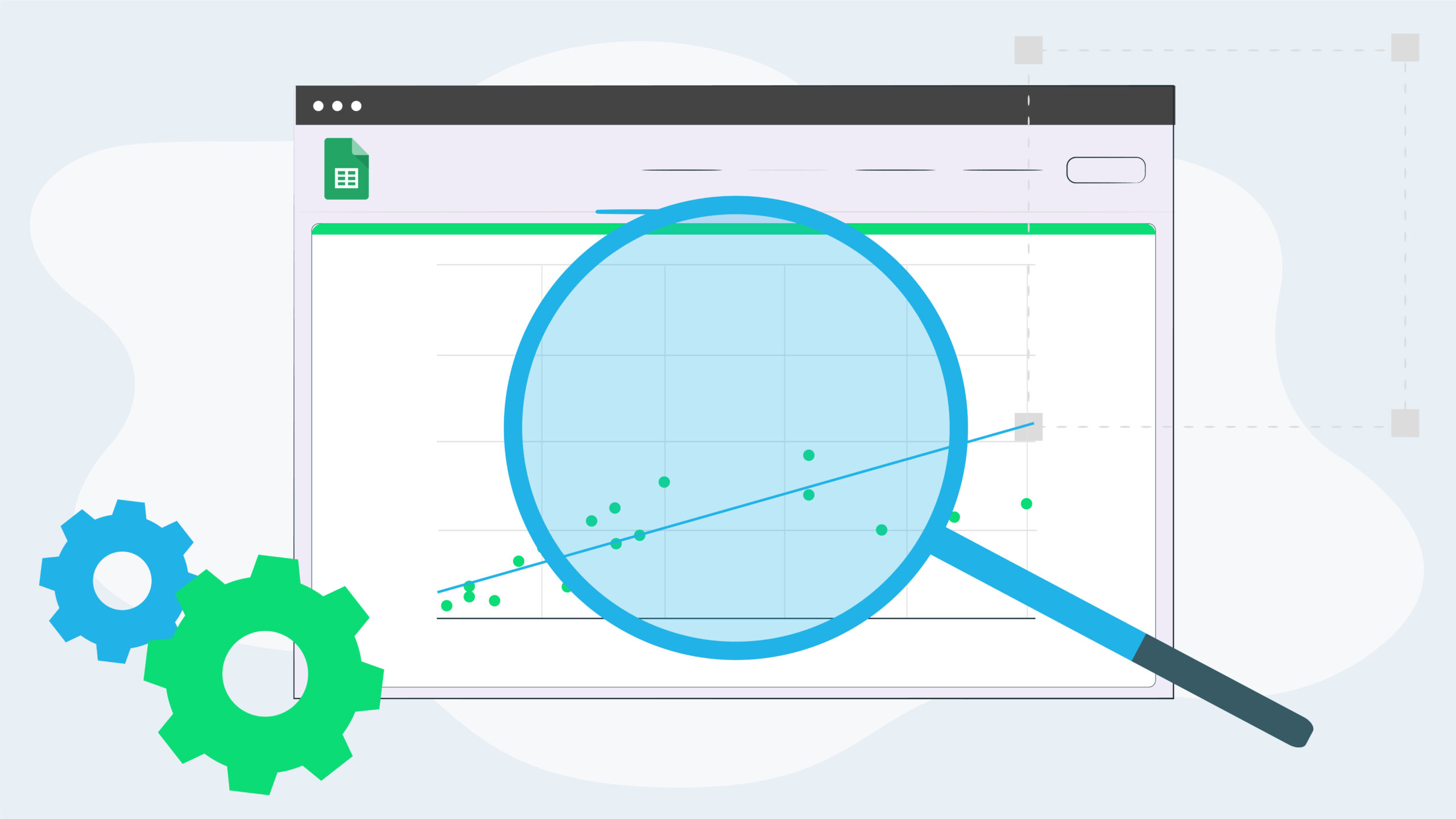How can we use digital technologies to capture evidence of student thinking?
The idea of digital integration is one that we get asked about a lot! Many teachers are unsure just how they could bring coding, robotics, digital activities or technology in general into their programmes without making it a stand-alone ‘something else’ they have to find time in their day to fit in. This blog will give you three easy ways to get started.