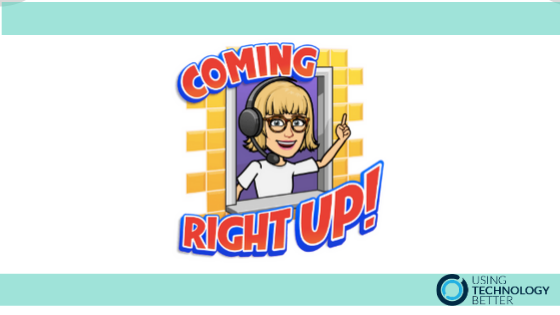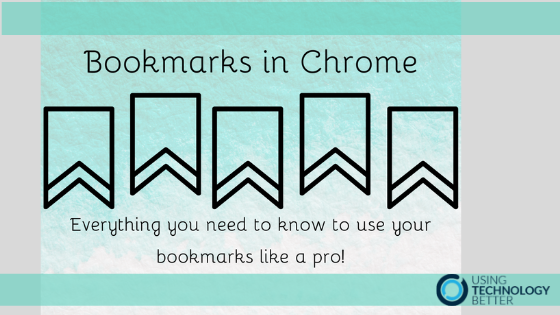Workbench and Google Sheets part 5
This is the final blog in the series of five in using Workbench. Workbench provides the backbone to be able to combine a variety of applications and devices together and develop some coding to gather data and control external devices. In this blog which is linked to a how-to video, you will learn how to create a chart that can show real-time data using the programming canvass that incorporating conditional loops and multiple variables.