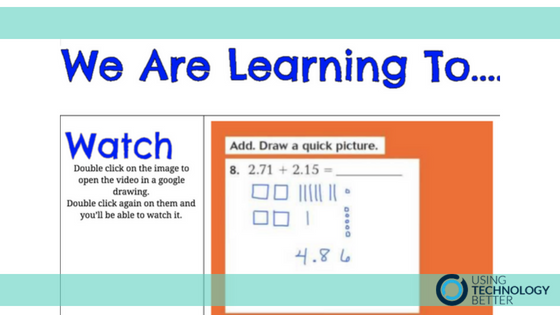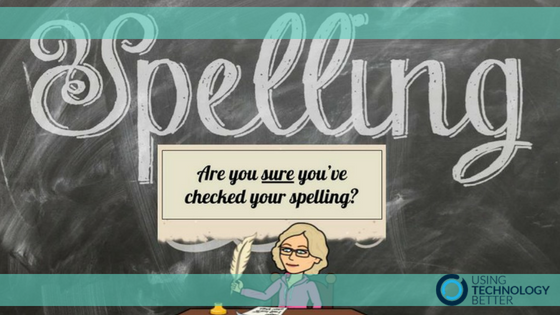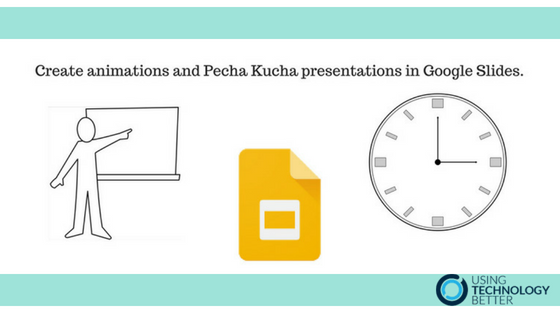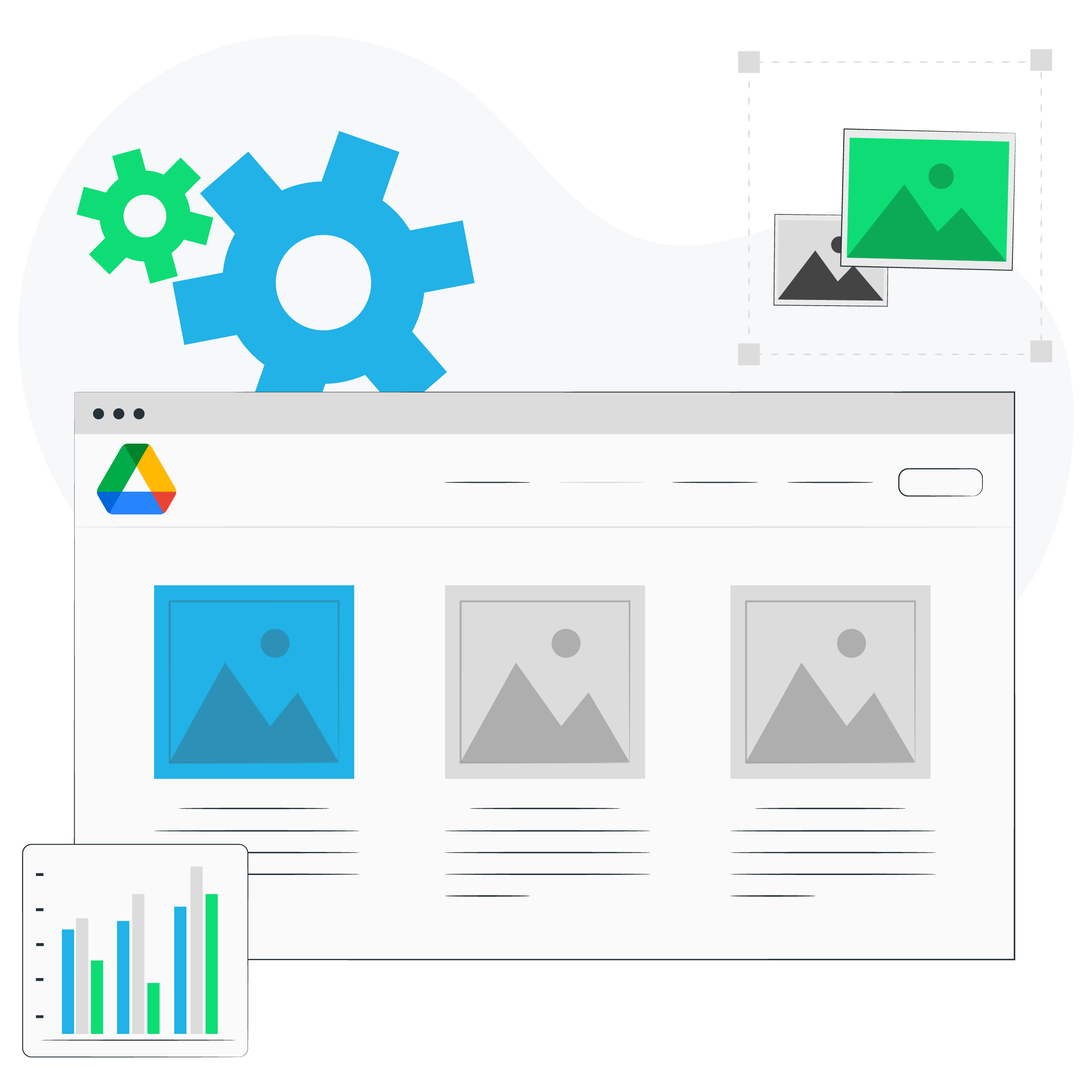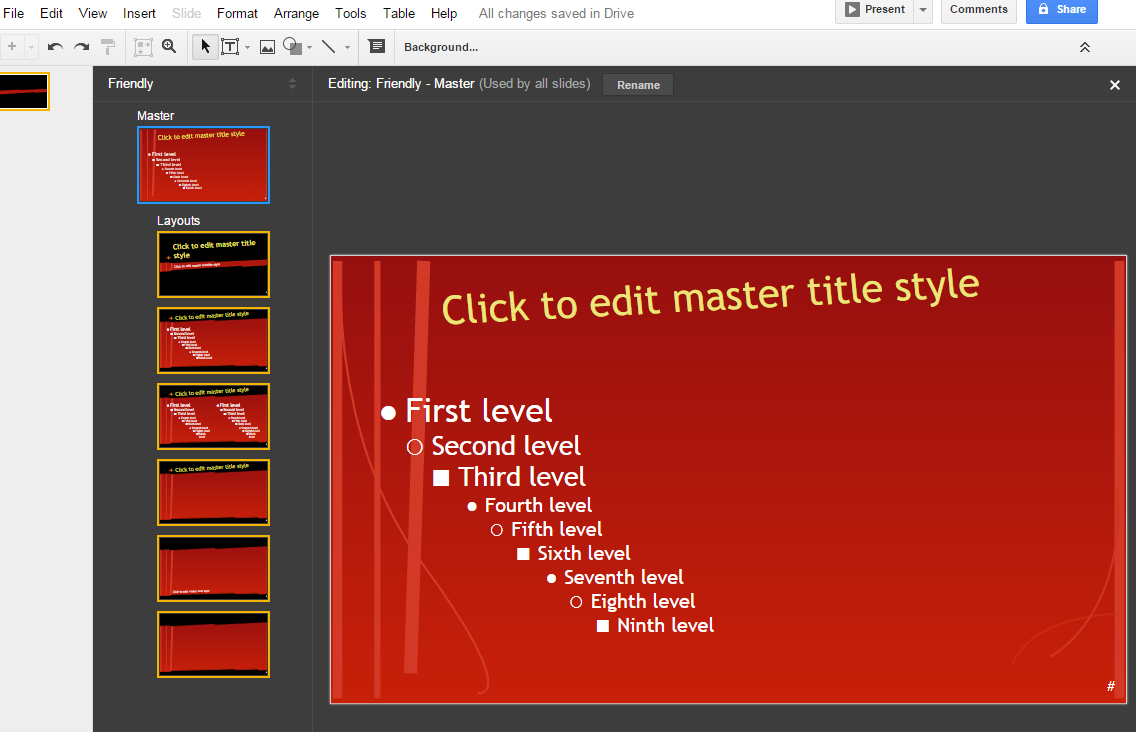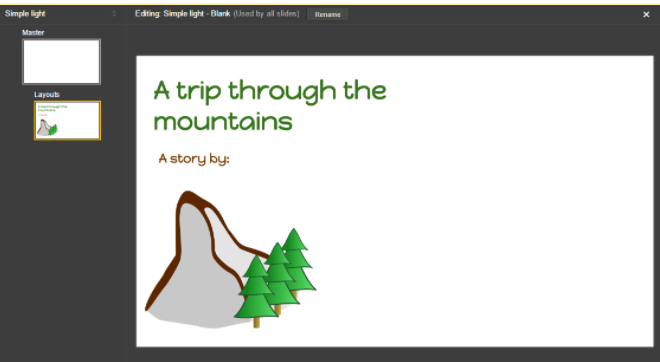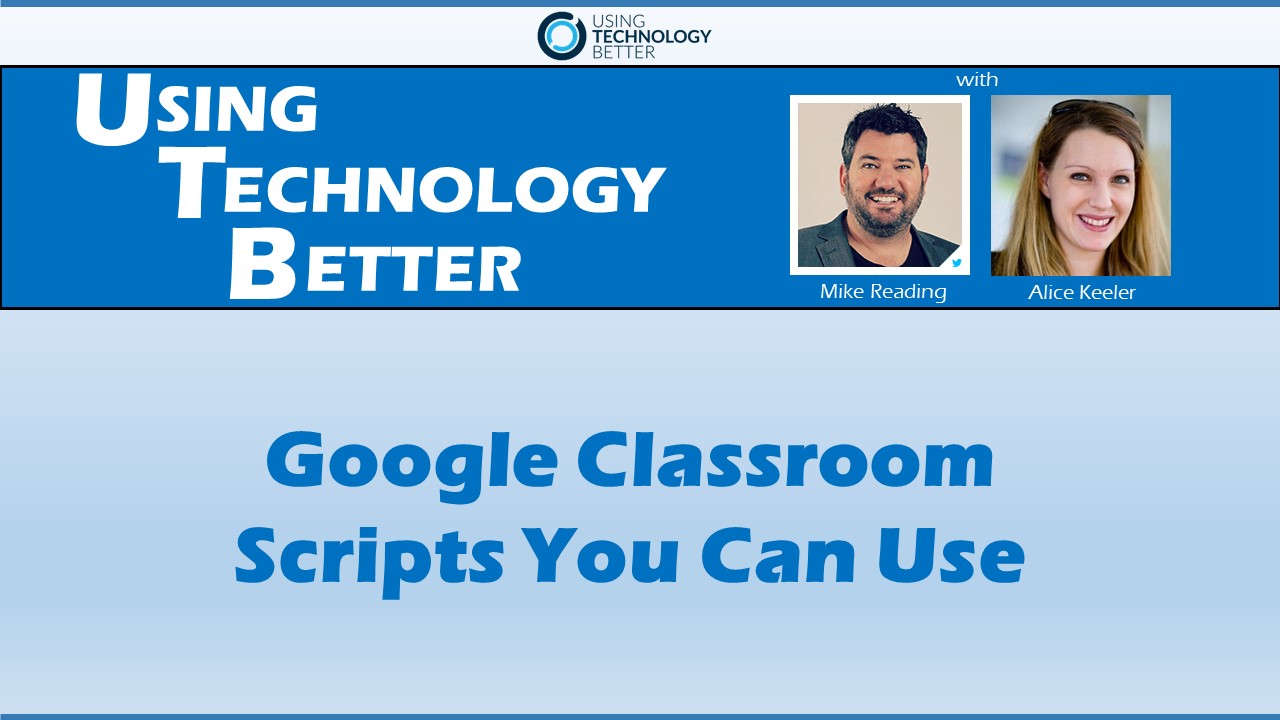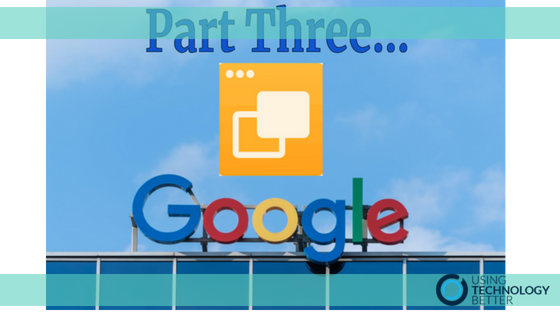
Ways to Use Google Slides in the Classroom- Part Three
Google Slides is one of the most versatile apps in the G Suite suitcase and can be used very effectively to provide more student agency within your classroom. The ability to link within slide decks or out to other files can add another level of functionality for both the teacher and the student. This is part three of a three part series.