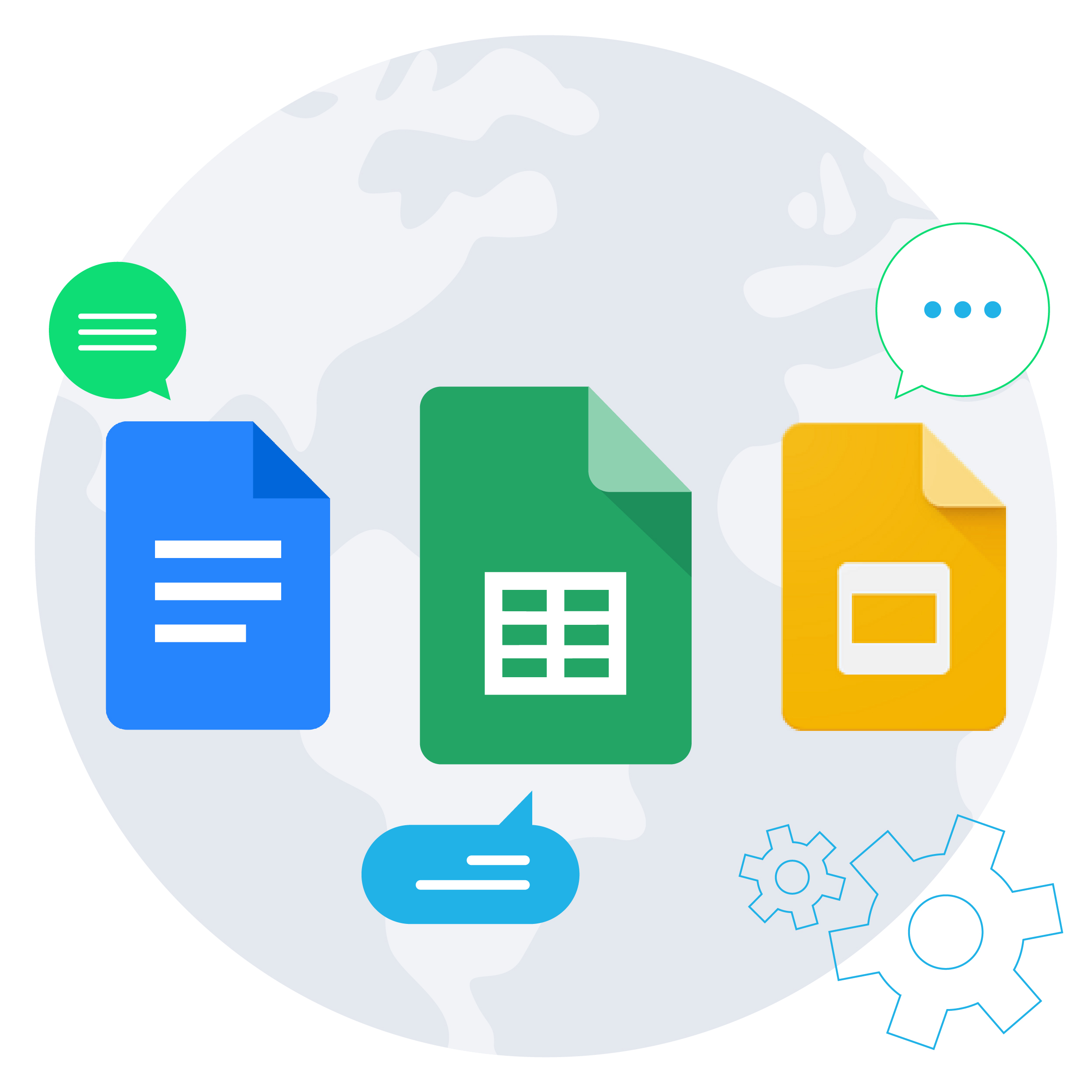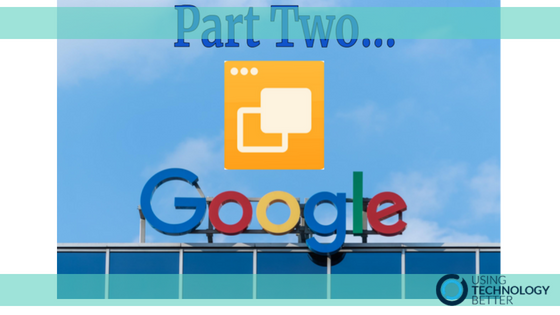5 ways to up your maths game with Google Workspace tools
During 2109 I worked with over 1,700 teachers and there was overwhelmingly one question that I was asked most often, “How can I use digital technologies in my maths program?”.
This blog will get you started with five ideas for using G Suite tools purposefully in your maths program.