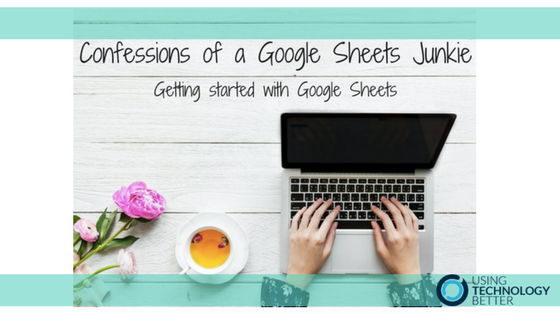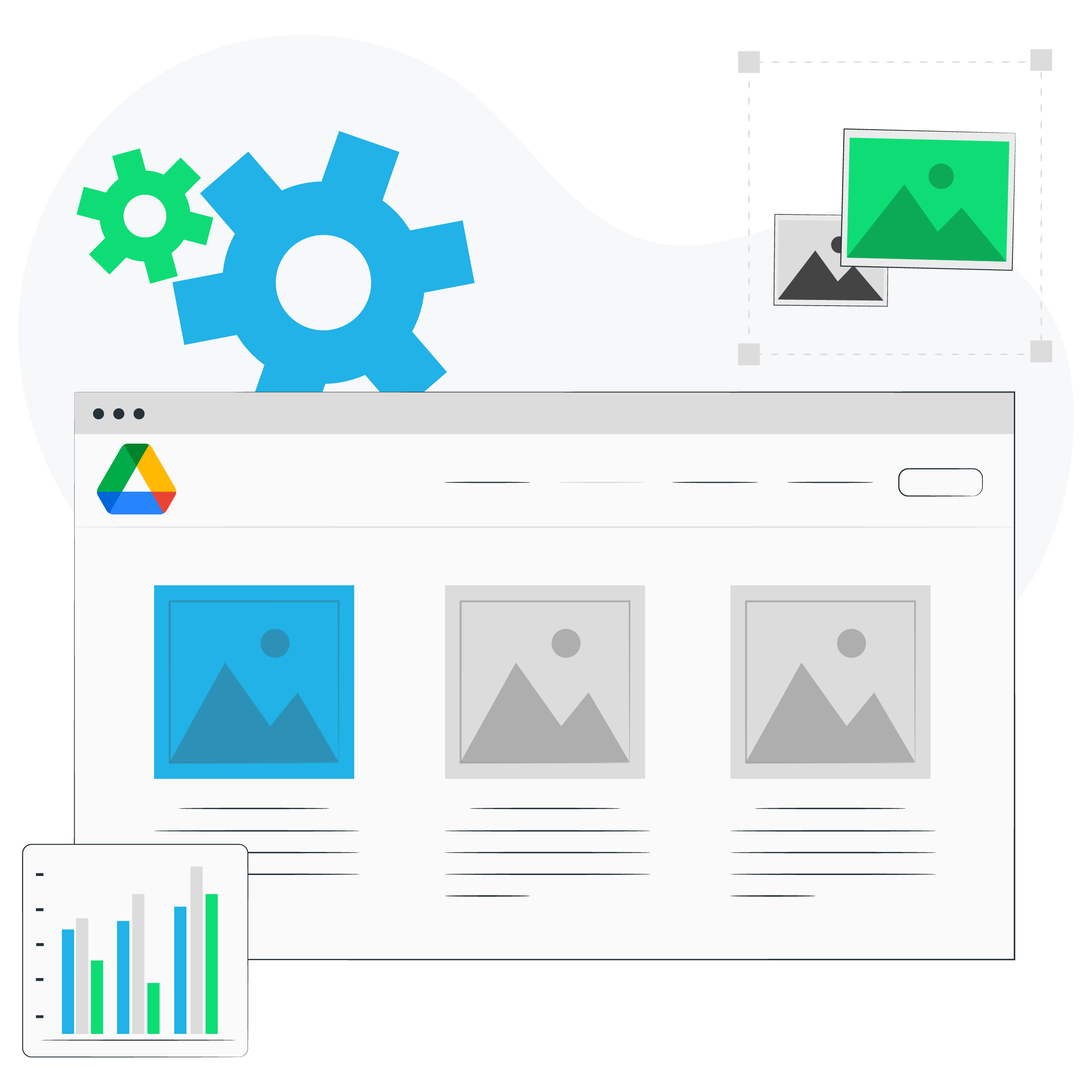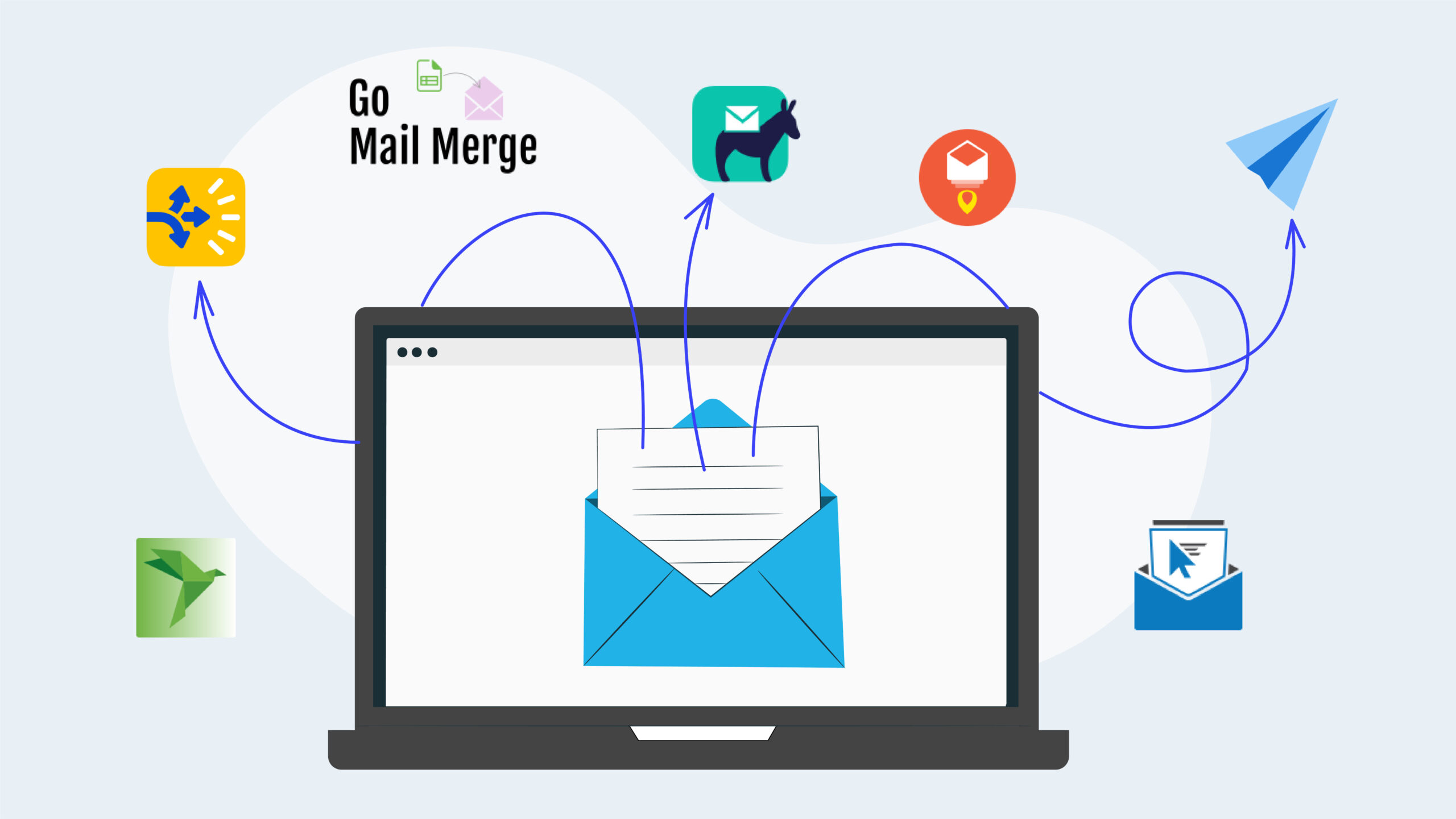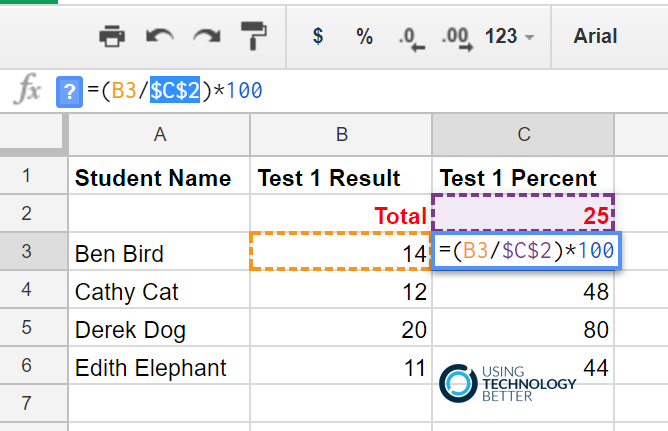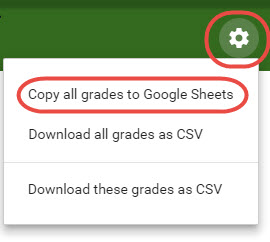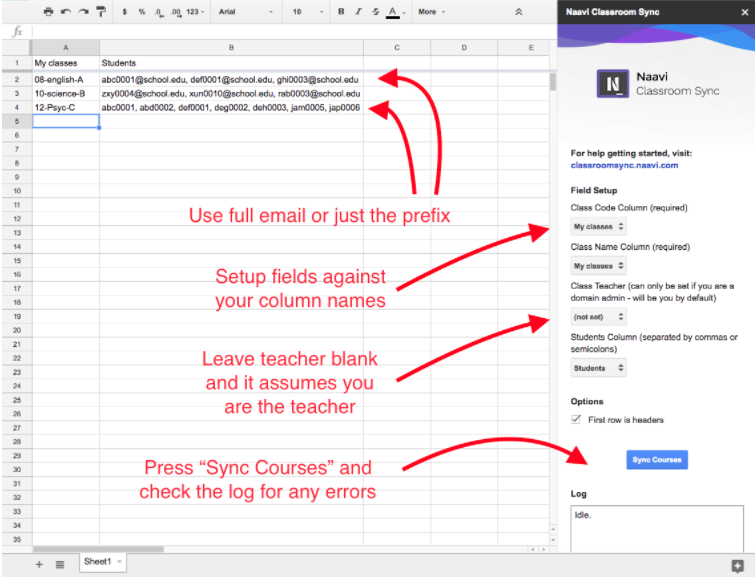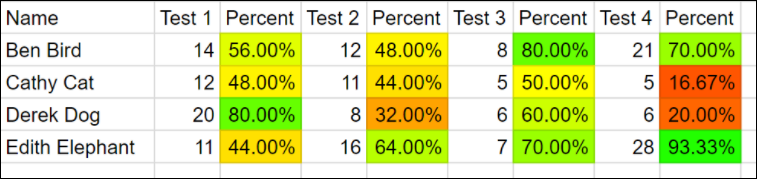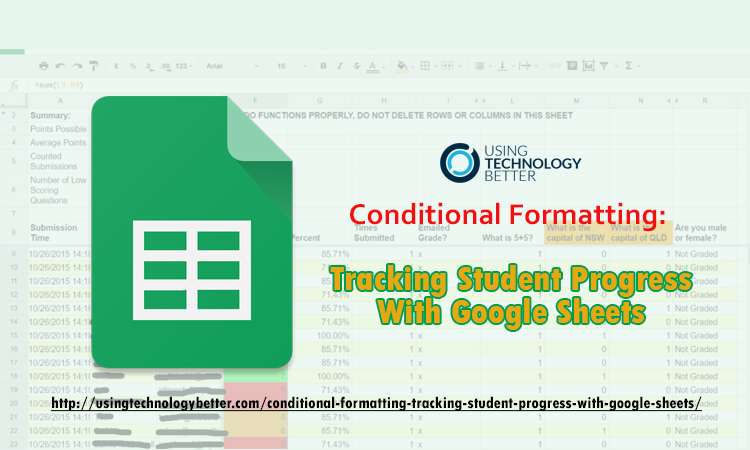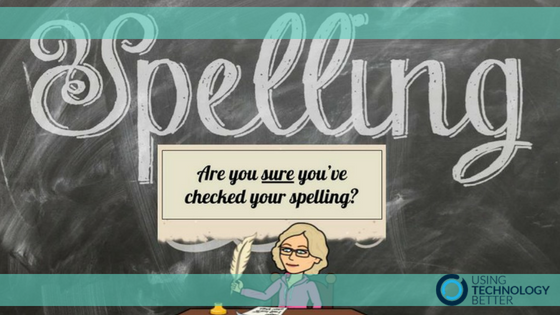
How to use Spell Check in Google Docs, Slides and Sheets
With the development of digital technologies, the mistakes you make in your spelling are becoming easier and easier to fix. Did you realise Google not only has the little red line to help you fix these mistakes, it also has a spell checker built right into Docs, Slides and Sheets.