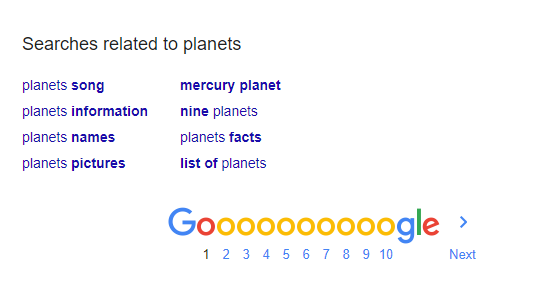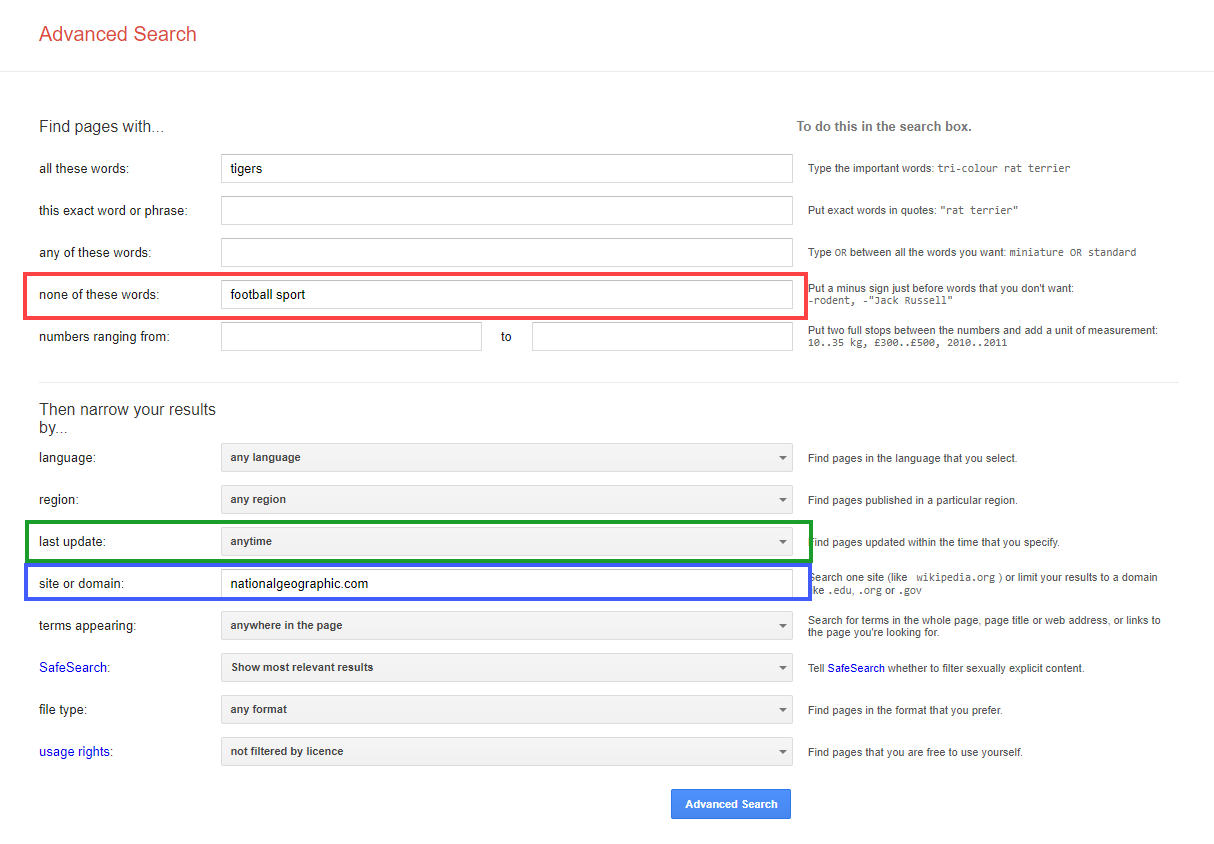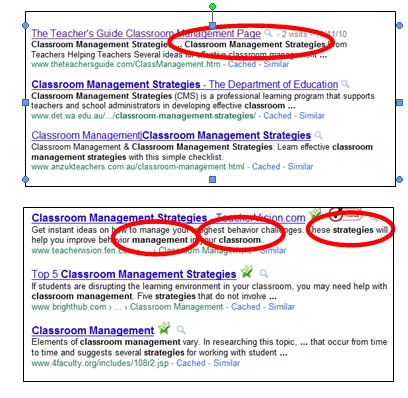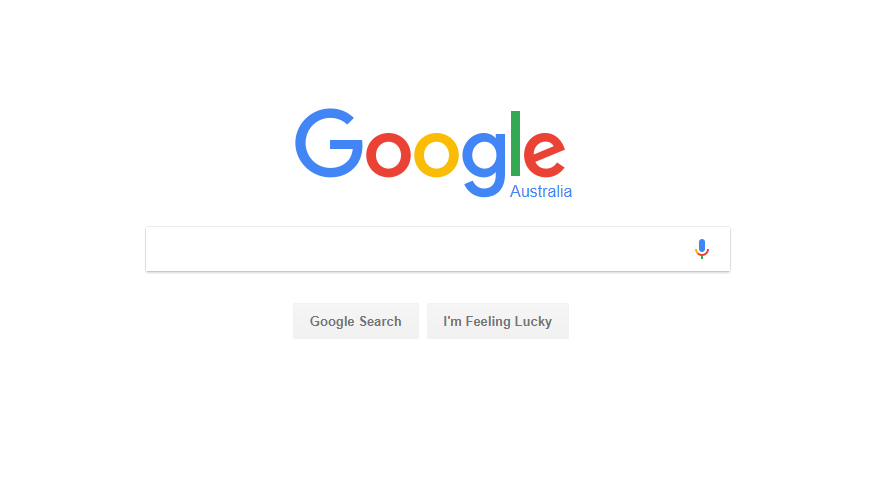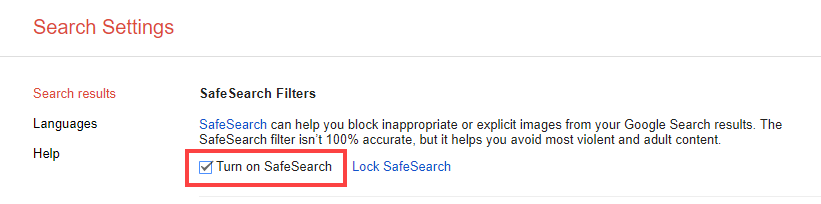Understanding Google Search – Knowledge Graph & Beyond
Google Search is evolving rapidly into a service where you no longer need to search for information! I was hosting a Q&A session at Google headquarters in Sydney awhile ago to launch the Using Technology Better Community and the discussion turned towards Google search and what is next. One of the Google employees made a statement that really caught my