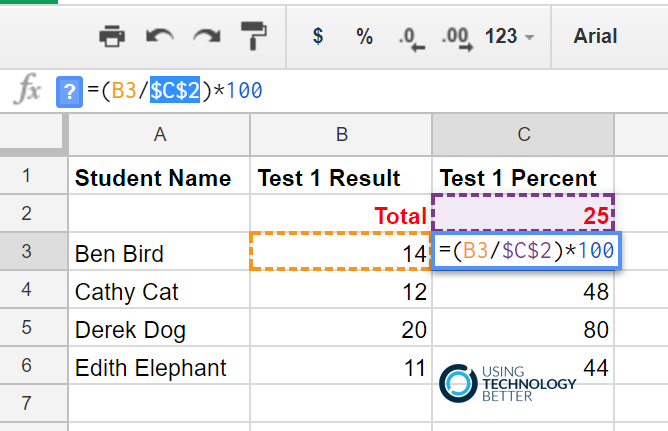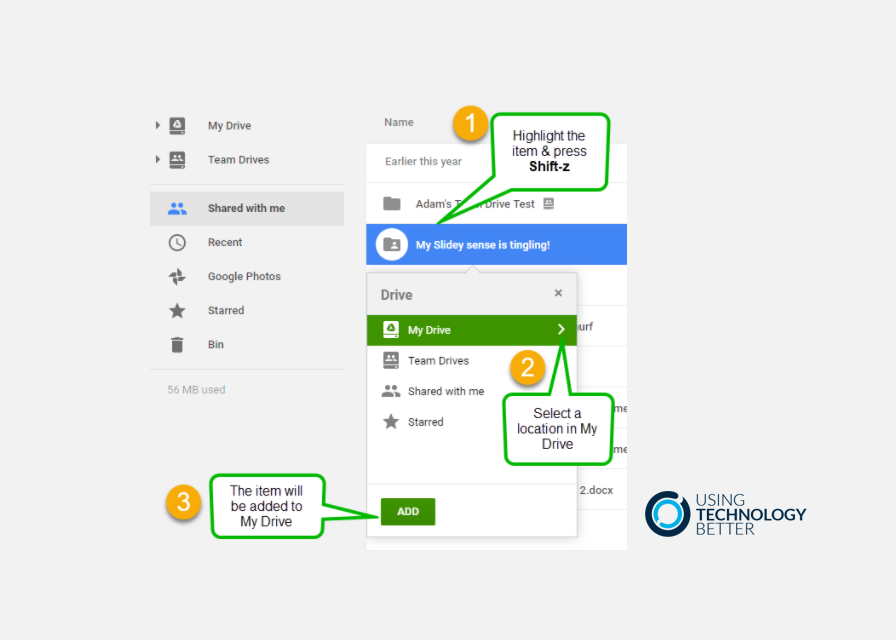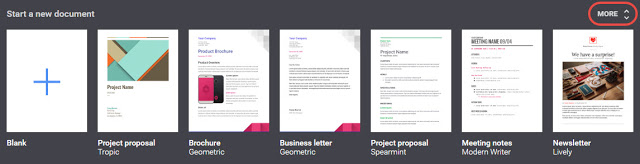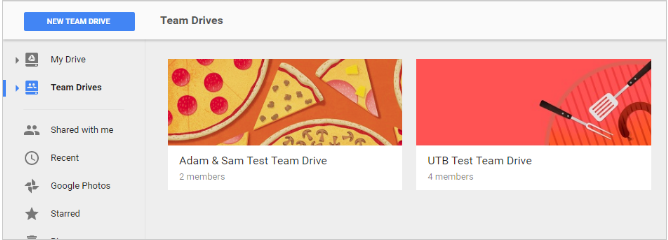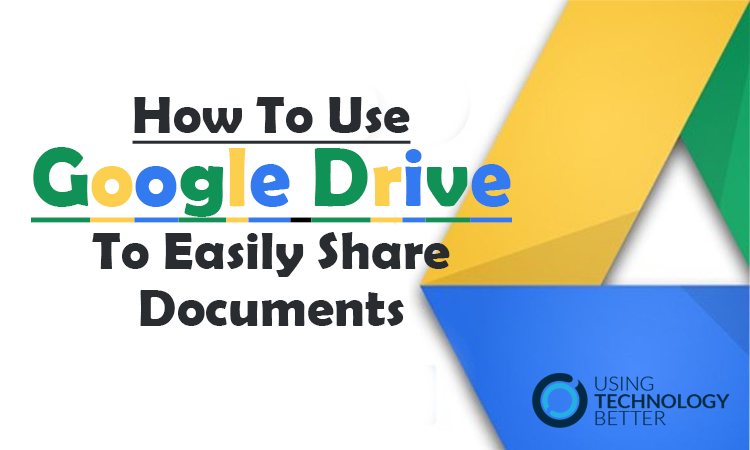Five ways to get more efficient with Google Workspace for Education
When we asked the teachers we work with what their biggest challenge was in implementing technologies into their classrooms, the overwhelming response was lack of time. This led us to develop the Get efficient with G Suite for Education 30 day challenge to help them learn how to save time with the tools they already have. In this blog post, we bring you five of the efficiency tips that feature in the challenge.