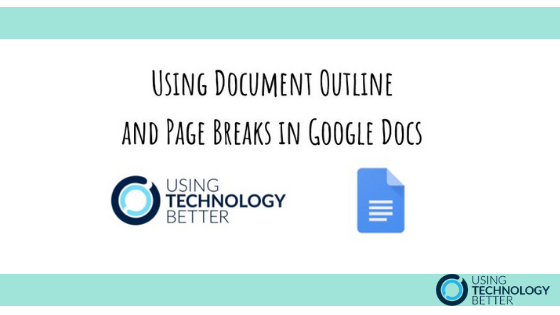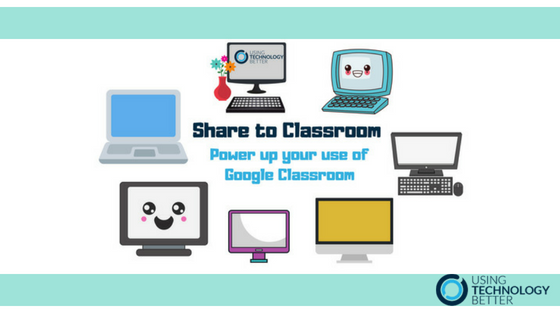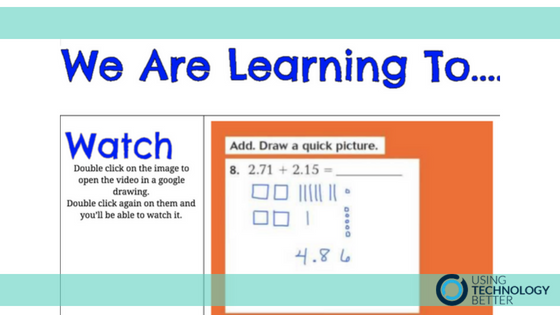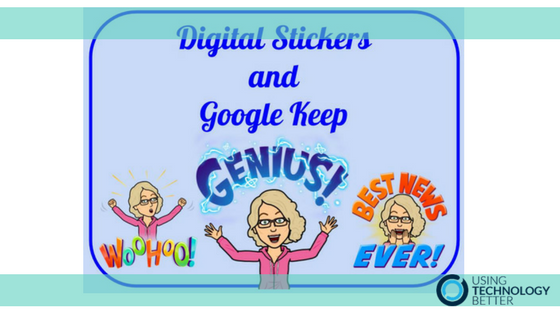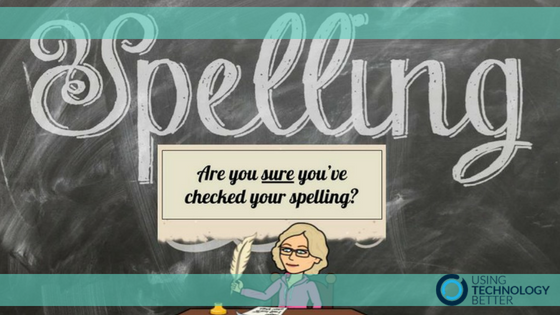Three Awesome Maths Sites for Basic Facts Practise
Do you want to use devices in your maths programme but don’t want your students playing any old maths games? Do you want the learning to be purposeful and targeted to your students needs? Read on the discover three sites that fit the brief.