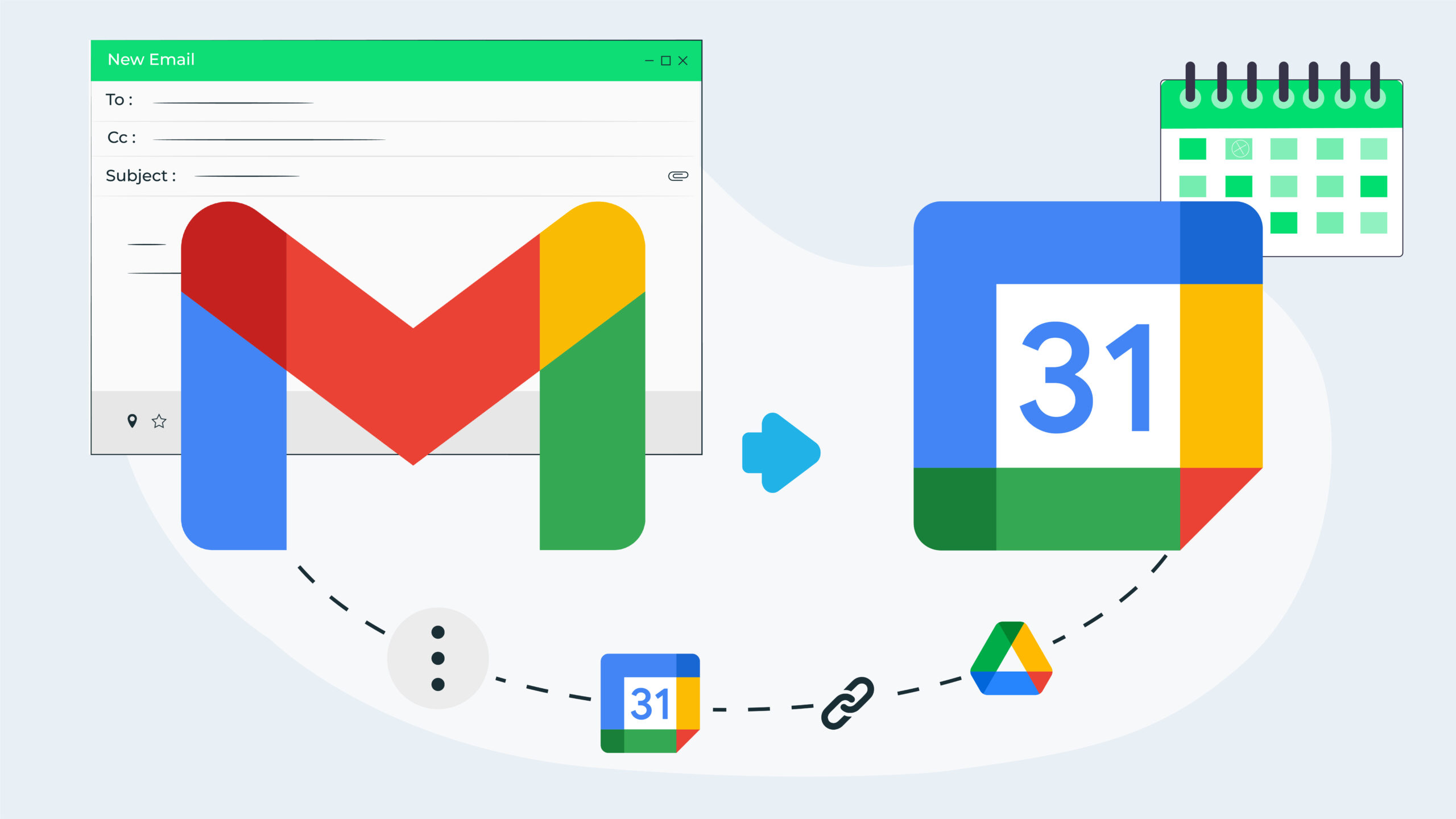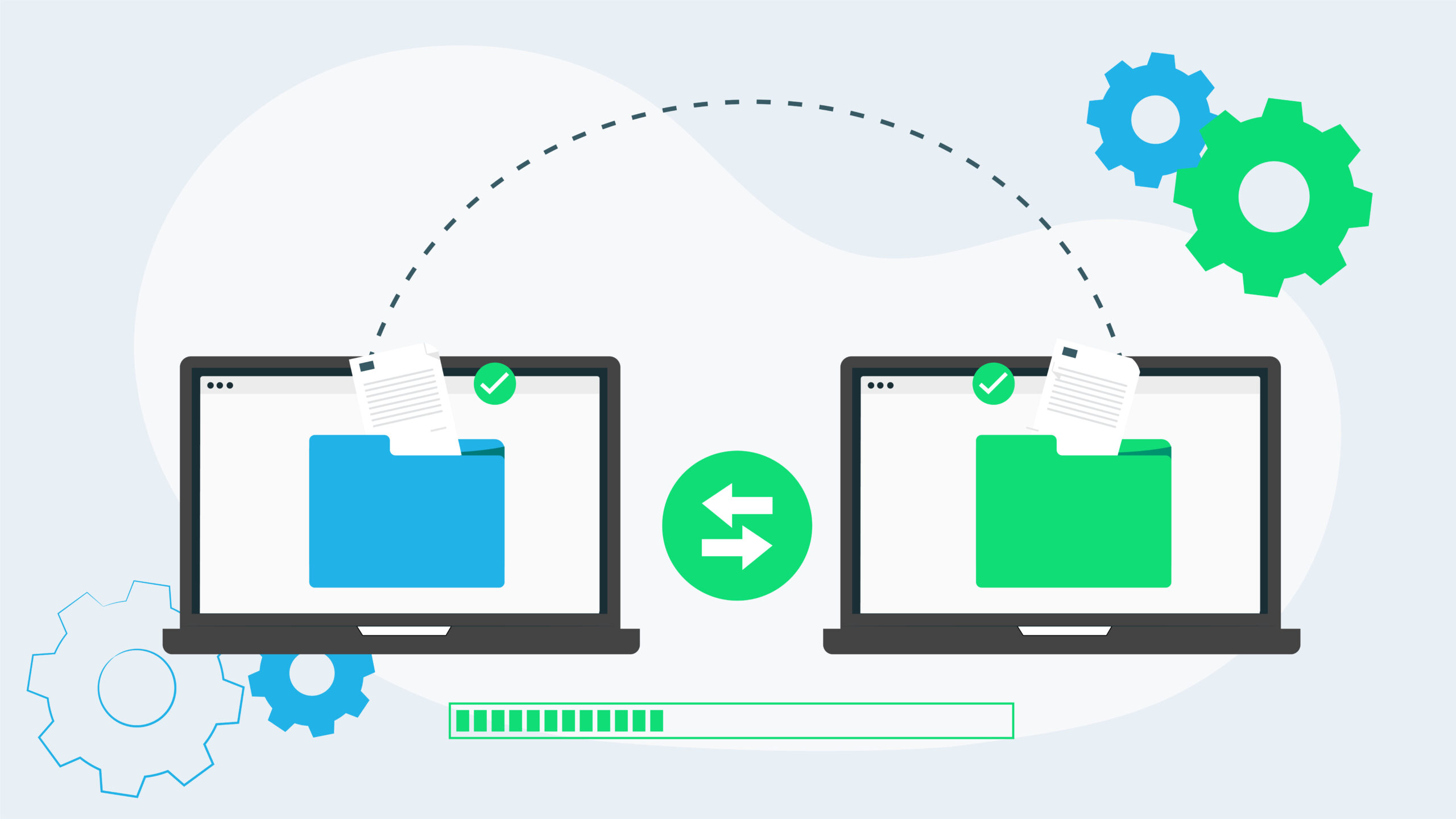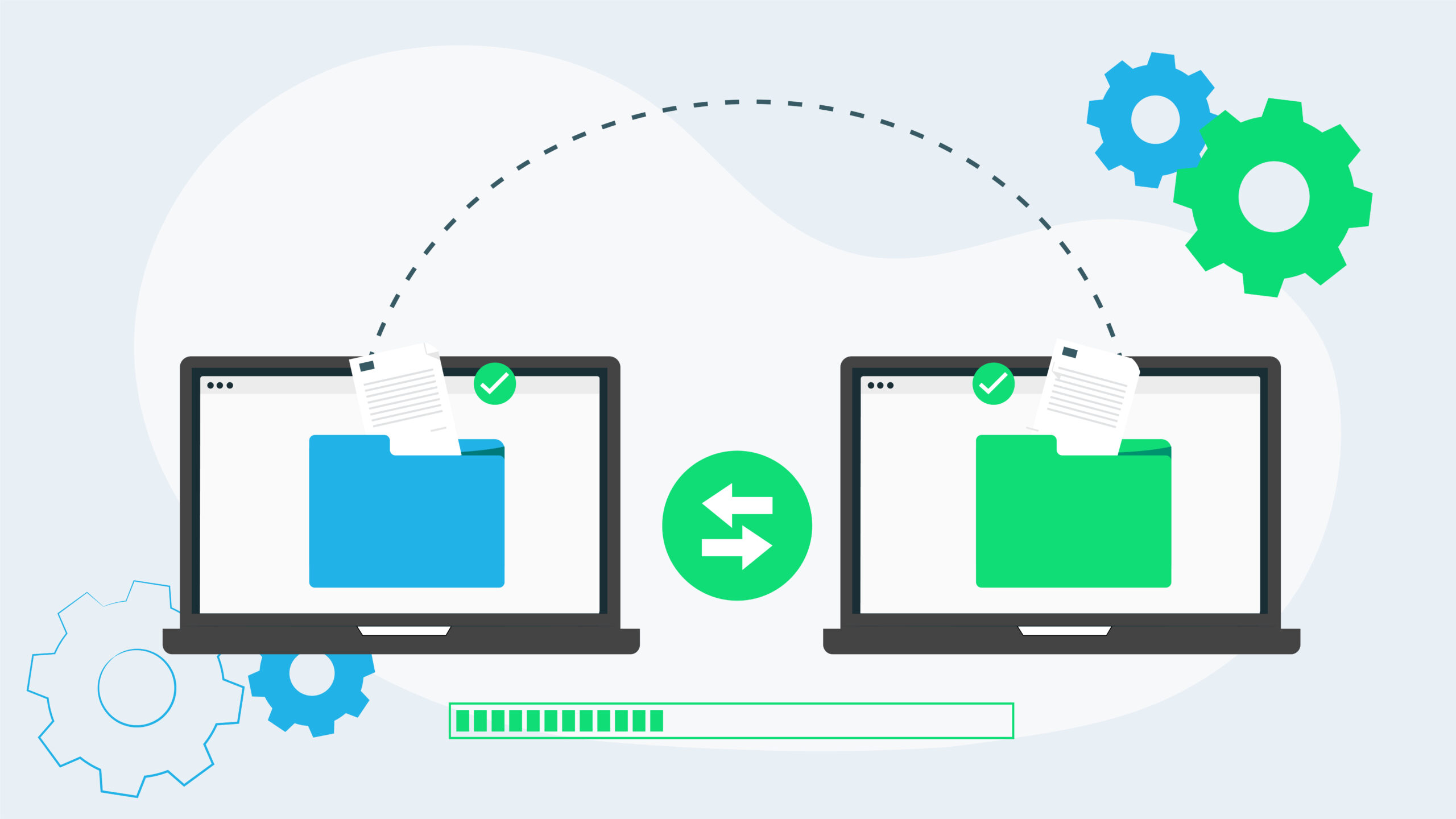How to Sync Google Calendar and iCal on iPhone or iPad
Different events, meetings, tasks and reminders appearing on different devices can be downright confusing, not to mention annoying. Operating multiple calendars on different platforms will inevitably result in missing important meetings and events. But there is an easy fix. There are many ways to sync Google Calendars and iCal so that all your devices are