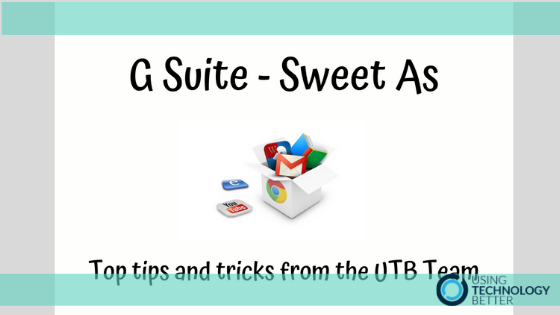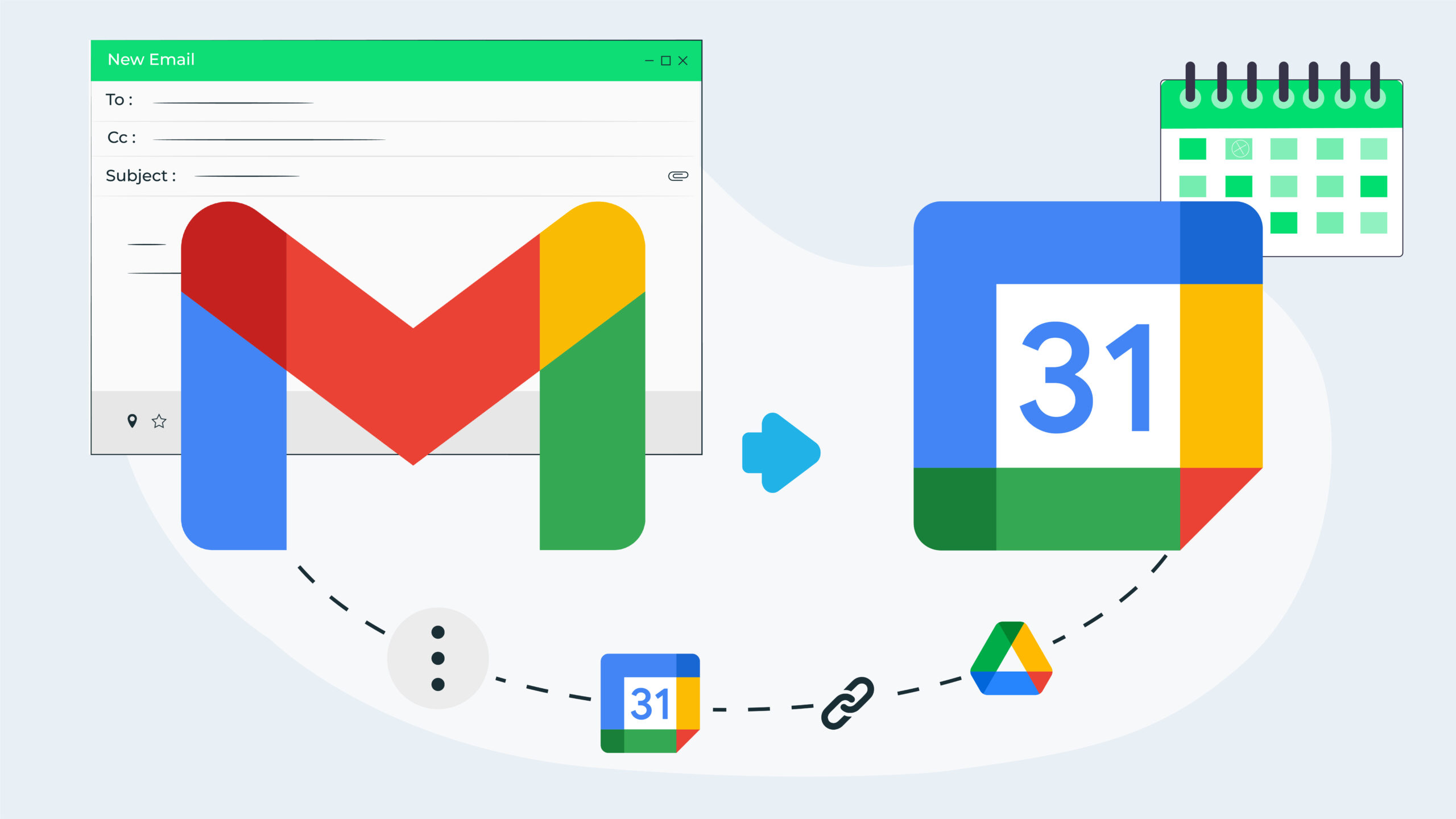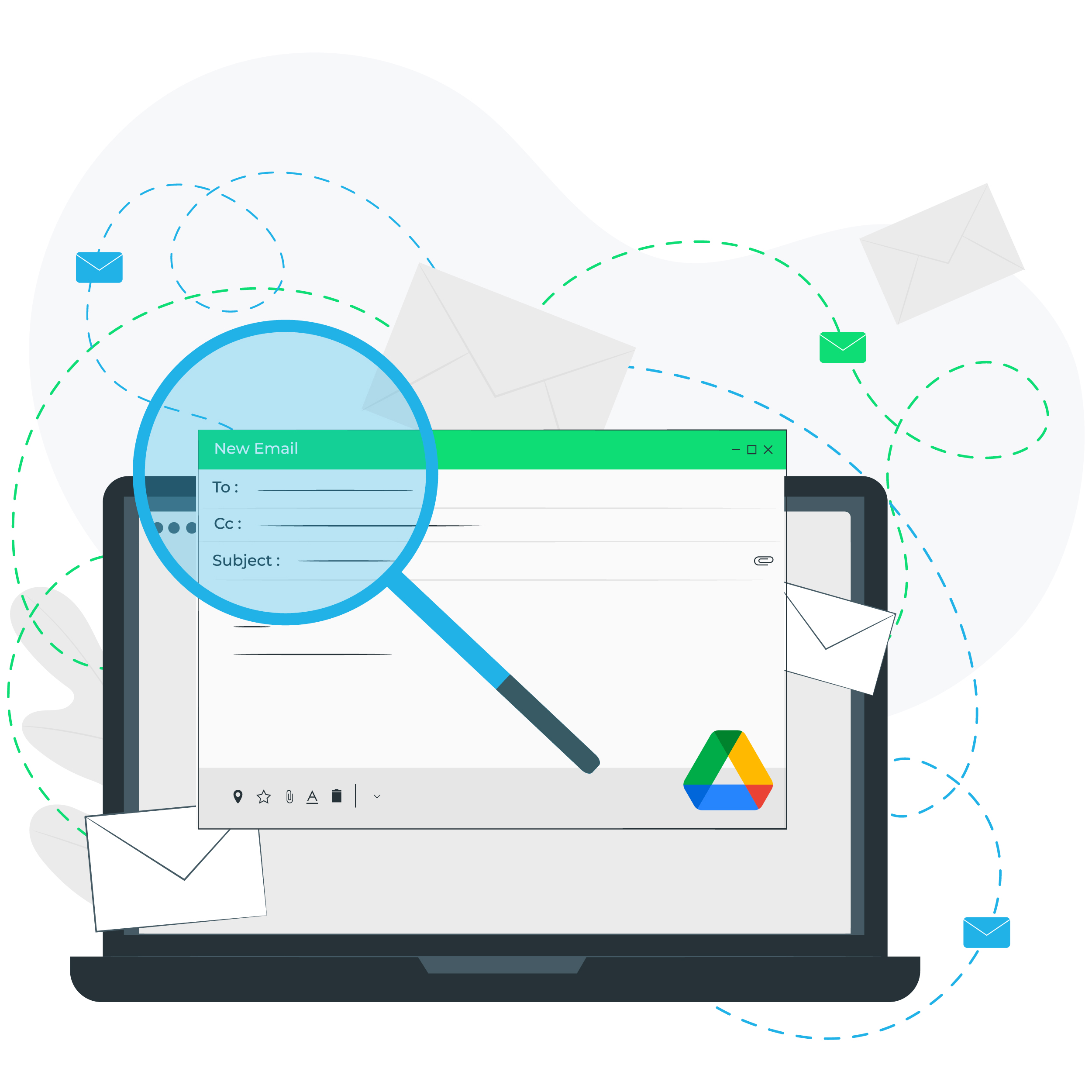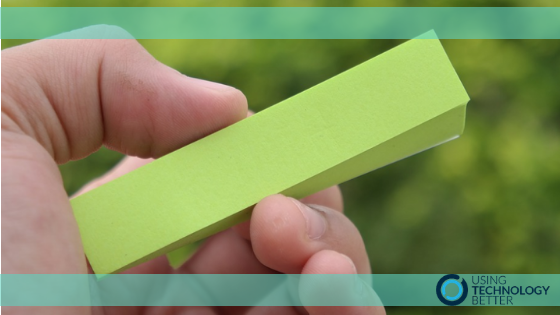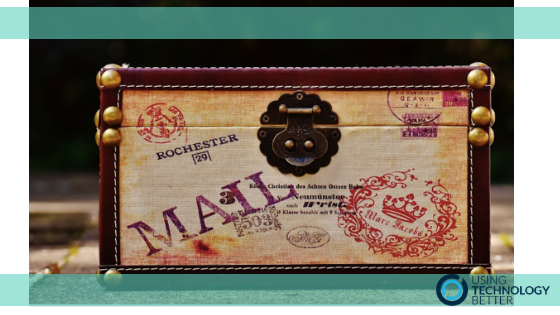Our top 10 Gmail questions from 2019 answered!
Gmail courses are always one of our most popular, which is not surprising given that so many people seem to be overwhelmed by their email. To help you use your email better in 2020, we have collated a list of the top 10 questions we were asked about Gmail in 2019, and given you the answers!