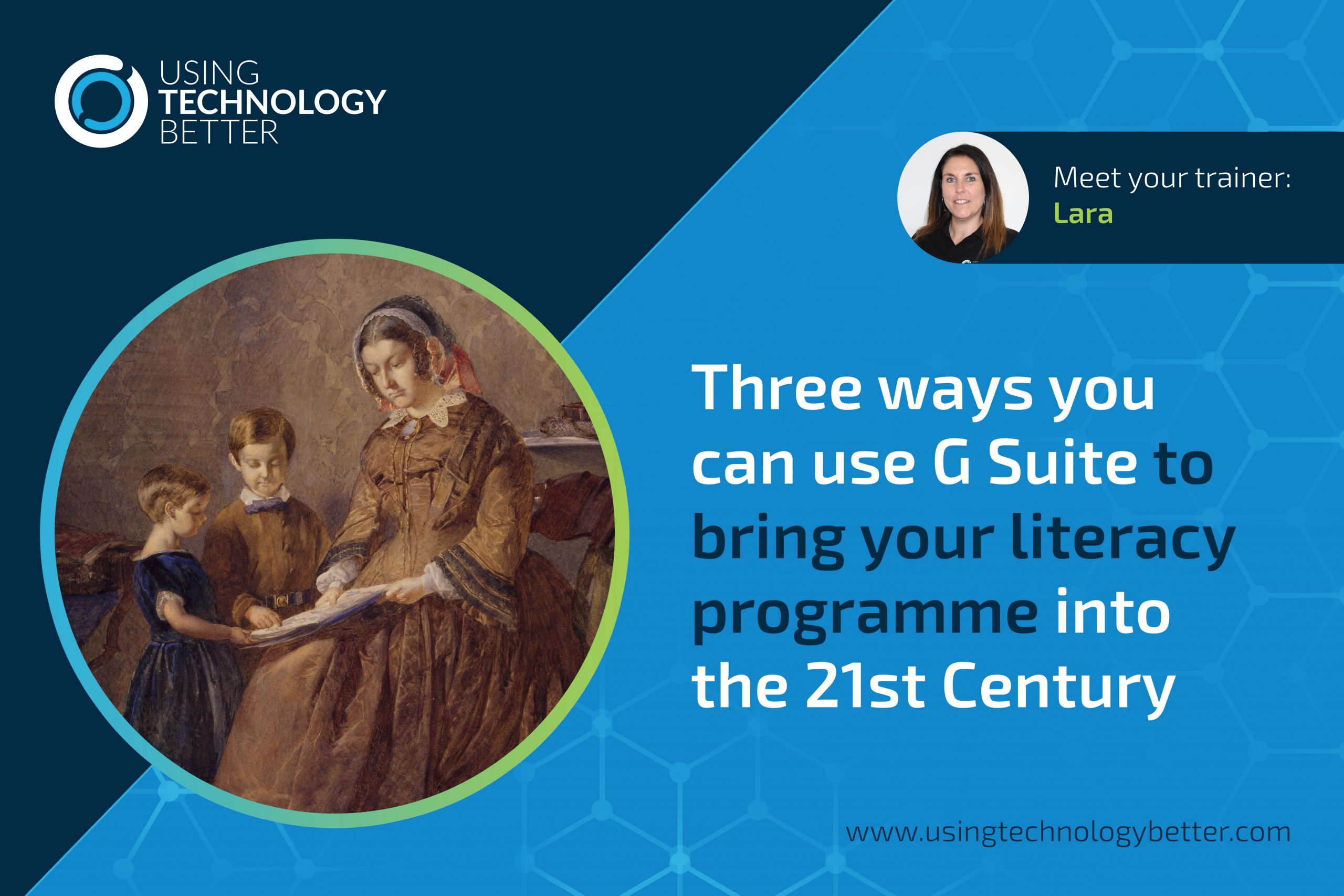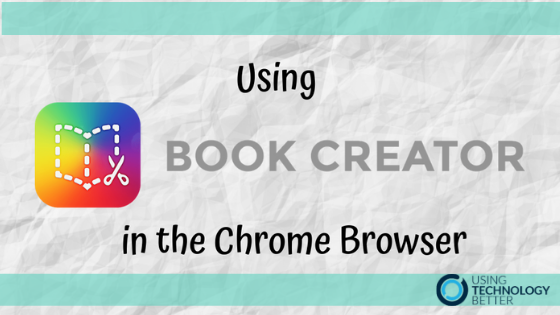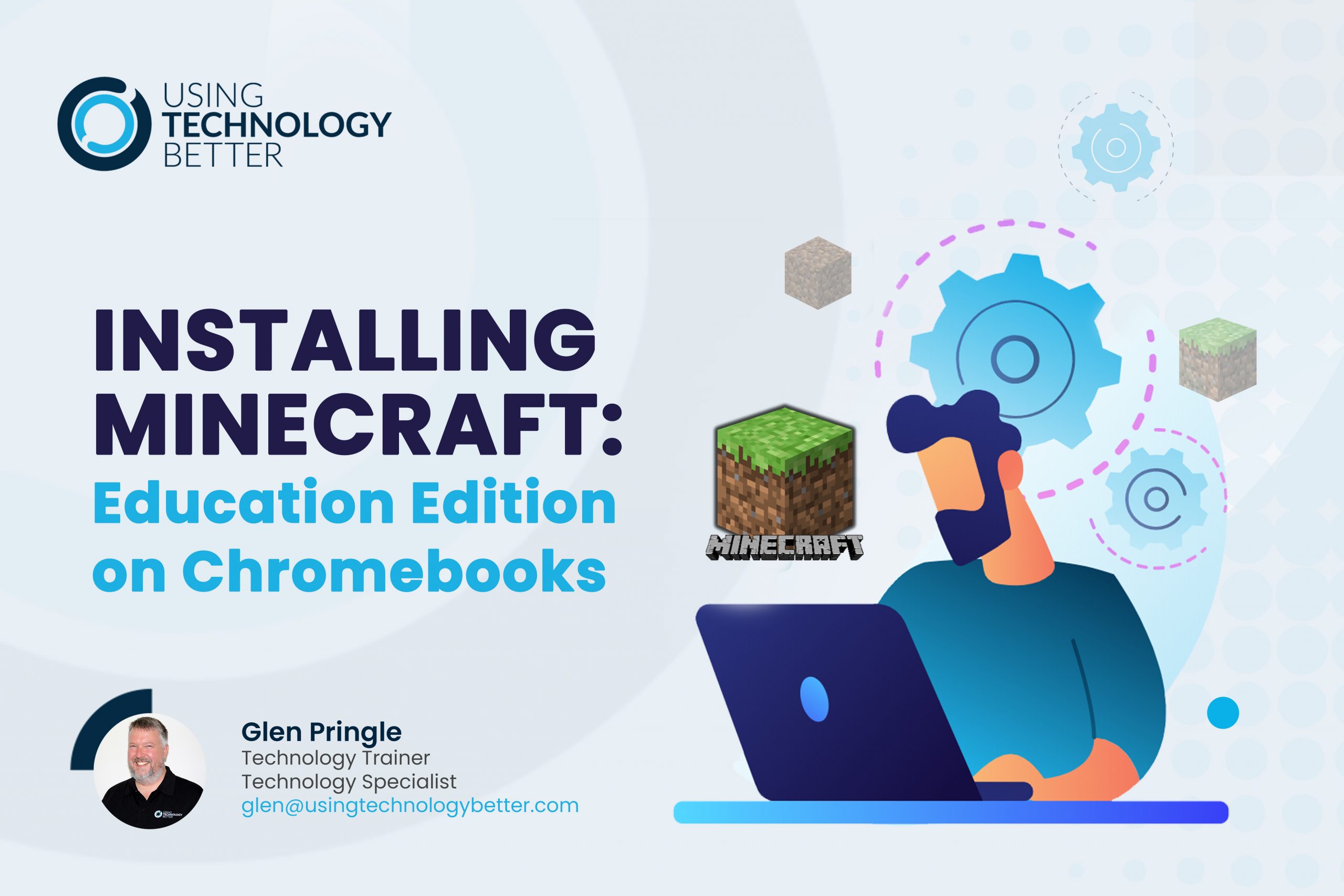
Installing Minecraft: Education Edition on Chromebooks
Have you wanted to use Minecraft: Education Edition but couldn’t since you use Chromebooks in your classroom? Microsoft has just released Minecraft: Education Edition for Chromebooks and in this post you’ll learn all the steps you need to install it on Chromebooks using the G Suite admin console.